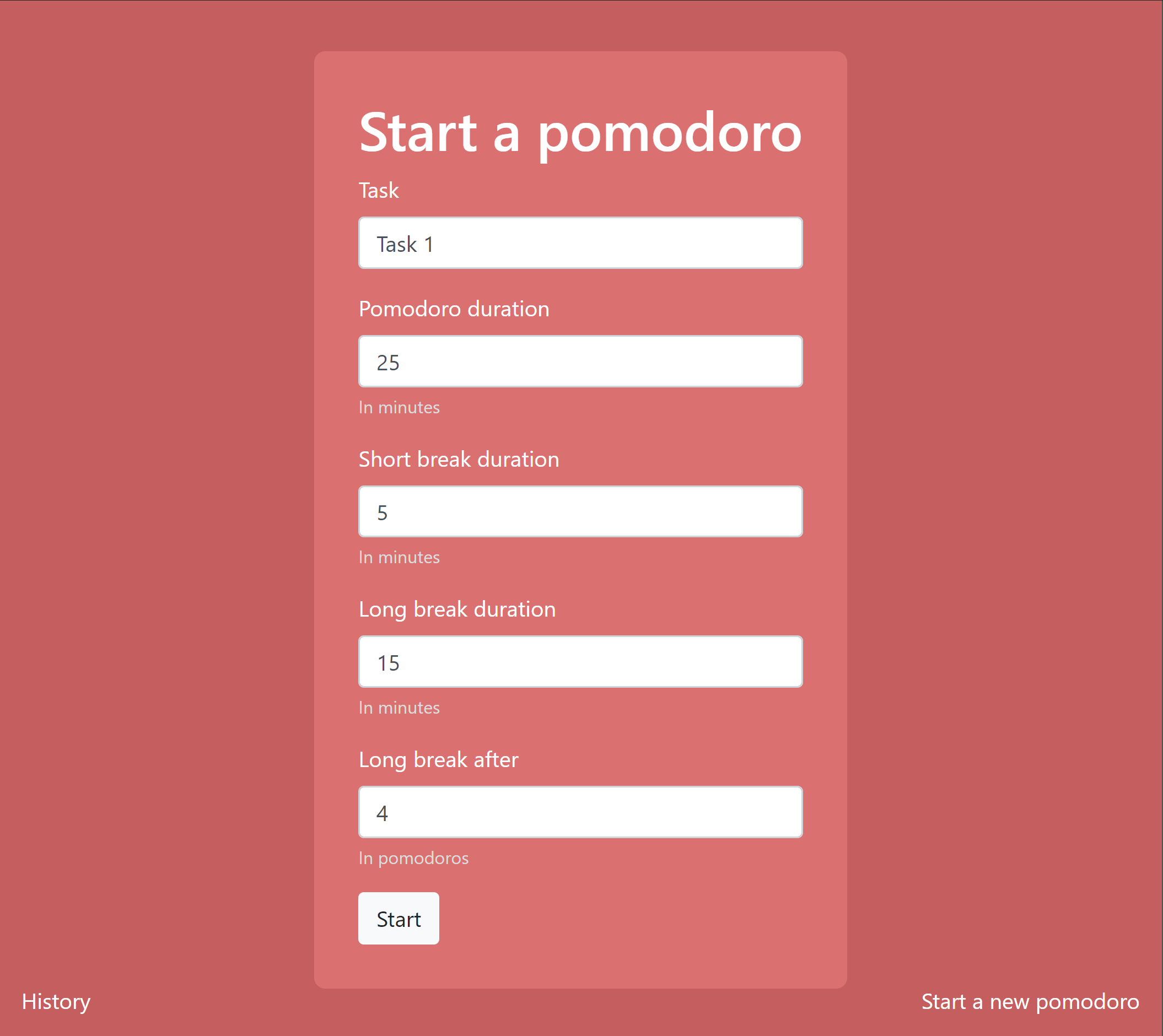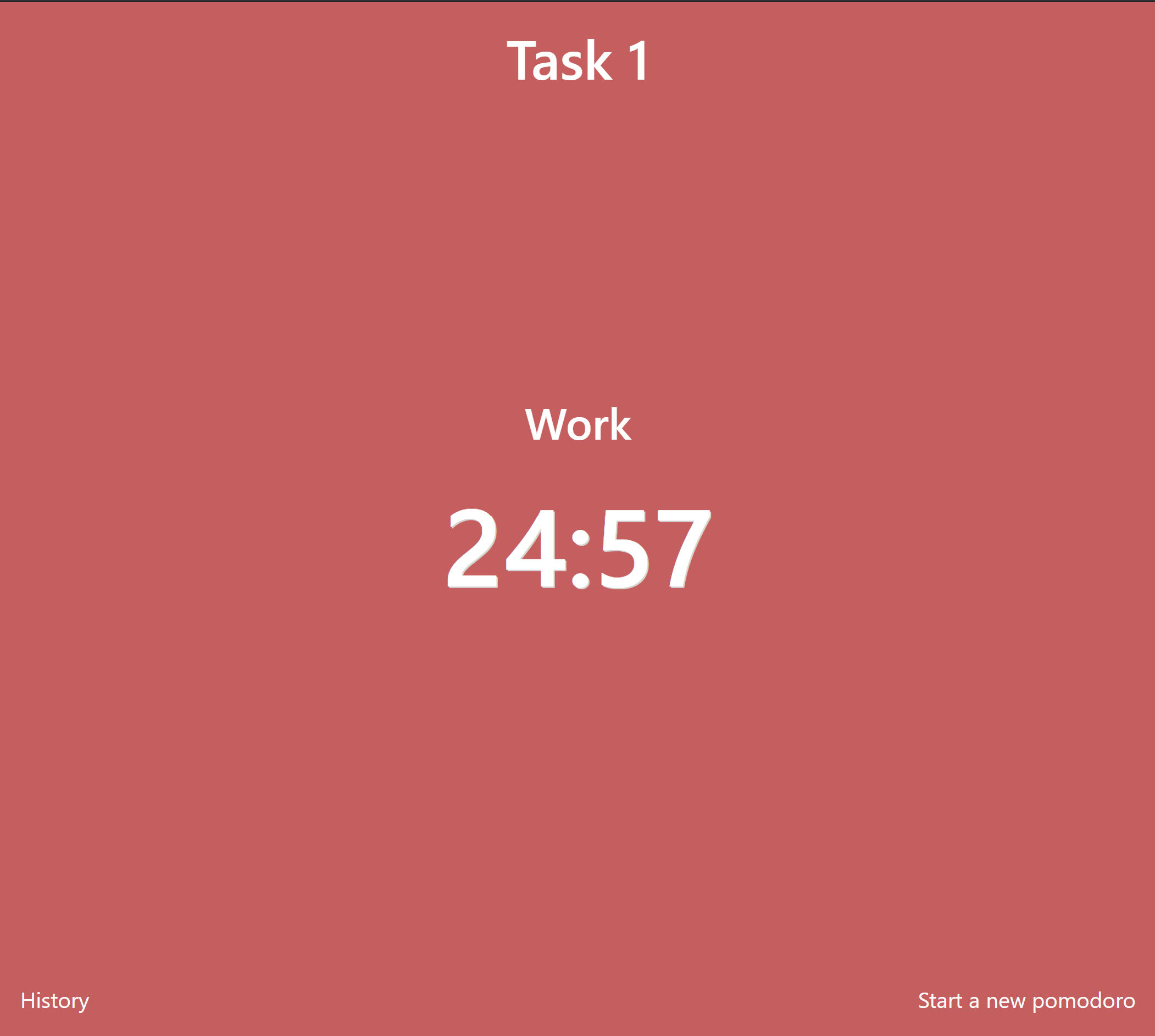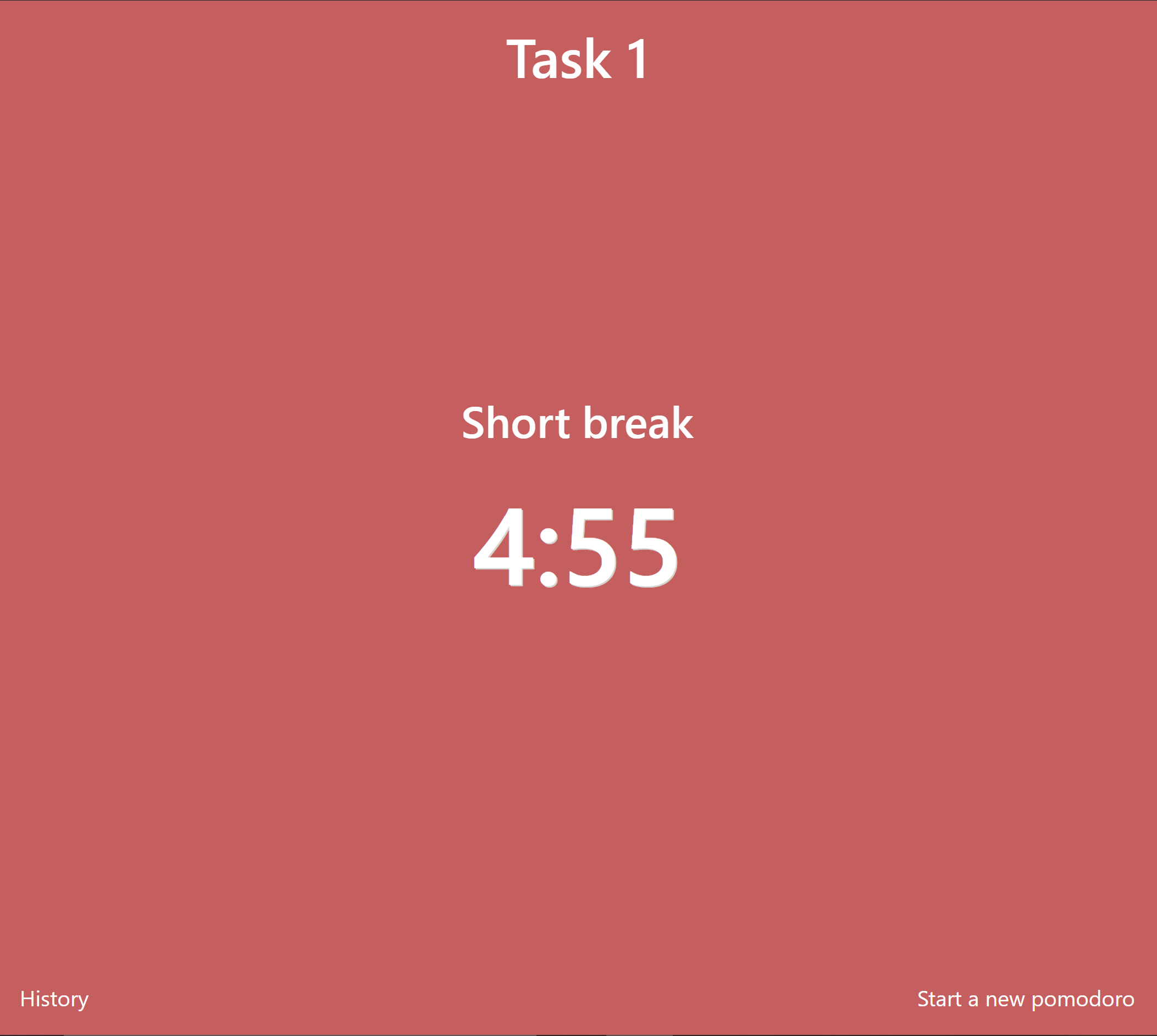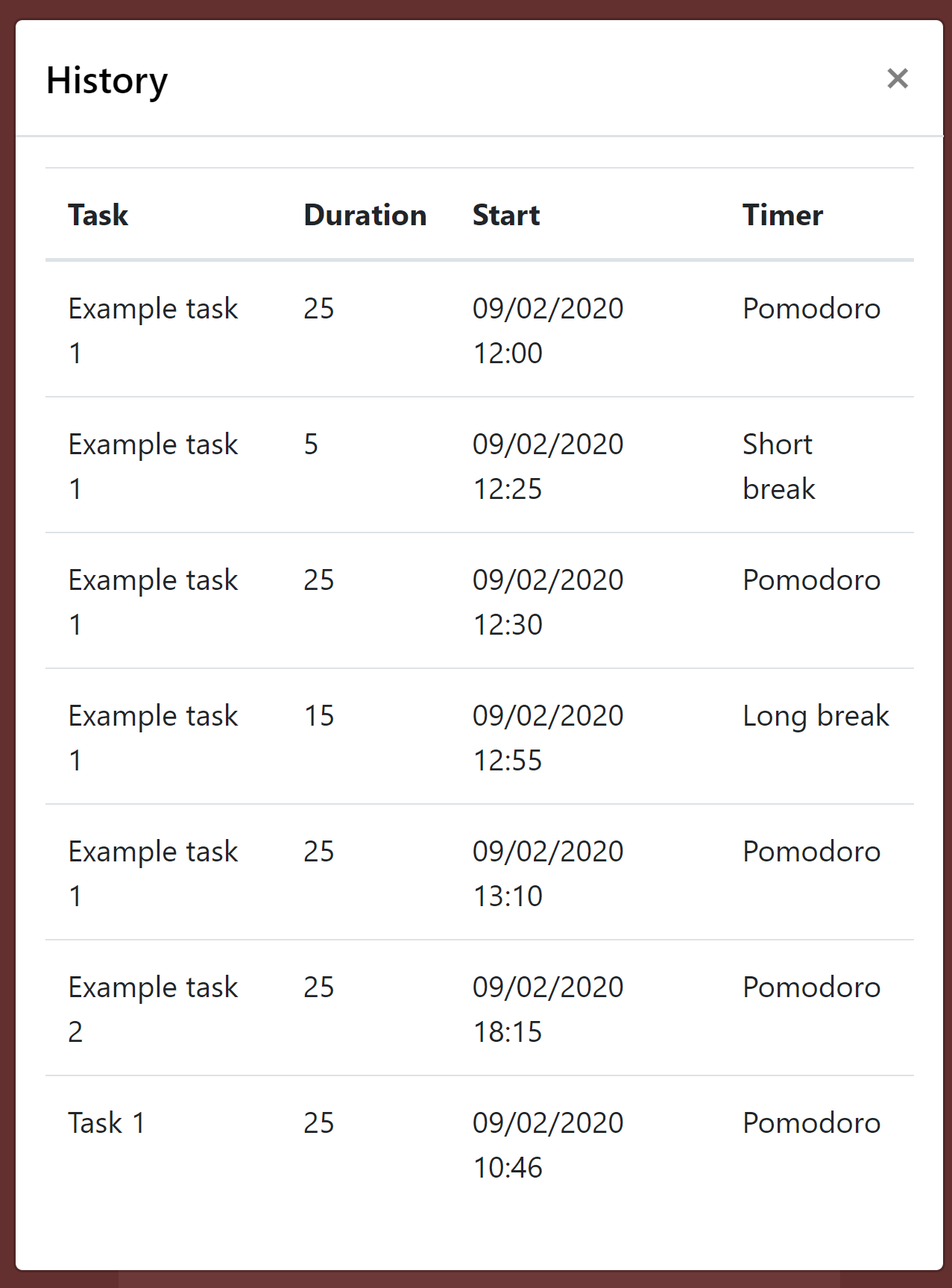This project is configured to use mysql.
Start your mysql server and create a database, by default pomodoro.
Change the connection configuration in backend/web/settings.py
DATABASES = {
'default': {
'ENGINE': 'django.db.backends.mysql',
'NAME': 'pomodoro',
'USER': 'pomodoro',
'PASSWORD': 'password',
'HOST': 'localhost',
'PORT': 3306
}
}
Make sure to have installes Python 3.
Go to backend directory
cd backend
Install dependencies
pip install -r requirements.txt
Run migrations
python manage.py migrate
Execute fixtures
python manage.py loaddata web/fixtures/initialdata.json
python manage.py loaddata web/fixtures/exampletasks.json
Start server
python manage.py runserver
Backend should be accessible through http://localhost:8000
Make sure to have npm installes
Go to frontend directory
cd frontend
Install dependencies through npm
npm install
Start serving
npm run serve
Should be accessible through http://localhost:8080