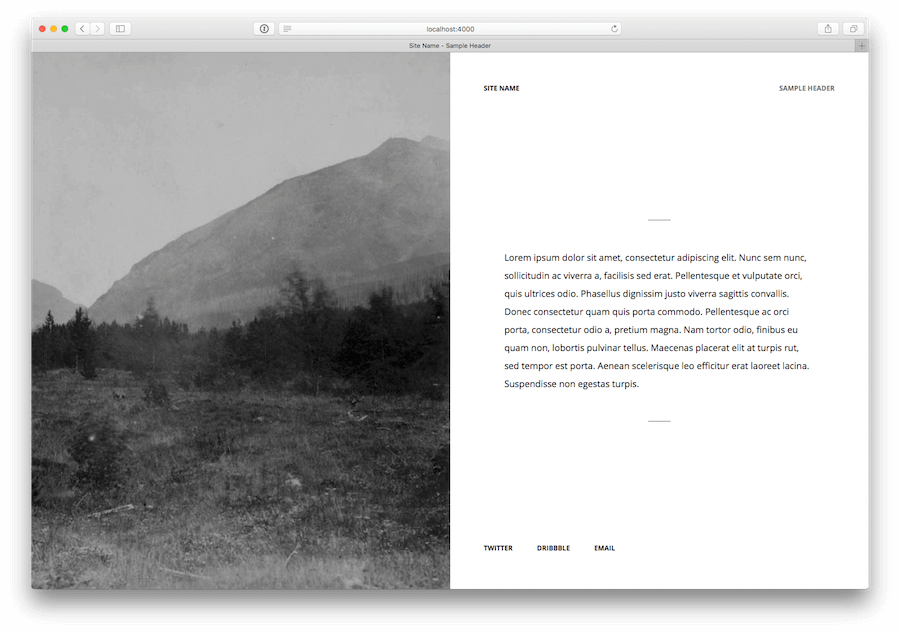Sapling
This is a custom theme for Siteleaf. Currently this theme only accounts for a single page with limited content -- meant to serve as a landing page for your home on the internet.
This is what it looks like
Live Preview
See it in action. 🔥
How to use it
Siteleaf
First step: Fork the repository. Then, connect your Siteleaf site to the forked repo within Siteleaf's settings via Settings > Sync > Repo.
Settings
Site Title will be used in the top left of the page.
Under Social, add new social accounts and URLs. They will appear in the footer of the site.
The Site Description setting is used for SEO. Add a short description of your site here.
Fonts: Here you can link to Typekit, Typography.com, and Google Fonts.
Example:
<link rel="stylesheet" type="text/css" href="https://cloud.typography.com/1234567/1234567/css/fonts.css" />Font Style: This area is a place for you to add custom CSS for your fonts.
Example:
.footer,
.header p {
font-family: "Gotham SSm A","Gotham SSm B";
font-weight: 700;
font-style: normal;
}And Then...
- Create a page and make sure Default Layout is selected in Advanced Options. This will be your home page.
- Give it a title.
- 🎉TADA!
Layout Notes:
- The
contentof the page is what shows up in between the tiny lines in the middle of the page - The
headerfield shows in the top right of the page - The
imagefield holds the main site image. (It should be big in resolution but not file size. The placeholder is 1440 × 2000 pixels and 106kb.). We recommend TinyPNG for image crunching.
Jekyll (Standalone HTML)
Jekyll requires Ruby to run.
Install dependencies with bundle install. gem install bundler may be necessary if bundle doesn't run for you.
Development
Run bundle exec jekyll serve to compile and serve the site at localhost:4000.
If you only want to compile, run bundle exec jekyll build which will compile the static site into the _site folder. You can take the contents of this folder and upload it/deploy it to a web server. It's just static HTML!
Sass Notes
To keep this project super simple, we are not including any task runners (this may change in the future). So, Jekyll handles the Sass compilation on its own.