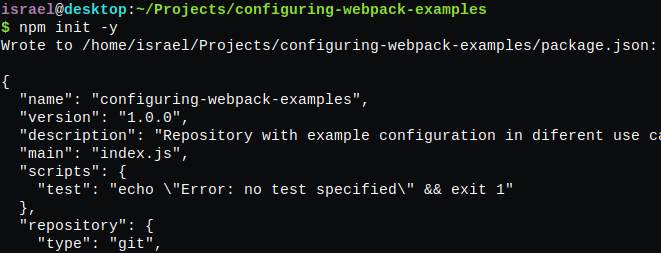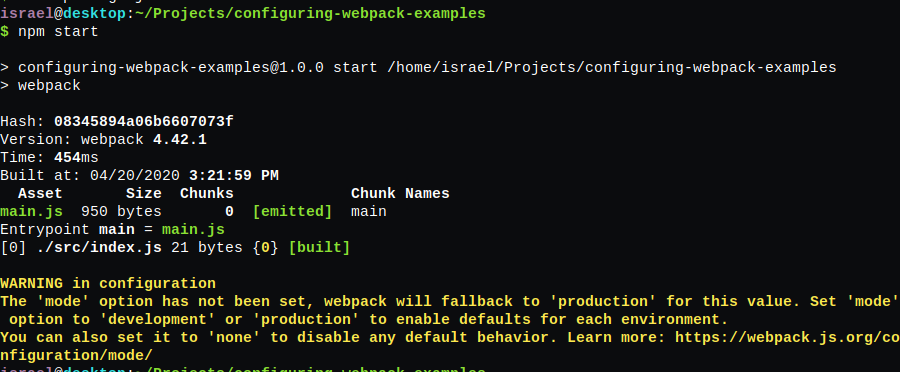Learn by example how to setup a webpack web project
🖊️
Read the article
🐞
Report a Bug
🙋♂️
Request Feature
Repository with example configuration in diferent use cases
- Basic VanillaJS app with a single script or few commands
npmandnodefor javascript codewebpackfor bundling
npm6.14 +node12.16 +- A Text Editor like VSCode
First step is to create a folder, then inside we initialize npm:
npm init -ynpm i -D webpack webpack-cliIf you will only need one output JS file the only remaining thing to make is a folder called src/ and inside a file called index.js. Inside of this file you can put you code, call other files and import CSS. Now please open your file called package.json and in the section called "scripts" like this:
"scripts": {
"test": "echo \"Error: no test specified\" && exit 1",
"start": "webpack"
},All that code will be output into a new file inside dist/ folder just using this command npm start. You'll notice the new folder and a file called main.js will be produced.
This file have already minified and uglyfy code, ready for copy/paste in your HTML!
Contributions, issues and feature requests are welcome! Feel free to check the issues page.
Give a ⭐️ if you like this project!
This project is licensed under the MIT
Feel free to fork this project and improve it