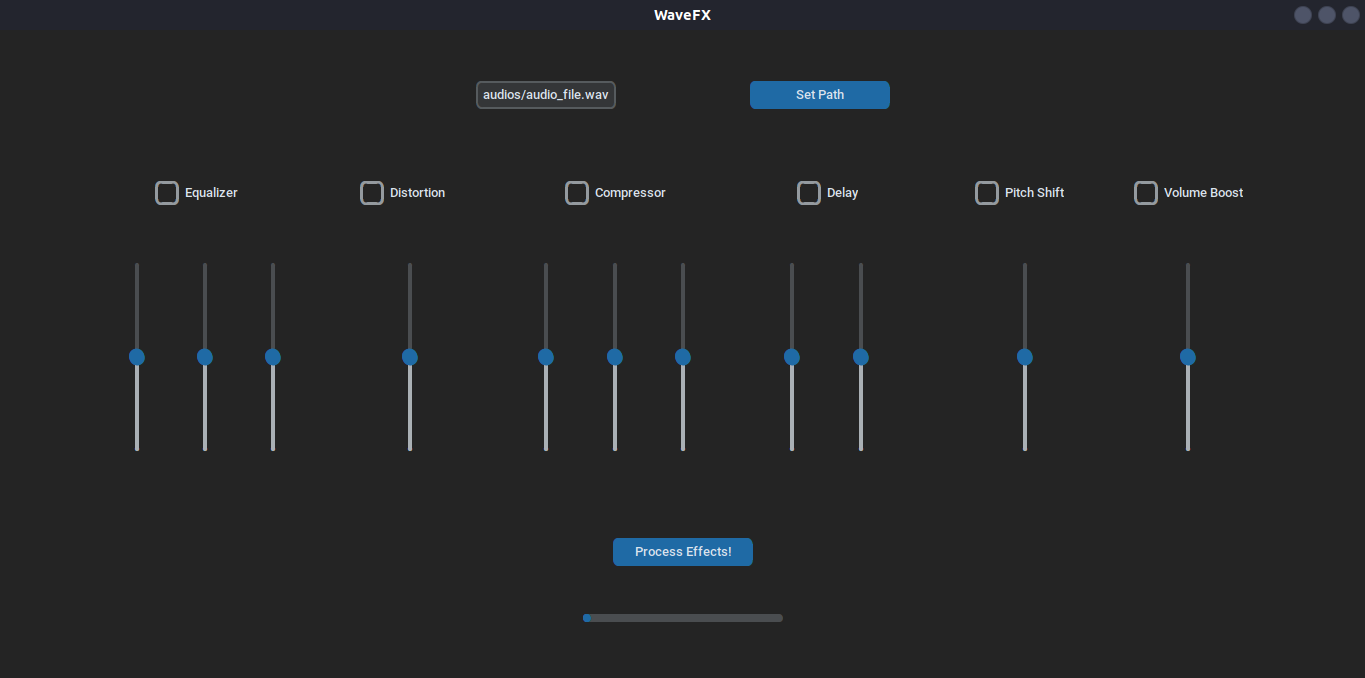This is the documentation for the WaveFX Hub project. WaveFX Hub is a Python-based application for processing audio files with several effects.
WaveFX Hub is a Python application for processing audio files with various effects. It includes a set of audio processing effects and a user interface for easy interaction.
To get started with WaveFX Hub, you need clone the repo and install the required libraries and dependencies:
git clone https://github.com/Isaquehg/wave-fx-hub.git
cd wave-fx-hub
pip install -r requirements.txt-
To run the WaveFX Hub application, execute the ui.py script:
python ui.py -
Insert the audio path(.wav file) and click in SET PATH
-
Select the effects and choose the parameters for each effect then click in Process
-
That's it, now you can check the modified file in /output 😄
Note: Remember to ALWAYS use volume boost, because, due to the processing, the output audio gets a bit low.
WaveFX Hub provides various audio processing effects that you can apply to audio files. Below are the available effects and their descriptions.
The apply_compressor method applies a compressor effect to the audio. It includes parameters like threshold, ratio, and attack time.
The apply_equalizer method adds an equalizer effect to the audio. It allows you to adjust the gain for low, mid, and high frequencies.
The apply_distortion method introduces a distortion effect to the audio. You can control the distortion level using the gain parameter.
The apply_pitch_shift method performs a pitch shift effect on the audio. You can specify the pitch shift factor.
The apply_delay method adds a delay effect to the audio. You can control the delay time and feedback.
The increase_amplitude method allows you to increase the amplitude of the audio.
WaveFX Hub includes a user interface for easy interaction, built with CustomTkinter. The UI script ui.py provides a graphical interface to apply the audio processing effects. You can set parameters and process audio files using this interface.
Contributions to WaveFX Hub are welcome! If you would like to contribute to the project, please follow these steps:
- Fork the repository.
- Create a new branch for your feature or bug fix.
- Make your changes and test them thoroughly.
- Submit a pull request.
This project is licensed under the MIT License. See the LICENSE file for more details.