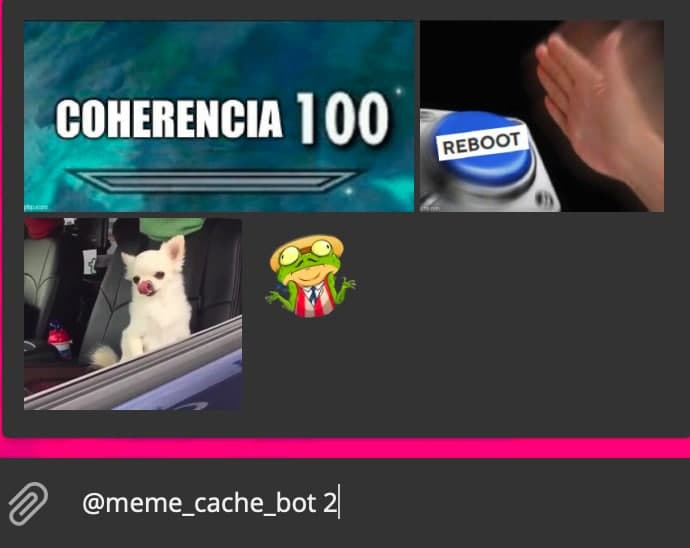Just start a conversation with @meme_cache_bot in Telegram.
Send a meme in any of these formats:
- Sticker
- GIF
- Photo
- Video
If you don't have the meme saved, the bot will ask if you want to save it
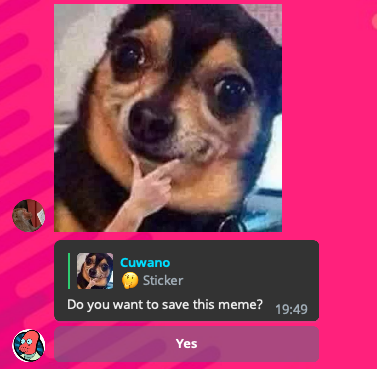
If you have the meme saved, the bot will ask if you want to delete it
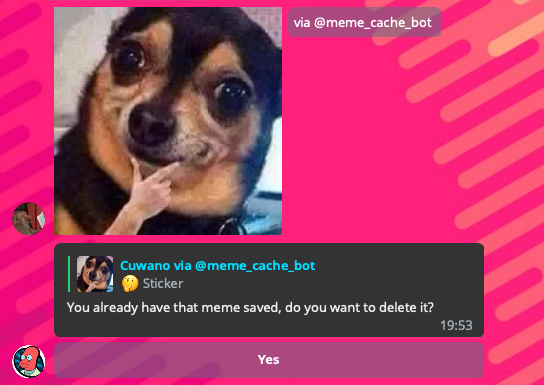
Once you have a meme saved, you just need to use the bot inline. Write in any chat @meme_cache_bot and It will show you your cached memes!
If you have more than 50 memes you'll have more than one page of memes, write the number of the page you want to see after the bot name. For example: @meme_cache_bot 2
- Create a
bot.tokenfile with a bot token in the root of the project - Compile the bot executing
make compile - Create and migrate a database with
make db_setup, check theconfig/config.exsfile to set up your own database - Execute the bot opening an
iexinterpreter withmake iex - (Optional) Create a release with
make release - (Optional) Execute the release with
make startand stop it withmake stop
The logs will be written into files, to see the logs execute:
make debug_logsto show all the logsmake error_logsto show error level logs only