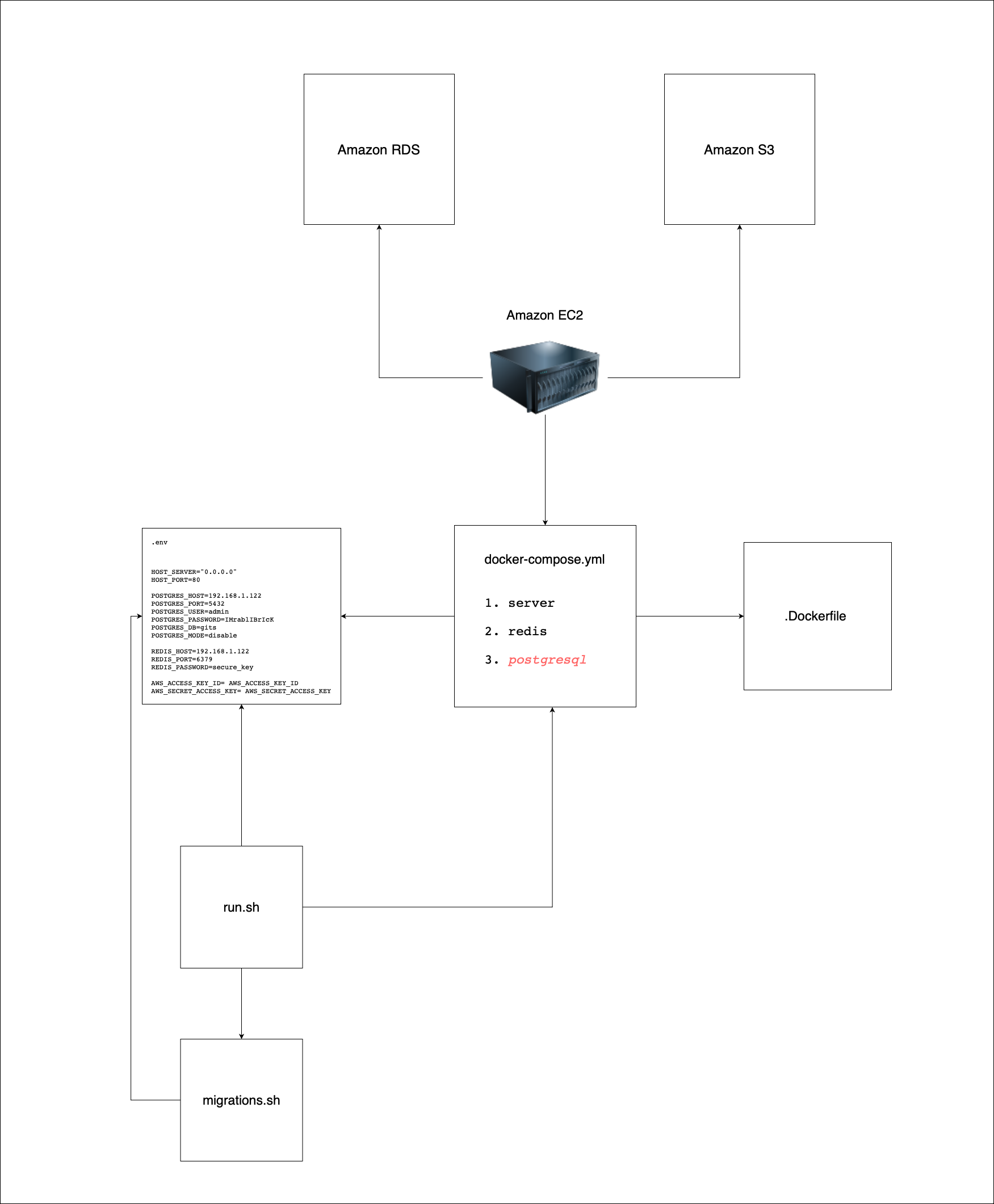Let's tell you about main idea of the application. Person who's own this web application can publish any article and connect articles with tags. User must write content with markdown syntax. Markdown convert to html and display in presentable view.
For comfort developing. The app has development environment. To set up your development environment, you should work with the files in the /build/dev folder.
Run the command to start the environment: ./run.sh dev_up
Clear all data inside dockers you could use command:
./run.sh stop
The docker container has configured server with Delve. It's debugging tool for Go. This allows you to debug the code that resides inside the docker container. Please read the instructions to connect Delve with your IDE:
Provide all credentials to the .env file as in the .example.env template. Before that, please setup s3 bucket.
Keep the database up to date. Bash script run.sh has a convenience options for migration:
./run.sh dev_migrate_upmake the latest changes to the tables./run.sh dev_migrate_dropdrop tables and contents
The production environment provides high performance and a small deployment size. You must use the environment in production mode. To work with production environment switch to folder /build/prod
Advantages over development environment:
- Server build without delve tool and third party libraries
- Does not include postgresql docker
Run the command to start the environment: ./run.sh prod_up
Provide all credentials to the .env file as in the .example.env template. Before that, please setup s3 bucket and AWS RDS.
Keep the database up to date. Bash script run.sh has a convenience options for migration:
./run.sh prod_migrate_upmake the latest changes to the tables./run.sh prod_migrate_dropdrop tables and contents to zero
Currently, to create a user, you must manually add the account to the database. Create a password for the account You must execute the command:
./run.sh generate_pass {passowrd}
Put your password to brackets.
You can do this and prepare pull request to develop branch, but follow existing code style and KISS principle. I will be glad if you contribute your effort to the front-end part of the project 😉
You could create some issue to the repository what you would like to see changes in project.