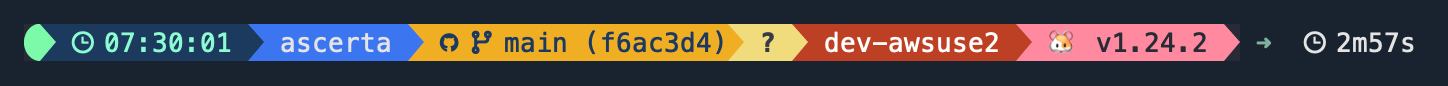The ultimate source of truth is this dotfile repo, all other published content is likely stale. This includes...
This blog post which gives a summary of all my favourite developer tools.
This blog post which gives a detailed break down of how to set up a new macOS laptop.
This gist which gives a concise summary of the steps from the blog post.
NOTE: Refer to the gist for setup instructions, as most tools below are easily installed using Homebrew.
To enable developer mode:
spctl developer-mode enable-terminalTurning this feature on has been shown to improve the speed of certain terminal operations like running Rust compilation.
To improve your retina macOS 'wake-up from sleep' performance:
sudo pmset -a standbydelay 7200The larger the number (time in seconds), the longer it will take macOS to switch into 'standby mode'. This mode takes a while to 'wake up' before you can log back in, and people tend to prefer delaying it for as long as possible (reference).
There is a Brewfile which can help you install any programs that were installed via Homebrew:
brew bundle dump --force
brew bundle installIn the following list of tools the ❌ indicates what isn't installed via the Brewfile.
- alacritty: cross-platform, OpenGL terminal emulator written in Rust.
- asciinema: record your terminal screen.
- bandwhich: displays network utilization by process, connection and remote IP/hostname.
- bat: rust replacement for
cat. - bottom: replaces
topandhtop(executable isbtmso aliastopto that). - broot: like
treebut doesn't scroll endlessly, and has other navigational features. - delta: a better
difftool that can be used standalone or configured for use withgit. - dog: replaces
digwithdog. - duf: global disk usage overview.
- dust: replaces
dufor displaying directory specific disk space usage statistics. - exa: rust replacement for
ls. - fd: find replacement (not quite as powerful, but basically what I typically use find for).
- fig: shell command completion.
- fnm: fast Node.js manager.
- fzf: A command-line fuzzy finder.
- gping: replaces
pingwith tui graph version (executable isgpingso aliaspingto that). - grc: generic colouriser for your shell (e.g.
alias go='grc /usr/bin/go'), you canbrew install grc. - hyperfine: benchmark your shell performance (e.g.
hyperfine 'bash -l'). - imgcat: tool for viewing images in your terminal.
- mdless: tool for viewing Markdown files ❌.
- panicparse: Parses golang panic stack traces ❌.
- procs: rust replacement for
ps aux. - rip: replaces
rmand allows restoring deleted files. - sad: interactive sed replacement (use
<Tab>to select files to apply changes to). - sd: sed replacement (not quite as powerful, but basically what I typically use sed for).
- starship: minimal, blazing-fast, and infinitely customizable prompt for any shell (font settings).
- t-rec: record your terminal screen (outputs gif and mp4 unlike asciinema).
- tldr: summarizes useful features of commands.
- tokei: displays statistics about your code projects.
- tuifeed: terminal RSS reader.
- zoxide: directory switcher (
zoxide query -lsshows db content).
NOTE: tuifeed config is stored in
/Users/integralist/Library/Application Support/tuifeed/config.toml(a copy is in this repo attuifeed.config.toml).
- Android File Transfer:
brew install --cask android-file-transfer - Warp Terminal:
brew install --cask warp. - Marta File Manager:
brew install --cask marta. - FreeTube: YouTube without advertisements and no Google tracking.
- alltomp3: for backing up Spotify music.
- bitbar/xbar: gui for installing 'menu bar' apps (github repo).
- makemkv: rip DVDs and Blu-ray discs.
- meeting bar: shows calendar meetings in macOS menu bar (guide).
- menu hidden: macOS utility that helps hide menu bar icons.
- monosnap: annotate images.
- owly: prevent screen going to sleep.
- tor browser: tor/onion relay browser.
- Dark Reader: switches websites to a dark theme to help your eyes.
- Enhancer for YouTube: block ads on YouTube.
- Facebook Container: extra protection against FB tracking (instagram will open in this container type).
- ModHeader: modify HTTP request/response headers.
- Multi-Account Containers: define unique browser streams.
- Privacy Badger: block trackers.
- Redirector configure custom URL redirects
- Temporary Containers: similar to multi-account-container, except each tab is a unique container instance.
- uBlock Origin: block ads.