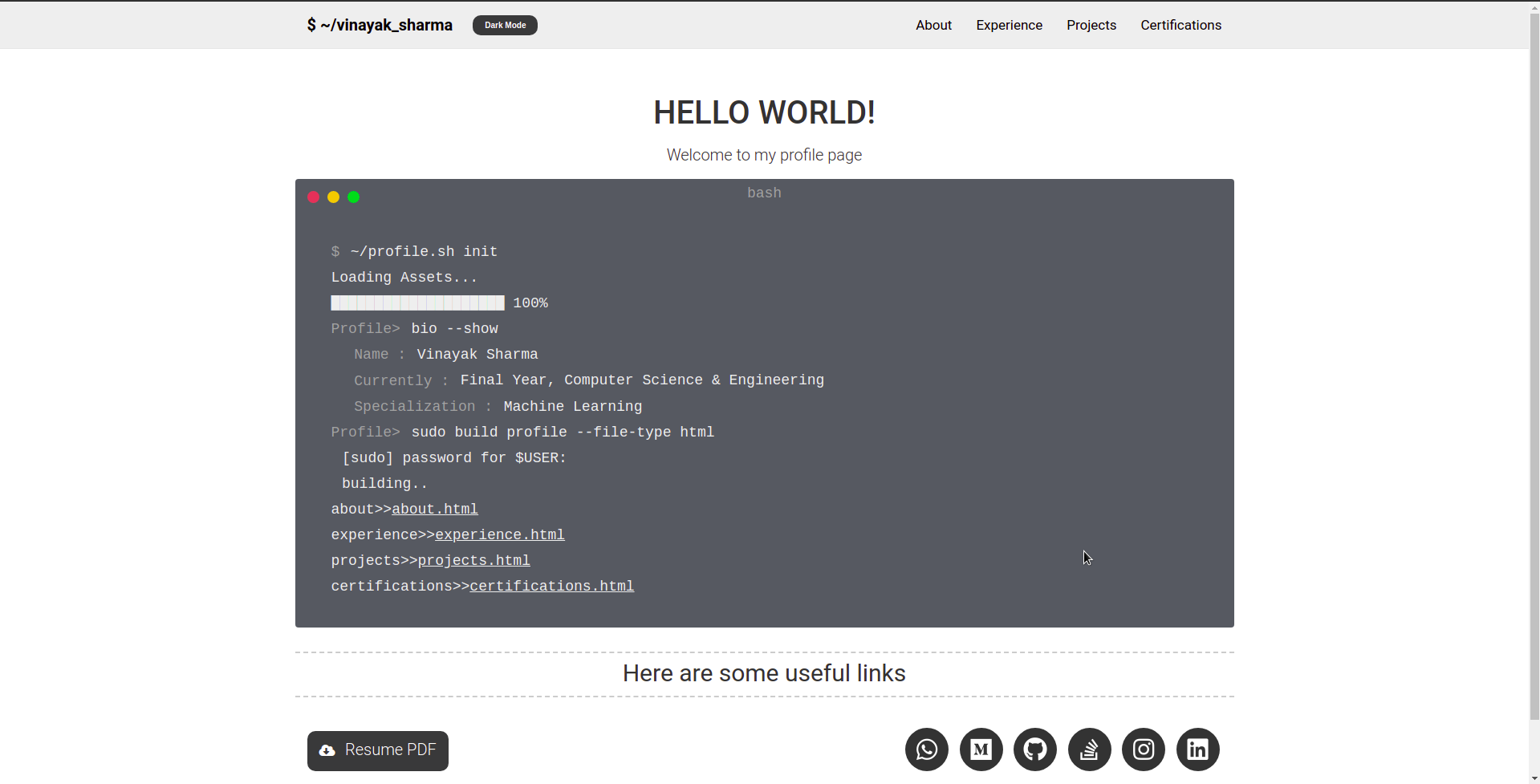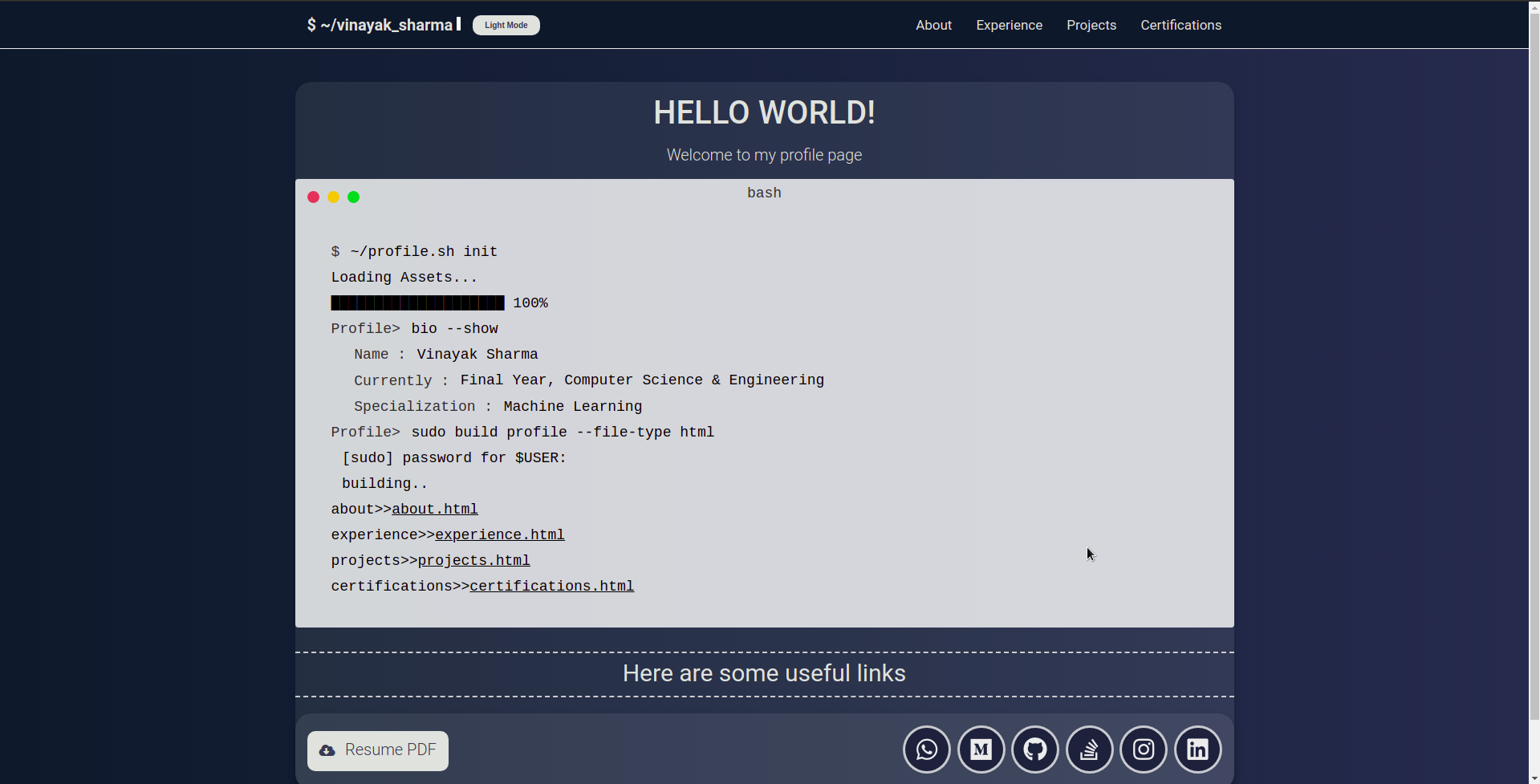Website hosting my resume and profile Website link : link
A modern simple static resume template and theme. Powered by Jekyll and GitHub pages. Host your own resume on GitHub for free!
Based on : modern-resume-theme Major Modifications across the board
- System persistent dark mode (Remembers your preference via cookies)
- Live Github based Statistcs
- Profie Statistics on the about page
- Project statistics per repository in the project page
- Reactive design for mobile friendly operation
- Tabbed Page for certifications for easy of reading and management
- Header section with live links such as :
- Direct whatsapp message
- Medium Profile
- Stack Overflow
- etc
- Modular self generating based on yml datasheets
- Homepage terminal effect
More screenshots of the key features here
Bug reports and pull requests are welcome on GitHub at https://github.com/vinayak19th/vinayak19th.github.io. You can view our full guide to contributing here This project is intended to be a safe, welcoming space for collaboration, and contributors are expected to adhere to the Contributor Covenant code of conduct.
Working on your first Pull Request? You can learn how from this free series How to Contribute to an Open Source Project on GitHub
- Issue with dark mode button position on Ipad: Only seems to be seen with Ipads.
Would appreciate contributions towards these bug fixes
If you have docker installed you can simply run docker-compose up to launch the site in a container, it will then be hosted at http://localhost:4000
This template is designed to be hosted using GitHub pages and so that's what these instructions will cover. If you plan on hosting it seperately then there might be some extra steps that we wont cover.
Before starting it might be useful to familiarise yourself with Jekyll, Markdown and GitHub pages.
Start by creating an account on GitHub
Fork this repository (helps with awareness and contributions) and clone it on your local machine:
$ git clone https://github.com/vinayak19th/vinayak19th.github.io.gitor download the source code from releases
Create a repository on GitHub to host your website. You can find out how to do that here
tl;dr (Highly encourage reading the official docs though)
$ git clone https://github.com/username/username.github.iowhere username should be your GitHub ID and copy over all the content from this repository
If you do not have a custom domain, delete the CNAME file
You can generate your entire website locally using :
$ docker-compose upThis will generate the website and run a local server to view the website
Note: The first time the command runs it will be much slower due to needing to pull and build the image. It will be much faster on every subsequent call
Commit and push the resume template to github to host
$ git add --all
$ git commit -m "Initial resume setup"
$ git push -u origin master
You should now be able to see the demo resume template using this theme at [your-username].github.io
If you own a custom domain, modify the cname file with your own custom
So now you will be able to see the demo template at your github URL. You can can edit the yml files and replace the demo content with your own. Hopefully it will be fairly simple to work out where all the content goes, but here is a quick overview.
This will contain all the of the main configuration for your resume such as your name, email, social media links and about me content. It also contains all the content for your resume.
A full example of the _config.yml can be found here
Main config options:
- Personal info:
- Replace all the personal info in this section
- This will automatically update the following:
- Navbar home button
- Home page terminal animation
- Header on ever page
- Ignore the darkmode toggle
- Social Links:
- Replace all the personal info in this section
- This will automatically update the following:
- All buttons in the header and homepage
- If githubstats is set to any value and not commented out, github_username will generate all the GitHub statics on the about page
- About Section:
- Replace all the personal info in this section
- This will automatically update the following:
- The profile image and favicon needs to be stored in the images folder of your repo and will update your favicon and Profile picture on the about page
- about_content only populates your about page
DON'T MODIFY ANYHTING ELSE HERE UNLESS YOU KNOW WHAT YOU ARE DOING
The main content for you resume will all come under the content property in the _config.yml file. This can be quite complex and a good understanding on YAML will be helpful here.
The _data folder contains files for all the main pages ie : [education,experience,pages,etc].
Adding entries in the exact format as in the samples will automatically populate the webpages
Main config options:
- General Notes:
- Do not change the layout unless you want really messed up front end
- You CAN leave fields blank without too much trouble
- Add NEW fields WILL NOT automatically update them into pages. You will need to modify the respective layout to have them appear. Refer to the Jekyll documentation.
- education.yml:
- Basic options
- Only updates the about page
- experience_edu.yml:
- Used to highlight things like committee & club memberships in college
- Can use doc links for certificates
- experience.yml:
- Used to show professional positions such as jobs and internships
- Can use doc links for LOR's etc
- projects.yml:
- Used to populate your projects on GitHub
- You have to add a Github link by just using username/repo-name in the github field
- The repo cards and stats will be updated automatically by this change
- awards:
- Used to list achievements
- You can add a seperate non-tech yml file to include those
- Added to about page
- certification:
- Most complex to understand
- The files in this folder are used populate the tabs in the certification page
- The addition of tabs is automatic and based on the name of the file you create
- All details in the files within are reproduced on their own
- Only supports the providers Coursera and edX right now, feel free to add more and submit a PR
- CANNOT LEAVE PROVIDERS EMPTY
- pages.yml:
- Used to populate the navbar.
- Leave it unchanged unless you are adding new pages
You can simply replace the data in the yml files to really quickly build up your website.
Note: The description or content areas (fields starting with | #) use markdown, this means that you have the ability to format the section in many different ways and add things such as images, code & syntax highlighting and tables. You can find a good Markdown cheatsheet here
The theme is available as open source under the terms of the MIT License.