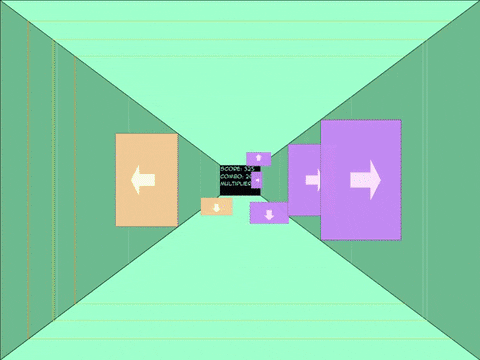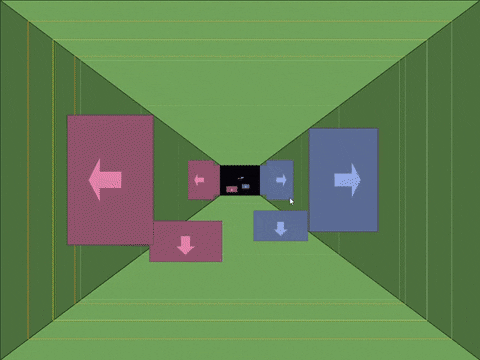A rythm game made in processing where can map your own sounds.
To open the project, you can use processing.
You'll need the Sound library and the Hardware I/O library.
In order to work, the files should be in a "NotBeatSaber" folder (NotBeatSaber/NotBeatSaber.pde ...")
You can navigate in the menu using the arrows and the enter key.
This mode is made to play an existing map.
For the music to be available, there must be a file music.mp3 and a pattern file music.json in the data folder.
For example, if the music is "MeltyBlood", there must be a .mp3 "MeltyBlood.mp3" and a pattern "MeltyBlood.json" in the data folder.
Q to destroy blocks at the right
Z to destroy blocks at the top right
S to destroy blocks at the bottom right
M to destroy blocks at the left
O to destroy blocks at the top left
L to destroy blocks at the bottom left
You can destroy blocks when they are between the 2 orange frames
This game is made to create a map.
For this, the music must be a valid .mp3 inside the data folder.
For example, if the music is "MeltyBlood", there must be a .mp3 "MeltyBlood.mp3" in the data folder.
Q to add a blocks at the right
Z to add a blocks at the top right
S to add a blocks at the bottom right
M to add a blocks at the left
O to add a blocks at the top left
L to add a blocks at the bottom left
G to save
Left Arrow to rewind
You should play the music with the beat (Press a button exactly on beat so that on Playing mode, the player should also play it on beat).
Add a file .mp3 in the data folder and map it by selecting "Make a pattern" in the menu and choosing the name of your file. Don't forget to save with g when you finish the mapping !
Have fun !