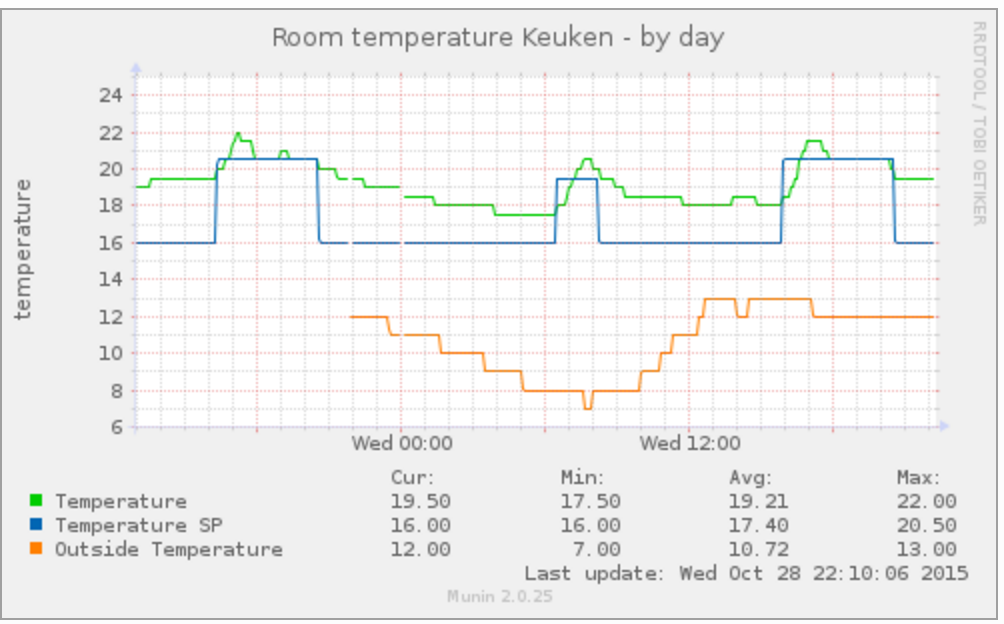Munin plugin for monitoring room/zone temperatures controlled by the Evohome of Honeywell
Plugin to show setpoint and measured temperature of zone. Also show the outside temperature based on location
To make this plugin work make sure you install the following:
evohomeclient http://evohome-client.readthedocs.org/en/latest/
pip install evohomeclient
Note: Version 0.3.1 or later of the evohomeclient library is now required, so please update the library if you are updating an existing evohome-munin installation. To check your existing version:
pip show evohomeclient
To upgrade an existing library:
pip install --upgrade evohomeclient
http://samuelks.com/python-munin/
wget https://github.com/samuel/python-munin/archive/master.zip
unzip master.zip
cd python-munin-master/
python setup.py build
python setup.py install
https://code.google.com/p/python-weather-api/ (using a new fork from github)
wget https://github.com/danbraun/pywapi/archive/master.zip -O pywapi.zip
unzip pywapi.zip
cd pywapi-master
python setup.py build
python setup.py install
If this doesn't work use the manual install:
wget https://launchpad.net/python-weather-api/trunk/0.3.8/+download/pywapi-0.3.8.tar.gz
tar xzvf pywapi-0.3.8.tar.gz
cd pywapi-0.3.8
python setup.py build
python setup.py install
Find your plugins directory, this is depended on your OS ex: /etc/munin/plugin-conf.d/plugins and place the following there:
[evohome*]
user root
Download https://github.com/Infern1/evohome-munin/blob/master/evohome_
and place it in your munin plugin folder eg.
wget https://raw.githubusercontent.com/Infern1/evohome-munin/master/evohome_
/usr/local/share/munin/plugins/
or
/etc/munin/plugins
To activate the plugin make a symlink:
ln -s /usr/local/share/munin/plugins/evohome_ /usr/local/etc/munin/plugins/evohome_Zonename
Notice, this symlink is depended on your system/OS For example some system it should be:
ln -s /usr/share/munin/plugins/evohome_ /etc/munin/plugins/evohome_Zonename
For zone names containing spaces, replace the spaces with underscores in the symlink name
Zone names are case sensitive and must match the case entered on the Evotouch controller
Further set your username and password for the honeywell portal in the file evohome_
For correct outside temperature lookup your location code at http://weather.com
username = 'user@mail.com'
password = 'yoursecretpassword'
location = 'NLXX0010'
If you have hot water control also download https://github.com/Infern1/evohome-munin/blob/master/evohome_Hot_Water
and place it directly in your active munin plugin folder eg.
wget https://raw.githubusercontent.com/Infern1/evohome-munin/master/evohome_Hot_Water
/usr/local/etc/munin/munin/plugins/evohome_Hot_Water
or
/etc/munin/plugins
Set your username and password for the honeywell portal in the file evohome_Hot_Water as you did with evohome_ also set your configured system hot water temperature for graphing purposes as this is not provided by the API.