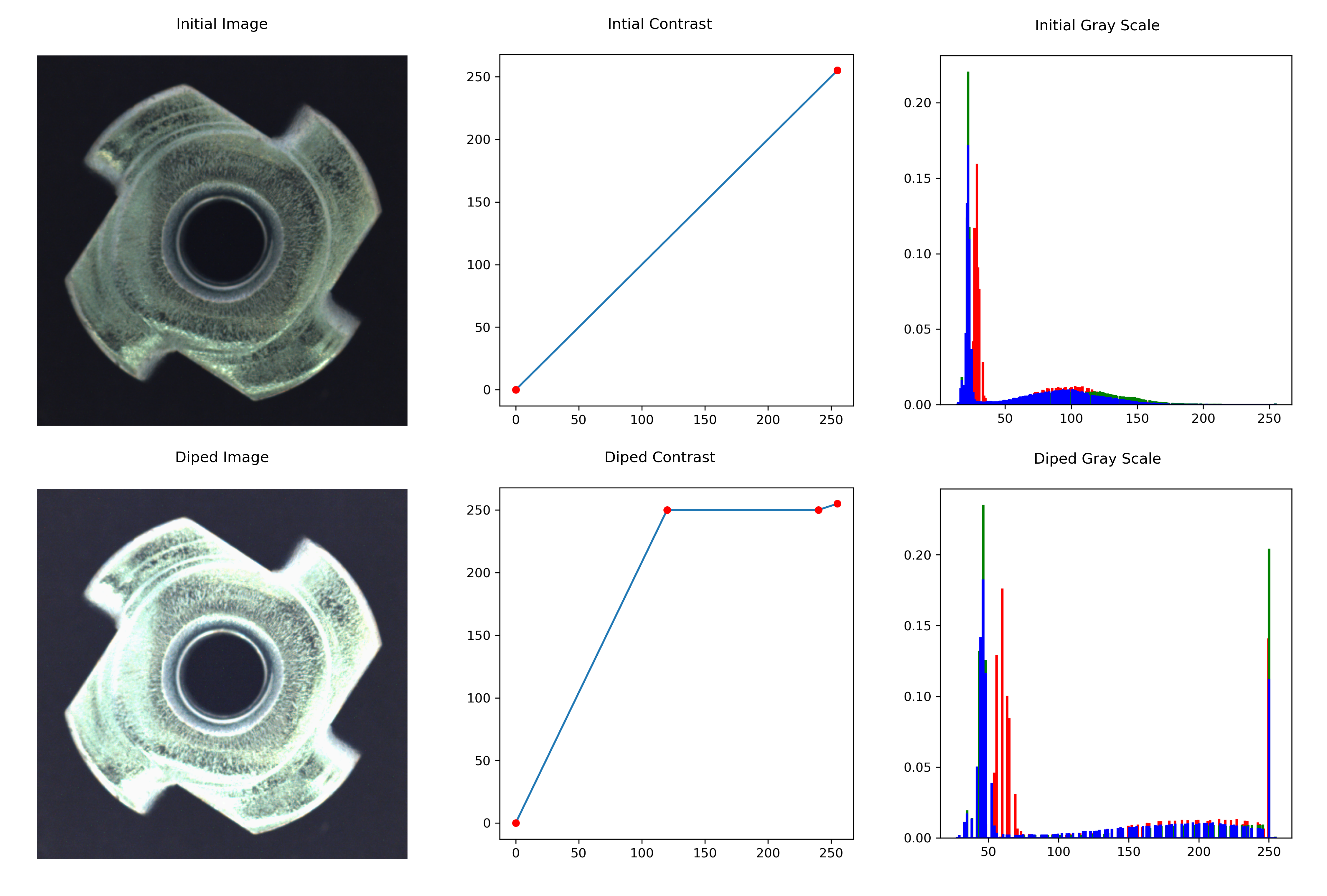Algorithm: Piecewise Linear Stretch Transformation
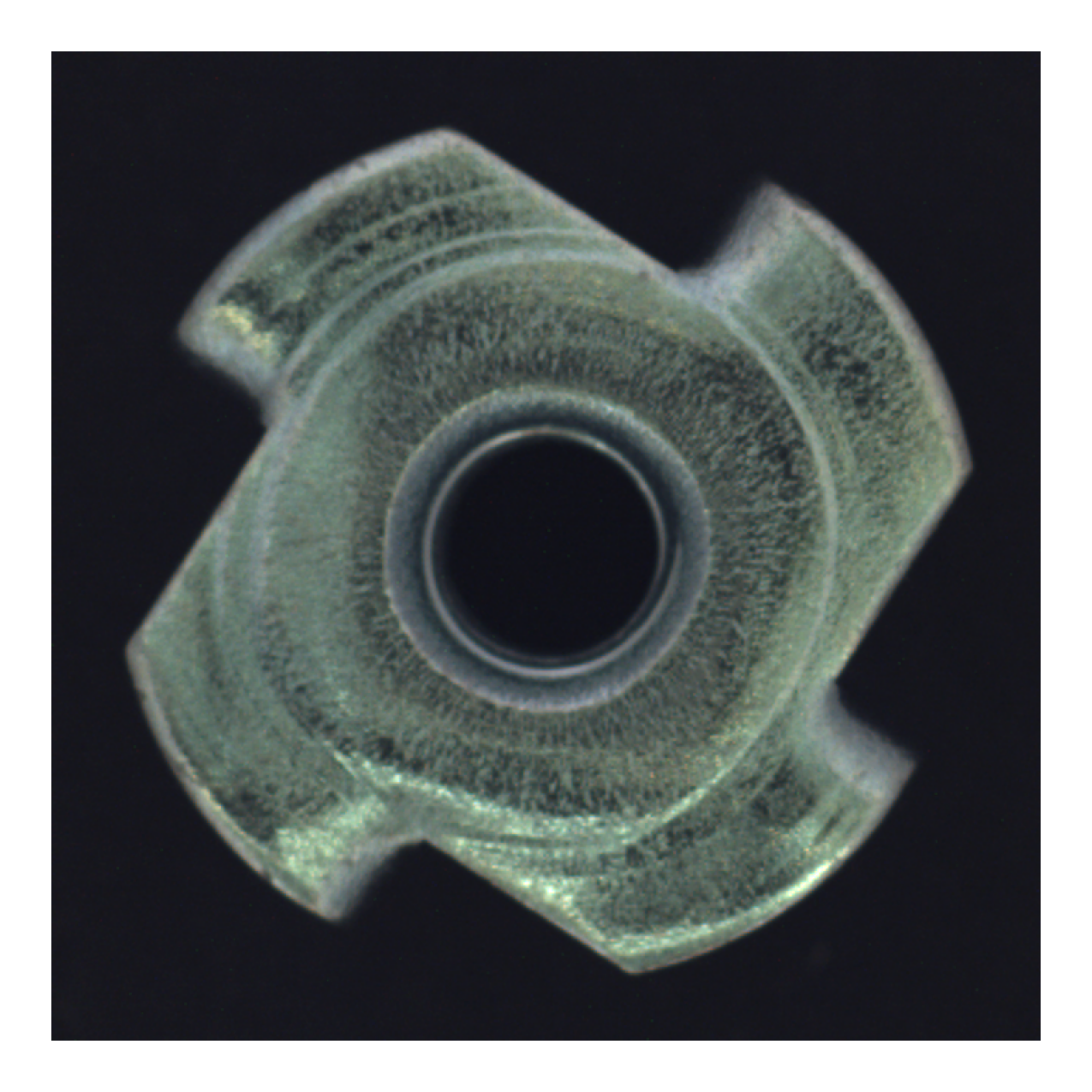 |
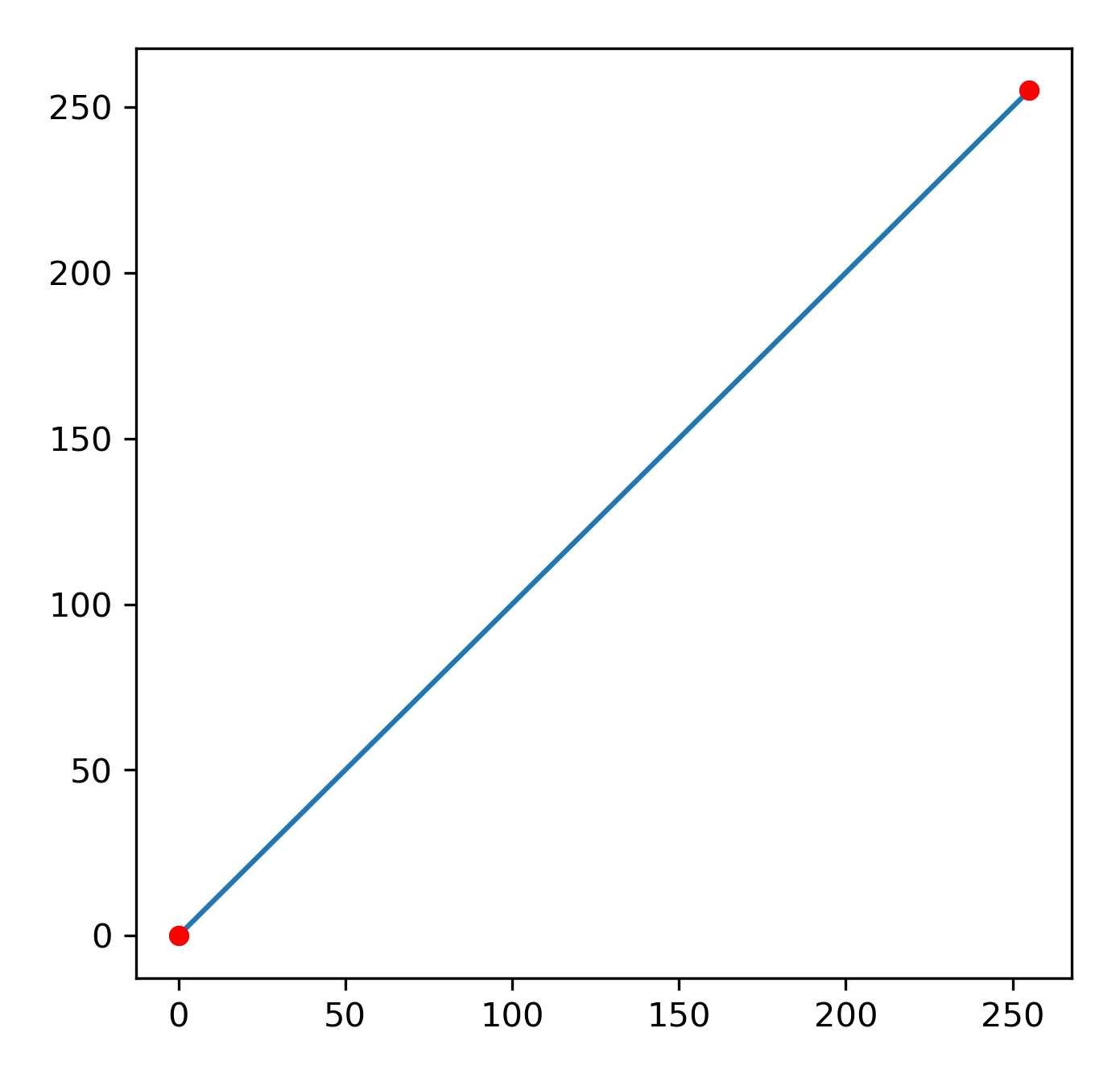 |
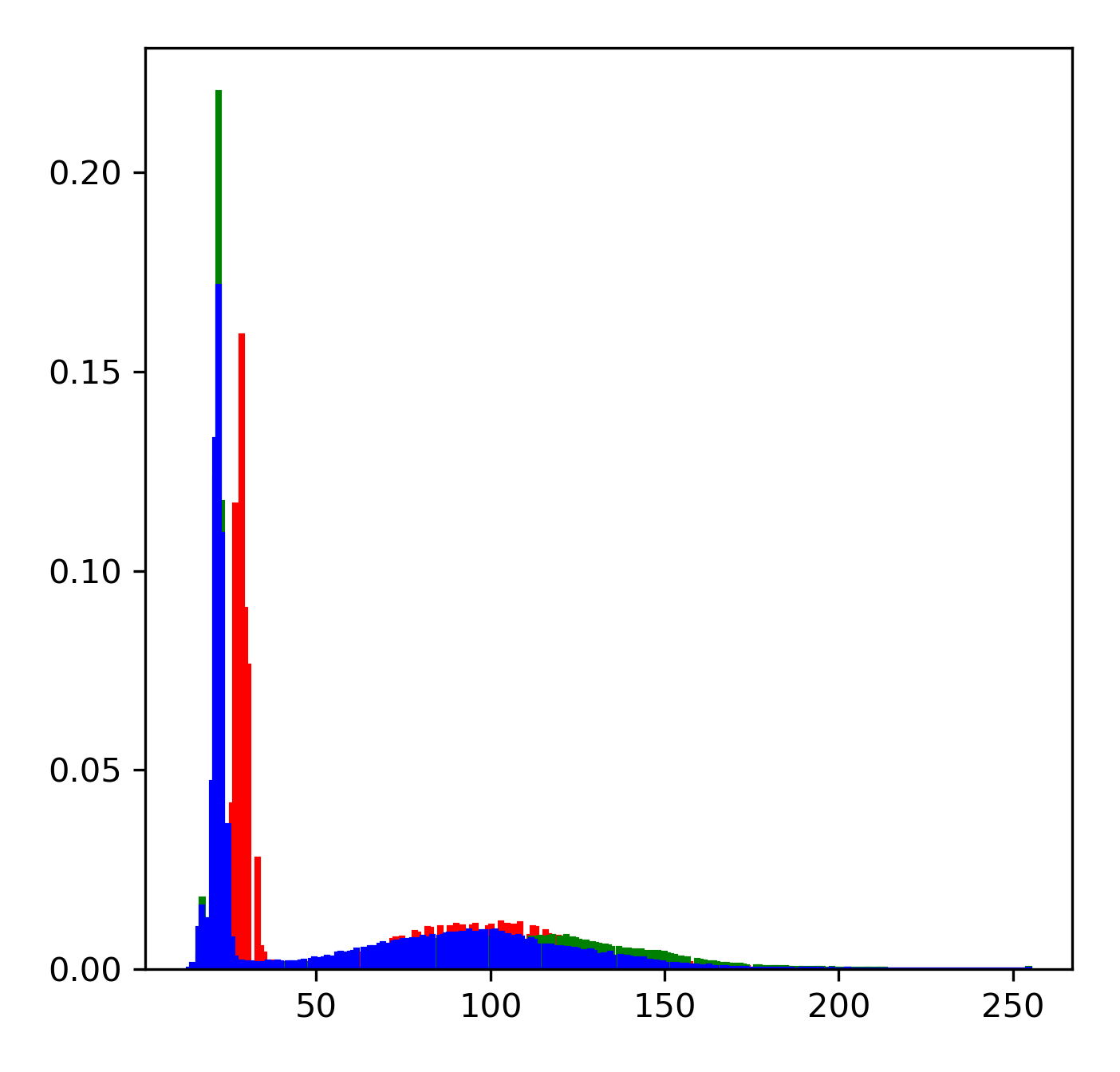 |
| Picture before processing | Contrast before processing | Grayscale before processing |
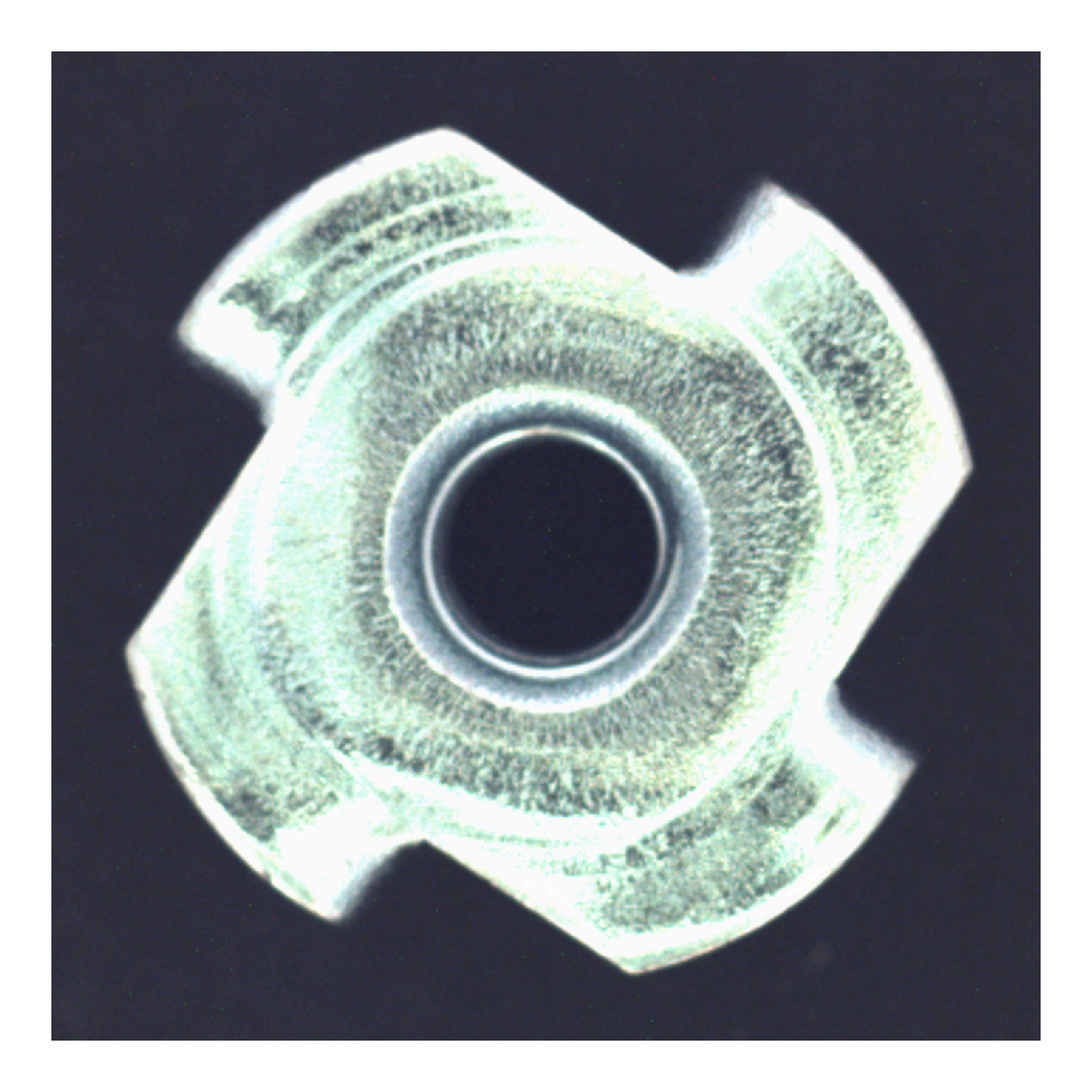 |
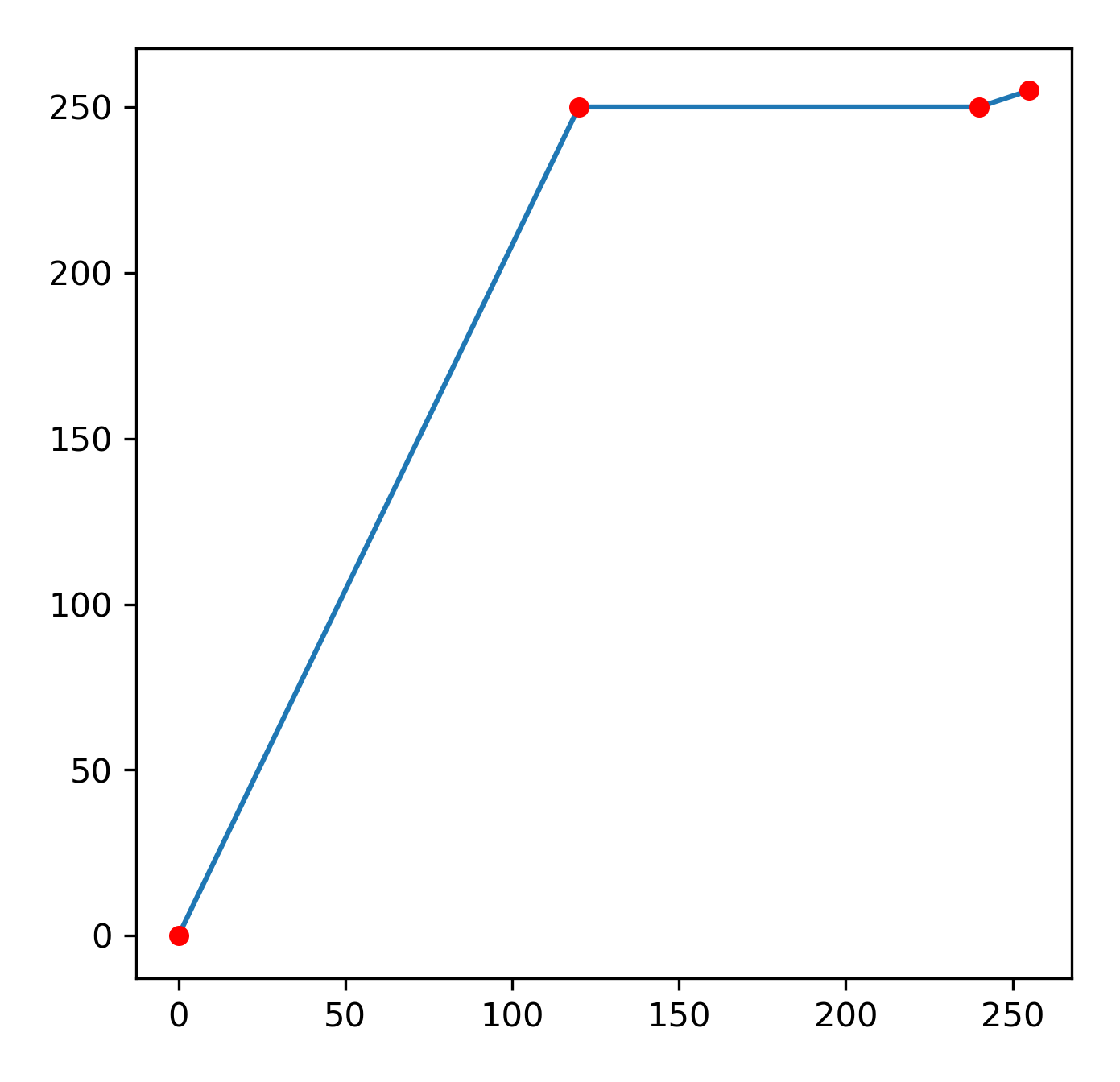 |
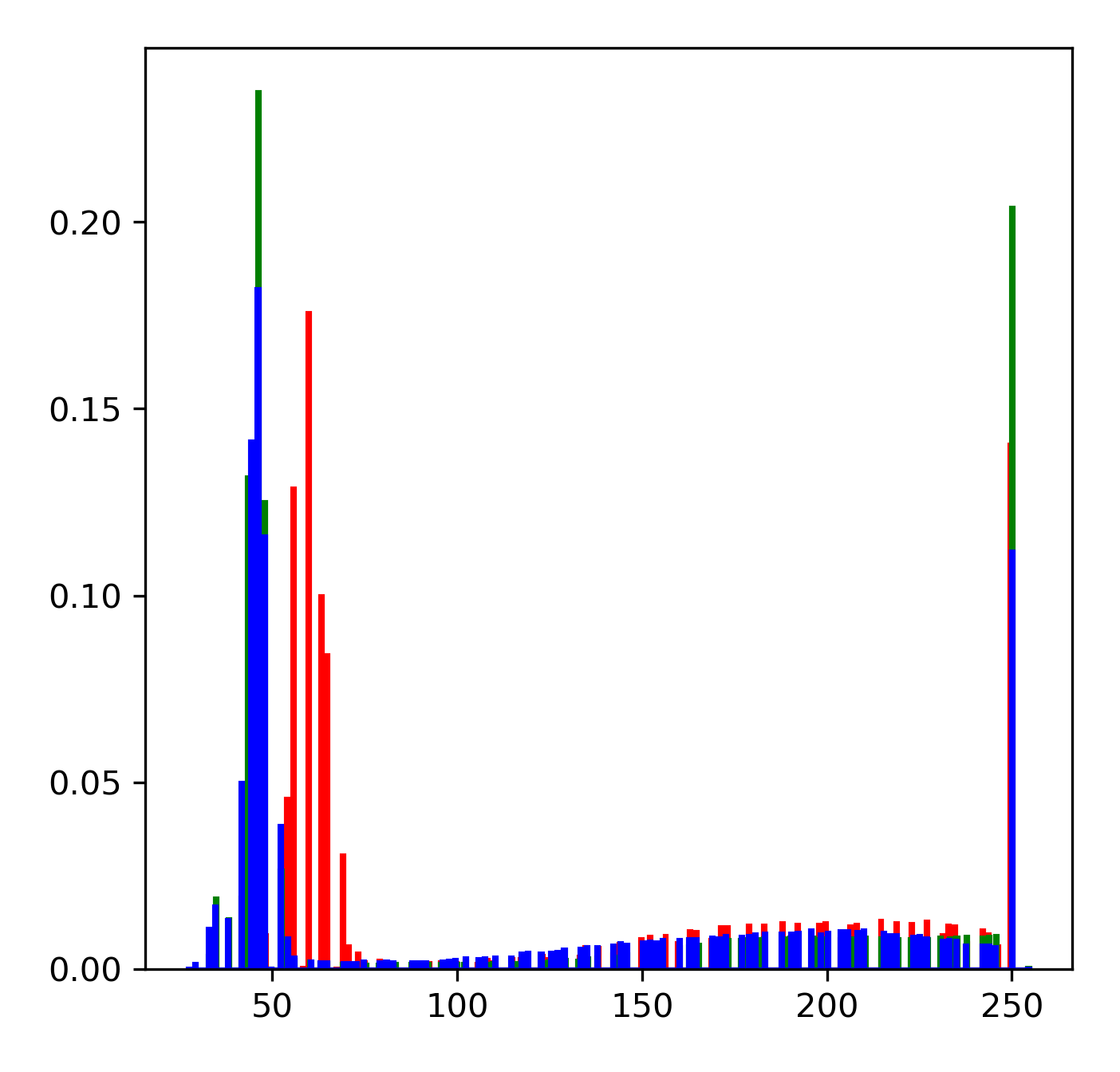 |
| Picture after processing | Contrast after processing | Grayscale after processing |
-
OpenCV(Python)
-
Matplotlib
-
Numpy
pip install --upgrade pip
pip install matplotlib -i https://pypi.tuna.tsinghua.edu.cn/simple
pip install numpy -i https://pypi.tuna.tsinghua.edu.cn/simple
pip install opencv-python -i https://pypi.tuna.tsinghua.edu.cn/simple- X1
- X2
- Y1
- Y2
from dip.DIP import DIP
from dip import log as l
if __name__ == '__main__':
print("==" * 10, "DEMO", "==" * 10)
log = l.Log(name='log.txt', log_level=l.logging.DEBUG)
dip = DIP(img_path="./pic/2.png", output_dir="data")
log.debug(f"Is the image exist? [{dip.is_exist()}]")
init_img, init_line, init_hist = dip.get_init_img()
log.info(f"The initial image is in: {init_img}")
log.info(f"The initial line is in: {init_line}")
log.info(f"The initial hist is in: {init_hist}")
dips_img, dips_line, dips_hist = dip.get_dips_img(x1=120, x2=240, y1=250, y2=250)
log.info(f"The diped image is in: {dips_img}")
log.info(f"The diped line is in: {dips_line}")
log.info(f"The diped hist is in: {dips_hist}")
# draw
dip.get_cmp_plot(init_img, init_line, init_hist,
dips_img, dips_line, dips_hist,
i_im="Initial Image", i_li="Intial Contrast", i_hi="Initial Gray Scale",
d_im="Diped Image", d_li="Diped Contrast", d_hi="Diped Gray Scale")
del dip