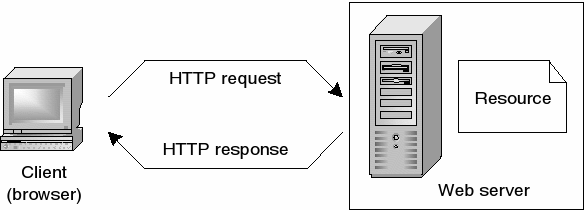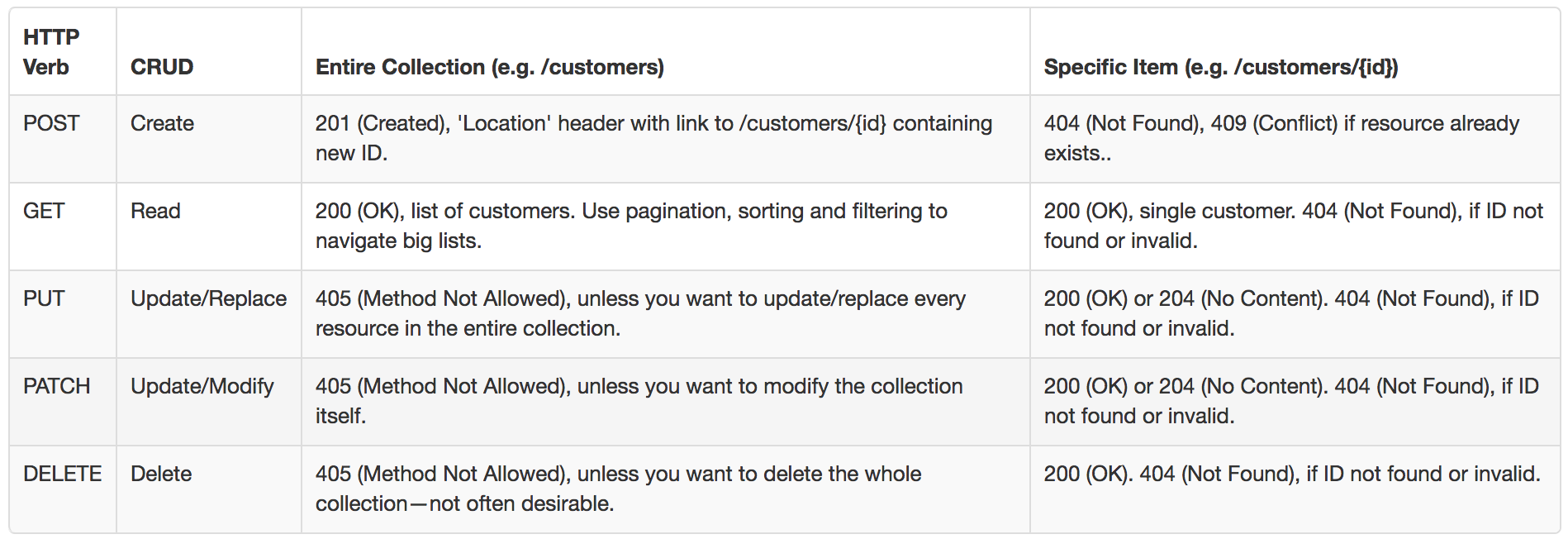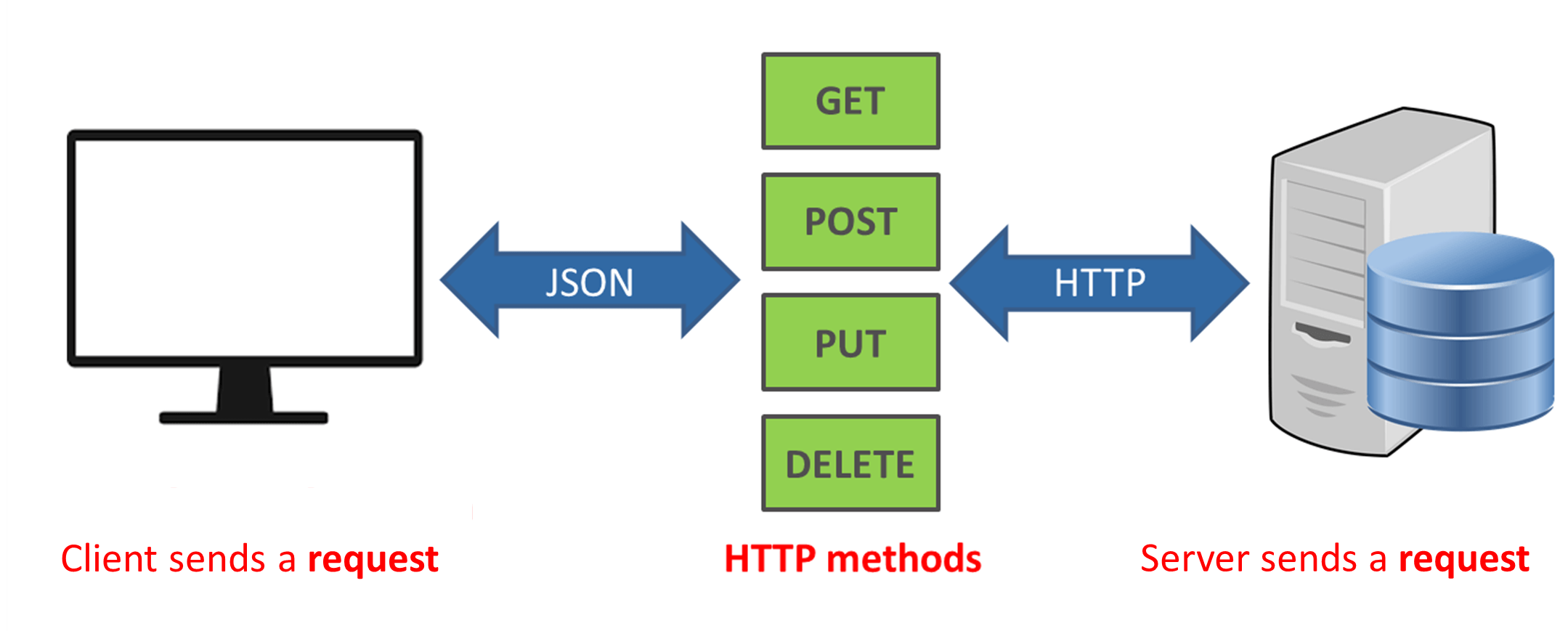Let's define a few terms:
- server: A server is software that processes HTTP requests and builds responses to be sent back to a client.
- client: A client is software that makes HTTP requests and processes a server's response.
- request: A message sent to a server which requests a document.
- response: A message sent to a client which contains a document.
- protocol: A rule or set of rules defining proper communication. How is the web different than the Internet?
The Internet is a telecommunications network. All telecommunications networks—from telegraphs, through phone and radio, and to teletype—facilitate transmission of data from one point to another.
The World Wide Web (WWW, or simply "web") is a distributed, world-wide collection of documents transmitted over the HTTP protocol.
- A client sends a request to a server.
- The server processes the request.
- The response gets sent back to the client.
- The client processes the response.
Examples:
- GET http://www.example.com/customers/12345
- GET http://www.example.com/customers/12345/orders
- GET http://www.example.com/buckets/sample
https://www.restapitutorial.com/lessons/httpmethods.html
JSON is:
- a data exchange format.
- a way to represent data.
- a string with a specific format.
JSON is not:
- a dictionary.
- an object.
- an object literal.
JSON does not support:
- comments.
- methods.
Here is an example of JSON data:
{
"firstName": "John",
"lastName": "Smith",
"address": {
"streetAddress": "21 2nd Street",
"city": "New York",
"state": "NY",
"postalCode": 10021
},
"phoneNumbers": [
"212 555-1234",
"646 555-4567"
]
}Let's check out a few API's
We can add a chrome extension to make JSON easier to read.
AJAX = Asynchronous JavaScript And XML.
AJAX is not a programming language.
AJAX just uses a combination of:
- A browser built-in XMLHttpRequest object (to request data from a web server)
- JavaScript and HTML DOM (to display or use the data)
AJAX allows developers to:
- Read data from a web server - after a web page has loaded
- Update a web page without reloading the page
- Send data to a web server - in the background
AJAX is a misleading name. AJAX applications might use XML to transport data, but it is equally common to transport data as plain text or JSON text.
AJAX allows web pages to be updated asynchronously by exchanging data with a web server behind the scenes. This means that it is possible to update parts of a web page, without reloading the whole page.
Let's take a look at a few sites that use AJAX:
- https://www.google.com/maps
- https://docs.google.com/spreadsheets/d/1wAtHJh3lMwQxfZ3Uqtow6KNd06h2OSJJ0mXH0b-R6Xo/edit
What would happen if we disabled javascript and tried to use those sites?
We make AJAX requests with
- JS XMLHttpRequest
- JS Fetch
- jQuery AJAX
- Axios
- many other helpful AJAX libraries
We will be using Axios for our AJAX requests. Axios is a very popular library and we can use it in the browser and with node.
- method
- GET
- POST
- DELETE
- PATCH/PUT
- url
- data (optional)
Get Request Example
axios({
method: 'get',
url: 'https://swapi.co/api/people/1'
});Post Request Example
axios({
method: 'post',
url: 'https://swapi.co/api/people/1',
data: {
firstName: 'brunos',
lastName: 'ilovenodejs'
}
});- data: the payload returned from the server. By default, Axios expects JSON and will parse this back into a JavaScript object for you.
- status: the HTTP code returned from the server.
- statusText: the HTTP status message returned by the server.
- message: the error message text.
- response: the response object (if received) as described in the previous section.
- request: the actual XMLHttpRequest object (when running in a browser).
Since an AJAX call is asynchronous, we need to handle its response in a particular way.
You may have already used some asynchronous javascript with setTimeout(). Potentially you ran into a problem with it.
Let's take a look at how asynchronous javascript works!
To work with asynchronous javascript, we are going to use promises and a promise chain.
// Example 1
axios({
url: 'https://dog.ceo/api/breed/boxer/images/random',
method: 'get',
})
.then()
.catch() // .then and .catch are chained at the end of the request It is easier to ready if we place them on the next line
axios({
url: 'https://dog.ceo/api/breed/boxer/images/random',
method: 'get',
})
.then() // .then wants a function to run if the request is succesful
.catch() // .catch wants a function to run if the request is succesfulThe .then and .catch method want us to pass them functions to run.
.then wants a function to run if the request succeeds
.catch wants a function to run if the request fails
axios({
url: 'https://dog.ceo/api/breed/boxer/images/random',
method: 'get',
})
.then(doGoodStuff)
.catch(doErrorStuff) We often use anonymous, fat arrow functions.
axios({
url: 'https://dog.ceo/api/breed/boxer/images/random',
method: 'get',
})
.then(() => {
// code for if the request succeeds
})
.catch(()=>{
// code for if the request fails
}) axios will pass our functions the response or error object so that we can access the data that the API returns to us.
axios({
url: 'https://dog.ceo/api/breed/boxer/images/random',
method: 'get',
})
.then((response) => {
// code for if the request succeeds
console.log(response)
})
.catch((error)=>{
// code for if the request fails
console.log(error)
}) Postman is a tool to test and build APIs. It's super helpful to test requests that will require a form (POST or PUT/PATCH) or a link/button (DELETE).