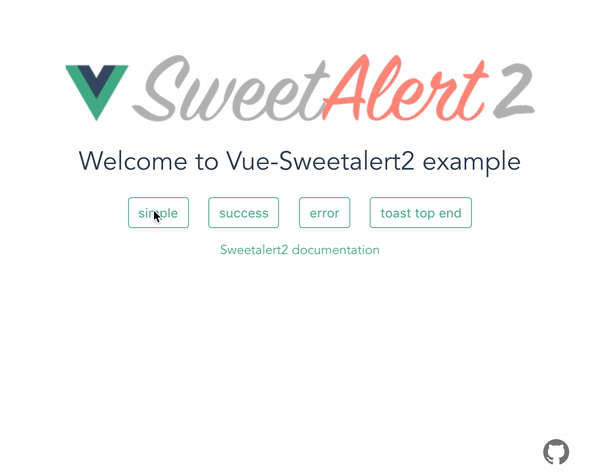Vue.js wrapper for SweetAlert2. With support SSR.
npm install -S vue-sweetalert2// main.js
import Vue from 'vue';
import VueSweetalert2 from 'vue-sweetalert2';
Vue.use(VueSweetalert2);Now in the global object, you can access all the methods of sweetalert2.
If you want to add global options like button colors, do something like this: // main.js
import Vue from 'vue';
import VueSweetalert2 from 'vue-sweetalert2';
const options = {
confirmButtonColor: '#FFFFFF',
cancelButtonColor: '#000000'
}
Vue.use(VueSweetalert2, options)// example-vue-component.vue
<template>
<button v-on:click="showAlert">Hello world</button>
</template>
<script>
export default {
data() {
return {};
},
methods: {
showAlert(){
// Use sweetalert2
this.$swal('Hello Vue world!!!');
}
}
}
</script>// Or
Vue.swal('Hello Vue world!!!');Install dependencies:
npm install -S vue-sweetalert2Add vue-sweetalert2/nuxt to modules section of nuxt.config.js
{
modules: [
'vue-sweetalert2/nuxt'
]
}Or pass in global options like this:
{
modules: [
[
'vue-sweetalert2/nuxt',
{
confirmButtonColor: '#FFFFFF'
}
]
]
}