Hyprland
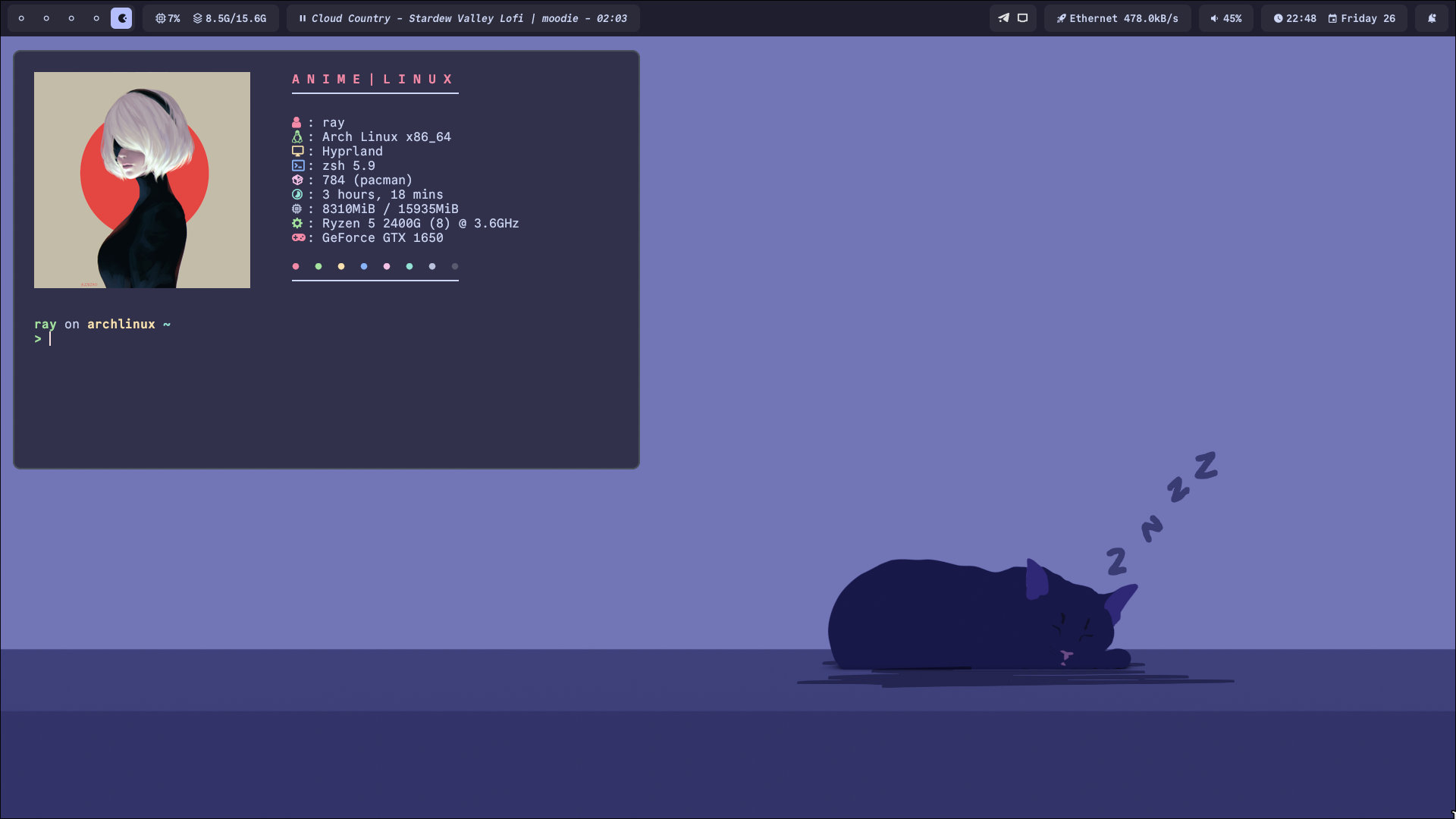 |
|---|
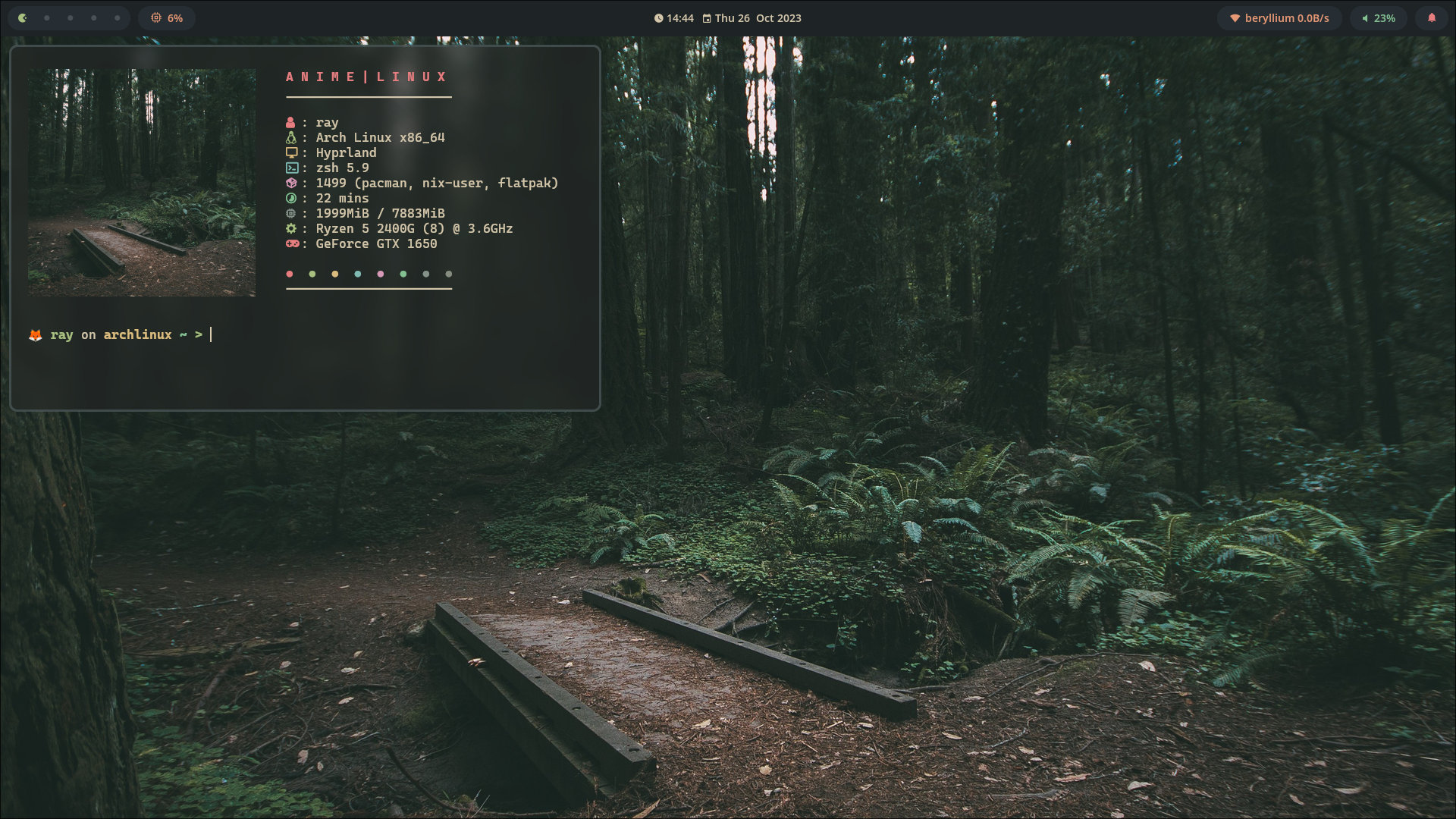 |
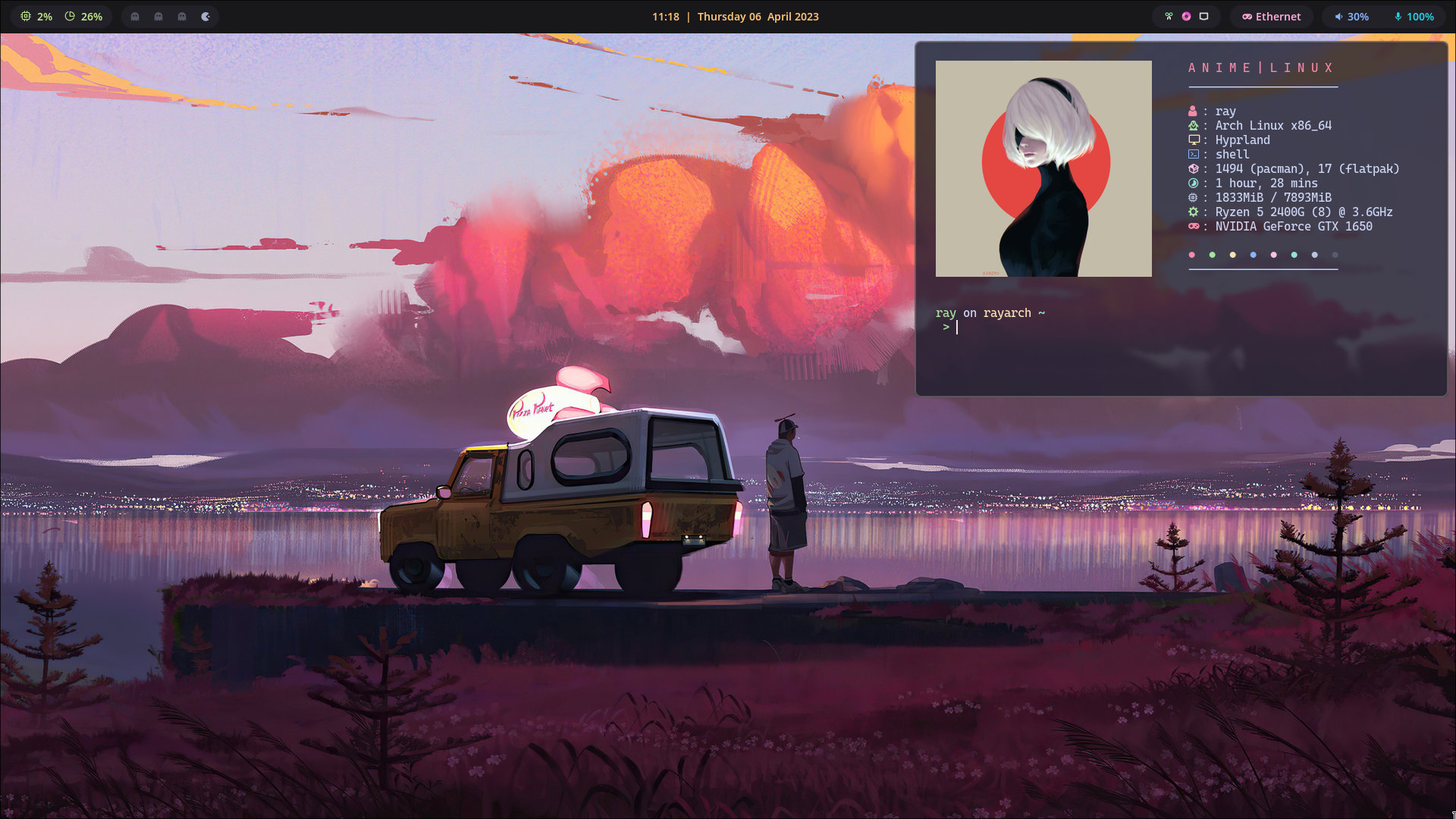 |
|---|
Contents
- hyprland
- bspwm
- waybar
- polybar
- rofi
- eww
- kitty
- wezterm
- zsh
- fish
- starship
- neofetch
- lf
- dunst
- swaync
- neovim
- mpv
Fonts, Icons, Colorschemes & More
Hyprland Stuff
- sww
- grim
- slurp
- swaylock
- wf-recorder
- cliphist
- hyprpicker
- polkit-gnome
Fonts
- Cartograph CF
- CaskaydiaCove Nerd Font
- Open Sans
- Font Awesome
Color schemes
- Catppuccin Mocha
- Everforest
- Nightowl
Icons
- Mouse Cursor: Bibata Modern Ice
- Apps: Papirus
Apps
- 📁 File Manager: lf (tui) & nemo (gui)
- 🧑💻 Code Editor: Neovim & Vscode like most
- 📽 Video Player: MPV
- 🎵 Music Player: Tauon Music Box
- 🗿 Emoji Picker: rofi-emoji
- 📔 Note Taking: Obsidian, Neovim (with
telekasten.nvimplugin)
Tips
Change Colorscheme
There isn't an easy script to change the colorscheme yet, but in the future, if the list of colorschemes grows, I'll make sure to include one. For now, you can manually change the colorscheme of each component. Follow along...
Waybar
Edit~/.config/hypr/startup.conf and replace ~/.config/waybar/launch.sh [--everforest/--nightowl], Why Nightowl? Well, it's my own colorscheme inspired by Catppuccin Mocha and the color palette of Tailwind CSS. Maybe in the future, I'll change it. For now, I couldn't think of any other names.
Neovim
Just changevim.cmd.colorscheme("everforest") this line in ~/.config/nvim/init.lua to whatever colorscheme you prefer or use Telescope colorscheme to check or switch between available colorschemes.
Swaync
Uncomment either of lines in~/.config/swaync/style.css
/* @import "./colorschemes/nightowl.css"; */
@import "./colorschemes/everforest.css";
Kitty
With kitty I'm using unmodified Catppuccin Mocha theme, not nightowlChange include themes/everforest.conf in ~/.config/kitty/kitty.conf
Hyprland
I haven't made major color changes in Hyprland, but there are two variables you can modify in~/.config/hypr/hyprland.conf. $active_border & $inactive_border
zsh
Even though it's not necessary to change the zsh colorscheme if you're using the same colorscheme as your terminal, if you still want to, add any of the following to~/.config/zsh/zsh_plugins > single_file_plugins=()
catppuccin/zsh-syntax-highlighting/main/themes/catppuccin_mocha-zsh-syntax-highlighting.zshsainnhe/dotfiles/master/.zsh-theme/everforest-dark.zsh
Misc
You can download all the missing files from the following drives, such as ~/.config/neofetch/images, wallpapers etc.



