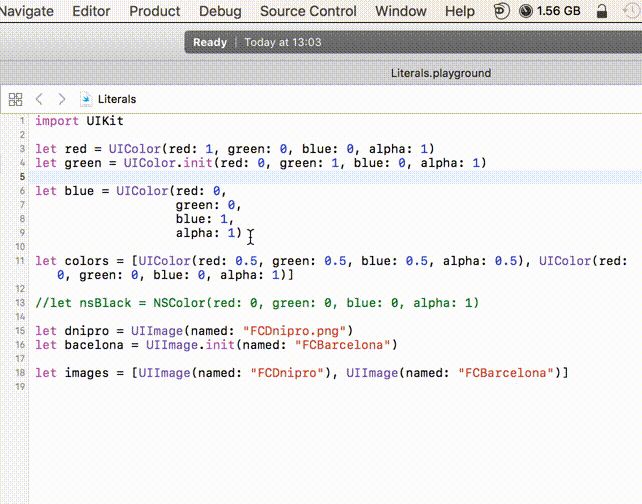This Xcode Source Code Extension generates Color and Image Literals
Select code with colors or images that should be converted to literals. If nothing selected, whole file is converted
- Open
Literals.xcodeproj - Enable target signing for both the Application and the Source Code Extension using your own developer ID
- Product > Archive
- Right click archive > Show in Finder
- Right click archive > Show Package Contents
- Open Products, Applications
- Drag
Literals.appto your Applications folder - Run
Literals.appand exit again. - Go to System Preferences -> Extensions -> Xcode Source Editor and enable the extension
- The menu-item should now be available from Xcode's Editor menu.