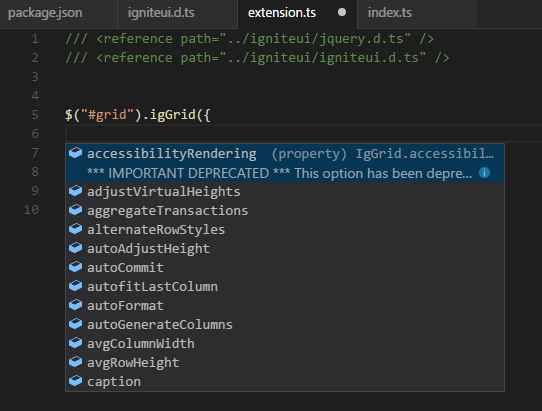Ignite UI IntelliSense for Visual Studio Code
This extension adds IntelliSense for IgniteUI controls to your visual Visual Studio Code.
#Getting Started
-
This extension creates a folder named 'igniteui' in the root directory of your application. jQuery and IgniteUI TypeScript definitions are downloaded in this folder.
-
Include references to this files in your application.
/// <reference path="../igniteui/jquery.d.ts" /> /// <reference path="../igniteui/igniteui.d.ts" />
-
Voila - ItelliSense for Ignite UI controls is avaliable in your application.
#Running in GitHub To run the extension, you need Node.js installed.
-
git clone https://github.com/IgniteUI/ignite-ui-IntelliSense-for-VS-Code.git
-
run
npm install -
Open cloned folder in VS Code.
-
run
npm run compile -
Press F5 to open a new VS Code window with your extension loaded.
-
Open the application that you want to enable the extension for.
-
Press Ctrl+Shift+P and type IgniteUI IntelliSense.
-
Include references to the files in the newly created folder.
/// <reference path="../igniteui/jquery.d.ts" /> /// <reference path="../igniteui/igniteui.d.ts" />