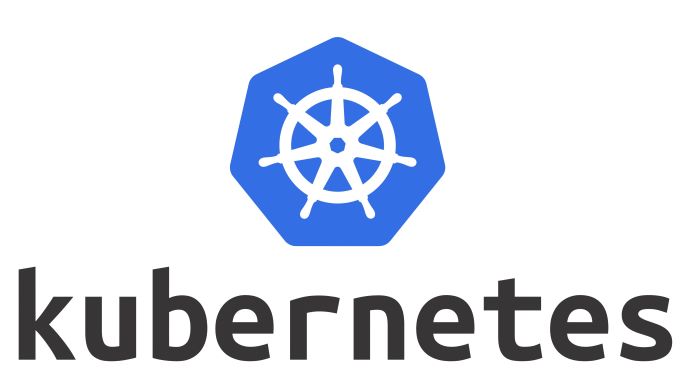This is project will help you setup kubernetes out of the box with help of a configuration tool called Ansible. This is an open source contribution by DeveloperPrince
NB: Please take note it is usually recommended to make user of stable release of kubernetes however we shall make use kubernetes 1.22.0 instead of the latest release.
within the the /cluster/hosts file edit the ip addresses your control_plane ip and worker node ip's.
NB: You can add more worker nodes in the inventory file by adding the worker_node with its corresponding ip addresses, on the other hand if you have a single node you can remove the [workers] section since you won't be having worker nodes.
In the event you are using AWS EC2 or accessing your hosts using pem key or file adjust the hosts file under the [all:vars] section and the following.
ansible_ssh_private_key_file=./<path>/<name>.pemNB: Ensure all instance authenticate with the same PEM File
Then in the even if the hosts are using username and password edit the [all:var] section and in the following.
ansible_connection=ssh
ansible_user=<user>
ansible_ssh_pass=<password>NB: In the event that you are using a Digital Ocean Droplet or AWS EC2 ignore Step 2 for creating non-root user and append the variable user.
Example
ansible-playbook -i hosts cluster/ubuntu/kube-dependencies.yaml -e "user=root"ansible-playbook -i hosts /cluster/initial.yaml
example in ubuntu
ansible-playbook -i hosts cluster/ubuntu/initial.yamlIn this section, you will install the operating-system-level packages required by Kubernetes with Linux based package manager. These packages are:
Docker - a container runtime. It is the component that runs your containers. Kubernetes supports other runtimes, but Docker is still a popular and straightforward choice.
kubeadm - a CLI tool that will install and configure the various components of a cluster in a standard way.
kubelet - a system service/program that runs on all nodes and handles node-level operations.
kubectl - a CLI tool used for issuing commands to the cluster through its API Server.
ansible-playbook -i hosts cluster/[dist]/kube-dependencies.yaml
example with ubuntu
ansible-playbook -i hosts cluster/ubuntu/kube-dependencies.yamlor with vaible definition
ansible-playbook -i hosts cluster/ubuntu/kube-dependencies.yaml -e "user=root"In this section it worth appreciating what is an ingress controller vs a loadbalancer. In exploring the differences I will then explain as to why ingress will be a very good choice in setting up our kubernetes CNI. We shall also speak about Healm and how it is a powerful tool to use in handling some kubernetes tooling, in our case we use helm in creating our nginx controller.
Kubernetes Ingresses offer you a flexible way of routing traffic from beyond your cluster to internal Kubernetes Services. Ingress Resources are objects in Kubernetes that define rules for routing HTTP and HTTPS traffic to Services. For these to work, an Ingress Controller must be present; its role is to implement the rules by accepting traffic (most likely via a Load Balancer) and routing it to the appropriate Services. Most Ingress Controllers use only one global Load Balancer for all Ingresses, which is more efficient than creating a Load Balancer per every Service you wish to expose.
In the event you have a single cluster you may need to set up a global load balancer for your ingress controller, such [HAProxy] or [Varnish]. I recommend HAProxy.
Helm is a package manager for managing Kubernetes. Using Helm Charts with your Kubernetes provides configurability and lifecycle management to update, rollback, and delete a Kubernetes application.
NB: If you have a single node setup where you only have a control plane ignore or skip Step 5
example with ubuntu
ansible-playbook -i hosts cluster/ubuntu/control-plane.yamlor with vaible definition
ansible-playbook -i hosts cluster/ubuntu/control-plane.yaml -e "user=root"ansible-playbook -i hosts workers/workers.yamlor with variable definition
ansible-playbook -i hosts workers/workers.yaml -e "user=root"A cluster can sometimes fail during setup because a node is down or network connectivity between the control plane and workers is not working correctly. Let's verify the cluster and ensure that the nodes are operating correctly.
You will need to check the current state of the cluster from the control plane node to ensure that the nodes are ready. If you disconnected from the control plane node, you can SSH back into it with the following command:
ssh ubuntu@control_plane_ipThen execute the following command to get the status of the cluster:
kubectl get nodesDepending on how many worker nodes or even whether you have a single node you will see the following:
Output in the instance with 2 worker nodes
Output
NAME STATUS ROLES AGE VERSION
control1 Ready control-plane,master 3m21s v1.22.0
worker1 Ready <none> 46s v1.22.0
worker2 Ready <none> 46s v1.22.0Output in the instance with a single node
Output
NAME STATUS ROLES AGE VERSION
control1 Ready control-plane,master 3m21s v1.22.0After this step you can now perfrom additional steps such as configuring different users with defined roles this step can be done at your own discretion and you can now run you deployments as services.
The project is currently developed and maintained by DeveloperPrince any additional support is appreciated.