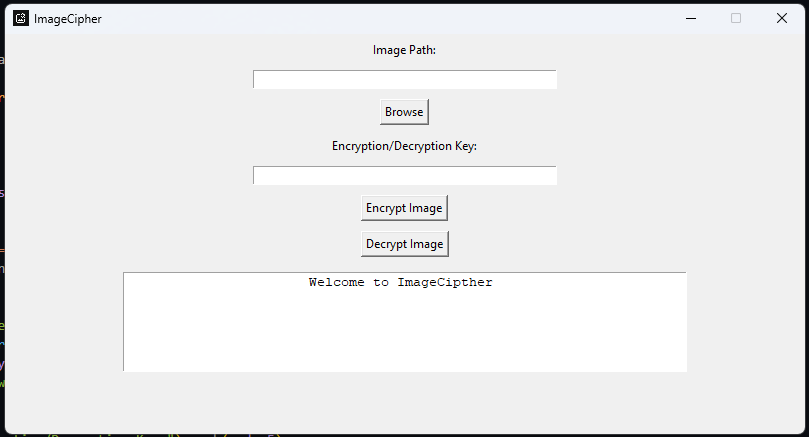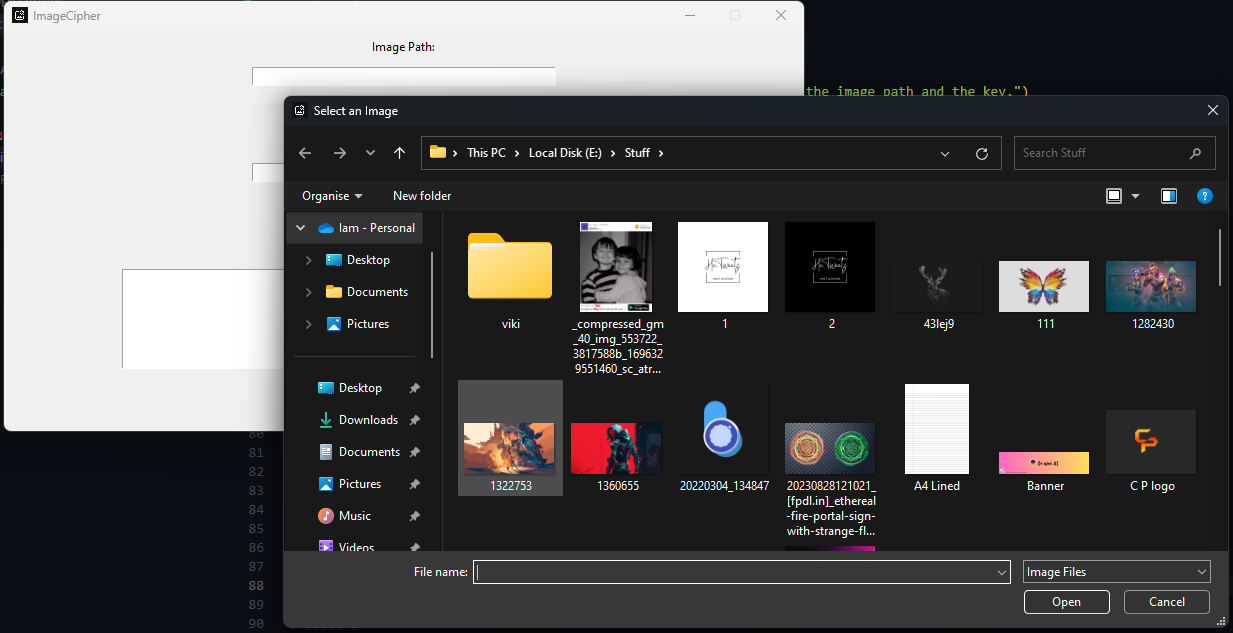ImageCipher is a simple Python GUI application for encrypting and decrypting images using pixel manipulation. The application allows you to select an image, provide an encryption/decryption key, and then encrypt or decrypt the image.
- Encrypt images by manipulating pixel values.
- Decrypt images using the same key used for encryption.
- Easy-to-use graphical user interface (GUI) built with Tkinter.
- Python 3.x
- Pillow library for image processing
- NumPy library for numerical operations
- Tkinter for GUI (comes with standard Python installation)
-
Clone the repository:
git clone https://github.com/IamCOD3X/ImageCipher.git cd ImageCipher -
Install the required libraries:
pip install pillow numpy
-
Run the application:
python imagecipher.py
-
In the GUI:
- Click on the "Browse" button to select an image file.
- Enter an encryption/decryption key (must be an integer).
- Click on "Encrypt Image" to encrypt the selected image.
- Click on "Decrypt Image" to decrypt the selected image.
imagecipher.py: The main Python script containing the GUI and encryption/decryption logic.assets/icon.png: The icon for the application.assets/screenshot/screenshot1.png: The screenshot
This project is licensed under the MIT License - see the LICENSE file for details.
- This project uses the Pillow library for image processing.
- GUI created using Tkinter.