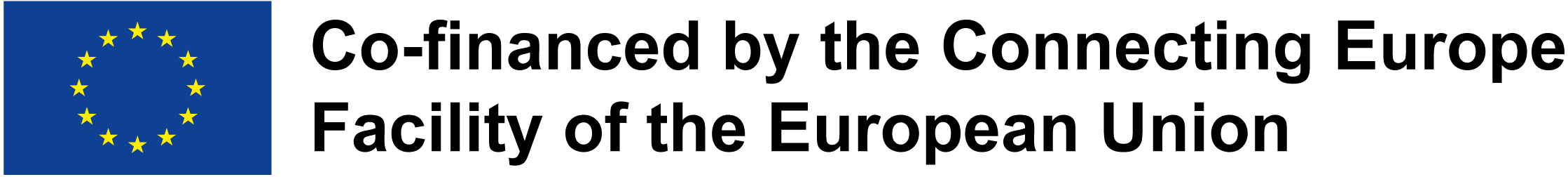This is a pre-release version. You're welcome to try it, but if you want a smooth installation experience and stable interface you should wait for the official release instead.
We're working hard to deliver all of these things as soon as possible. Stay tuned and follow our Twitter!
Malware repository component for automated malware collection/analysis systems.
Under the hood of mwdb.cert.pl service hosted by CERT.pl.
Features:
- Storage for malware binaries and static/dynamic malware configurations
- Tracking and visualizing relations between objects
- Quick search
- Data sharing and user management mechanism
- Integration capabilities via webhooks and plugin system
The first step is to generate configuration using ./gen_vars.sh script.
$ ./gen_vars.sh
Credentials for initial mwdb account:
-----------------------------------------
Admin login: admin
Admin password: la/Z7MsmKA3UxW8Psrk1Opap
-----------------------------------------
Please be aware that initial account will be only set up on the first run. If you already have a database with at least one user, then this setting will be ignored for security reasons. You can always create an admin account manually by executing a command. See "flask create_admin --help" for reference.
Then build images via docker-compose build and run Malwarecage via docker-compose up -d.
Malwarecage should be accessible via http://127.0.0.1
You can customize your Malwarecage installation e.g. by adding persistent volumes to docker-compose.yml:
services:
...
mwdb:
...
volumes:
- type: volume
source: mwcage-uploads
target: /app/uploads
postgres:
...
volumes:
- type: volume
source: mwcage-postgres
target: /var/lib/postgresql/data
...
volumes:
mwcage-postgres:
mwcage-uploads:Generate configuration using ./gen_vars.sh as for production installation.
Then build images using docker-compose -f docker-compose-dev.yml build. Then run Malwarecage via
docker-compose -f docker-compose-dev.yml up -d.
After a minute - Malwarecage should be accessible via http://127.0.0.1 with enabled hot-reload and debug facilities.
All changes in code are automatically reloaded excluding:
- Changes in database model, which needs migrations
- Changes in configuration
- Registering new plugins or adding frontend extension to existing plugins without that feature
In cases mentioned above - Docker images need to be rebuilt.
Password for administration account is available in mwdb-vars.env file in MALWARECAGE_ADMIN_PASSWORD field.
Development environment is configured to use Mailhog as SMTP server.
Mailhog provides very convenient webmail collecting all outgoing e-mails which are available here: http://127.0.0.1:8025
Let's say you made changes in model (e.g. added some table) but your feature still doesn't work and Malwarecage reports that something is wrong with database. That's because you need to provide appropriate migration script, that will apply your model changes to database. Fortunately, Alembic is very helpful when we deal with simple changes like providing new nullable columns or dropping the tables.
class Comment(db.Model):
__tablename__ = 'comment'
id = db.Column(db.Integer, primary_key=True)
comment = db.Column(db.String, nullable=False, info=ColumnToSearchInDict)
+ likes = db.Column(db.Integer)
timestamp = db.Column(db.DateTime, nullable=False, default=datetime.datetime.utcnow)In development version of Docker Compose file, migrations are mounted as volume, so we can use Flask CLI features directly from the container.
Make sure that development Docker Compose is up. Then spawn interactive shell:
$ docker-compose -f docker-compose-dev.yml exec mwdb /bin/sh
/app #
Then use flask db migrate command to generate migration
/app # flask db migrate
INFO [alembic.runtime.migration] Context impl PostgresqlImpl.
INFO [alembic.runtime.migration] Will assume transactional DDL.
INFO [alembic.ddl.postgresql] Detected sequence named 'tag_id_seq' as owned by integer column 'tag(id)', assuming SERIAL and omitting
INFO [alembic.ddl.postgresql] Detected sequence named 'object_id_seq' as owned by integer column 'object(id)', assuming SERIAL and omitting
INFO [alembic.ddl.postgresql] Detected sequence named 'comment_id_seq' as owned by integer column 'comment(id)', assuming SERIAL and omitting
INFO [alembic.ddl.postgresql] Detected sequence named 'metakey_id_seq' as owned by integer column 'metakey(id)', assuming SERIAL and omitting
INFO [alembic.autogenerate.compare] Detected added column 'comment.likes'
Generating /app/migrations/versions/c22b64a416e9_.py ... done
In this case we can find our migration script ./migrations/versions/c22b64a416e9_.py. Check if everything is alright and apply migration.
/app # flask db upgrade
INFO [alembic.runtime.migration] Context impl PostgresqlImpl.
INFO [alembic.runtime.migration] Will assume transactional DDL.
INFO [alembic.runtime.migration] Running upgrade 426a27b8e97c -> c22b64a416e9, empty message
Now, your feature is ready for tests. If you restart your Docker environment, all migrations will be applied automatically.
If you need to write change on your own e.g. because you need to migrate data instead of schema: use flask db revision
/app # flask db revision
Generating /app/migrations/versions/6819021086c5_.py ... done
Note:
Alembic migrations generated inside container will be owned by root. If you have problem with permissions, use chown inside container to change the owner to your local UID.
Currently it's quite complicated, but we'll provide appropriate instructions until final release. (TODO)
If you have any problems, bugs or feature requests related to Malwarecage, you're encouraged to create a GitHub issue. If you have other questions, question is related strictly with mwdb.cert.pl service or you want to contact the current maintainers directly, you can email:
- Paweł Srokosz (psrok1@cert.pl)
- Jarosław Jedynak (msm@cert.pl)
- CERT.PL (info@cert.pl)
In case of any questions, send an e-mail to info@cert.pl