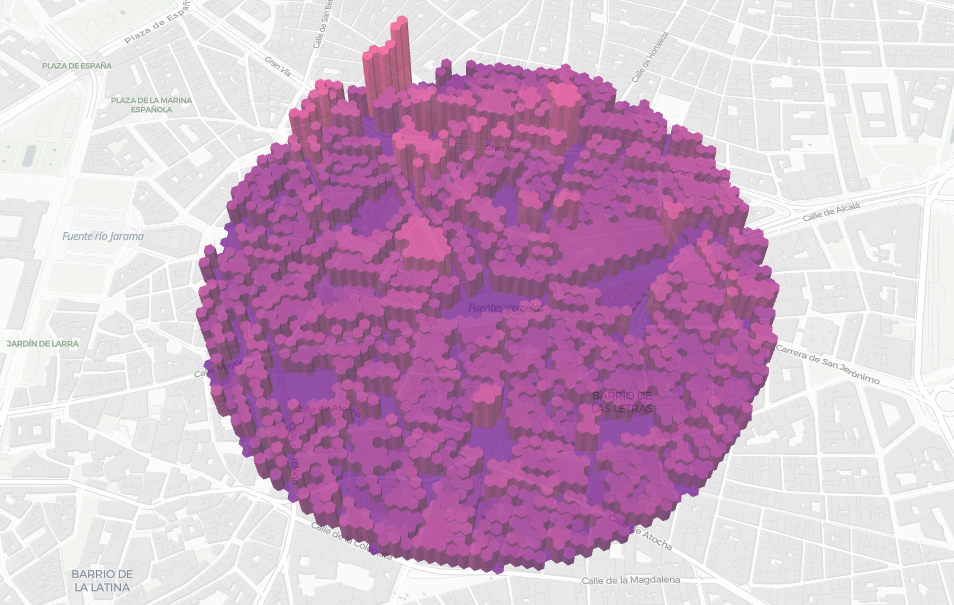H3J / H3T
Light H3 data formats for client side geometry generation and rendering using MapLibreGL
Why?
Because we, at Inspide, generate a huge amount of spatial data where the geometry is implicitly represented by its H3 index, and it makes no sense to waste time and resources generating, storing and sending the geometries downstream to the client.
The format
The first approach was to strip the data down to the bones and re-use vectortiles without geometries, processing the features after rendering. But (uppercase bold but), vectortiles specification drops the features with no geometry. So... back to the drawing table.
What about a headless CSVy format? It should be the most compact ascii format, but... If you send CSVy data and want to render it in a MapLibreGL map, you need to parse it into GeoJSON first, and parsing huge CSVs into JSON objects can be quite time consuming. And, on the other hand, once gzip or brotli is involved, the lack of text redundancy has no impact in the size of the file.
And what about PBFy the data? Then you'll need to PBFy it at the server and then de-PBFy it at client side to process it... so again, no gain at all.
So, say hello to H3J and its cousin H3T (tiled H3J) 👋
{
"metadata": {
...
},
"cells":[
{
"h3id": '8c390cb1bcdb400',
"property_1": 0,
"property_2": 'potato'
},
{
...
},
{
"h3id": '8c390cb1bcdb800',
"property_1": 1,
"property_2": 'tomato'
}
]
}So, H3J:
- It's a JSON format
- It has a root
cellsproperty which is an array ofcellwhich is an object with arbitrary properties,- but the compulsory
h3idproperty, which is the hexadecimal representation of the H3 index of that cell
- but the compulsory
- Future proof! It might be extended with custom properties within
metadata(optional) and be managed client side
You can find the JSON schema for H3J here.
Let's compare file sizes with raw GeoJSON, using the included samples:
| sample 1 | sample 2 | |
|---|---|---|
| # features | 4938 | 2477 |
| GeoJSON | 1.8 MB | 884 kB |
| H3J | 252 kB | 127 kB |
| GeoJSON, gzipped | 216 kB | 109 kB |
| H3J, gzipped | 23 kB | 12 kB |
So H3J files are ~ 7 times smaller than GeoJSON, and up to ~ 10 times smaller if comparing gzipped files. (Tested with 20 different data files)
And H3T? Same format, but is served using a ZXY endpoint and each .../z/x/y.h3t file contains all the H3 cells that fall within the linked quadkey tile.
Comparing the average (gzipped) tile size for zoom level 14, H3 levels 11 and 12 (tested with 500 tiles, avg.: 10437 features each)
| MVT | H3T | |
|---|---|---|
| raw | 3.4 MB | 419 kB |
| gzipped | 206 kB | 34.6 kB |
So H3T tiles are ~ 6 times smaller than MVT.
The MapLibreGL module
This module for MapLibre GL (starting with v1.14.1-rc.2) allows to generate H3 cells geometry client side from compact data and render & manage them there.
Now that you wanna use it... First of all
yarn install
Then, just import it it as any other Node module out there.
require('h3j-h3t')
If you want an UMD bundle, you need to build it first
yarn build
Then you can just import it in your JS code:
import 'dist/h3j_h3t.js';
Now what
Once imported, you will find three new methods in your maplibregl.Map object:
addH3JSource(source_name, source_options)
Adds a GeoJSONSource and load H3J data, all at once. Returns the maplibregl.Map instance as a promise.
map.addH3JSource(
'h3j_testsource',
{
"data": 'data/sample_1.h3j'
}
)Source options:
| Param | Datatype | Description | Default |
|---|---|---|---|
| geometry_type | string | Geometry type at the output. Possible values are: Polygon (hex cells) and Point (cells centroids) |
Polygon |
| promoteId | boolean | Whether to use the H3 index as unique feature ID (default) or generate a bigint one based on that index. Default is faster and OGC compliant, but taking into account this issue you might want to set it to false depending on your use case |
true |
| https | boolean | Whether to request the tiles using SSL or not | true |
| data | string / object | URL to retrieve the H3J file or inlined H3J object |
|
| ... | any | The same options that expects Map.addSource for geojson sources |
|
| timeout | integer | Max time in ms to wait for the data to be downloaded. 0 implies no limit |
0 |
| debug | boolean | Whether to send to console some metrics | false |
setH3JData(sourcename, data, [sourceoptions])
This method allows the user change the data rendered in any GeoJSONSource with data from an H3J inlined object or URL
map.setH3JData('h3j_testsource','data/sample_2.h3j');Source options:
| Param | Datatype | Description | Default |
|---|---|---|---|
| geometry_type | string | Geometry type at the output. Possible values are: Polygon (hex cells) and Point (cells centroids) |
Polygon |
| promoteId | boolean | Whether to use the H3 index as unique feature ID (default) or generate a bigint one based on that index. Default is faster and OGC compliant, but taking into account this issue you might want to set it to false depending on your use case |
true |
| https | boolean | Whether to request the tiles using SSL or not | true |
| ... | any | The same options that expects Map.addSource for geojson sources |
|
| timeout | integer | Max time in ms to wait for the data to be downloaded. 0 implies no limit |
0 |
| debug | boolean | Whether to send to console some metrics | false |
addH3TSource(name, sourceoptions)
This method registers a custom protocol for h3tiles:// and adds a VectorTileSource that feeds on an .../z/x/y.h3t endpoint. Returns the maplibregl.Map instance as a promise.
map.addH3TSource(
'h3j_testsource',
{
"tiles": ['h3tiles://example.com/z/x/y.h3t']
}
)Source options:
| Param | Datatype | Description | Default |
|---|---|---|---|
| geometry_type | string | Geometry type at the output. Possible values are: Polygon (hex cells) and Point (cells centroids) |
Polygon |
| promoteId | boolean | Whether to use the H3 index as unique feature ID (default) or generate a bigint one based on that index. Default is faster and OGC compliant, but taking into account this issue you might want to set it to false depending on your use case |
true |
| https | boolean | Whether to request the tiles using SSL or not | true |
| sourcelayer | string | The name of the layer within the vector tile that will be rendered | |
| tiles | [text] | URL of the H3T endpoint, using h3tiles:// protocol |
|
| ... | any | The same options that expects Map.addSource for vector sources |
|
| timeout | integer | Max time in ms to wait for the data to be downloaded. 0 implies no limit |
0 |
| debug | boolean | Whether to send to console some metrics per tile | false |
Benchmarks
H3J
Average overhead time of using H3J instead of loading a good ol'GeoJSON. For 100 runs of setH3JData:
| H3J | sample 1 | sample 2 |
|---|---|---|
| # features | 4938 | 2477 |
| overhead | 68 ms | 37 ms |
| overhead per cell | 0.014 ms | 0.015 ms |
H3T
Average values for H3T rendering. For 500 tiles at zoom level 14, rendering H3 cells with levels 11 and 12:
| cells per tile | 10437 |
| overhead per tile | 261 ms |
| overhead per cell | 0.025 ms |