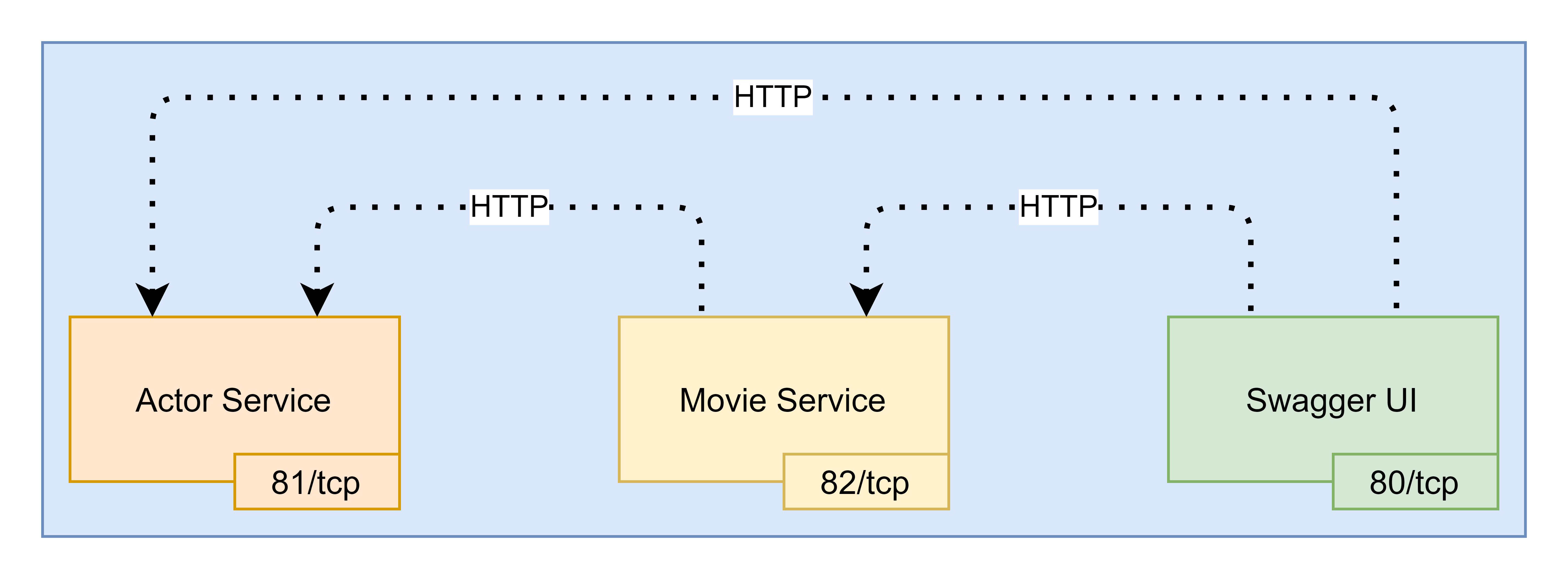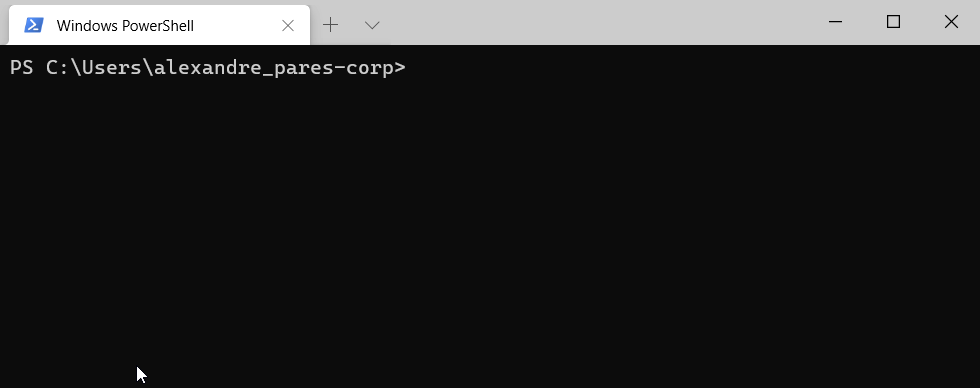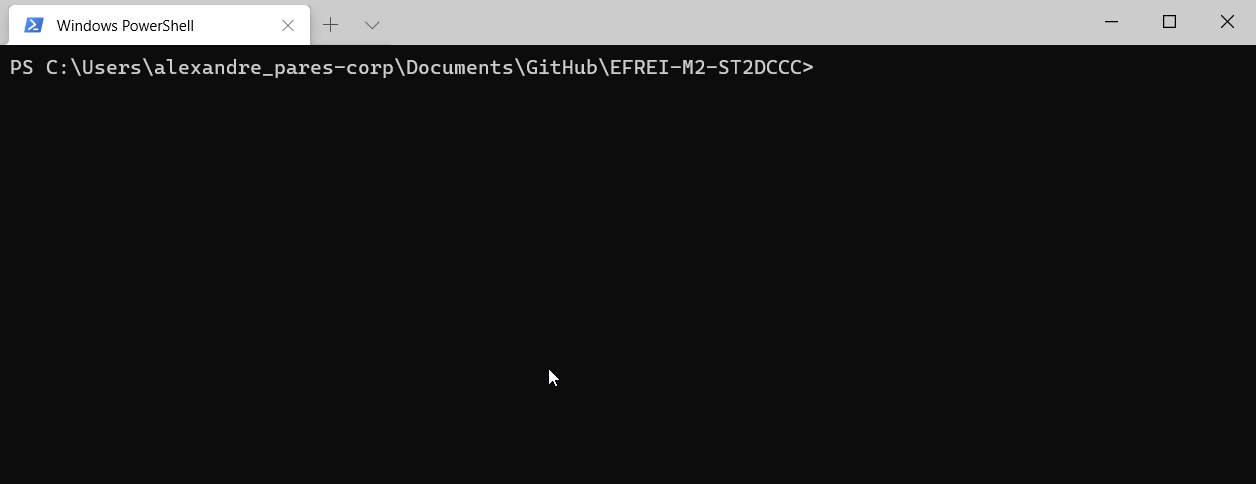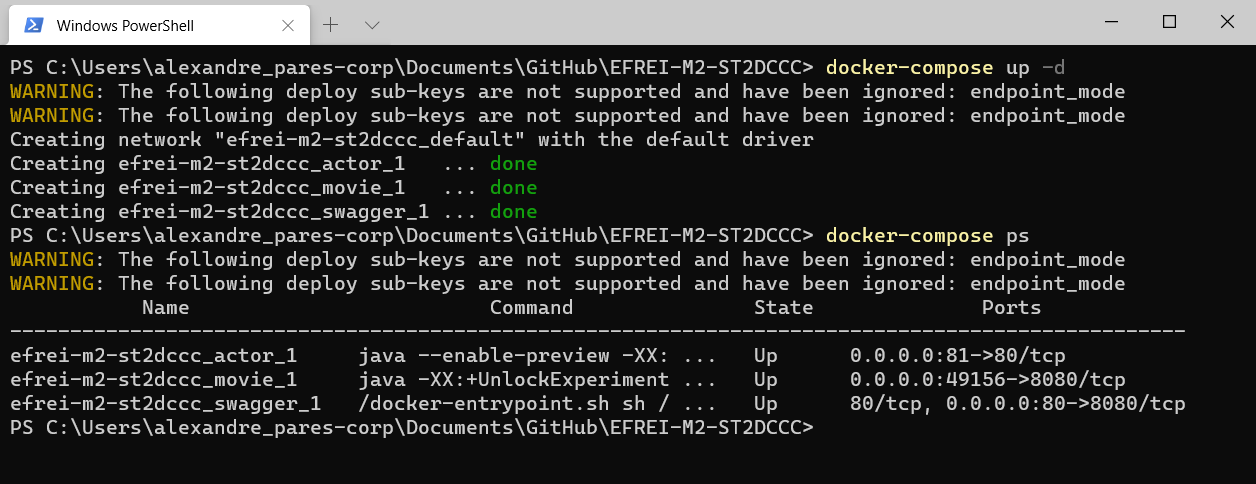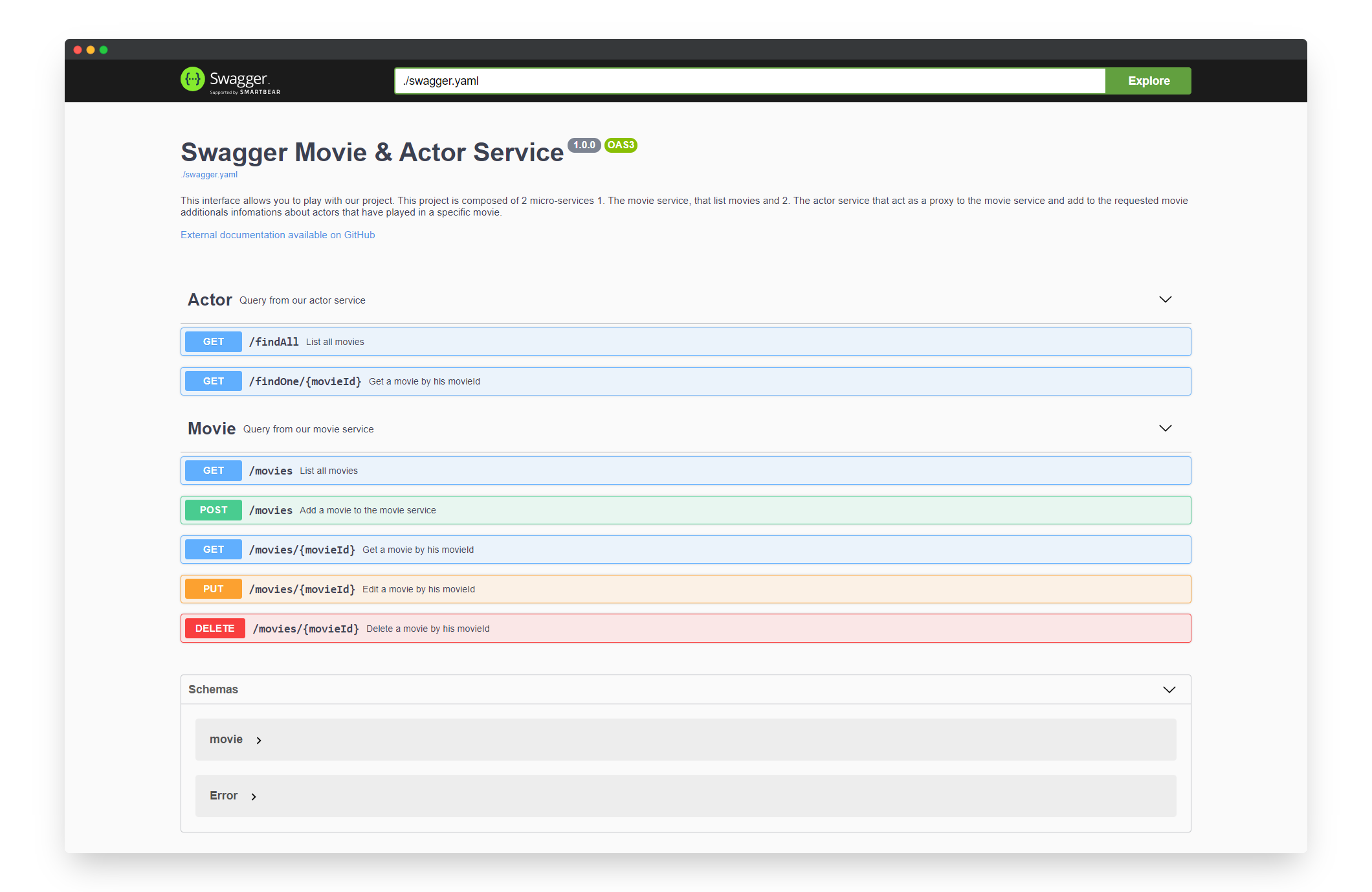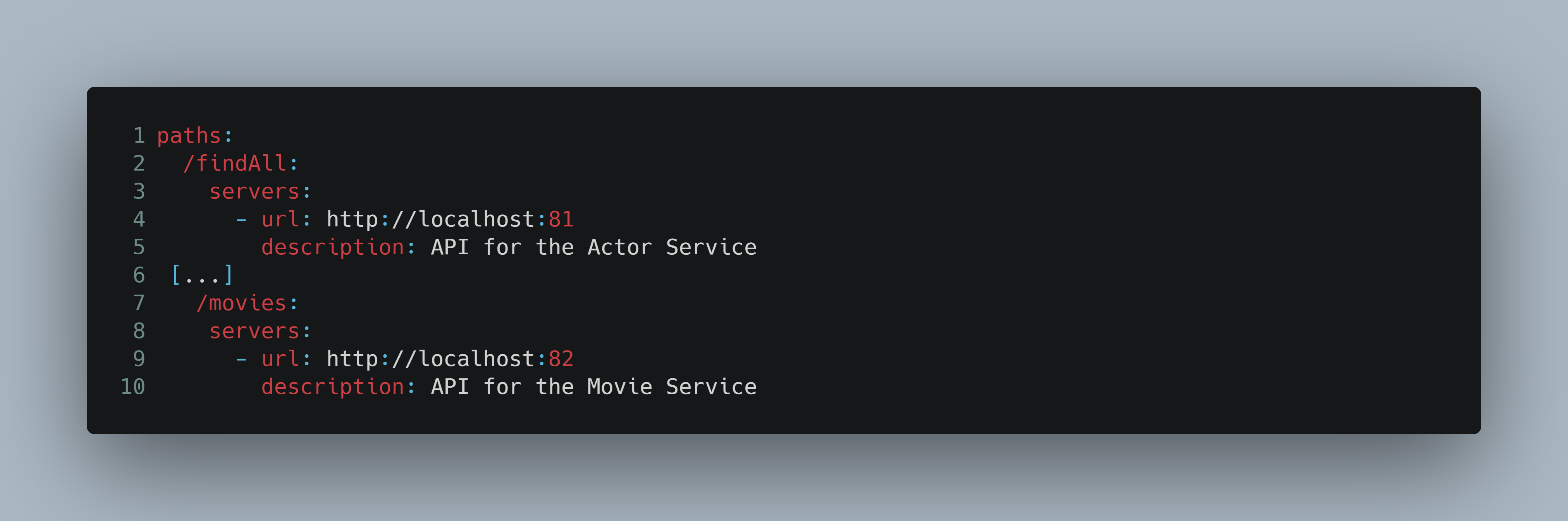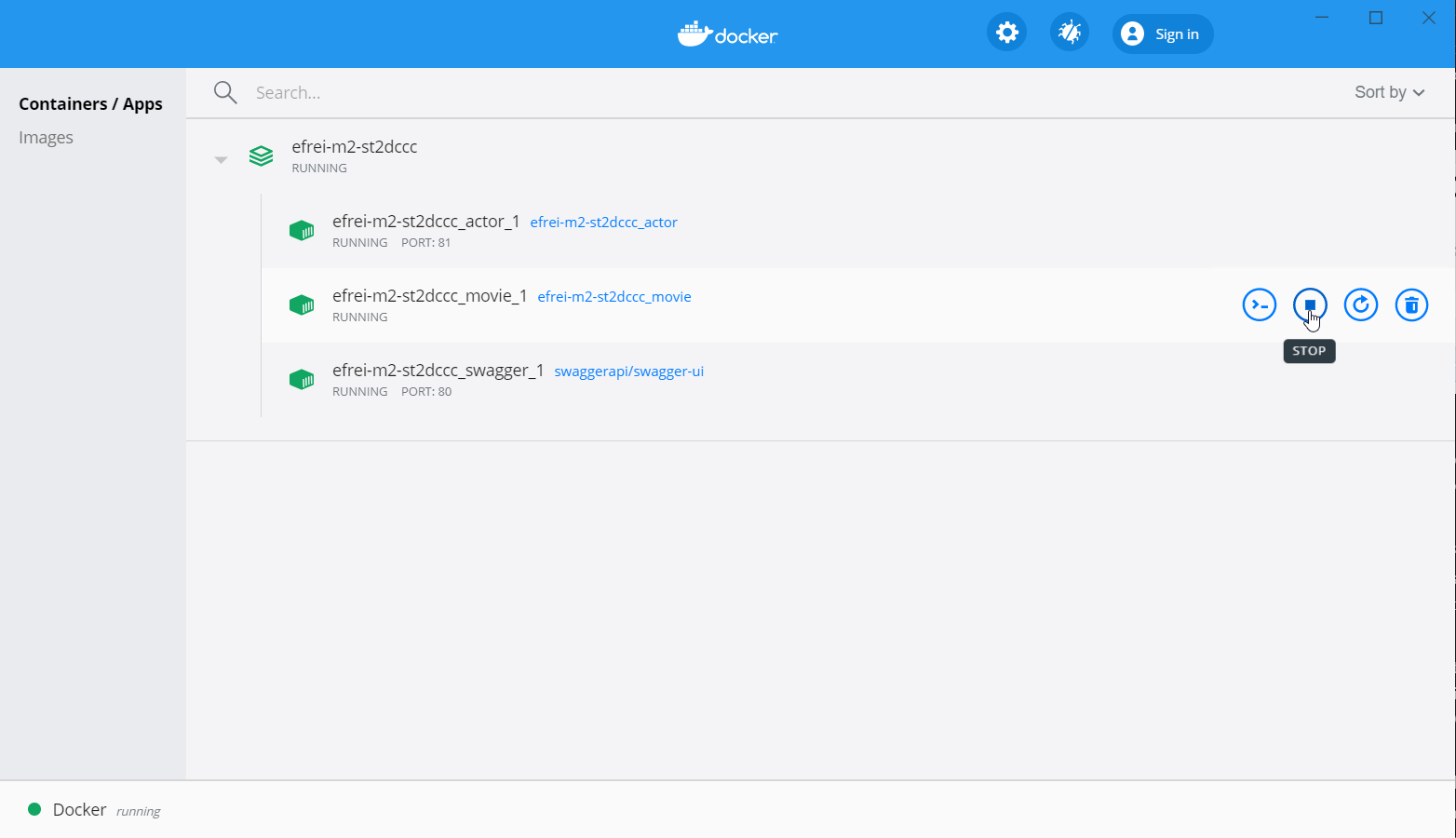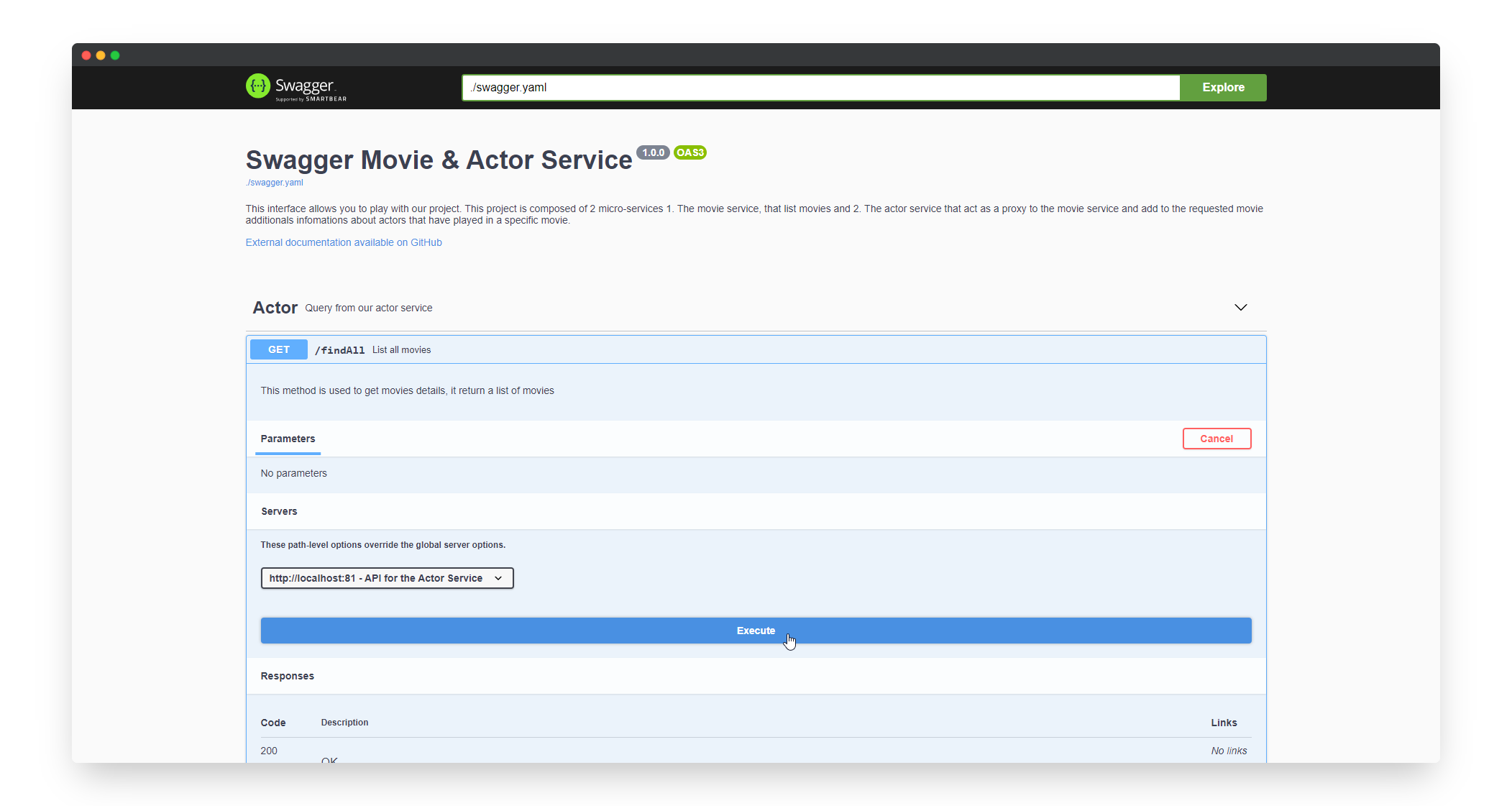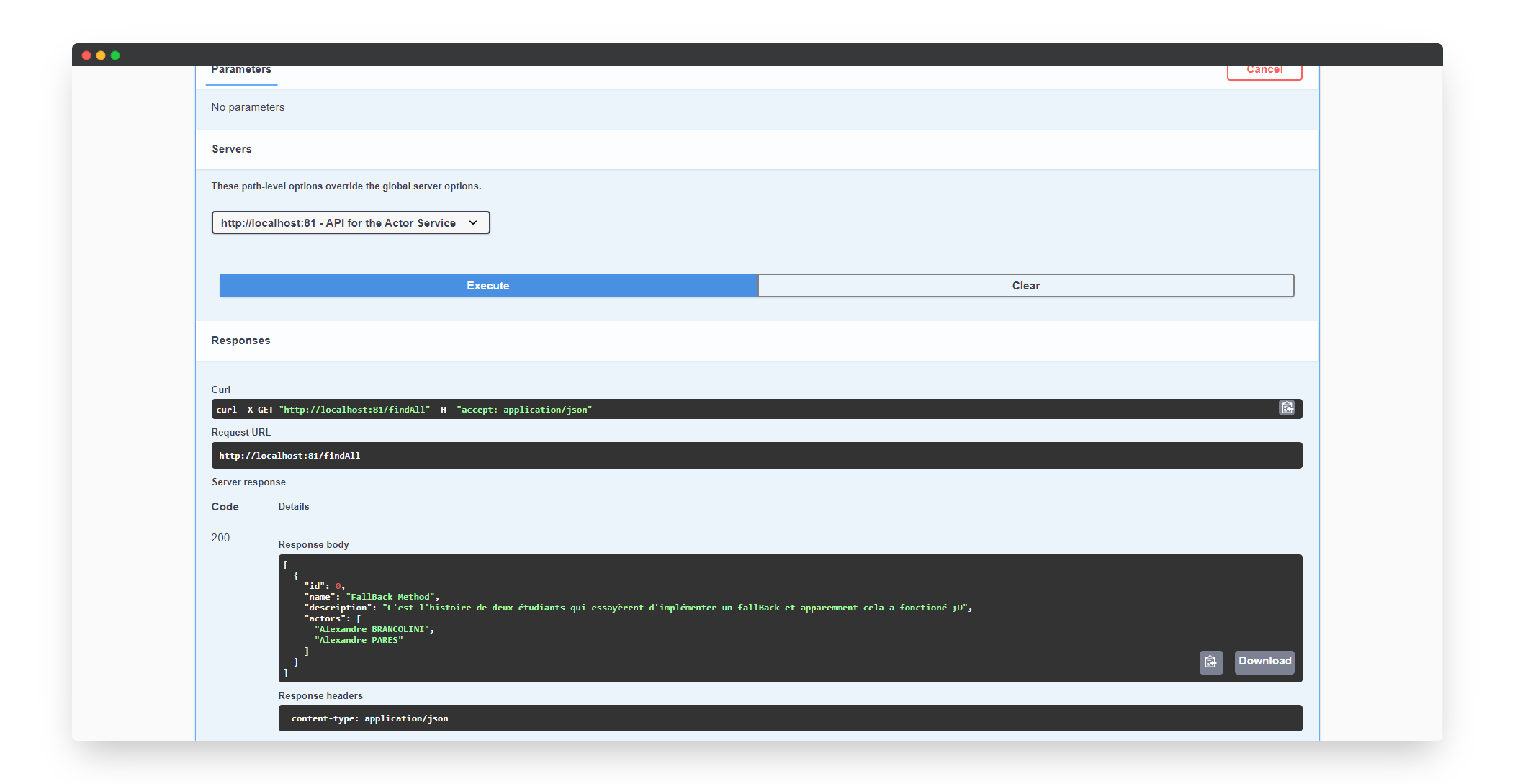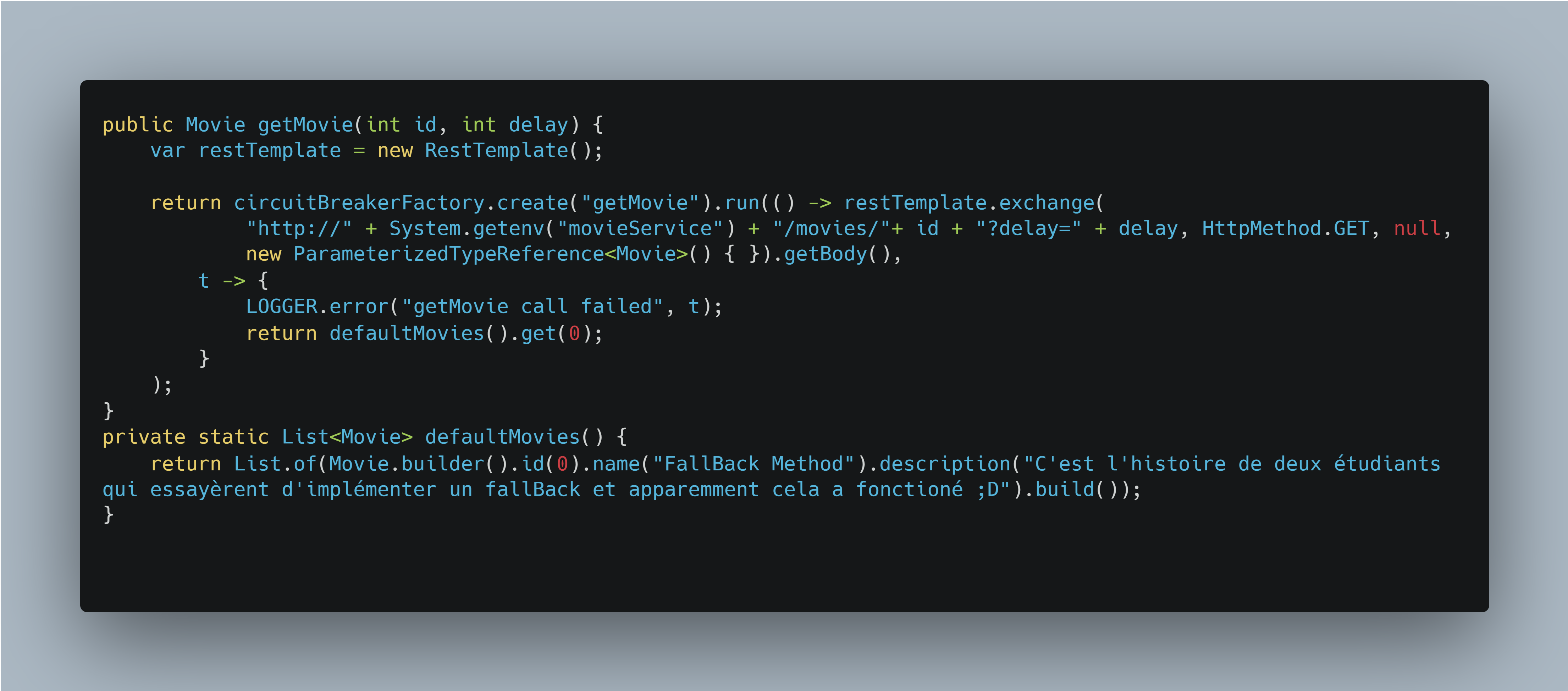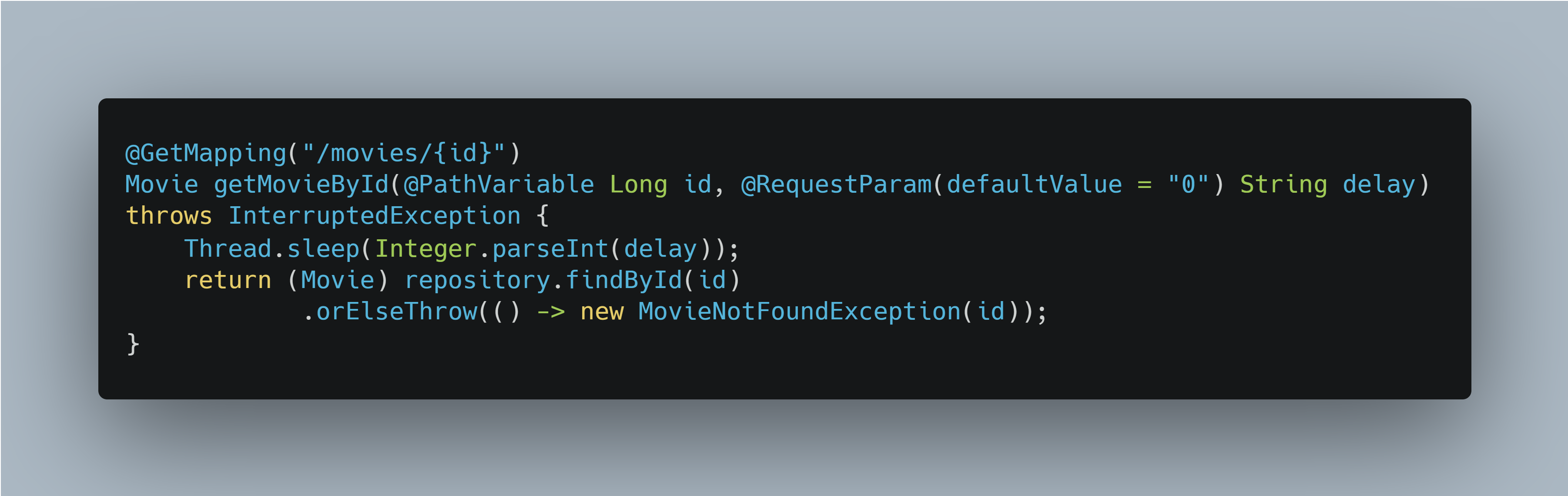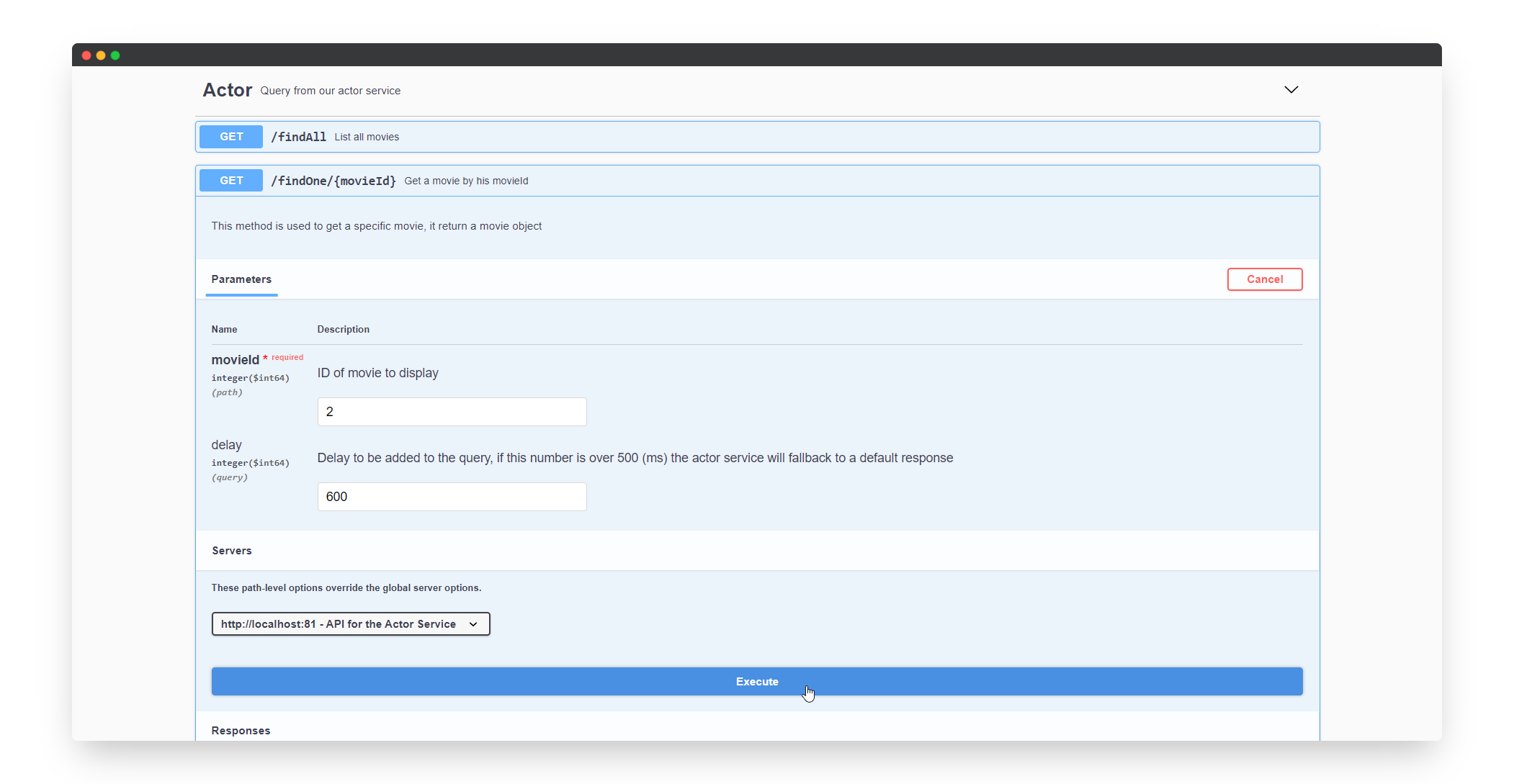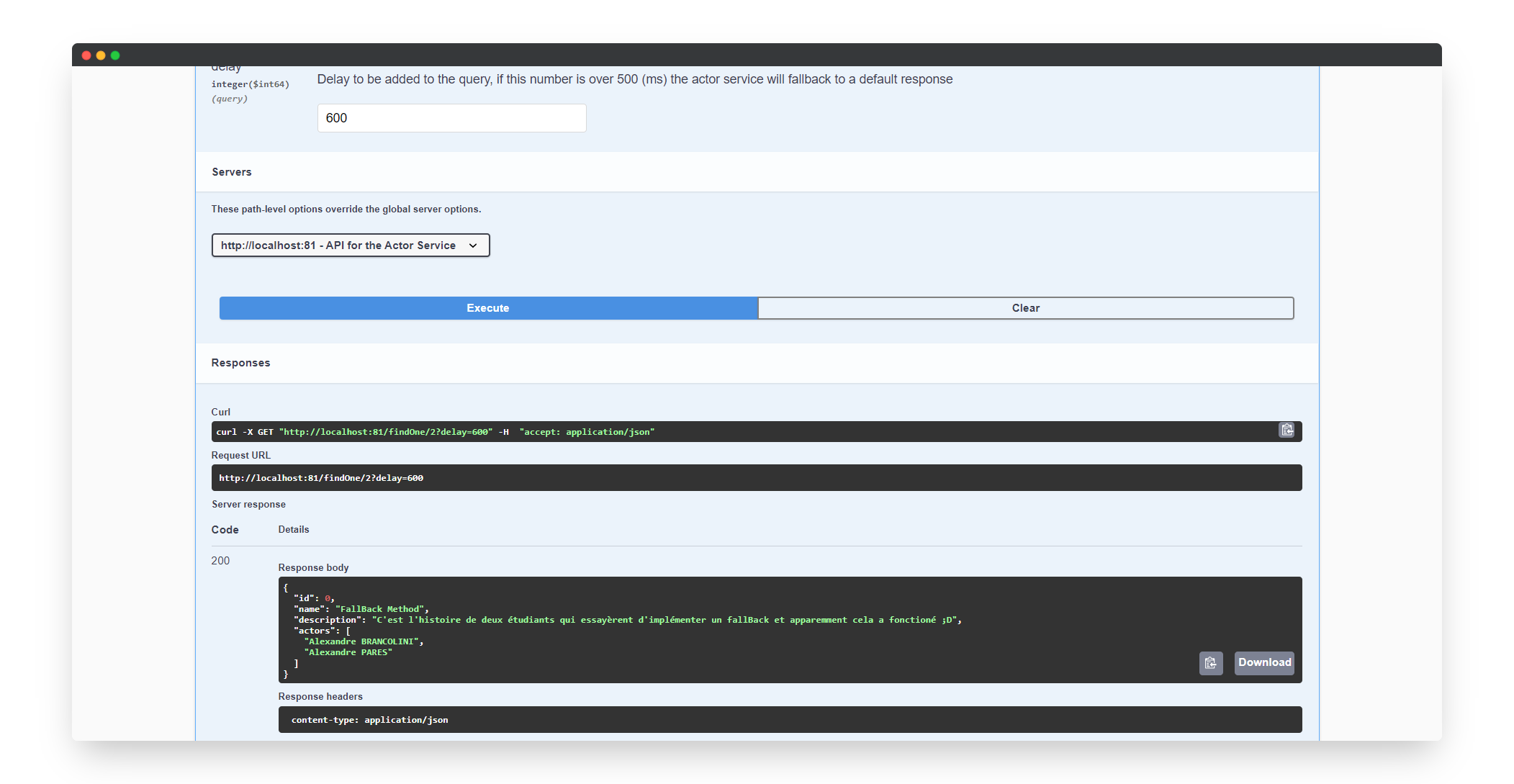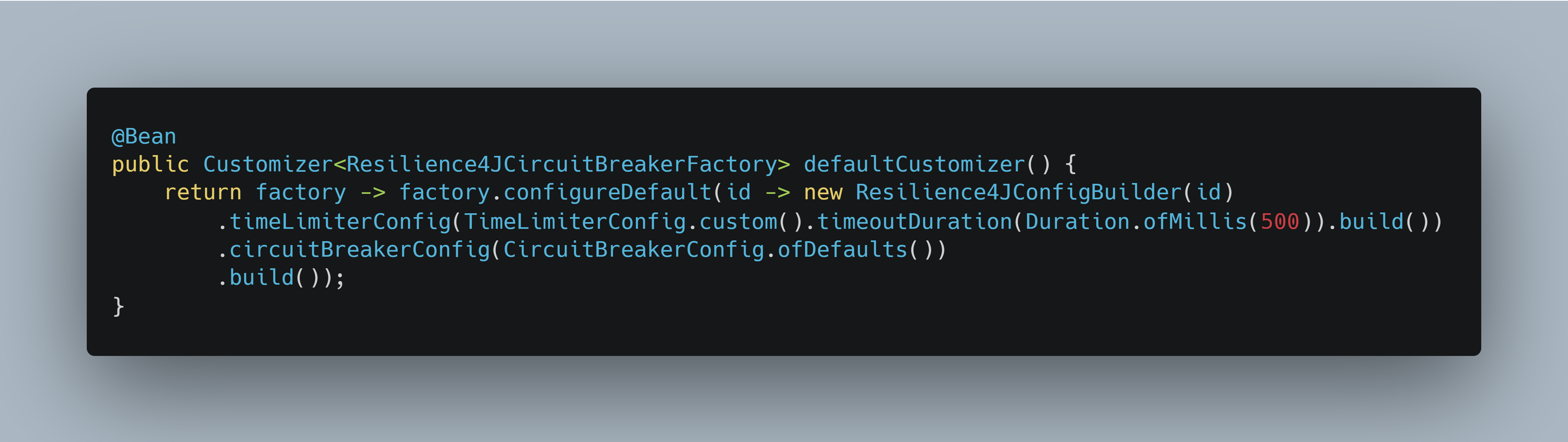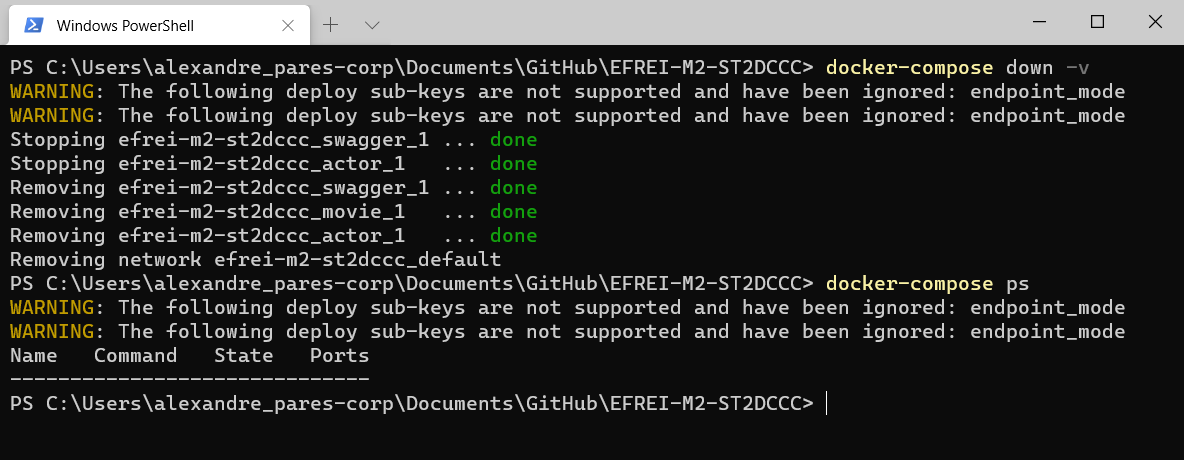Cloud Integration (M2, M2-APP-LSI, M2-APP-RI, M2-PRO - 2021S9)
This repository contains the final project (that includes labs 1 to 3).
Instructions are available in .pdf files at the root of the directory.
This project runs on docker.
You can check if docker is properly installed and running by typing into a terminal a simple docker command such as docker ps:
Clone this repository (you can use Git, or use the GUI client GitHub Desktop)
And that's it !
Now you can run the project. To do so, you will have to open a terminal and execute the following command :
Optionnal You can download pre-built images from the GitHub Container Registry using the following command:
docker pull ghcr.io/iamfrench/efrei-m2-st2dccc_movie
docker pull ghcr.io/iamfrench/efrei-m2-st2dccc_actorThen you can start the application using the following command:
docker-compose up -dHint: To speed up the build process, you can use the following command:
docker-compose build --parallelThis command will read the docker-compose.yml file and deploy the application on your local computer.
You can check if the containers are running using this command:
docker-compose psNow that you have installed, and run the application, it's time to play with the project!
Open you web browser to http://localhost
The interface that is displayed is the default Swagger UI web Client. This web client has been fed with a definition file (swagger.yaml) that describe our APIs.
Because we have two services running we have chosen to expose them to two different ports as displayed in the solution diagram.
The port 81 is used by the actor service and the port 82 is used by the movie service.
In order to use those endpoints on different ports in Swagger UI we have overwritten the default host (lines 4 and 9) in the docker-compose.yml file:
Return all movies stored in the movie service with actors
Return a movie from the movie service, with actors by
movieId
Return all movies
Add a new movie to the movie service
Return a single movie by
movieId
Edit a movie by
movieId
Delete a movie by
movieId
The circuit breaker is implemented in the actor service. It is used when this service call the movie service.
If the requested service is unavailable a fallback method is implemented to prevent a cascade failure.
To create a failure, you just need to kill the container running the movie service. To do so, we will use the Docker Desktop Dashboard, a GUI for Docker:
Now that the container is down, we can test if the circuit breaker is working by executing a REST request to the actor service.
To do so, we will use the Swagger UI:
And here is the response:
As expected, the movie service is unavailable, therefore the fallback method have been called and the response modified accordingly.
Here is the code responsible for that (in the actor service):
If a request is taking too much time, a fallback method is taking care of providing a response to ensure a continuity of service.
To simulate this delay, we have implemented an argument (passed as a query parameter) for the GET {movie-service}/movies/{id} route in the movie service:
And thanks to the Swagger UI we can test this:
This produces the following response:
As expected, a fallback method has been triggered.
Here is the code responsible for that (in the actor service):
The time limit has been set in the circuit breaker config:
Now that you have finished playing with the application. It's time to clean the project.
To do so, open a terminal and type the following command:
docker-compose down -vThis command will stop and remove containers and networks from your computer assigned to our project.