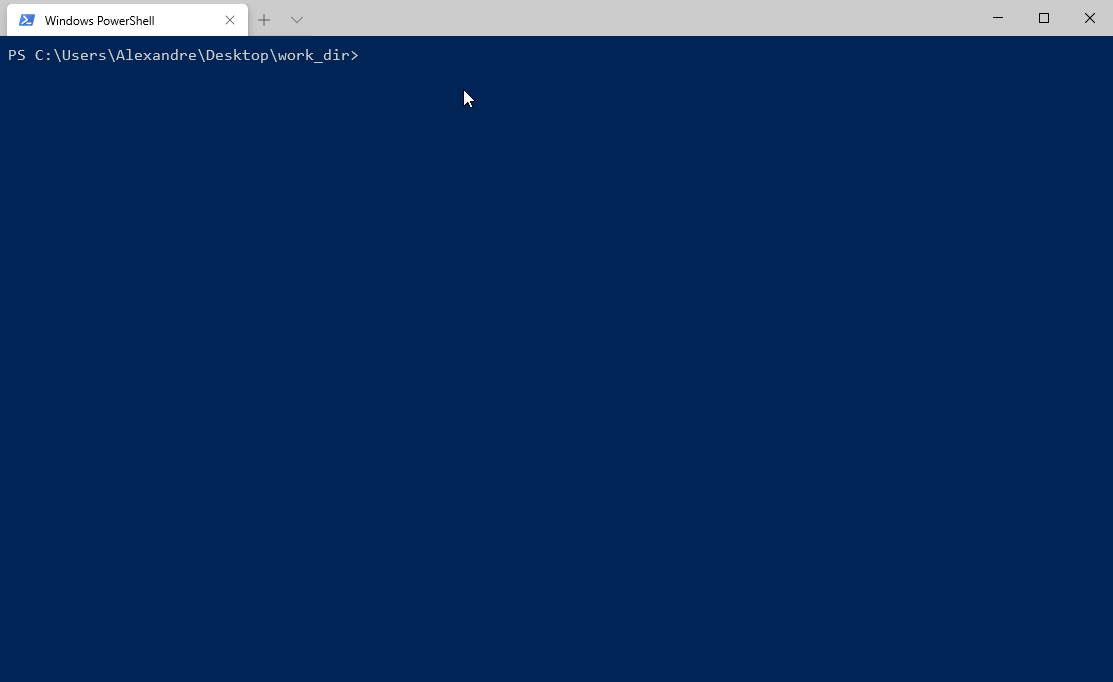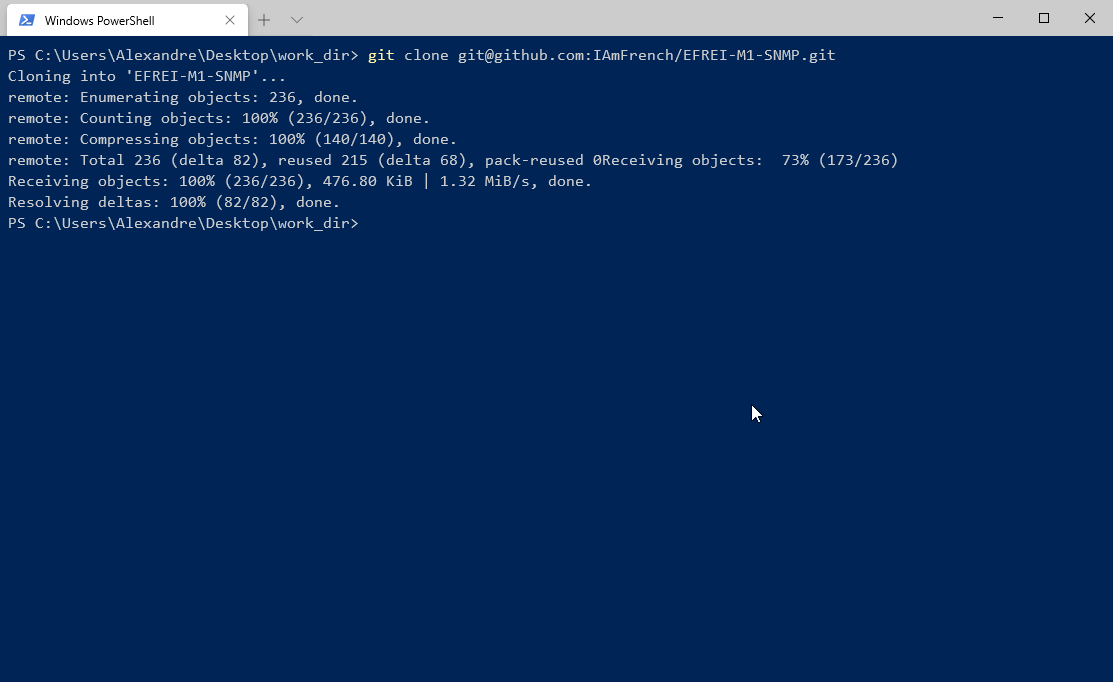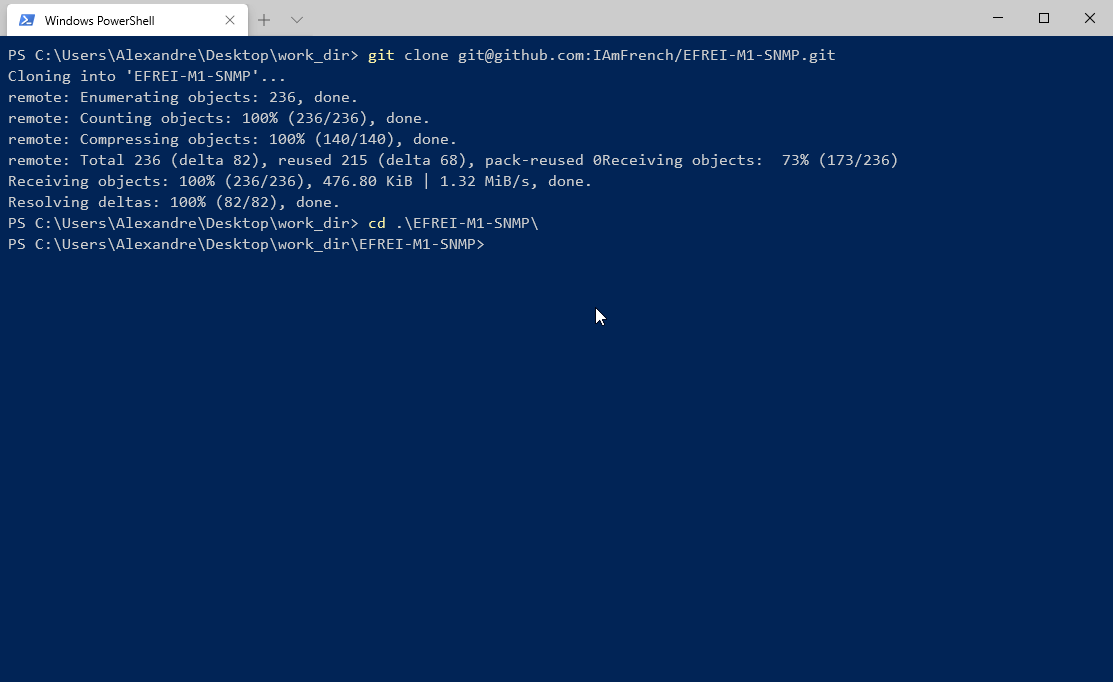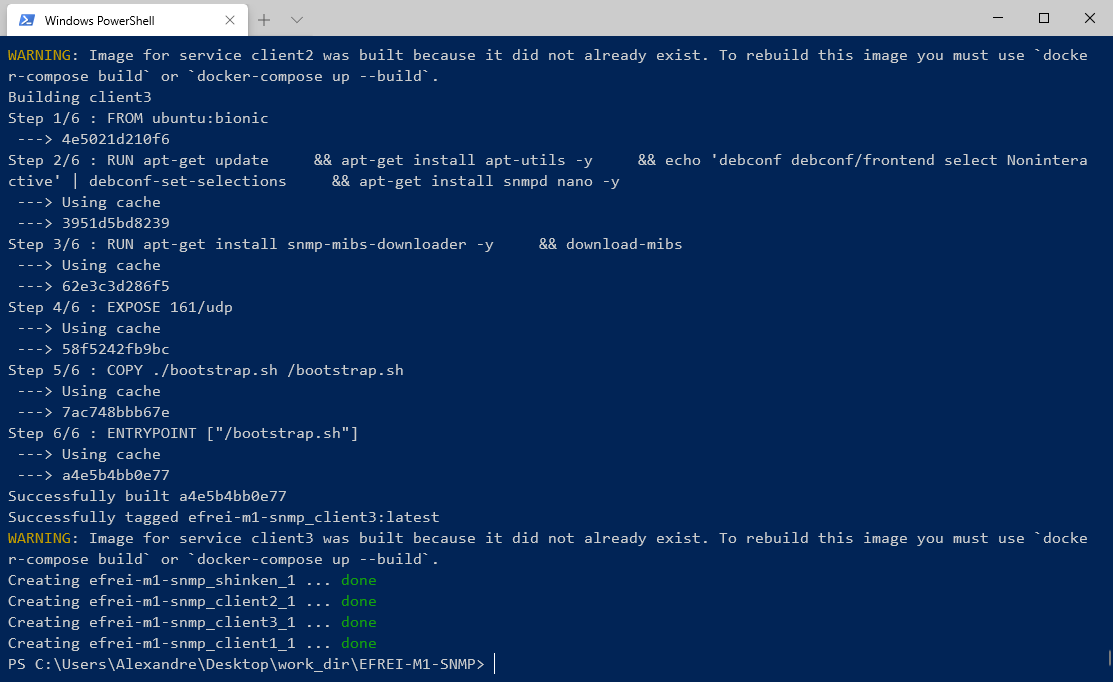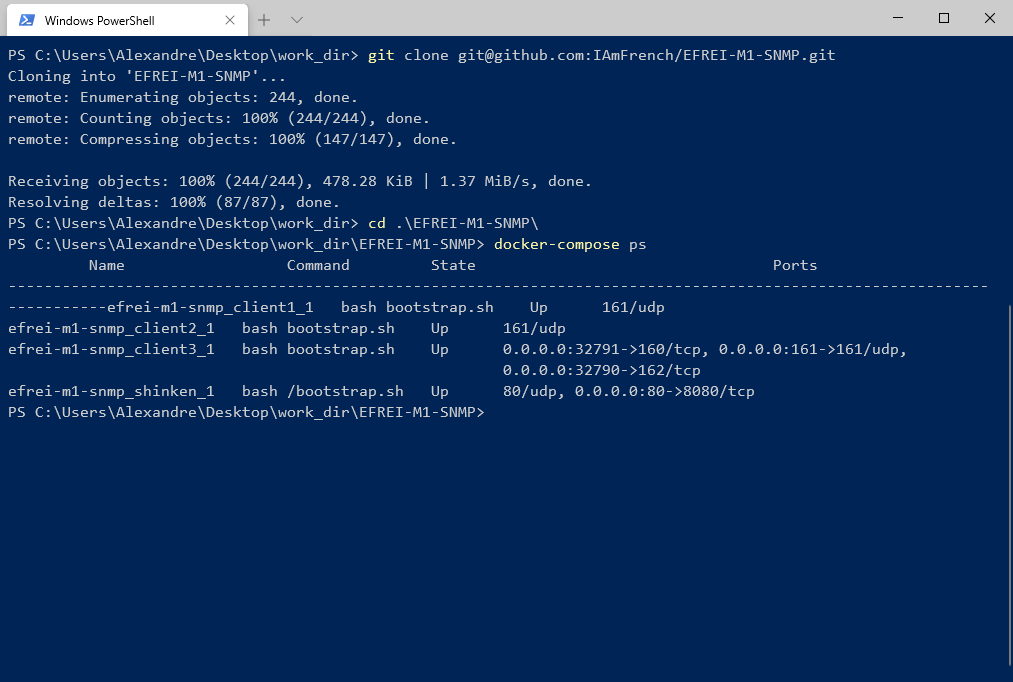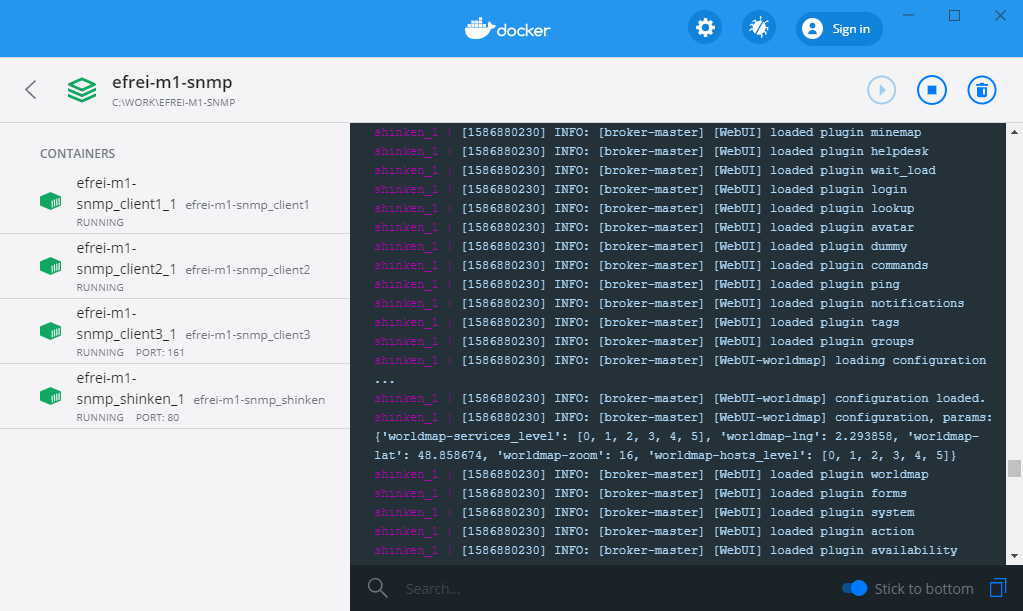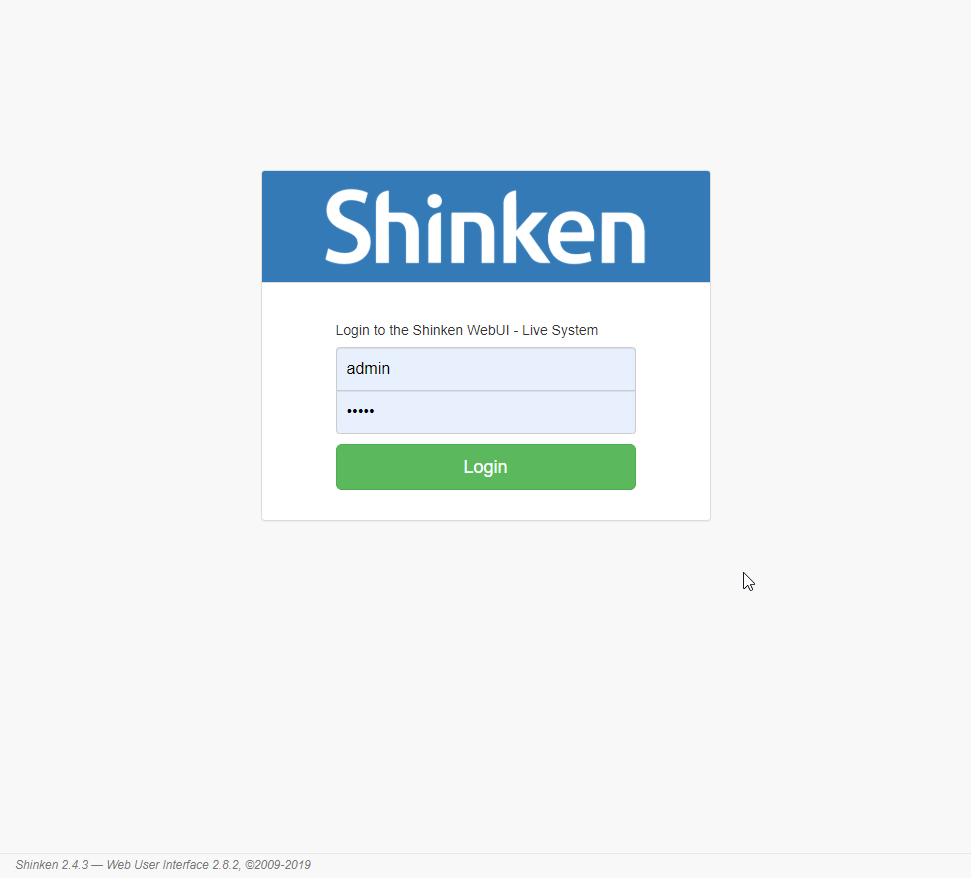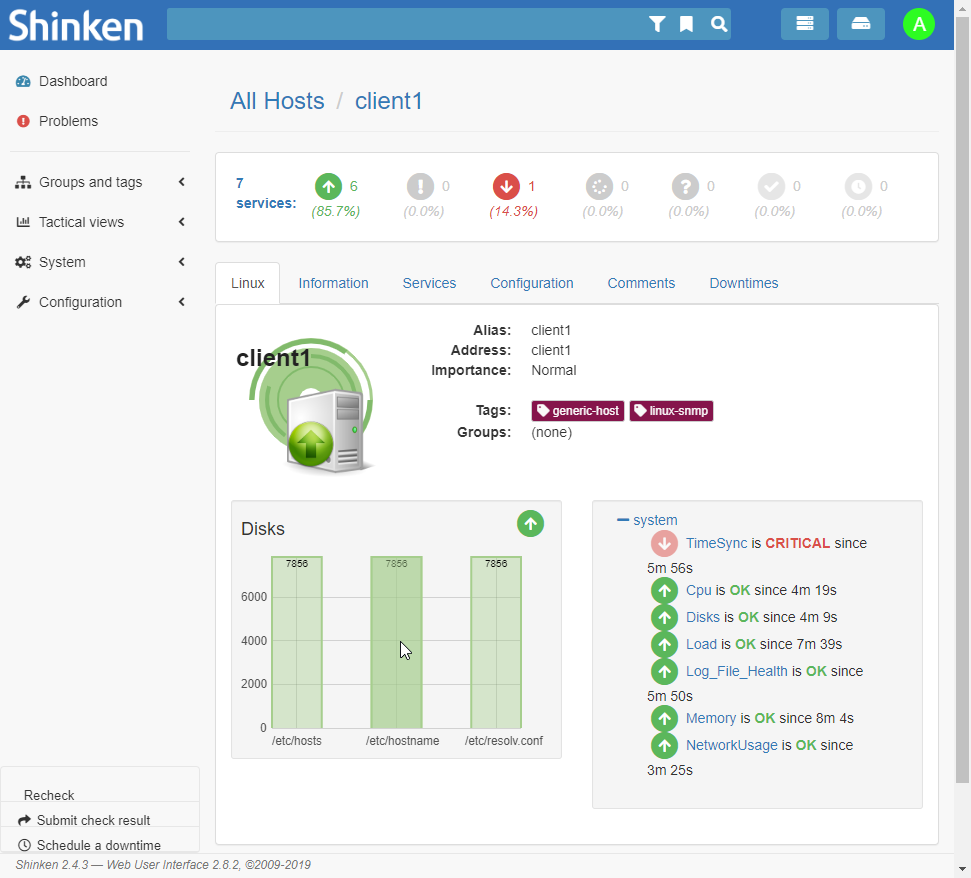- Docker engine configured with linux containers
- The
docker-composecli (should be shipped with docker) - >256Mb of RAM (for dockers containers)
# First you need to clone (or download) the repository
git clone git@github.com:IAmFrench/EFREI-M1-SNMP.git# Then set your working directory inside the downloaded repository
cd EFREI-M1-SNMP# And finally launch the stack
# Since you don't have on your local registry the required images, docker-compose will build them for you
# PS: The initial build will take some times
docker-compose up -dTips: You can check your the status of your stack by using the docker-compose ps command
docker-compose psor using the Docker Desktop Dashboard:
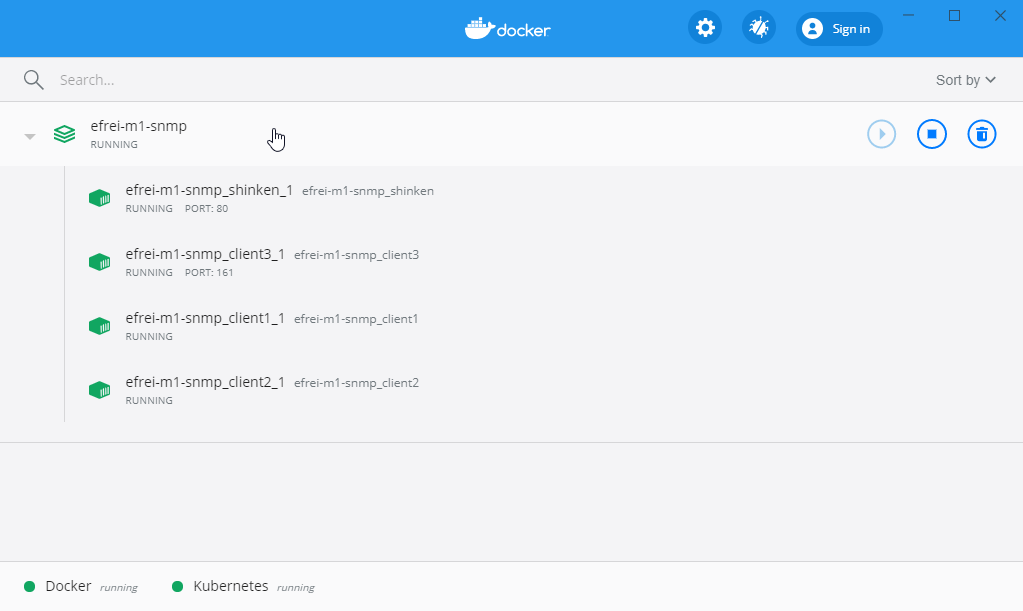
Tips: You can listen all logs by clicking on the project stack
You can open the Shinken GUI at http://localhost:80
Username: admin
Password: admin
Then you can view our host in the host menu
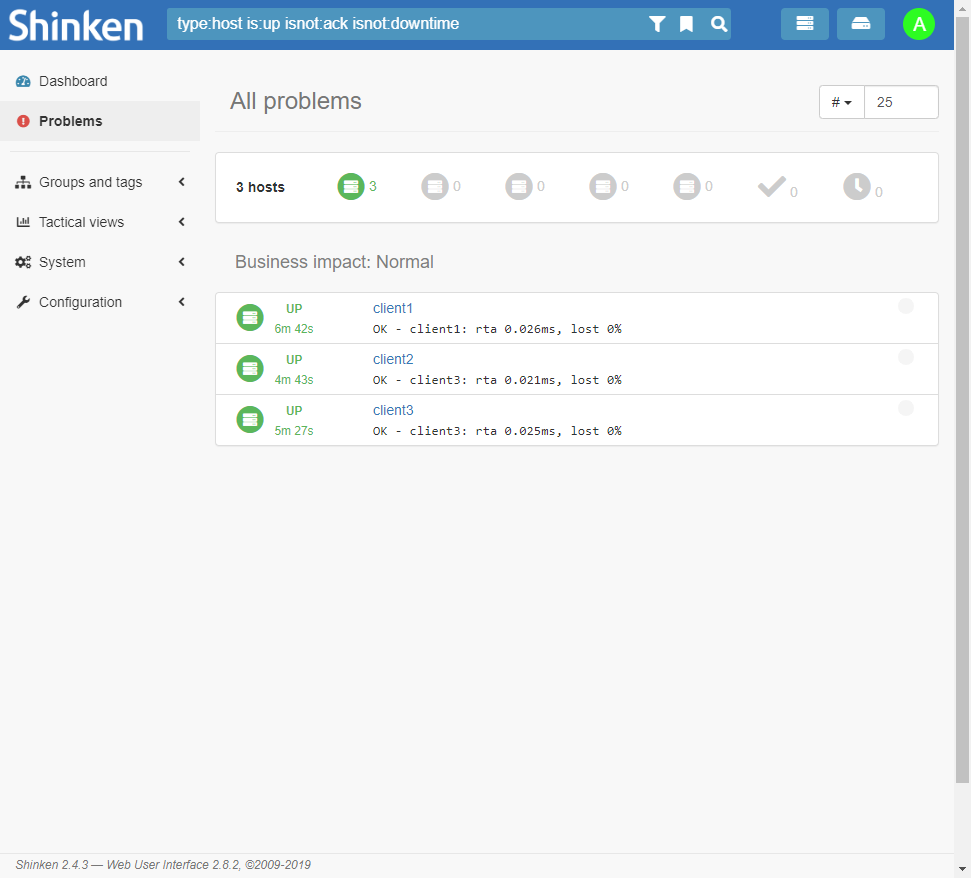
Open a host and check infos about it. You can see various informations collected by the snmp agent
Note: The TimeSync isn't available because it check a NTP agent, we only unse SNMP for this lab.
Let's open the Disks metric from our client1 host:
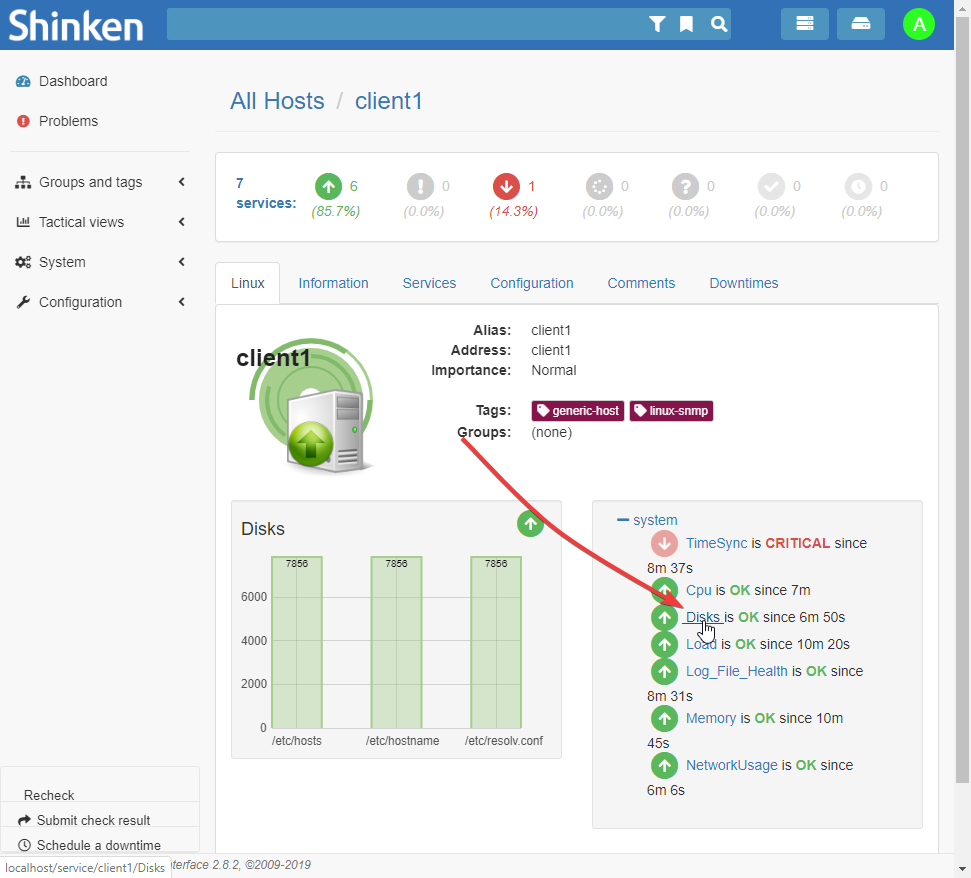
Here is the Disks page:
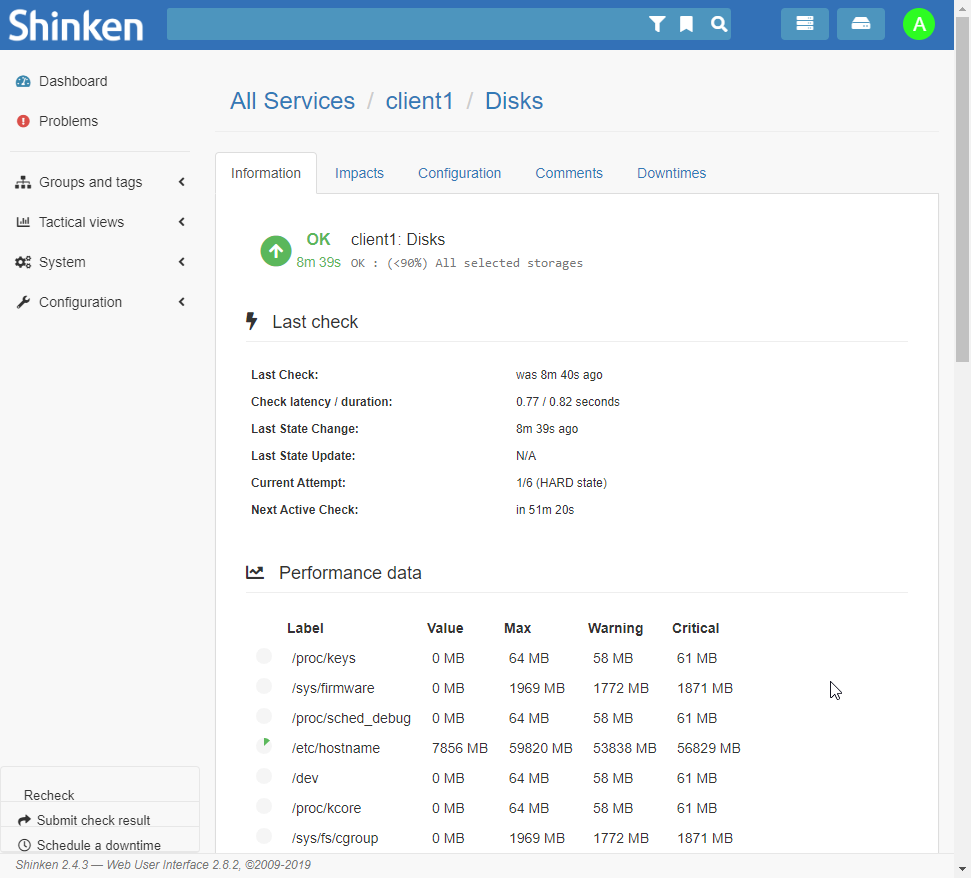
If you want you can add or remote host to shinken, to do so, just edit the ./shinken/config/clients.cfg file
# To stop and remove the stack just use the docker-compose down command with -v as an argument
docker-compose down -v