This library is available on jitpack.io.
Add this in your root build.gradle at the end of repositories:
allprojects {
repositories {
...
maven { url 'https://jitpack.io' }
}
}implementation 'com.github.I3eyonder:android-standalone-scroll-bar:x.y.z'<androidx.recyclerview.widget.RecyclerView
android:id="@+id/recyclerView"
android:layout_width="match_parent"
android:layout_height="match_parent" />
<com.hieupt.android.standalonescrollbar.StandaloneScrollBar
android:id="@+id/scrollbar"
android:layout_width="wrap_content"
android:layout_height="match_parent" />
scrollbar.attachTo(recyclerView)To using with [NestedScrollView, ScrollView, HorizontalScrollView, WebView], please use [NestedScrollView2, ScrollView2, HorizontalScrollView2, WebView2] for your layout instead.
scrollbar.attachTo(nestedScrollView2)You can also implement your own ScrollableView to use StandaloneScrollBar with any View. You can refer VerticalScrollViewHelper or HorizontalScrollViewHelper for example of implementation.
scrollbar.attachTo(scrollableView)- Custom track/thumb visibility by using
VisibilityManager
scrollbar.visibilityManager = YourCustomVisibilityManager()- Custom track/thumb drawable using attribute
scrollbarTrackDrawableandscrollbarThumbDrawableor through java/kotlin
scrollbar.customTrackDrawable = customDrawable
scrollbar.customThumbDrawable = customDrawable- Tint track/thumb by using attribute
scrollbarDefaultTrackTintandscrollbarDefaultThumbTint
scrollbar.defaultThumbTint = ColorStateList()
scrollbar.defaultTrackTint = ColorStateList()- Custom thumb length by using attribute
scrollbarThumbLength|scrollbarThumbLengthByTrackRatio|scrollbarMinThumbLength|scrollbarAutoThumbLength. If multi attributes is set, the priorities order will bescrollbarThumbLength>scrollbarThumbLengthByTrackRatio>scrollbarAutoThumbLength
scrollbar.thumbLength = desireLengthInPx
scrollbar.thumbLengthByTrackRatio = percentOfTrackLength //[0.0..1.0]
scrollbar.minThumbLength = desireLengthInPx
scrollbar.autoThumbLength = true|false- Enable/Disable thumb bar drag ability using attribute
scrollbarDraggable
scrollbar.draggable = true|false- Auto hide ability (attribute
scrollbarAlwaysShow)
scrollbar.isAlwaysShown = true|false- Delay duration before scrollbar auto hide (attribute
scrollbarDelayBeforeAutoHideDuration)
scrollbar.delayBeforeAutoHide = delayTimeInMillis