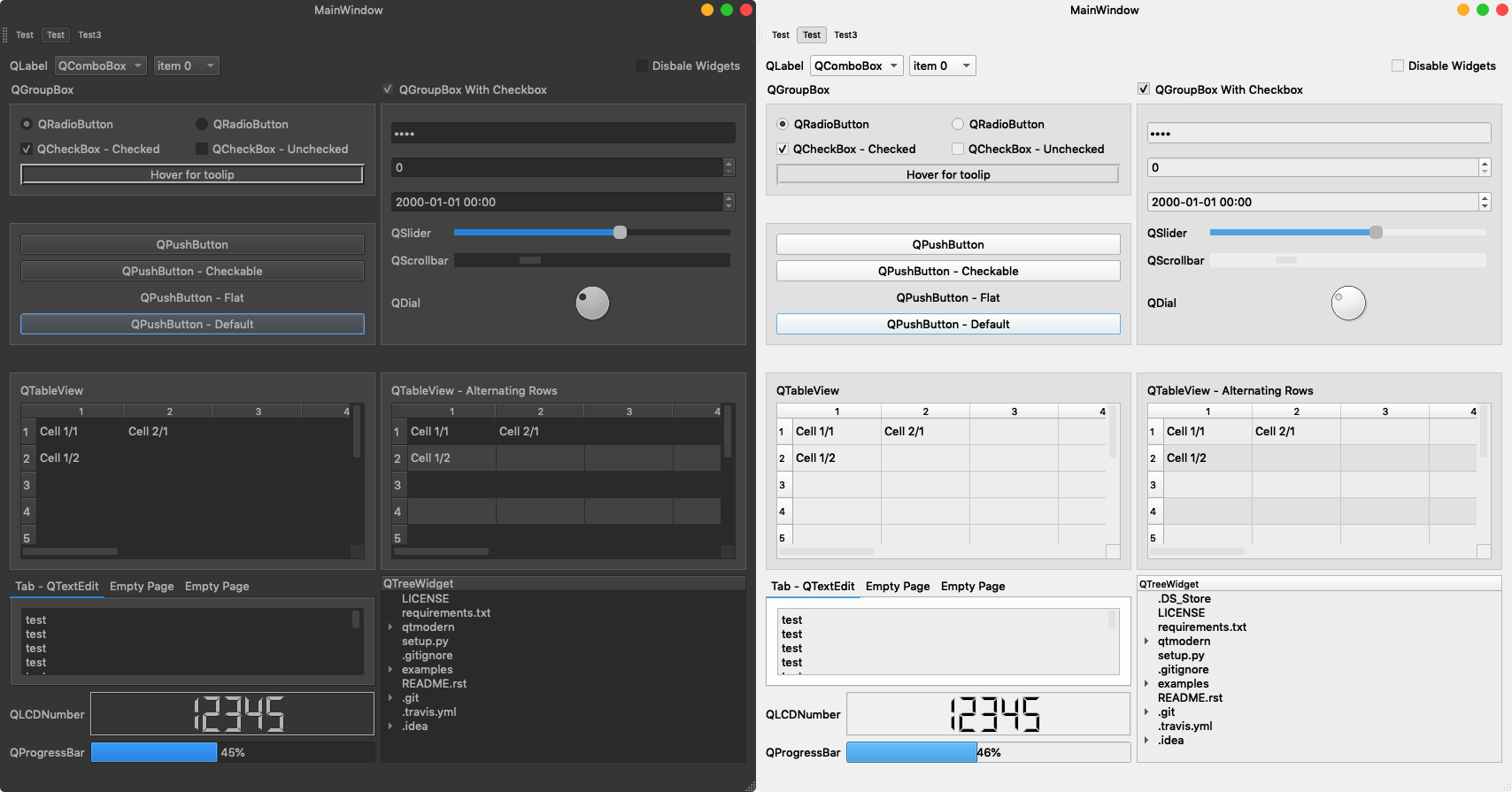qtmodern

qtmodern is a Python package aimed to make PyQt/PySide applications look
better and consistent on multiple platforms. It provides a custom frameless
window and a dark theme. In order to be compatible with multiple Python Qt
wrappers QtPy is used. The initial idea
comes from this project.
Installation
The recommended way to install is by using pip, i.e:
pip install pyqt5 qtmodern
Usage
In order to use qtmodern, simply apply the style you want to your
application and then, create a ModernWindow enclosing the window you want to
modernize:
import sys import qtmodern.styles import qtmodern.windows from PyQt5.QtWidgets import QApplication, QWidget ... app = QApplication(sys.argv) win = QWidget() qtmodern.styles.dark(app) mw = qtmodern.windows.ModernWindow(win) mw.show() ...