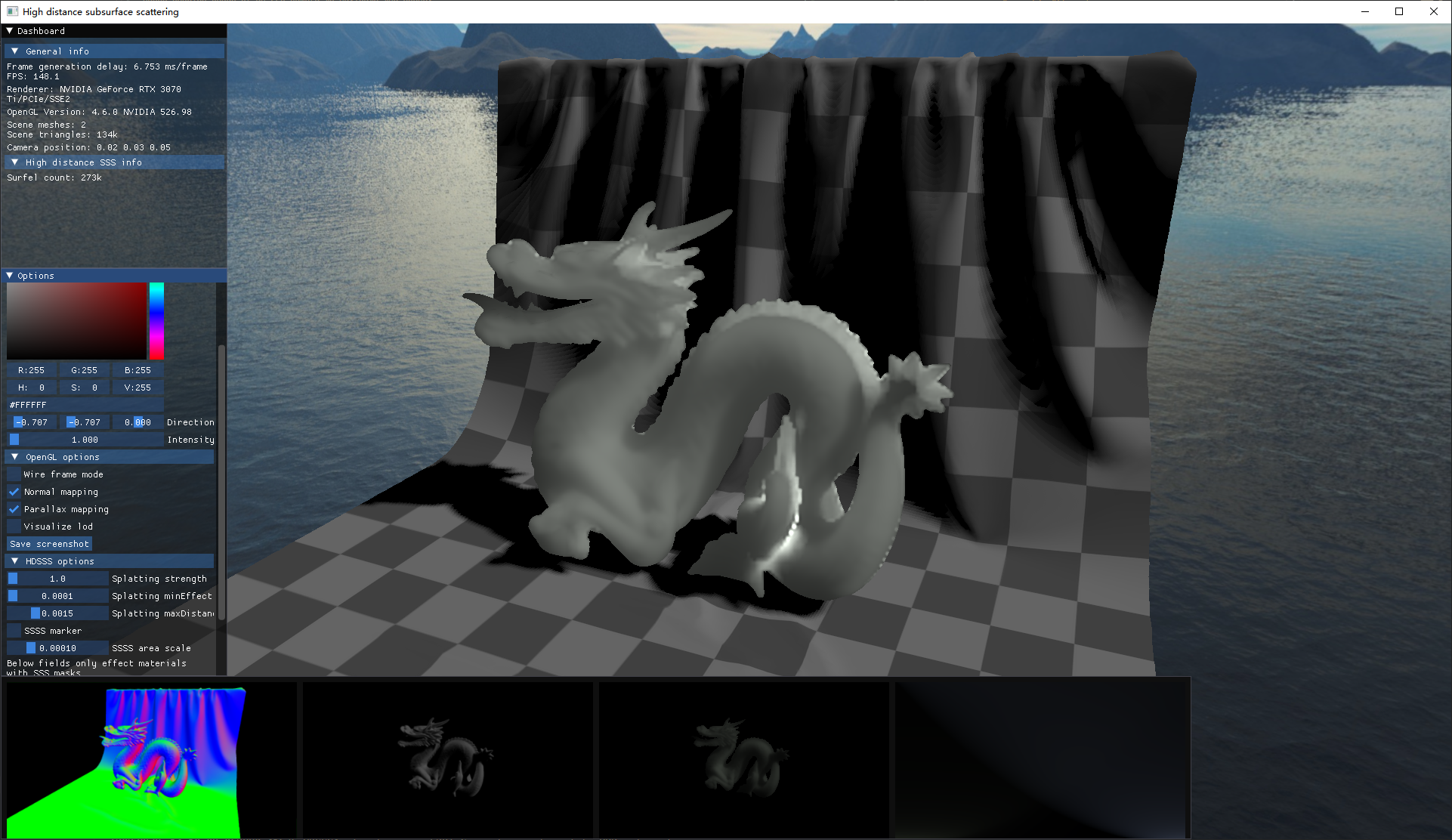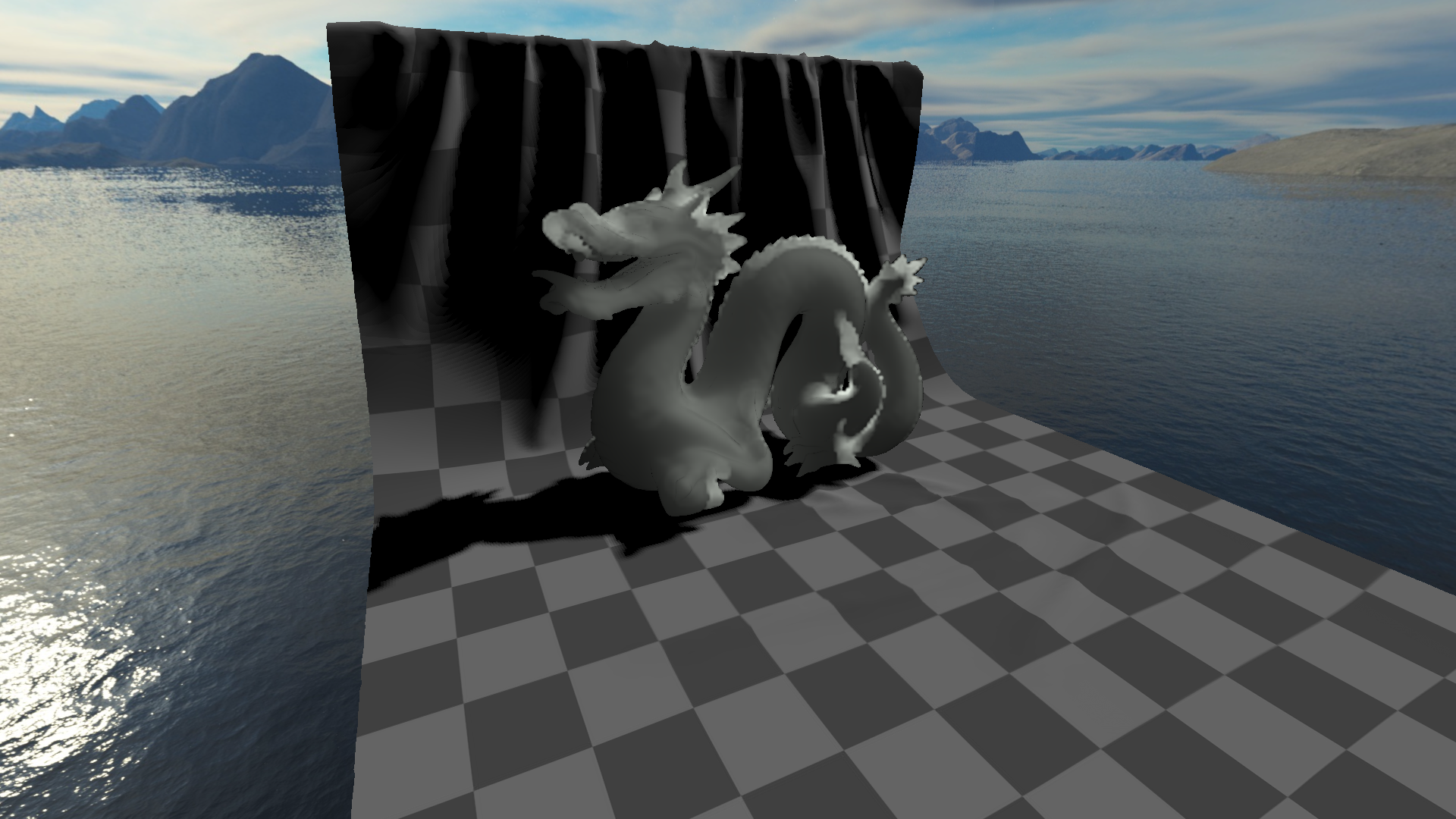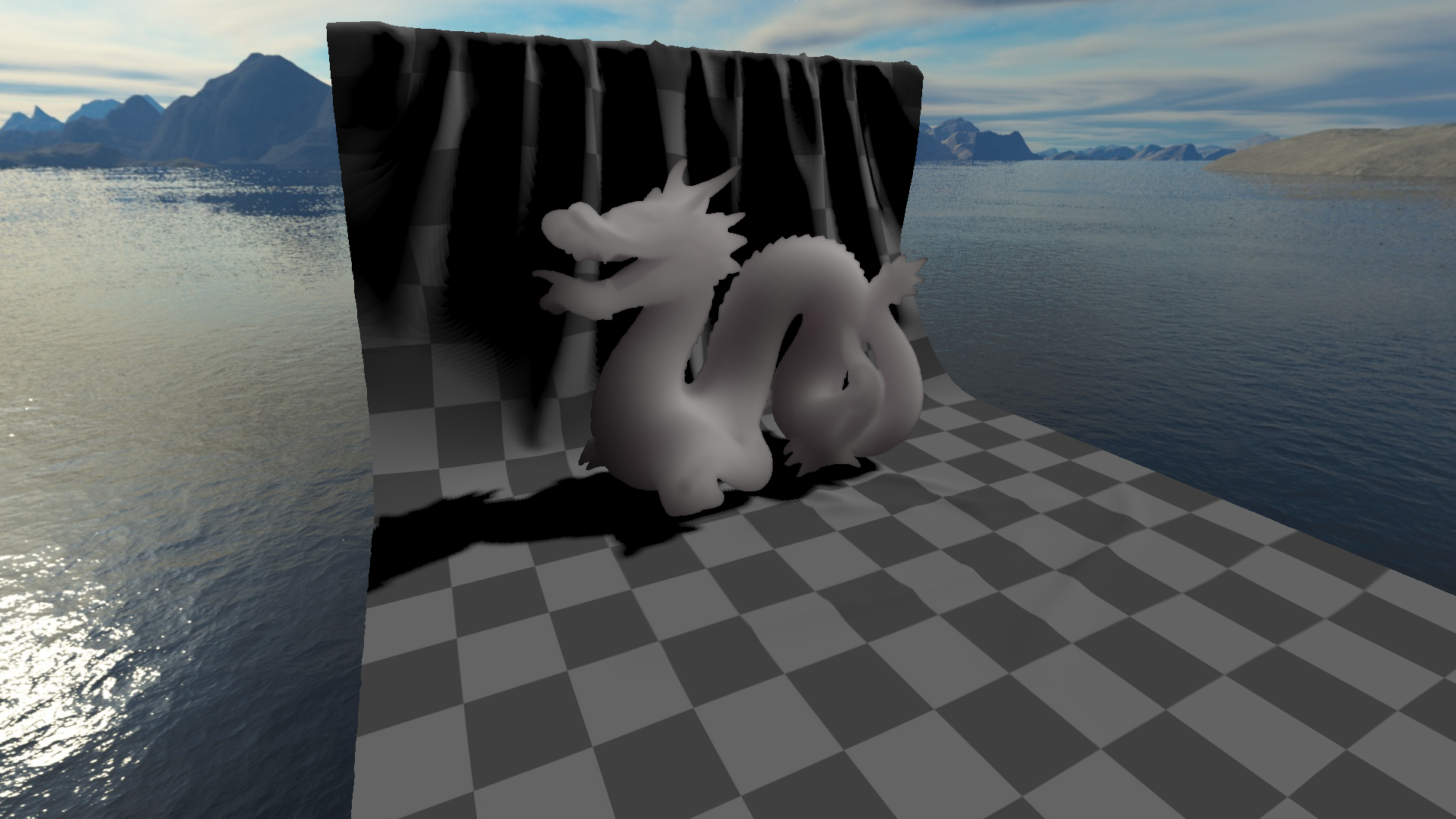HDSSS: High Distance Subsurface Scattering
My non-official implementation of the paper Interactive Subsurface Scattering for Materials With High Scattering Distances.
Update 2023/05/08 I port Deep Screen Space to this implementation to deliver a more straightforward contrary with the HDSSS method.
Compilation
The project is managed with XMake, which is a cross-platform build utility. To compile the project, you need to install XMake first. Then, run the following command in the root directory of the project to configure the project(on Windows):
xmake f -p windows -a x64 -m release -cAfter that, run the following command to compile the project:
xmake -w HDSSSExecute the binary directly or use xmake to run it:
xmake r HDSSS -s 0.01 -b "D:\\Assets\\skybox" "D:\\Assets\\glTF-Sample-Models-master\\2.0\\DragonAttenuation\\glTF\\DragonAttenuation.gltf"Usage
Usage: HDSSS [-h] [--model VAR] [--scaling VAR] [--skybox VAR] [--config VAR]
Optional arguments:
-h, --help shows help message and exits
-v, --version prints version information and exits
-m, --model Model file path
-s, --scaling Scaling factor of the model [default: 1]
-b, --skybox Skybox directory, name the six faces as [front|back|left|right|top|bottom].jpg
-c, --config Config file pathA typical config file looks like this:
{
"camera": {
"position": [
5.0,
1.75,
1.0
],
"lookat": [
0,
0.005,
0
],
"fov": 60,
"znear": 0.01,
"zfar": 100.0
},
"light": {
"direction": [
-1,
0,
0
],
"intensity": 2.25
},
"model": {
"path": "path to your model",
"scale": 4,
"rotationY": 180
},
"bssrdf": {
"sigma_t": [
0.8,
0.8,
0.8
],
"albedo": [
0,
1,
0
]
}
}To be noticed, command line arguments have higher priority and will override the config file.
Camera Control
HDSSS enables usage of an FPS camera to navigate the scene:
- use
WASDto move - hold
RMBan drag your mouse to see around - scroll your
mouse wheelto zoom in/out(fov change)
Every time you exit the program, the camera params will be saved in camera.bin, and will be loaded next time you run the program.
Material Control
Due to multiple factors, I failed to see an agreement in common model/material file format on the BSSRDF material parameters, so I decided to directly hard-code the material parameters in the source code.
HDSSS only apply subsurface effect to those materials with volume factors > 0, such as KHR_materials_volume.attenuationColor and attenuationDistance in GLTF volume extensions.
eta configuration is distributed in two files(line number could be different with further development, but you can always search for eta in those two files):
hdsss/shaders/include/subsurface.glsl, Line 11:float eta = 1.3;hdsss/src/BSSRDF.cpp, Line 210:double eta = 1.3;
Other parameters
I provide user-friendly GUI with ImGui for misc parameter control, run the program and explore it freely.
To be noticed, there is a "Screenshot" button in the GUI, which will save the current frame to a file, see the console output for the filename.
Project Structure
loo: A lightweight OpenGL wrapper, which is a submodule of this project, but you can ignore it at most of the time.hdsss: The main project, which contains the following subdirectories:shaders: GLSL shaders, all files named with[pass].[shader_stage].spv2hpp: A tool to convert SPIR-V binary to C++ header file, which is a submodule of this project, but you can ignore it at most of the time.test: Unittests.include: Header files, important.src: Main source code, important:main.cpp: Entry point.HDSSSApplication.cpp: Main application class, which organize the 7 passes of the rendering pipeline, important.BSSRDF.cpp: BSSRDF kernel pre-integration, important.FinalProcess.cpp: Screen final pass, merging the result of previous passes, and do stuffs like tone mapping and gamma correction.
Screenshot
High Distance Subsurface Scattering:
Deep Screen Space Subsurface Scattering: