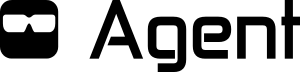Agent is the configuration application of the Ultimate Hacking Keyboard.
- Try out the web build of Agent in your browser. This is meant to be used for demonstration purposes.
- Download the desktop build of Agent from our releases page. Use this if you have an actual UHK at hand, or else you won't get past the opening screen!
You'll need Node.js LTS. Use your OS package manager to install it. Check the NodeJS site for more info. Mac OS users can simply brew install node to get both. Should you need multiple Node.js versions on the same computer, use Node Version Manager for Mac/Linux or for Windows
You'll also need libusb.
On debian-based linux distros, apt-get install libusb-dev libudev-dev g++ is sufficient.
On Mac OS, use brew install libusb libusb-compat.
For everyone else, use the appropriate package manager for your OS.
git clone git@github.com:UltimateHackingKeyboard/agent.git
cd agent
npm install
npm run build
npm run electron
At this point, Agent should be running on your machine.
- The frontend code is located in
packages/uhk-web/ - Run the project locally with
npm run server:web - View the app at
http://localhost:8080 - The app will automatically reload when you make changes
Wanna contribute? Please let us show you how.