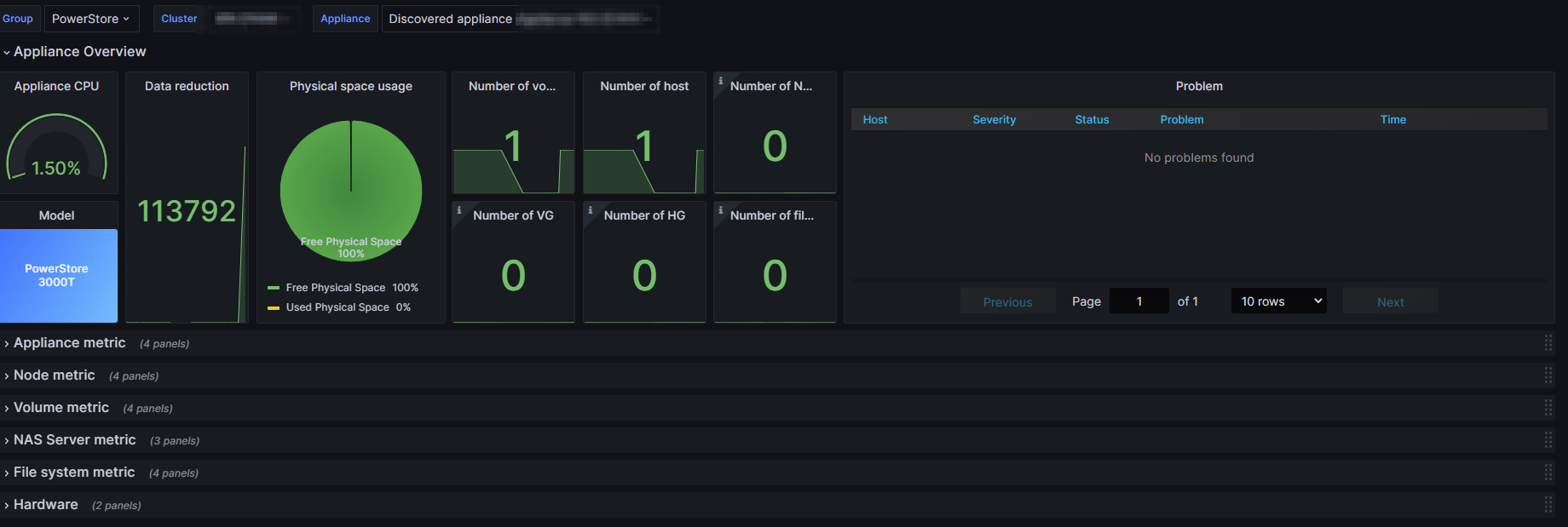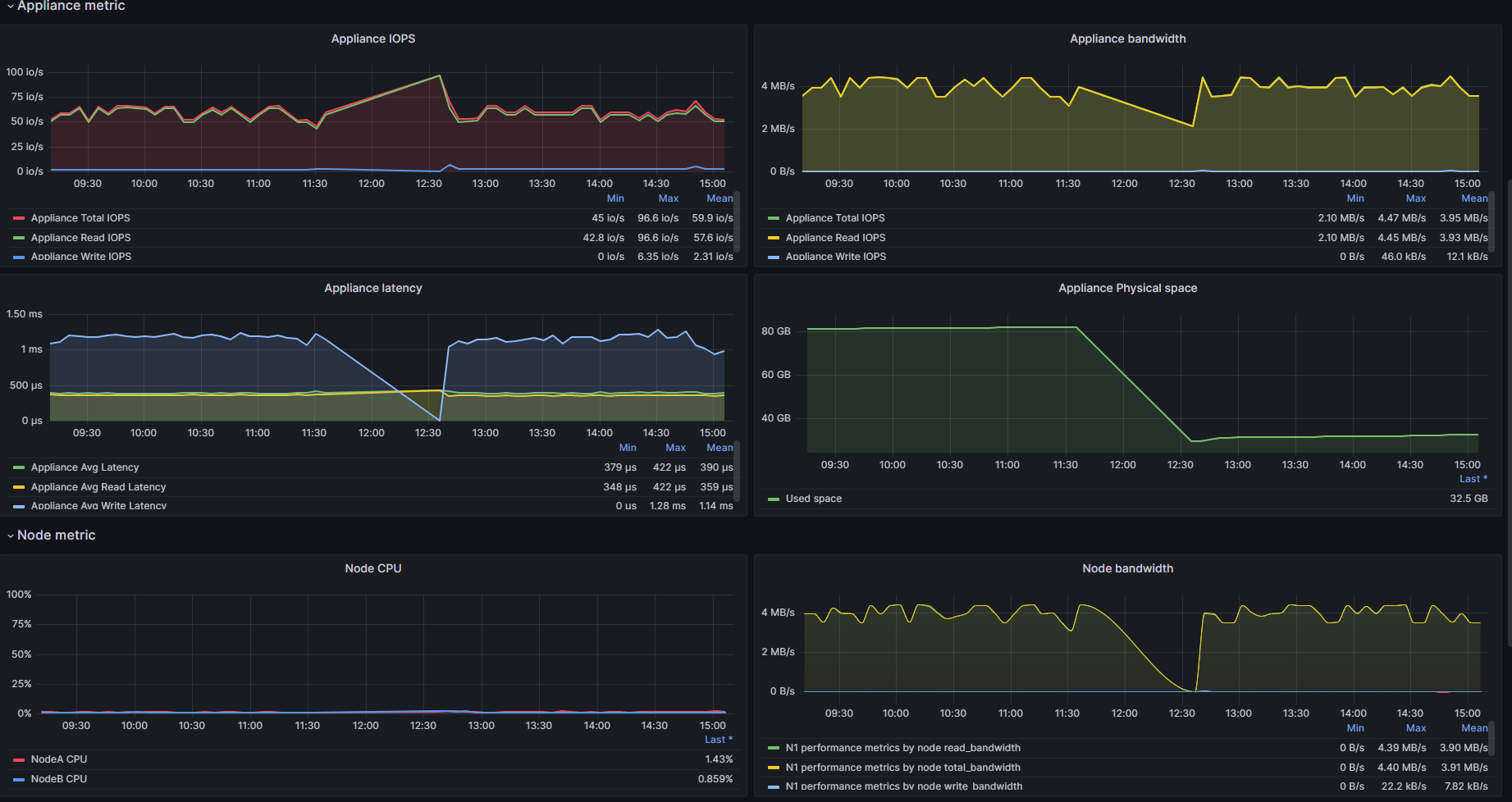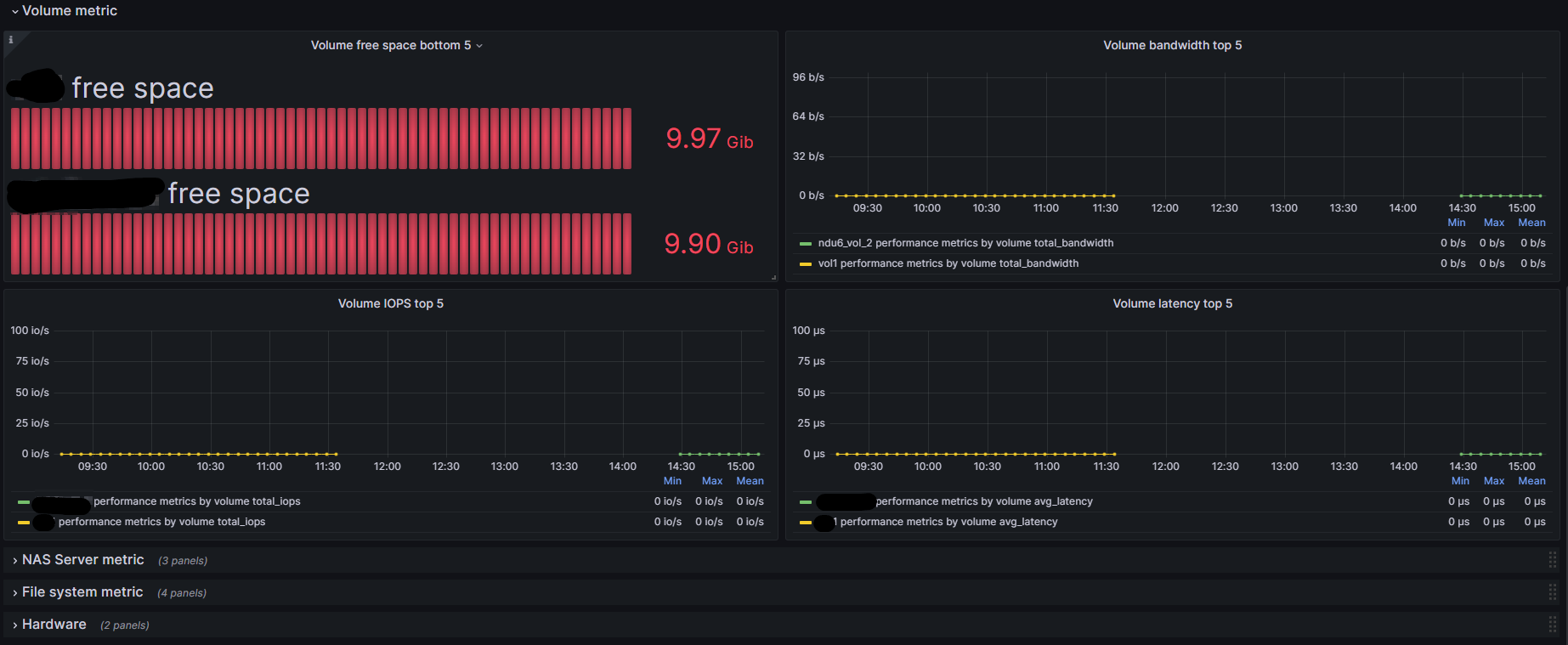A Zabbix template to monitor DellEMC PowerStore Storage via PowerStore REST API.
-
Import zabbix template "zabbix_powerstore_template.yaml"
Zabbix GUI -> Configuration -> Templates -> Import -> "Upload the template"
-
Create a new host (act as the PowerStore Cluster) with template "Template PowerStore Cluster"
Zabbix GUI -> Configuration -> Hosts -> Create host
-
Edit Macros, configure PowerStore REST API.
- {$API_USERNAME}
- {$API_PASSWORD}
- {$API_URL}
A Zabbix Grafana dashboard for DellEMC PowerStore.
-
Install Zabbix plugin in Grafana
Grafana GUI -> Configuration -> Plugins -> Search and install Zabbix
-
After install, add Zabbix Datasource in Grafana
Grafana GUI -> Configuration -> Data sources -> Add new add data source -> Zabbix
-
Configure Zabbix datasource
-
Import Dashbord "grafana_powerstore_template.json"
- Zabbix 6.2 +
- Grafana 9.4 +