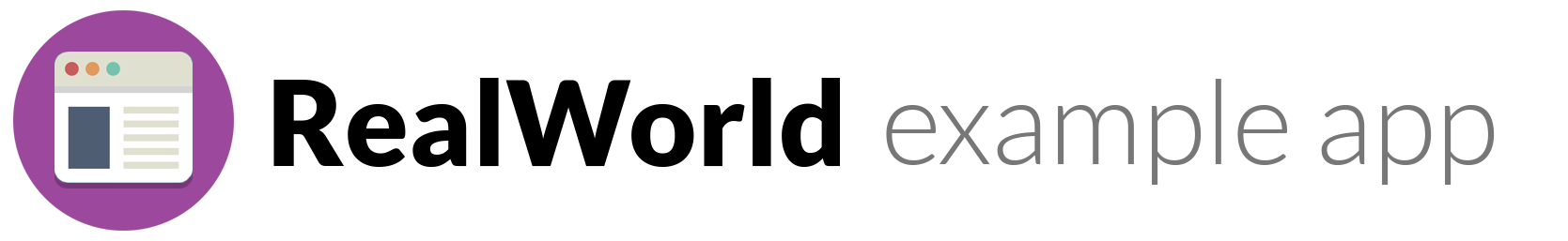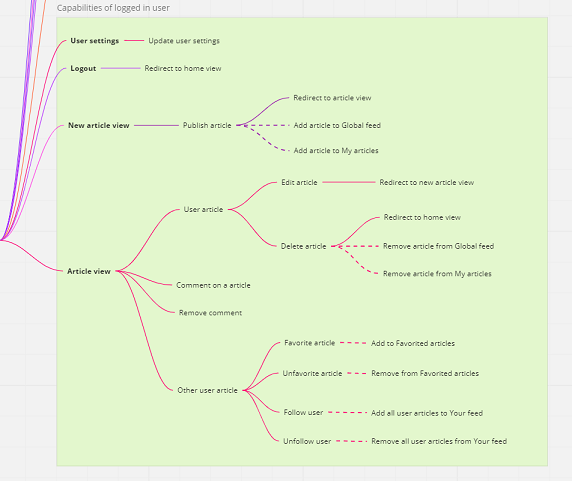This is exemplary project of E2E tests written in Cypress + TypeScript, using Page Object Model pattern. Application under test is a Medium.com colne (called Conduit)
Frontend and backend was done by TonyMckes with my little modifications.
- Reporting: cypress-mochawesome-reporter
- Visual regression: TODO
- Continous integration: TODO
Visual documentation of the application most important areas (Conduit mind map).
Before writing any E2E tests, I documented the various capabilities of the application that I plan to cover with tests.
- Authentication
- Header
- [Settings] TODO
- [Articles] TODO
- [Profile] TODO
Before you run the project, make sure that you have the following tools and software installed on your computer:
- Text editor/IDE (e.g., VS Code, Sublime Text, Atom)
- Git
- Node.js
v18.11.0+ - NPM (usually included with Node.js)
- PostgreSQL
To install the project on your computer, follow these steps:
-
Clone the repository to your local machine.
git clone https://github.com/HubertArciszewski95/cypress-realworld-example.git
-
Navigate to the project directory.
cd cypress-realworld-example -
Install project dependencies by running the command:
npm install
In the backend directory, duplicate and remane the.env.example file, name it .env, and modify it to set all the required private development environment variables.
You can run the following command to populate your database with test data:
npx -w backend sequelize-cli db:seed:all
If you wish to clean DB from all data:
npx -w backend sequelize-cli db:seed:undo:all
To run the project, follow these steps:
-
Start the development server by executing the command:
npm run dev
-
Open a web browser and navigate to:
- Home page should be available at
http://localhost:3000/. - API endpoints should be available at
http://localhost:3001/api.
- Home page should be available at
To run the tests, run one of the following command:
Headless mode
npm run cy:runOpen cypress UI
npm run cy:openSpecific test suite in headless mode
npm run cy:run --spec "cypress/e2e/path-to-file"This project is licensed under the MIT License. See the LICENSE file for details.