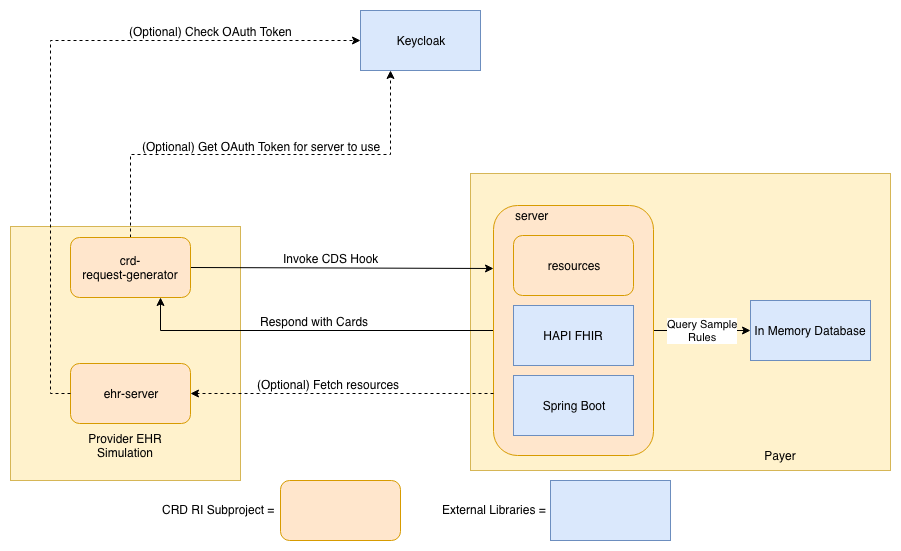The Coverage Requirements Discovery (CRD) Reference Implementation (RI) is a software project that conforms to the Implementation Guide developed by the Da Vinci Project within the HL7 Standards Organization.
The CRD RI project is software that can simulate all of the systems involved in a CRD exchange. The main component in this project is the server, which acts as a healthcare payer information system. This system handles healthcare providers' requests to understand what documentation is necessary prior to prescribing a particular treatment. Users are able to formulate a request for durable medical equipment coverage requirements, such as “what are the documentation requirements for prescribing home oxygen therapy (HCPCS E0424) to a 65 year old male living in MA?”. This type of question is not asked in plain English through a user interface, but submitted through CDS Hooks. The CRD RI consults a small, example database and provides a response, such as a PDF with the requirements back to the requesting system.
This software lets EHR vendors and payer organizations examine how the proposed standard will work and test their own implementations of the standard.
This is a Java based project that requires at least Java 8 (untested with later versions) and is built with Gradle 4.9.
Folders within this project make up subprojects. This section provides a brief description of each. More detailed information can be found in the subproject folders.
Subprojects:
-
EHR Server - FHIR server that acts as a representation of the FHIR server that an EHR would host
-
CRD RI Server - java application that implements the CDS service in CRD
-
creator - small java application that writes out a CDS Hook request for
order-reviewto a JSON file -
examples - JSON examples of service requests and responses
-
resources - java objects to represent the data structures involved in CRD requests and responses
-
testingClient - small java application that makes a CRD request and logs the response
Standalone or supporting apps for this project are contained in other repositories. These include:
- request-generator - React based web UI that can generate basic CRD requests and display the returned CDS Hooks cards
- smart-app - A SMART of FHIR application for Documentation Templates and Rules (DTR).
The subprojects in this repository are capable of simulating the entire set of interactions required for CRD. Their interactions can be seen in the following diagram:
It is not necessary to run all of the components in this system to work with the RI. Depending on your organization's role, you are likely to use a particular subset of the components.
The RI supports the use of OAuth 2.0 as described in the FHIR Resource Access and SMART App Authorization Guide. The management of OAuth tokens is handled by Keycloak, an open source identity management system. In this system, the request-generator uses Keycloak to manage JSON Web Tokens that authorize usage of the CRD app, and the DTR SMART app uses Keycloak to retrieve tokens that can be used to access the ehr-server. The ehr-server will contact Keycloak to check the validity of the token. The RI can be set up to operate securely and use OAuth tokens to authorize access, or it may be configured in an open fashion for testing.
On the left side of the diagram, we have two components that simulate functionality that is provided by an EHR system. The first is request-generator. This is a web application that can generate a simple CRD request via CDS Hook. The web application allows a user to enter basic demographic information as well as a code for the requested service/device. Once the request has been submitted, the application will display any cards that have been returned by the CDS Service.
ehr-server provides a basic FHIR server that is intended to satisfy any requests from the CDS Service that have not been populated via prefetch. If the system generating the request completely populates the prefetch, or the CDS Service processing the request is simplistic, this component is not necessary. Though the request-generator can be run by itself, it is recommended to run the embedded version that is hosted by the ehr-server at the /reqgen endpoint.
server is an implementation of a CDS Service. It handles CDS Hooks requests and returns results. The service performs some basic parsing of the request to extract basic demographic information and the code of the requested item. Based on that information, the service will consult a simple database and then return information from the database in CDS Hook cards. The simplistic documentation requirements rules can be modified via an administrative web interface.
- Java - At least JDK 8 - Oracle JDK Downloads
- Gradle 4.9 - Gradle Installation Instructions
- (server only) - PostgreSQL 9.3 - PostgreSQL Downloads
- (optional) Keycloak - Keycloak
- (request-generator only) - node.js - node.js Downloads
- Clone the repo
git clone https://github.com/HL7-DaVinci/CRD.git
- Test the code (optional)
gradle clean check
- Build the code
gradle build
Visit the server README to see how to run the server or the request-generator README for information on running these subprojects.
If you want to test CRD in a secure fashion using OAuth, you will need to install and configure Keycloak. The following instructions are for configuring Keycloak for all subprojects in the RI:
-
Download and unzip KeyCloak Server from here
-
From command line navigate to the directory KeyCloak was downloaded to and then type
unzip keycloak-<Version>.zipfollowed bycd keycloak-<Version>/bin -
Run
./standalone.sh -Djboss.socket.binding.port-offset=100from command line to start the server. It should run on port 8180 -
Navigate to the KeyCloak instance in a browser, it should be at http://localhost:8180/
-
When prompted, create a new administrative username and password in Administration Console.
-
Login Administration Console with administrative username and password created in previuos step.
-
Click Add Realm (hover over the word 'Master' in the sidebar) to find the button. The realm will be protecting the
ehr-server.-
Import the realm by selecting the
importoption on the realm creation screen (see "Add a new realm:" below). Importing[CDR repo]/ehr-server/src/main/resources/ClientFhirServerRealm.jsonwill set up the clients, but you will still have to make a new user and modify the config files.Add a new realm: 1) click Master (top left nav bar) 2) click add realm 3) Import | Select file to import (e.g. file from above)
-
-
If building the realm manually, make two clients by navigating to the
Clientstab- The name given to the clients will be their
client ID - Make one client 'public' named
app-loginand one client 'bearer-only' namedapp-tokenwith theAccess-typedropdown. - In the public client, find the
Web Originsinput and add the address of the EHR fhir server. Alternatively just put*inWeb Originsif running everything locally, this is less secure and should not be done in a production setting. - In the public client, add a redirect URL. It can generally work fine as the base url of the server such as http://localhost:8080
- The name given to the clients will be their
-
If building the realm manually, Navigate to the
Rolestab and make a new role calleduser. This role will already exist if the realm was imported. -
Navigate to the
Userstab and make a new user.- Give the new user a password in the
credentialstab. Make sure to turn 'Temporary' slider off before clicking 'Reset Password'. - Go to
Role Mappingsand add theuserrole
- Give the new user a password in the
-
Modify config files to point at your new clients and realms
- Change
[CDR repo]/ehr-server/src/main/resources/fhirServer.propertiesto use the client ID (app-tokenif using imported realm), realm name, and client secret of the bearer only client, then setuse_oauthtotruein order to use the security feature.- The bearer only client's secret can be found in the
Credentialstab
- The bearer only client's secret can be found in the
- Change
[cdr-request-generator repo]/src/properties.jsonto include the name of the realm and the client ID of the public client
- Change
NOTE: As of right now, the security feature will protect the EHR server in its entirety. There is no way to choose which endpoints to protect and to what degree. The security feature will hopefully be able to identify different types of users (e.g admin vs user) in the future.
The core CRD team develops with IntelliJ IDEA. There are no requirements on using this as a Java IDE for working on the project and any other Java IDE should work fine.
- Create new project from existing sources
- Choose the CRD folder
- Specify that it is a gradle project
- Select the gradle tool window
- Choose CRD --> :server --> Tasks --> application --> bootRun
Questions about the project can be asked in the DaVinci stream on the FHIR Zulip Chat.
This project welcomes Pull Requests. Any issues identified with the RI should be submitted via the GitHub issue tracker.