Use an Arduino Leonardo to connect physical (arcade-style) buttons and/or a coin receptor to a PC. The Arduino then sends a configurable number of keypresses to the PC when buttons are pressed or coins are inserted, and can also startup/shutdown or reset the PC with the appropriate pins connected. The keypresses sent can be configured via small console program which currently works on Linux only (tested on Ubuntu 18.04).
A Fritzing layout for the connection can be found in MAMEduino.fzz and the necessary Arduino source code in MAMEduino/MAMEduino.ino.
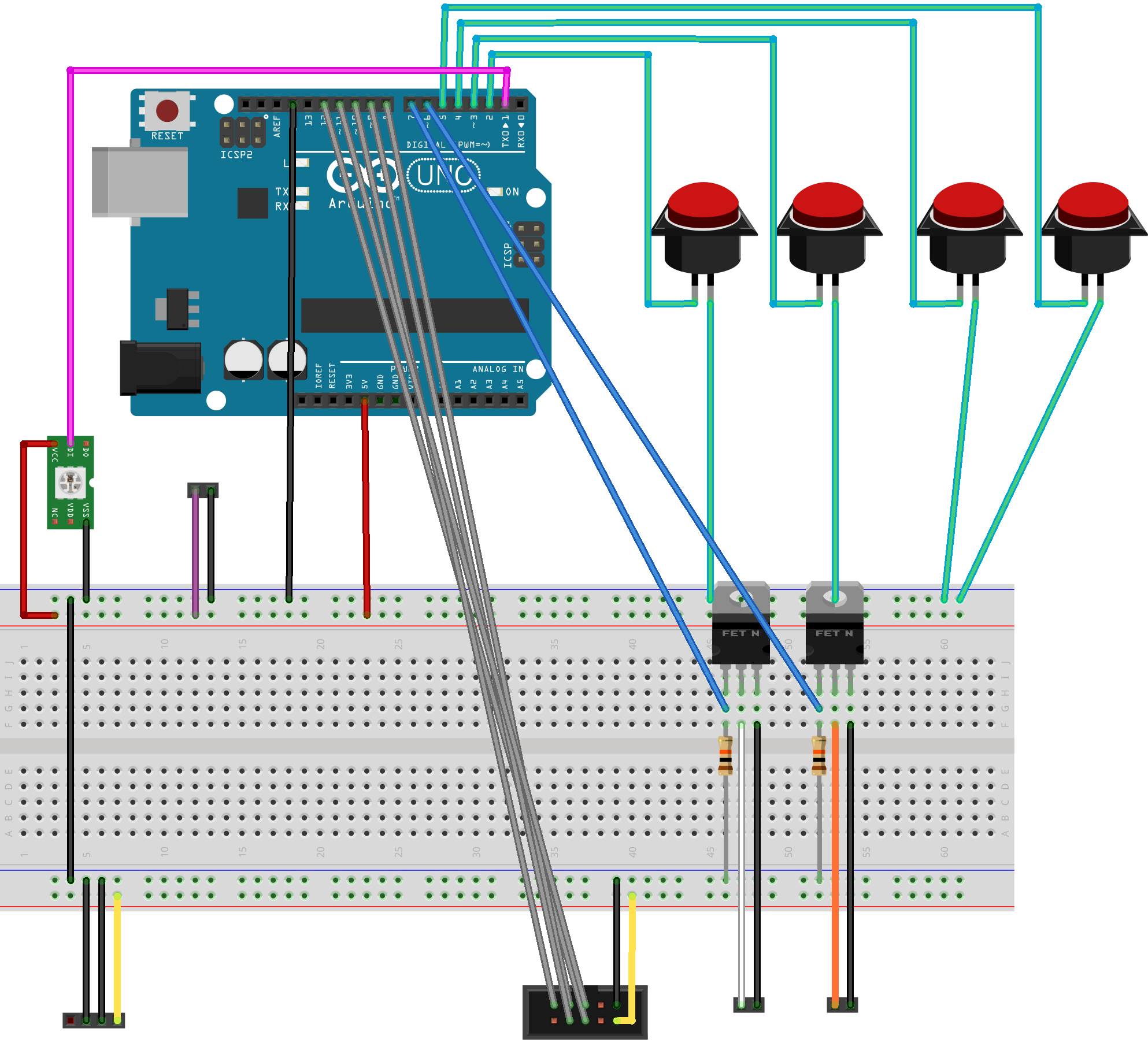
The coin receptor that was used is the MoneyControls SR3 Type2. Other models will probably need adjustments to the Arduino source code or even the electronic interface/wiring.
BSD-2-Clause, see LICENSE.md.
Use CMake:
cd MAMEduino cmake . make
G++ 4.7 (for C++11) is needed to compile MAMEduino. For installing G++ 4.7 see here.
mameduino <SERIAL_DEVICE> <COMMAND>
The SERIAL_DEVICE should be something like /dev/ttyACM0, or you can use the option -a to auto-detect it.
Valid commands:
- -r "on"|"off" Set coin rejection to on or off.
- -s BUTTON# KEY ... Set keyboard keys to send when button is SHORT-pressed (~0.1s).
- -l BUTTON# KEY ... Set keyboard keys to send when button is LONG-pressed (~4s).
- -c COIN# KEY ... Set keyboard keys to send when coin is inserted.
- -d Dump version and current configuration of Arduino program.
- -h/-?/--help Show help.
Currently valid buttons: 0-4.
Currently valid coins: 0-2.
Up to 6 KEYs are currently supported. Special KEYs are supported by their names:
LCTRL, LSHIFT, LALT, LGUI, RCTRL, RSHIFT, RALT, RGUI, UP, DOWN, LEFT, RIGHT, BACKSPACE, TAB, RETURN, ESC, INSERT, DELETE, PAGEUP, PAGEDOWN, HOME, END, F1-F12
Also the reset and power pin/button can be accessed:
PIN_RESET, PIN_POWER (It makes no sense to send more than one "key press" for those...)
You can clear key bindings for a button/coin with the keyword:
CLEAR
Examples:
Turn coin rejection on, auto-detect serial port: mameduino -a -r on
Set keys to send when button 0 is short-pressed: mameduino /dev/ttyS0 -s 0 UP LEFT
Pulse power pin when button 3 is long-pressed: mameduino /dev/ttyUSB0 -l 3 PIN_POWER
Remove key bindings when button 1 is long-pressed: mameduino /dev/ttyS0 -l 1 CLEAR
Set some keys to send when coin 2 is inserted: mameduino /dev/ttyS0 -c 2 b l a h r g
Dump current configuration from Arduino to stdout: mameduino /dev/ttyACM0 -d
An example batch file for starting up an emulator can be found here. Run it with the ROM name as a parameter.
Q: How is this better than an old butchered USB-Keyboard?!
A: Configurable, expandable, coin receptor, PC control, and then some...
Q: I have problems because the Arduino keeps on sending commands to the keyboard and I can't stop it.
A: Pull pin 0 LOW (connect to GND). This will re-route all keyboard commands to the serial port.
Q: When I send commands via mameduino to the Arduino communication is not working properly.
A: Make sure Arduino and PC are using the same MAMEduino version. Reset the Arduino and wait a few seconds for it to boot properly.
Q: I can not access the serial port somehow...
A: You might need to add your USERNAME to the dialout group: sudo usermod -a -G dialout USERNAME.
The best way to report a bug or suggest something is to post an issue on GitHub. Try to make it simple, but descriptive and add ALL the information needed to REPRODUCE the bug. "Does not work" is not enough! If you can not compile, please state your system, compiler version, etc! You can also contact me via email if you want to.