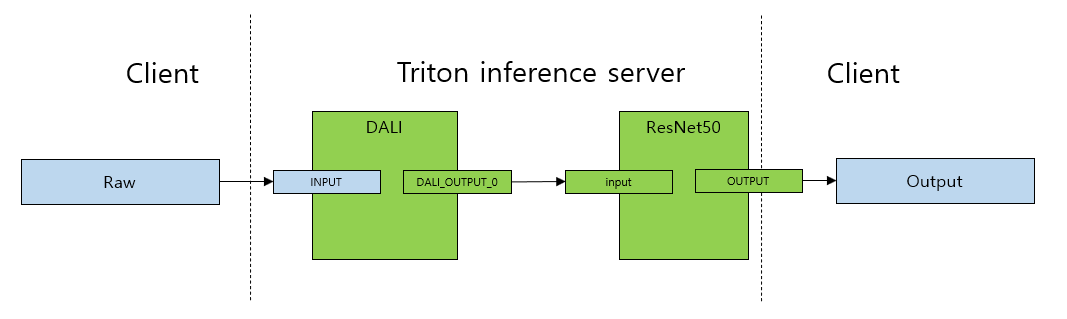NOTE
- Add postprocessing using python backend "docs/examples/resnet50_trt/model_repository/postprocess/1/model.py"
- Add postprocessing in ensemble config - inprogress
Triton Inference Server with DALI backend
This is an example of DALI (Data Loading Library) backend for image classification on Triton Inference Server.
The classification is performed on the ResNet50 model, which is optimized by TensorRT.
Prerequisites
-
Export ONNX and build TensorRT
nvcr.io/nvidia/pytorch:20.12-py3
-
Triton Inference Server with DALI Backend
nvcr.io/nvidia/tritonserver:20.12-py3https://github.com/triton-inference-server/dali_backend. DALI Backend is included out-of-the-box intritonserver, starting from20.11release.
-
Client
nvcr.io/nvidia/tritonserver:20.10-py3-client
Quick setup (recommended)
The quickest way to set up this example is to run the setup script:
cd dali_backend/docs/examples/resnet50_trt
sh setup_resnet50_trt_example.sh
Below we add step-by-step guide, how to set up and run this example.
Step-by-step guide (optional)
If you used the setup_resnet50_trt_example.sh script, please skip to
Run Triton Inference Server section.
Prepare directory structure for the model repository.
mkdir -p model_repository/dali/1
mkdir -p model_repository/ensemble_dali_resnet50/1
mkdir -p model_repository/resnet50_trt/1
Build TensorRT via ONNX
1. Converting PyTorch Model to ONNX-model
Run onnx_exporter.py to convert ResNet50 PyTorch model to ONNX format. width and height dims are fixed at 224 but dynamic axes arguments for dynamic batch are used. Commands from the 2. and 3. subsections shall be executed within this docker container.
docker run -it --gpus=all -v $(pwd):/workspace nvcr.io/nvidia/pytorch:20.12-py3 bash
python onnx_exporter.py --save model.onnx
2. Building ONNX-model to TensorRT engine
Set the arguments for enabling fp16 precision --fp16. To enable dynamic shapes use --minShapes, --optShapes, and maxShapes with --explicitBatch:
trtexec --onnx=model.onnx --saveEngine=./model_repository/resnet50_trt/1/model.plan --explicitBatch --minShapes=input:1x3x224x224 --optShapes=input:1x3x224x224 --maxShapes=input:256x3x224x224 --fp163. Serialize DALI pipeline
Run serialize_dali_pipeline.py to generate DALI pipeline. In this script you can find details of how DALI pipeline looks like and how to serialize it from the python level.
python serialize_dali_pipeline.py --save ./model_repository/dali/1/model.dali
Run Triton Inference Server
The listing below visualizes, how should the model_repository look like, after proper setup:
model_repository
├── dali
│ ├── 1
│ │ └── model.dali
│ └── config.pbtxt
├── ensemble_dali_resnet50
│ ├── 1
│ └── config.pbtxt
└── resnet50_trt
├── 1
│ └── model.plan
├── config.pbtxt
└── labels.txtRun the Triton server
docker run --gpus=all --rm -p8000:8000 -p8001:8001 -p8002:8002 -v$(pwd):/workspace/ -v/$(pwd)/model_repository:/models nvcr.io/nvidia/tritonserver:20.12-py3 tritonserver --model-repository=/models
Request image classification
Create gRPC client via URL
triton_client = tritongrpcclient.InferenceServerClient(url=args.url, verbose=False)Load raw image from numpy and configurate input and output with the name, shape and datatype.
inputs = []
outputs = []
input_name = "INPUT"
output_name = "OUTPUT"
image_data = load_image(args.image)
image_data = np.expand_dims(image_data, axis=0)
inputs.append(tritongrpcclient.InferInput(input_name, image_data.shape, "UINT8"))
outputs.append(tritongrpcclient.InferRequestedOutput(output_name))
inputs[0].set_data_from_numpy(image_data)
Request inference and obtain the results
results = triton_client.infer(model_name=args.model_name,
inputs=inputs,
outputs=outputs)
output0_data = results.as_numpy(output_name)Run client.py with the path to image --image
wget https://raw.githubusercontent.com/triton-inference-server/server/master/qa/images/mug.jpg -O "mug.jpg"
docker run --rm --net=host -v $(pwd):/workspace/ nvcr.io/nvidia/tritonserver:20.10-py3-clientsdk python client.py --image mug.jpg
0.02642226219177246ms class:COFFEE MUG