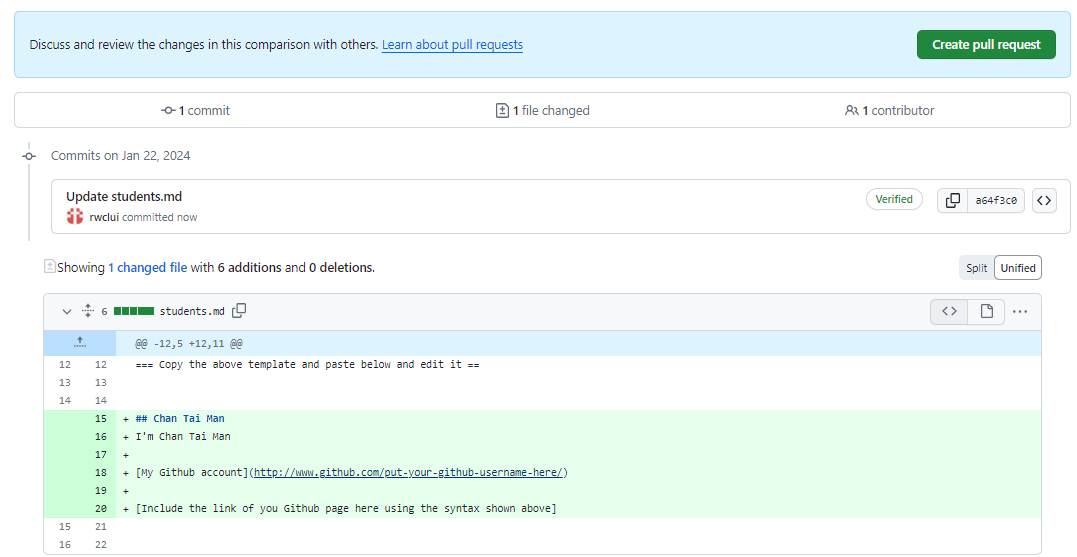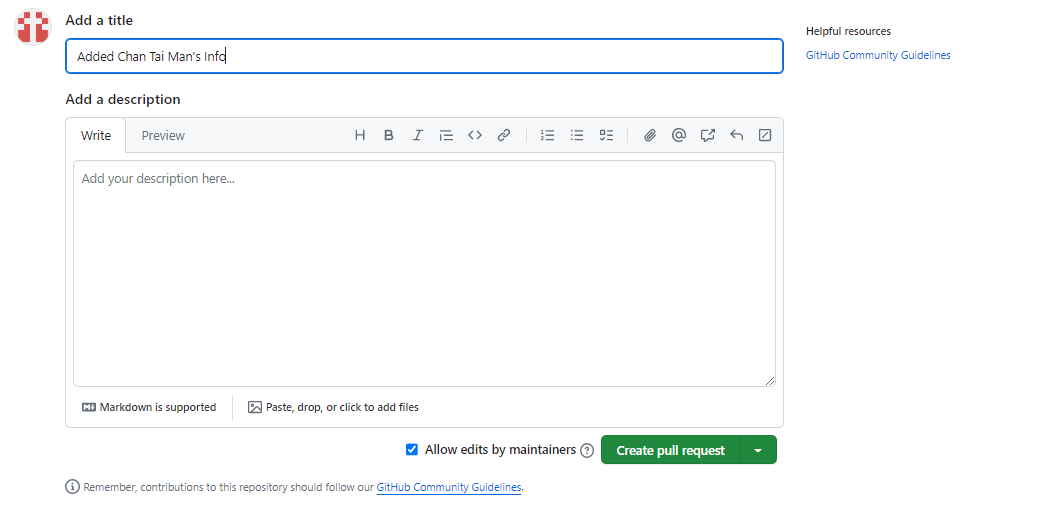In this exercise, we will learn how to collaborate edit a file in Github. You should first fork this repository to your own account. Then, edit the file students.md and add your name and introduction below the template. Finally, create a pull request to submit your work for review. The detailed instruction is provided below.
-
Fork this repository to your own account.
- Click the
Forkbutton on the top right corner of this page. - After forking, you should see a new repository in your account with the same name as this repository.
- Click the
-
In your forked repository, edit the file
students.md.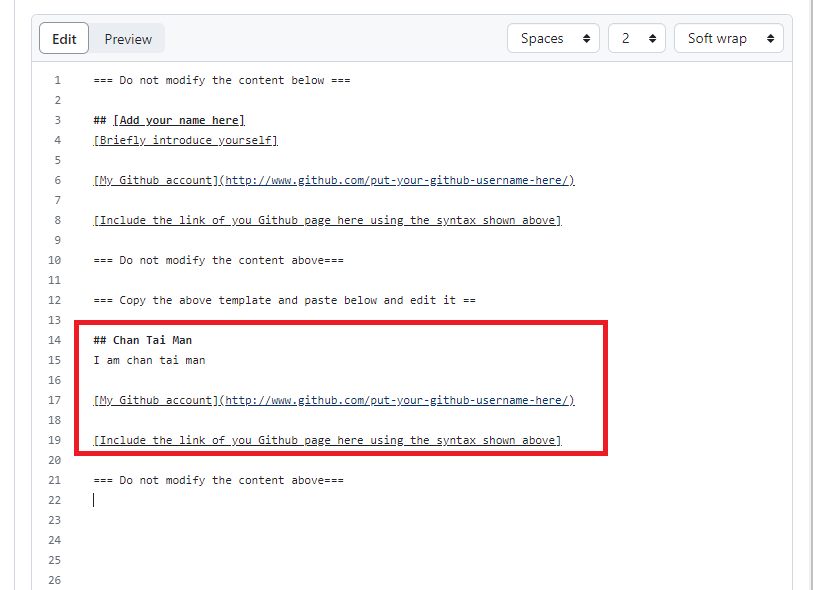
- Copy and paste the template text and add your name and introduction below the template.
- Commit your changes by clicking the
Commit changesbutton at the bottom of the page.
-
- In Github, pull request is used to submit your work for review before merging to the main branch.
- Create a pull request by clicking the
New pull requestbutton in thePull requeststab in your repository. - Select this repository as the base repository and your repository as the head repository. Choose the
mainbranch. - In the pull request page, add a title and description for your pull request. Then click
Create pull requestbutton.
-
Review your submitted pull request under the
Pull requeststab in this repository.