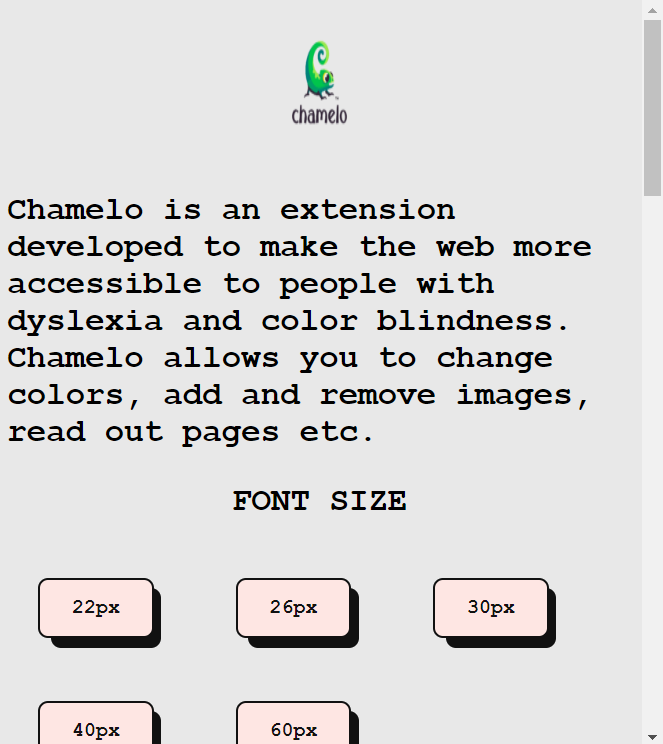Chamelo is a chrome extension to help people with dyslexia and color blindness access web pages with more ease.
To use Chamelo in your chrome browser, follow these steps:
- Download the source code from this repo or click here to download it and then unzip the files.
- Go to google chrome and then click on the extensions icon
 . Alternatively, you can go to settings and then select extensions from the left tab.
. Alternatively, you can go to settings and then select extensions from the left tab. - Enable the developer mode from the developer mode toogle button the top-right
 .
. - Click on load unpacked and select the folder of the unzipped the content
 .
. - That's it! Now simply click on Chamelo from your extensions to run it.
Chamelo offers a number of features to enhance your web experience. The features include:
- FONT SIZE: Change the font size of the web page using the various sizes available.
- FONT STYLE: Change the font style of the web page from the selected dyslexia friendly fonts. Source : https://creativemarket.com/blog/best-fonts-for-dsylexia
- IMAGES: Remove Images, Read out alt texts of images.
- LISTEN TO THE WEB PAGE.
- Control colors on the page.
- Highlight links and paragraphs.
Permissions include tabs and active tabs which helps to manipulate the styles of the web page. NO DATA IS USED BY US.
Pop-up interface of the Chamelo! extension.