Note
Have a new feature? Please don't hesitate to tell me!

This command-line tool downloads YouTube videos from the Terminal, written under Pytube, and offers a user-friendly interface.
it is cross-platform (Windows, Mac, Linux) and can be used in any terminal.
While other tools offer many features and configurability, pyutube simplifies the process, with no need to dive into complex configurations and documentation, such as identifying specific options for downloading audio-only, or how to download a specific resolution, but on pyutube just paste the URL and that's it, it will guide you through the process 🔥.
it is easy to install Pyutube, make sure that you have Python installed. To check if you have it installed, type python --version in your terminal. You should see something like Python 3. x otherwise, download and install it from Python.
after that, you can install it with the following command:
pip install pyutubeAll the latest updates will be posted on GitHub, you can also upgrade the tool via PyPI with this command:
pip install --upgrade pyutubeThen you can use it in your Terminal 🥳.
Pyutube is very easy to use, here are examples of its uses:
pyutube YOUTUBE_LINK [PATH][!NOTE] >
[PATH]is an optional input, the default value is theterminalpath where the CLI is running (the current working directory in your terminal).
| Arguments | Description |
|---|---|
URL |
The URL of the YouTube video. This argument is [Required]. |
PATH |
The path to save the video. Defaults to the current working directory. [Optional] |
| Option | Description |
|---|---|
-v or --version |
Show the version number. |
-a or --audio |
Download only audio immediately without asking (video or audio). |
-f or --footage |
Download only video immediately without asking (video or audio). |
pyutube -vpyutube <YOUTUBE_PLAYLIST_LINK | PLAYLIST_ID> [the_download_path*]
Note
Don't forget, the path is optional.
- Then choose the format of the download, video or audio.
- Choose the resolution if it is a video you want to download, otherwise, choose audio and it will download it all immediately 🔥.
Note
It will check all resolutions available in the first video in the playlist, then it will download all of them in the same resolution 👍.
pyutube <YOUTUBE_LINK | VIDEO_ID | SHORT_LINK> [the_download_path*]
Note
Don't forget, the path is optional.
- Then choose the format of the download, video or audio.
- Choose the resolution if it is a video you want to download, otherwise, choose audio and it will download it immediately 🔥.
pyutube cMPnY7EuZvo
pyutube youtu.be/cMPnY7EuZvo
pyutube https://youtube.com/watch?v=cMPnY7EuZvopyutube <YOUTUBE_LINK | VIDEO_ID | SHORT_LINK> [the_download_path*] -a
pyutube cMPnY7EuZvo -aor
pyutube -a youtu.be/cMPnY7EuZvoand that's it 🎉.
pyutube <YOUTUBE_LINK | VIDEO_ID | SHORT_LINK> [the_download_path*] -f- Choose the resolution.
pyutube cMPnY7EuZvo -for
pyutube -f youtu.be/cMPnY7EuZvosee the video and relax 🎉.
Download video with specify the save location
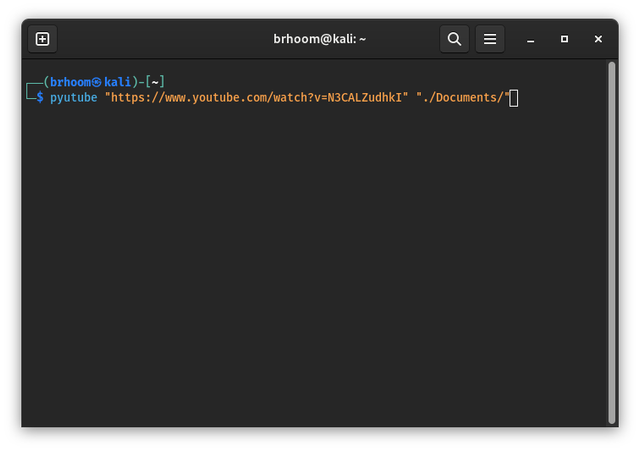
Chose what type you want to download
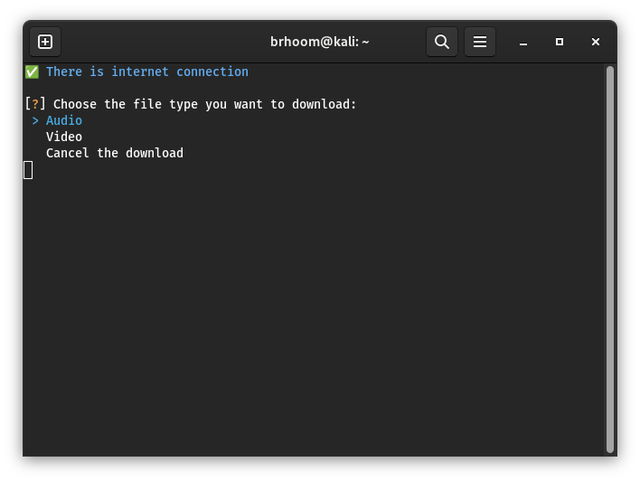
Chose what what resolution you want to download(if the type is video)
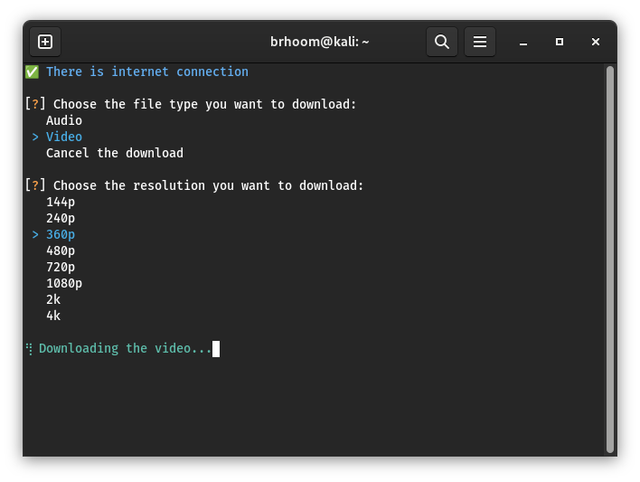
If you download a playlist, you can choose what video you want to download, or even all of them
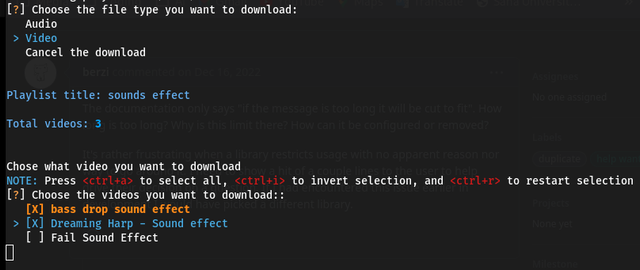
Do not know how to use it? just type pyutube --help
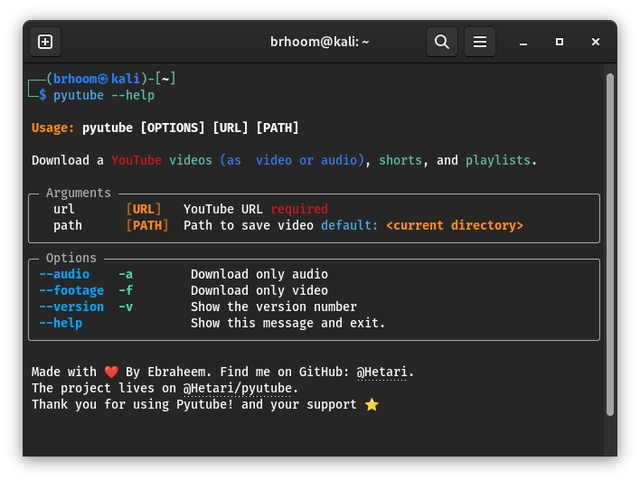
Pull requests are welcome. For major changes, please open an issue first to discuss what you want to change. please follow the contributing guidelines
This project is licensed under the MIT License.

