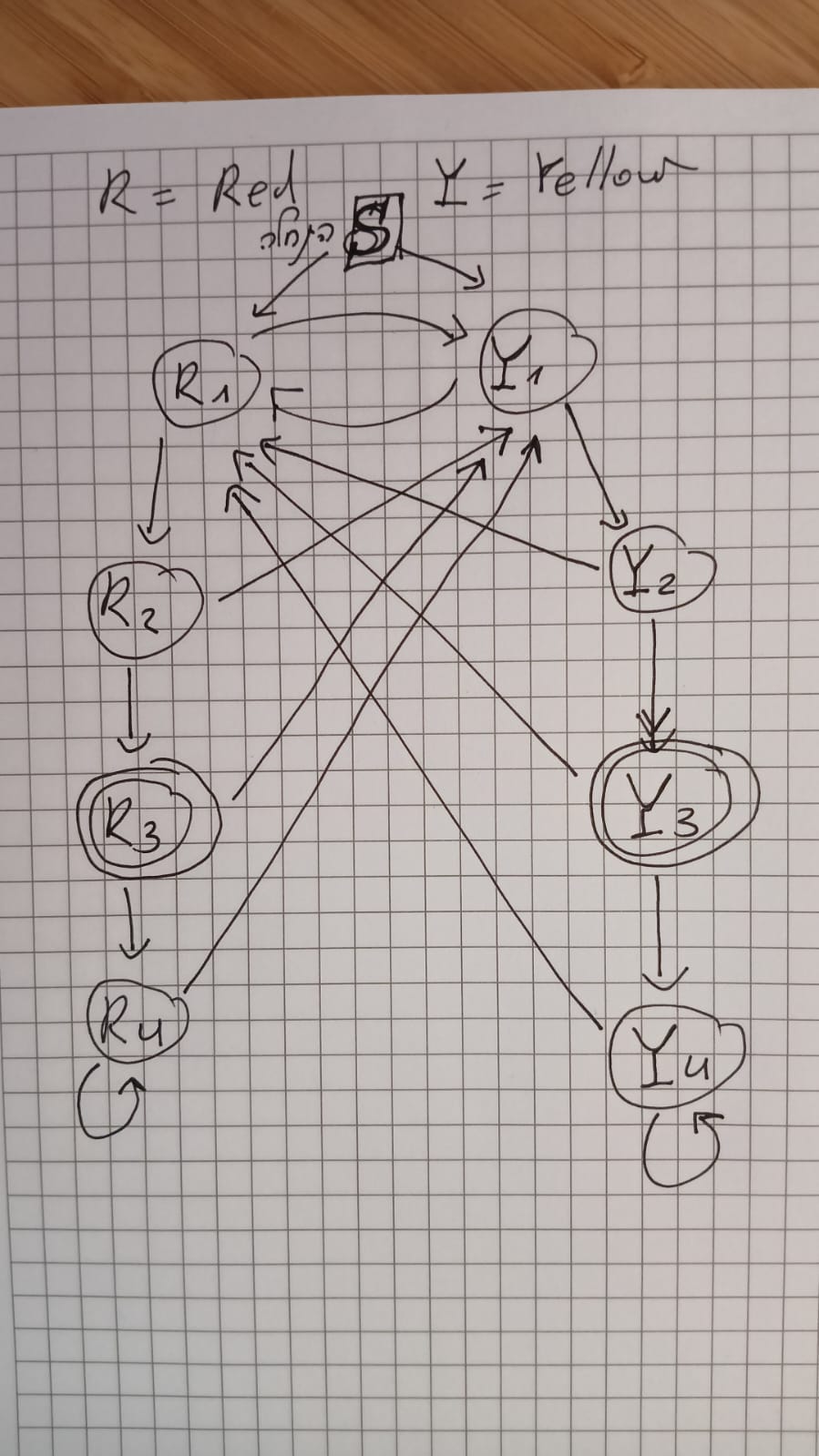An experiement with state machine modeling
pip3 install -e .
python3 -m unittest tests.test_machine
- States and Events can be any object.
- If state is a
callableobject, then it will be triggered to call side effects. - You use states as nodes and events as edges.
Use the add(from_state: object, event: object, to_state: object) method of Machine class to model the state machine.
from machine.machine import Machine
m = Machine("Start")
m.add("Start", "red", "R1") \
.add("Start", "yellow", "Y1") \
.add("R1", "red", "R2") \
.add("R1", "yellow", "Y1") \
.add("R2", "red", "R3") \
.add("R2", "yellow", "Y1") \
.add("R3", "red", "R4") \
.add("R3", "yellow", "Y1") \
.add("R4", "red", "R4") \
.add("R4", "yellow", "Y1") \
.add("Y1", "red", "R1") \
.add("Y1", "yellow", "Y2") \
.add("Y2", "red", "R1") \
.add("Y2", "yellow", "Y3") \
.add("Y3", "red", "R1") \
.add("Y3", "yellow", "Y4") \
.add("Y4", "red", "R1") \
.add("Y4", "yellow", "Y4")Then, you can iterate a list of events with
for state in m.iterate_input(['red', 'yellow', 'red', 'yellow', 'red', 'yellow', 'red', 'yellow']):
print(state)
# prints: R1, Y1, R1, Y1, R1, Y1, R1, Y1