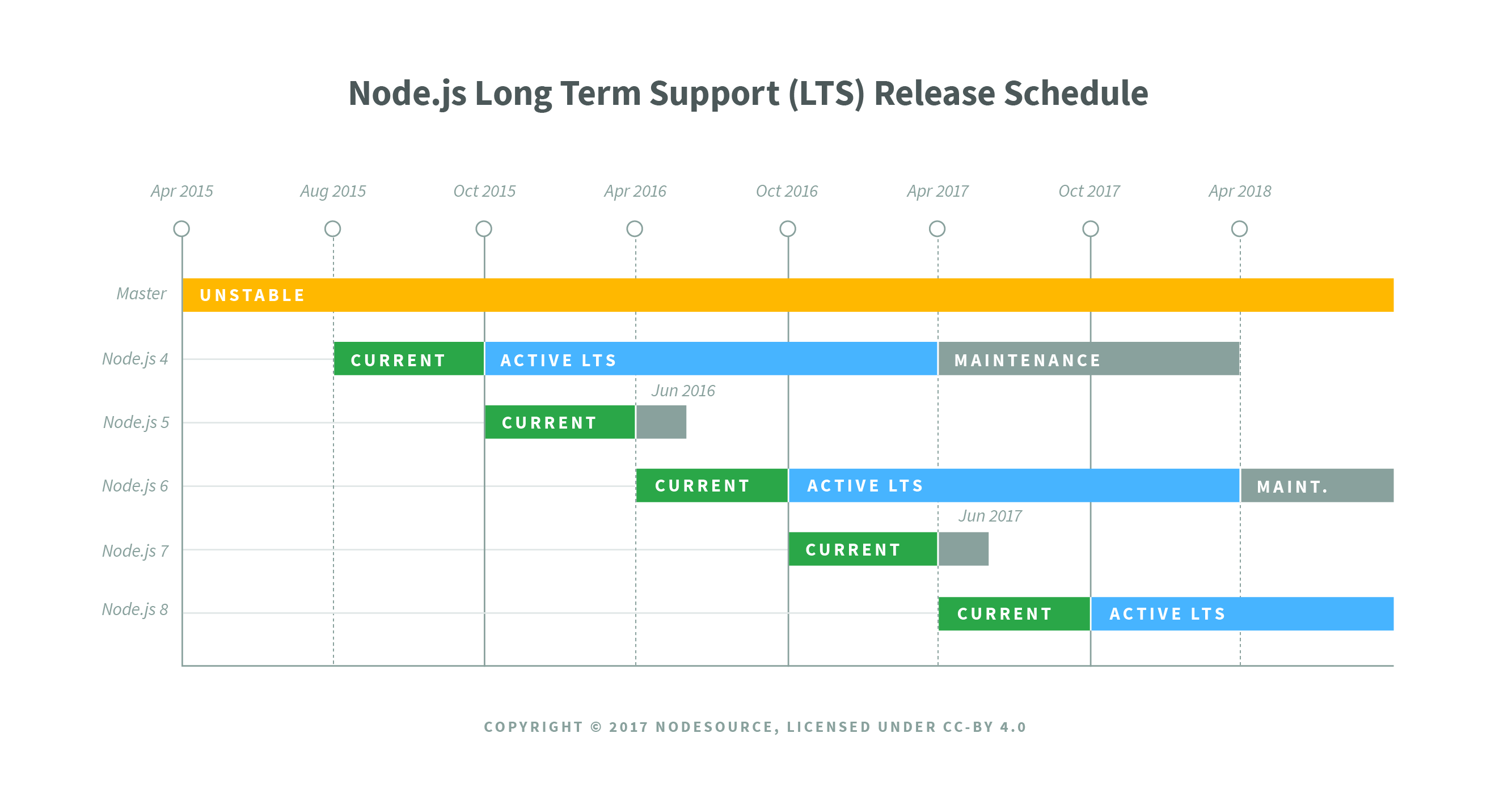Node.js Long-term Support Working Group
LTS schedule1
| Release | LTS Status | Codename | Active LTS Start | Maintenance Start | Maintenance End |
|---|---|---|---|---|---|
| v0.10.x | End-of-Life | - | - | 2015-10-01 | 2016-10-31 |
| v0.12.x | End-of-Life | - | - | 2016-04-01 | 2016-12-31 |
| 4.x | Maintenance | Argon | 2015-10-01 | 2017-04-01 | April 2018 |
| 5.x | No LTS | ||||
| 6.x | Active | Boron | 2016-10-18 | April 2018 | April 2019 |
| 7.x | No LTS | ||||
| 8.x | Pending | Pending | October 2017 | April 2019 | December 20192 |
| 9.x | No LTS | ||||
| 10.x | Pending | Pending | October 2018 | April 2020 | April 2021 |
- 1: All scheduled dates are subject to change by the Node.js LTS working group or Node.js Core Technical Committee.
- 2: The 8.x Maintenance LTS cycle is currently scheduled to expire early on December 31, 2019 to align with the scheduled End-of-Life of OpenSSL-1.0.2. Note that this schedule may change if the version of OpenSSL is upgraded to 1.1.x before 8.x enters the Active LTS cycle.
The LTS Schedule is available also as a JSON file or ICal. There is also a live Google Calendar that may be subscribed to.
LTS Plan
New semver-major releases of Node.js are cut from master every six months.
New even-numbered versions (e.g. v6, v8, v10, etc) are cut in April. New
odd-numbered versions (e.g. v5, v7, v9) are cut in October.
When a new odd-numbered major release is cut, the previous even-numbered major version transitions to the Long Term Support plan.
Every major version covered by the LTS plan will be actively maintained for a period of 18 months from the date it enters LTS coverage. Following those 18 months of active support, the major version will transition into "maintenance" mode for 12 additional months.
The exact date that a release stream will be moved to LTS, moved between LTS modes, or deprecated will will be chosen no later than the first day of the month. If it is to be changed, it will be done with no less than 14 days notice.
Given this schedule, there will be no more than two active LTS releases at any given time, overlapping for a maximum period of six months.
Once a major version enters LTS coverage, new features (semver-minor) may only be landed with consent of the CTC and the LTS Working Group. No semver-major changes other than those required for critical security fixes may be landed.
Changes in an LTS-covered major version are limited to:
- Bug fixes;
- Security updates;
- Non-semver-major npm updates;
- Relevant documentation updates;
- Certain performance improvements where the risk of breaking existing applications is minimal;
- Changes that introduce large amount of code churn where the risk of breaking existing applications is low and where the change in question may significantly ease the ability to backport future changes due to the reduction in diff noise.
Generally changes are expected to live in a Current release for at least 2 weeks before being backported. It is possible for a commit to land earlier at the discretion of the LTS Working Group and the maintainers of the LTS branches.
Once a release moves into Maintenance mode, only critical bugs, critical security fixes, and documentation updates will be permitted.
Note that while it is possible that critical security and bug fixes may lead to semver-major changes landing within an LTS stream, such situations will be rare and will land as semver-minor bumps in the LTS covered version.
All LTS releases will be assigned a "codename" drawn from the names of elements on the Periodic Table of Elements. For each upcoming LTS release, the LTS Working Group will select a handful of candidate names and submit those for a collaborator vote.
An odd-numbered major release will cease to be actively updated when the subsequent even-numbered major release is cut.
LTS Staging Branches
Every LTS major version has two branches in the GitHub repository: a release branch and a staging branch. The release branch is used to cut new releases. Only members of the release team should land commits into the release branch. The staging branch is used to land cherry-picked or backported commits from master that need to be included in a future release.
For example, for Node.js v4, there is a v4.x branch and a v4.x-staging
branch. When commits land in master that must be cherry-picked for a future
Node.js v4 release, those must be landed into the v4.x-staging branch. When
commits are backported for a future Node.js v4 release, those must come in the
form of pull requests opened against the v4.x-staging branch. Commits are
only landed in the v4.x branch when a new v4.x release is being prepared.
Node abstraction layer
It should be stated that the abstraction layer (currently NAN) should
support all current LTS releases. Given that Active LTS will overlap
for a period of 6 months, this means that the abstraction layer will, at
any given point in time, fully support a maximum of 2 LTS releases.
LTS Team members
- Gibson Fahnestock @gibfahn
- James M Snell @jasnell
- Jeremiah Senkpiel @Fishrock123
- Michael Dawson @mhdawson
- Myles Borins @MylesBorins
- Rod Vagg @rvagg
- Sam Roberts @sam-github
Github team for LTS: https://github.com/orgs/nodejs/teams/lts