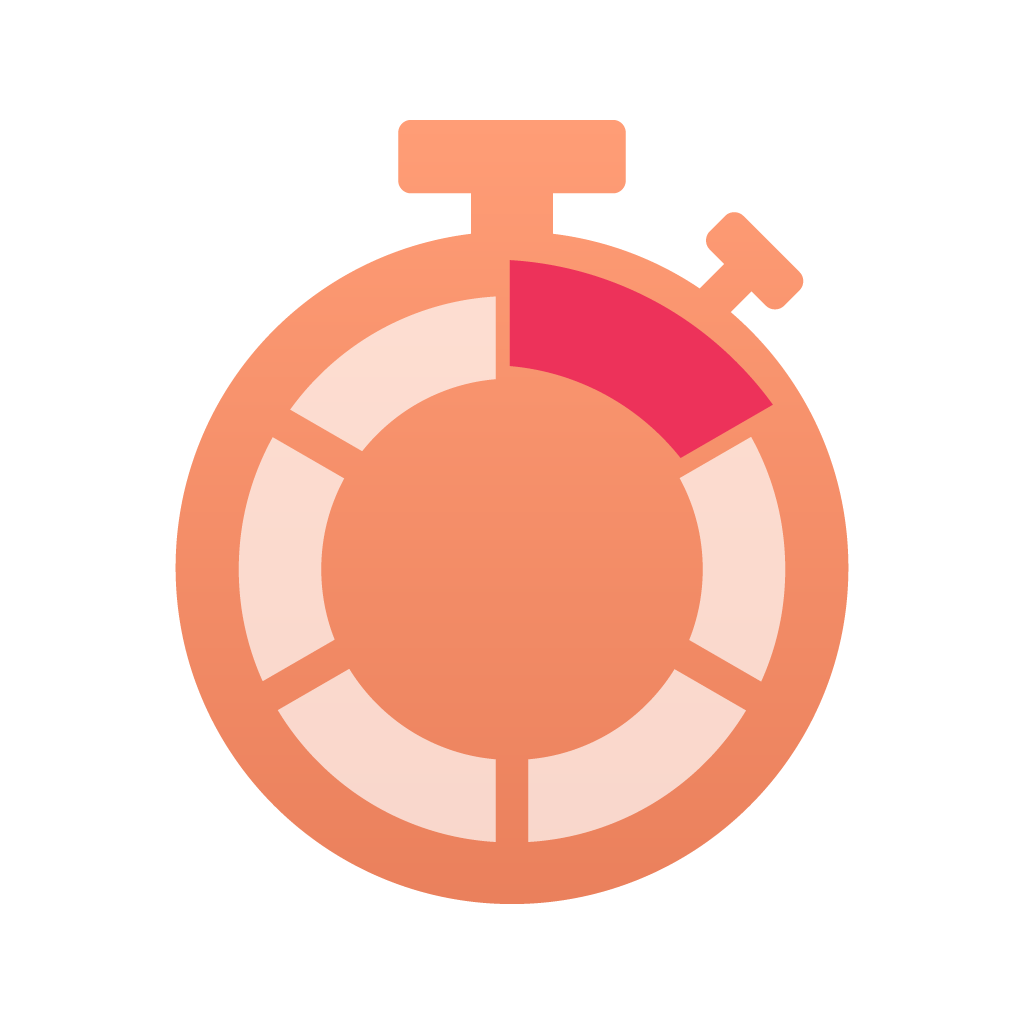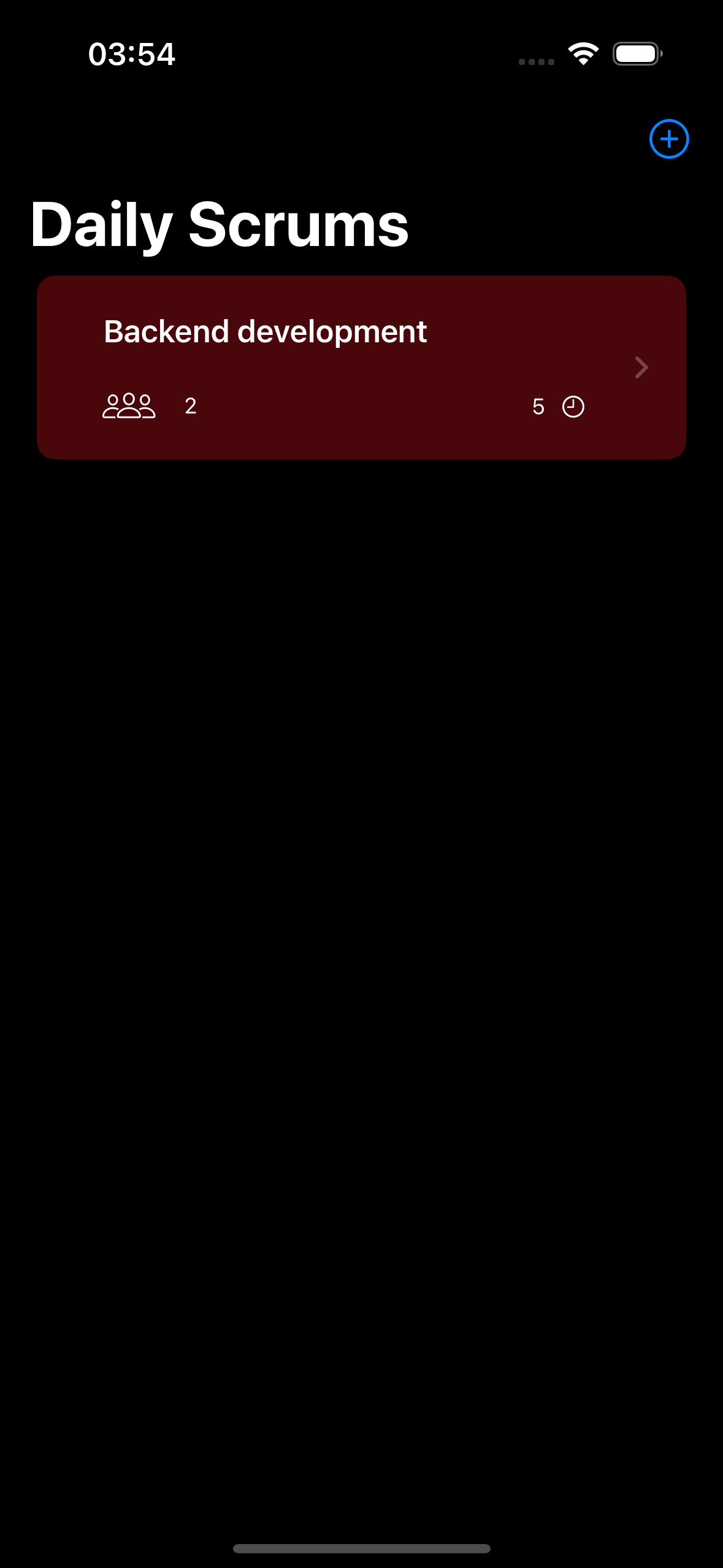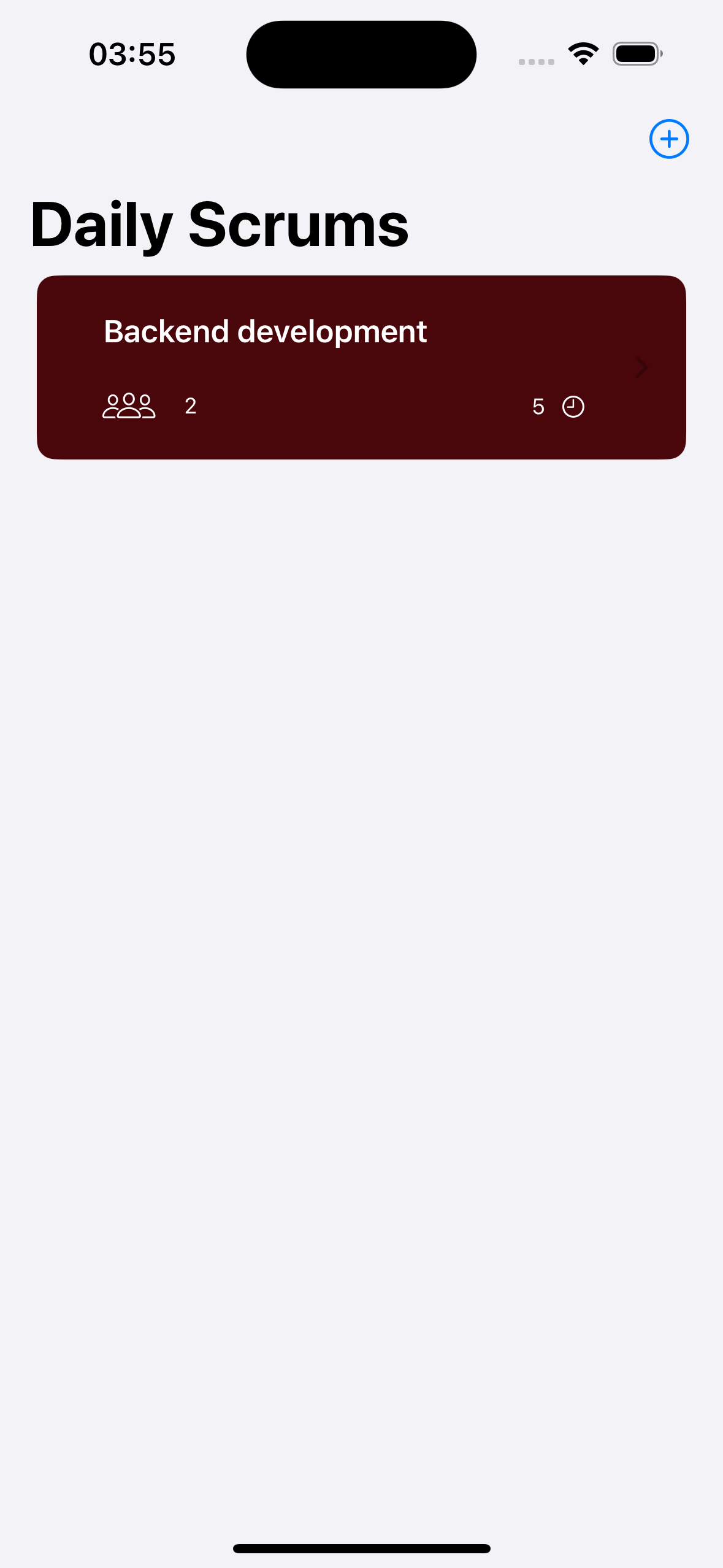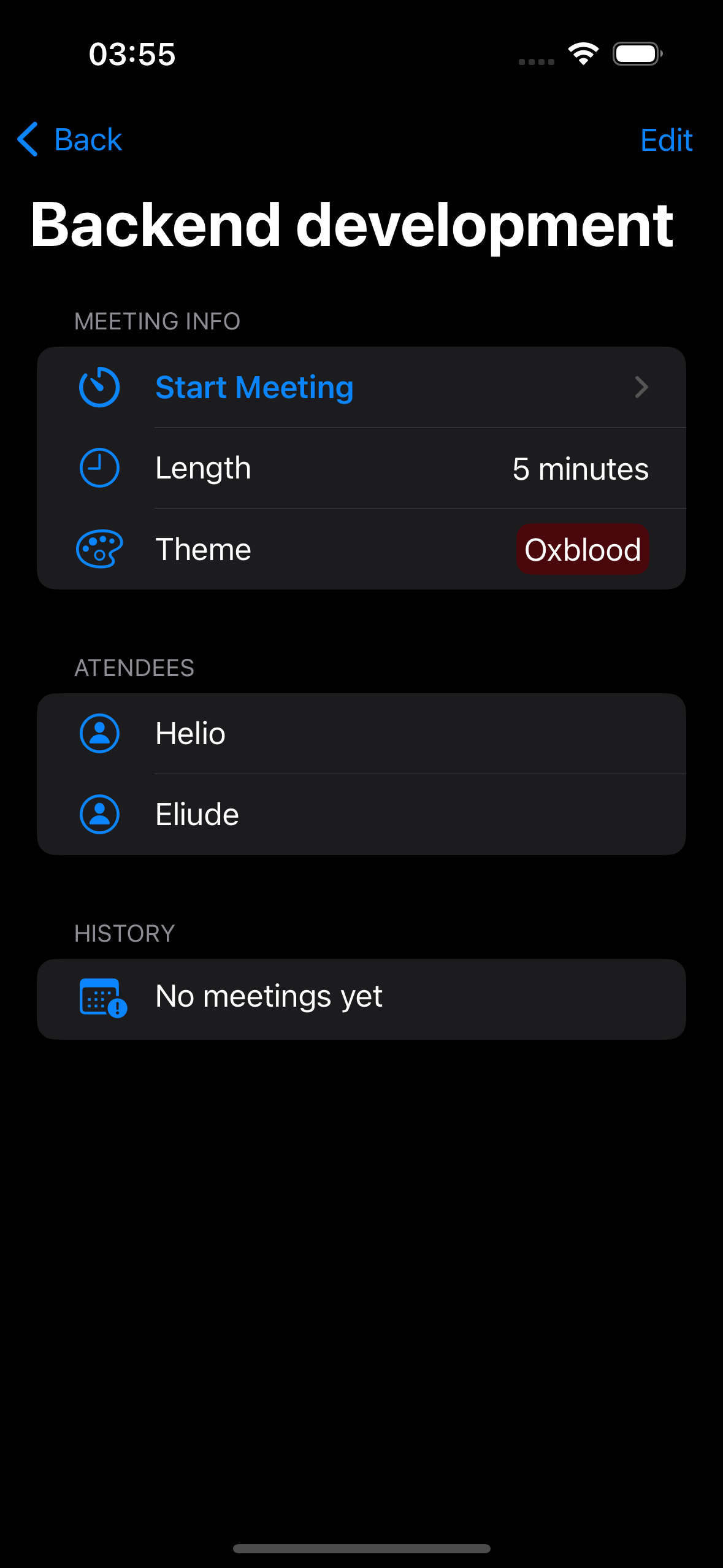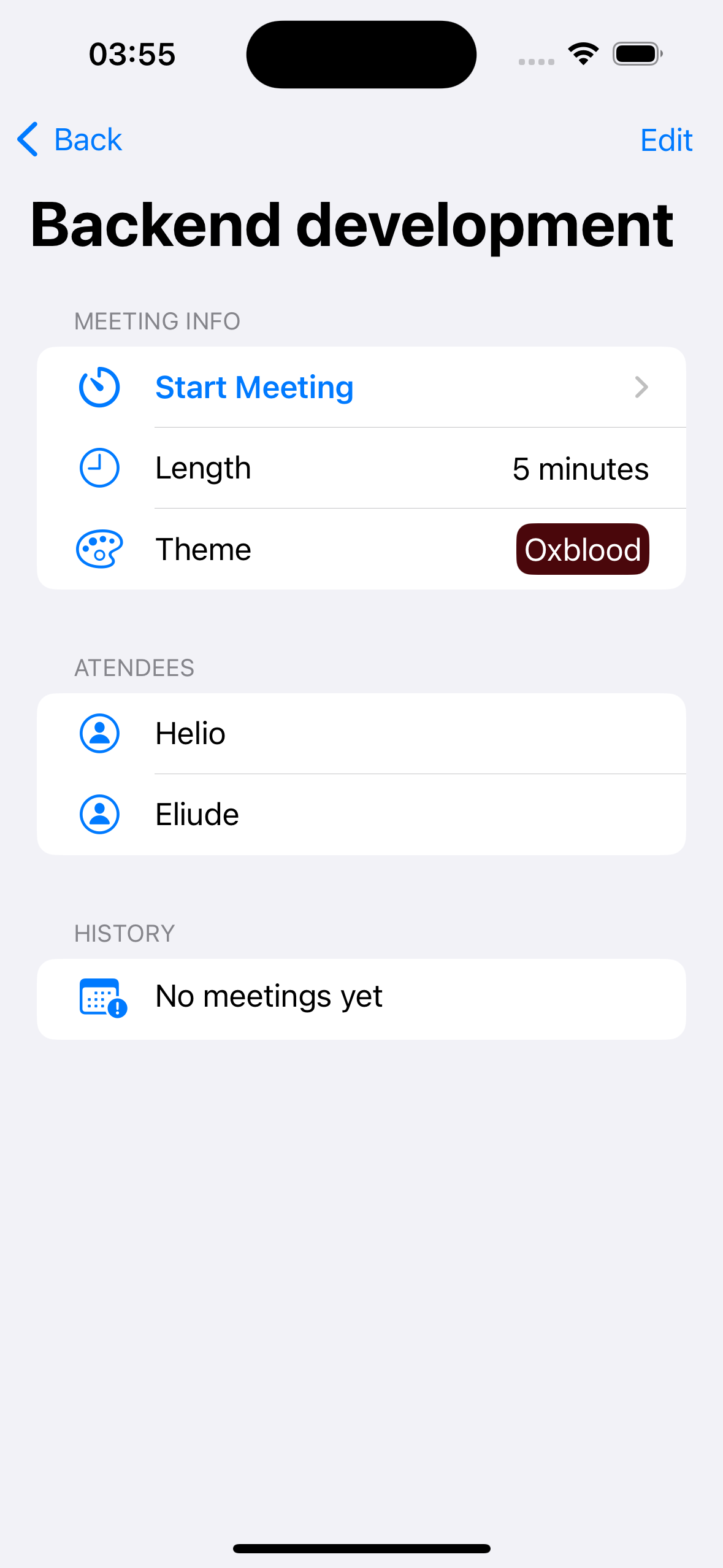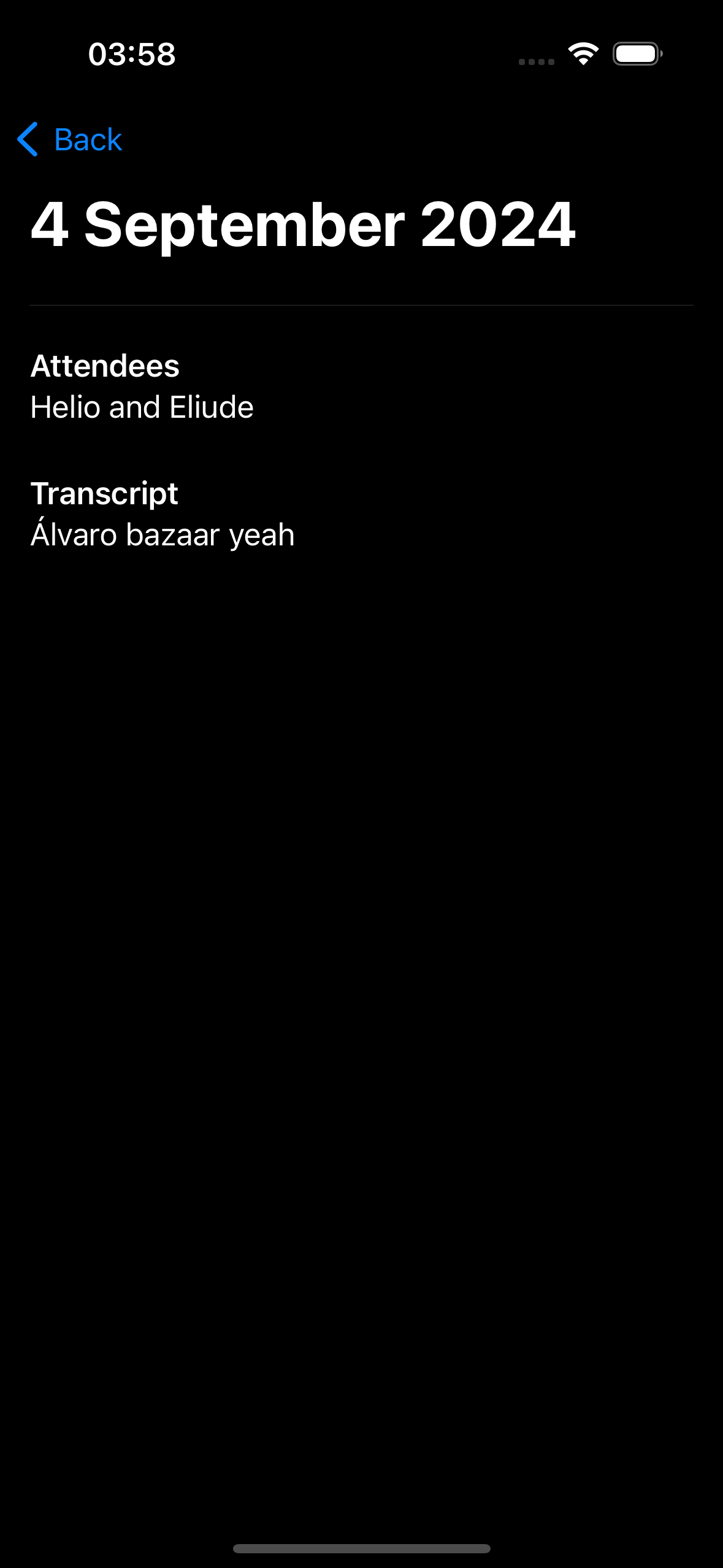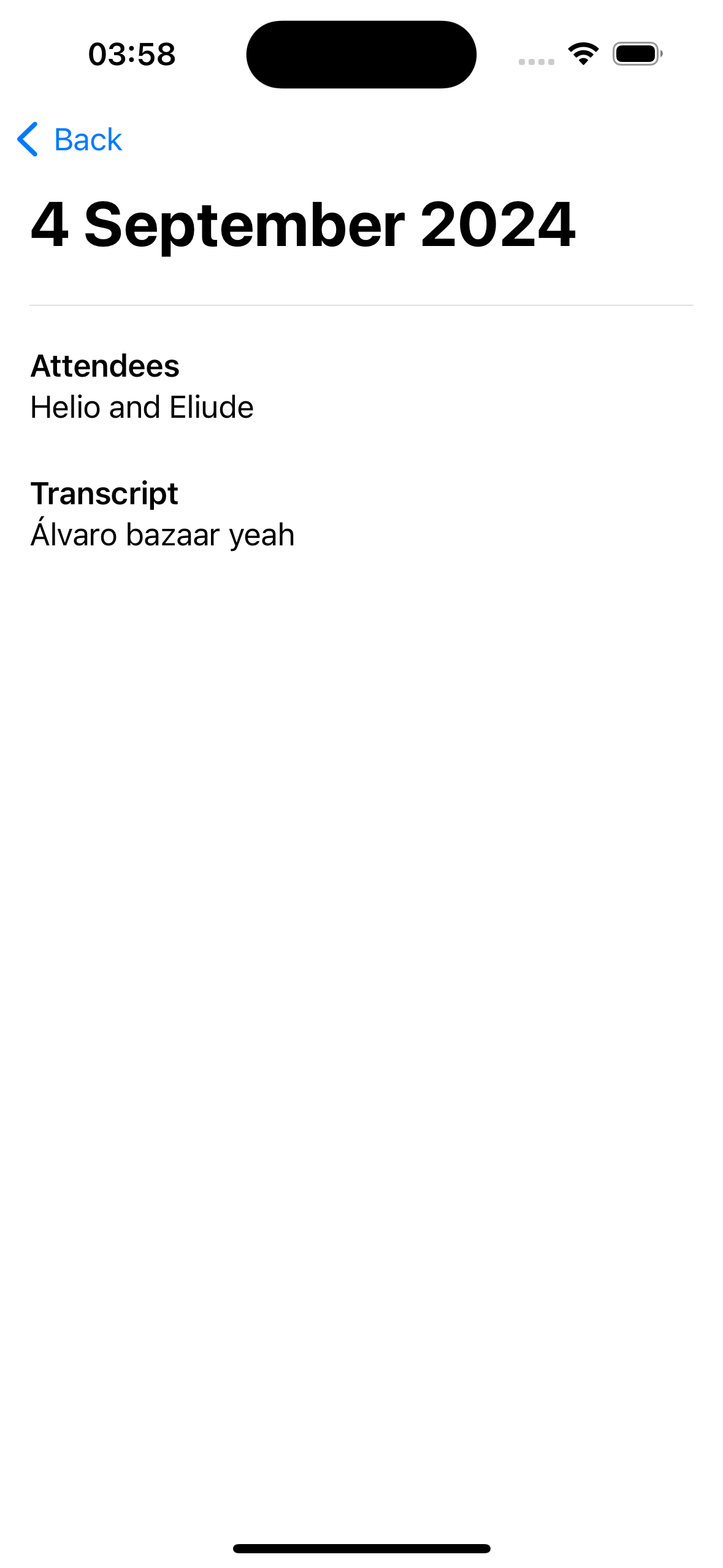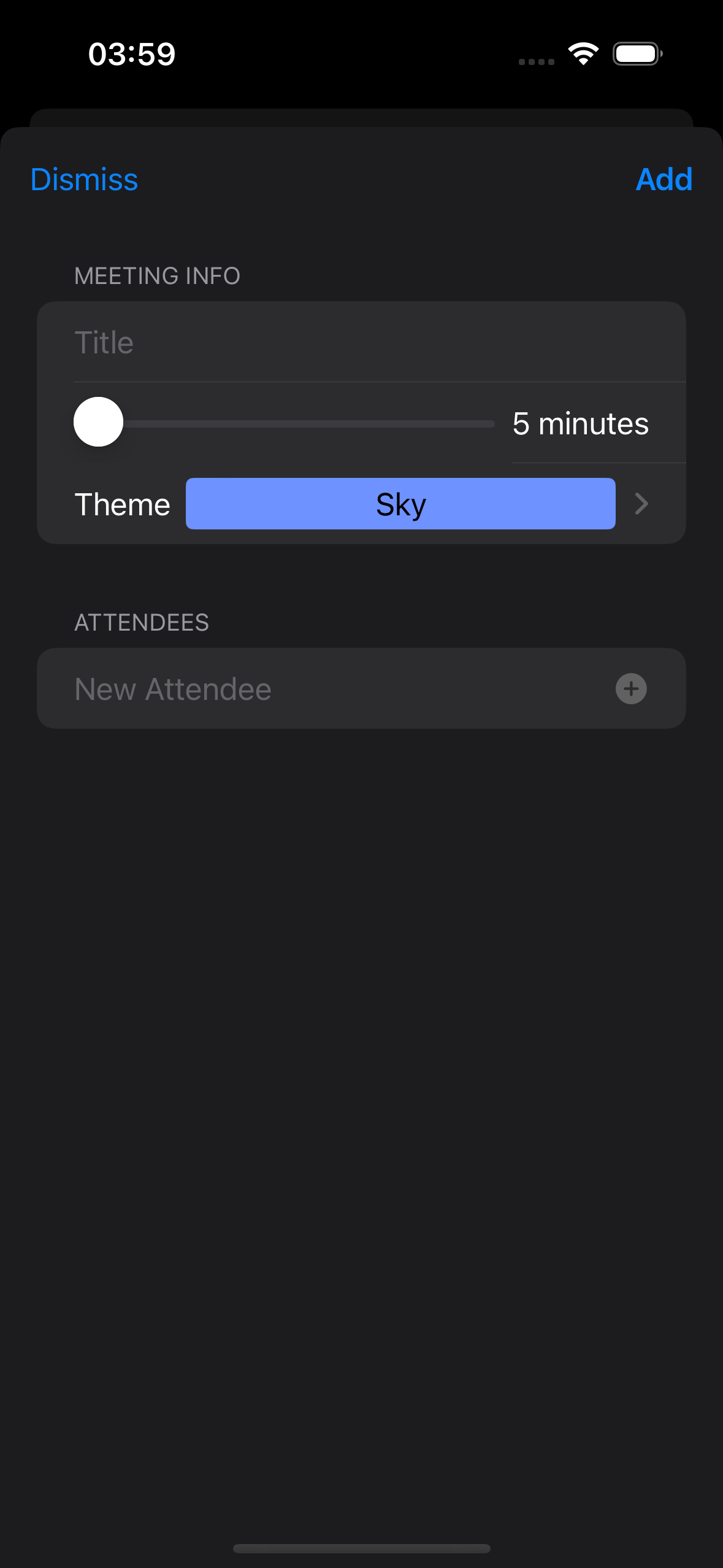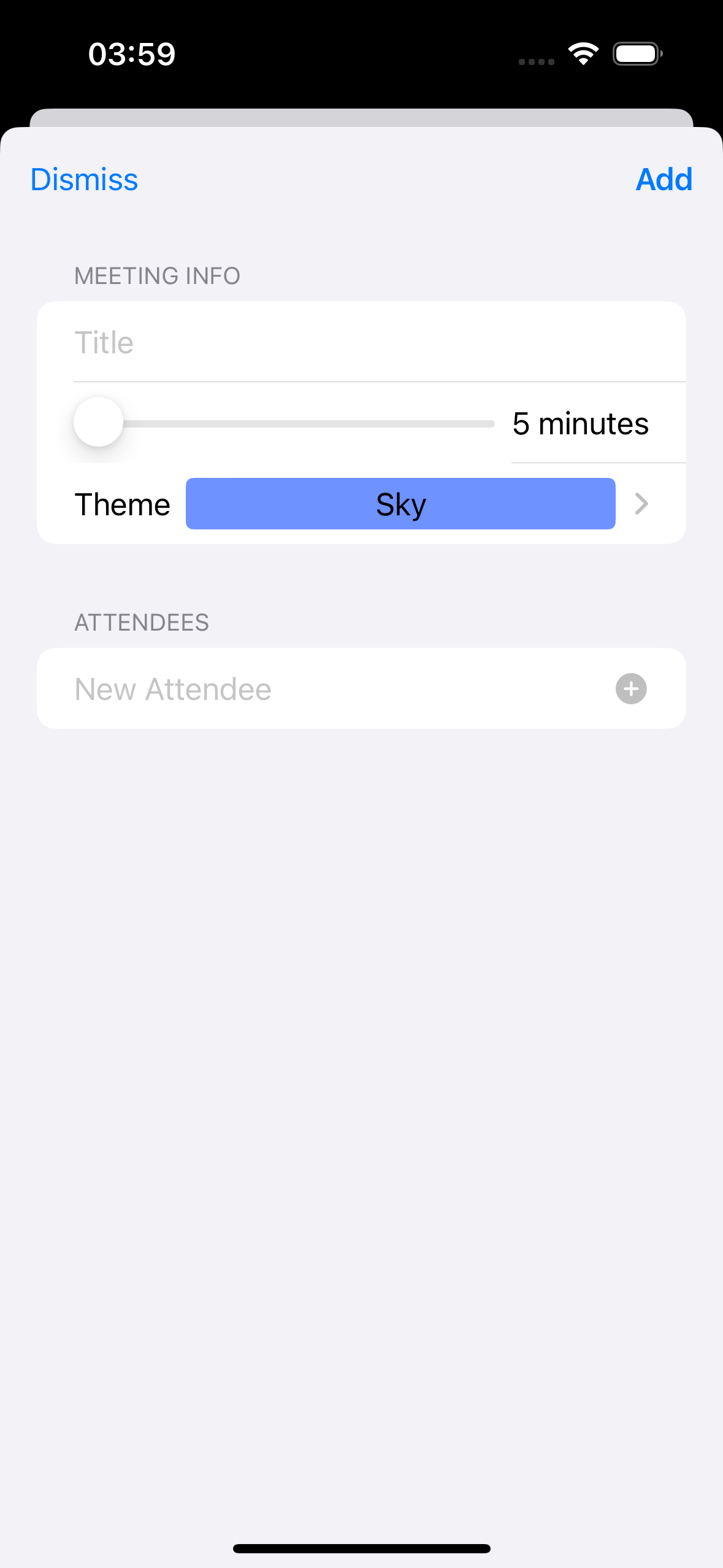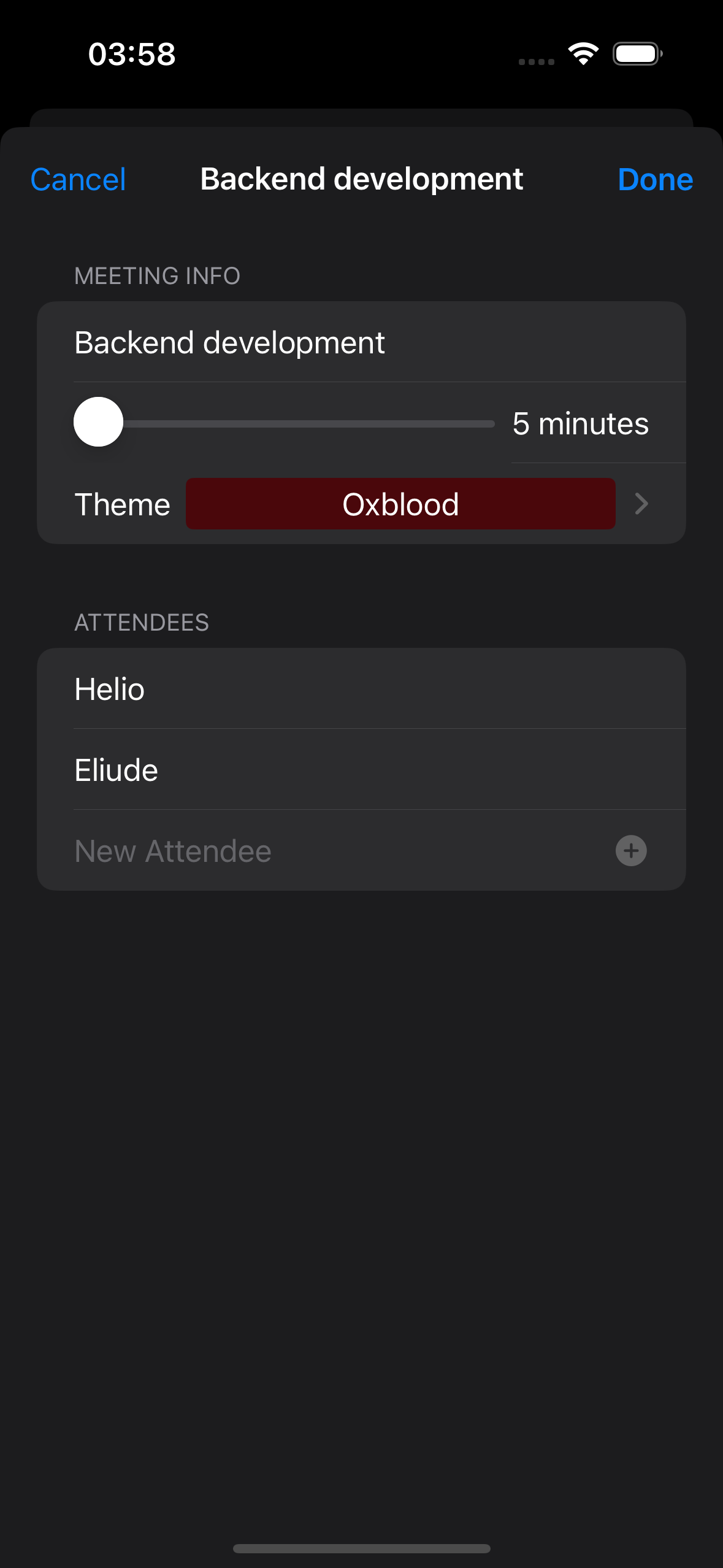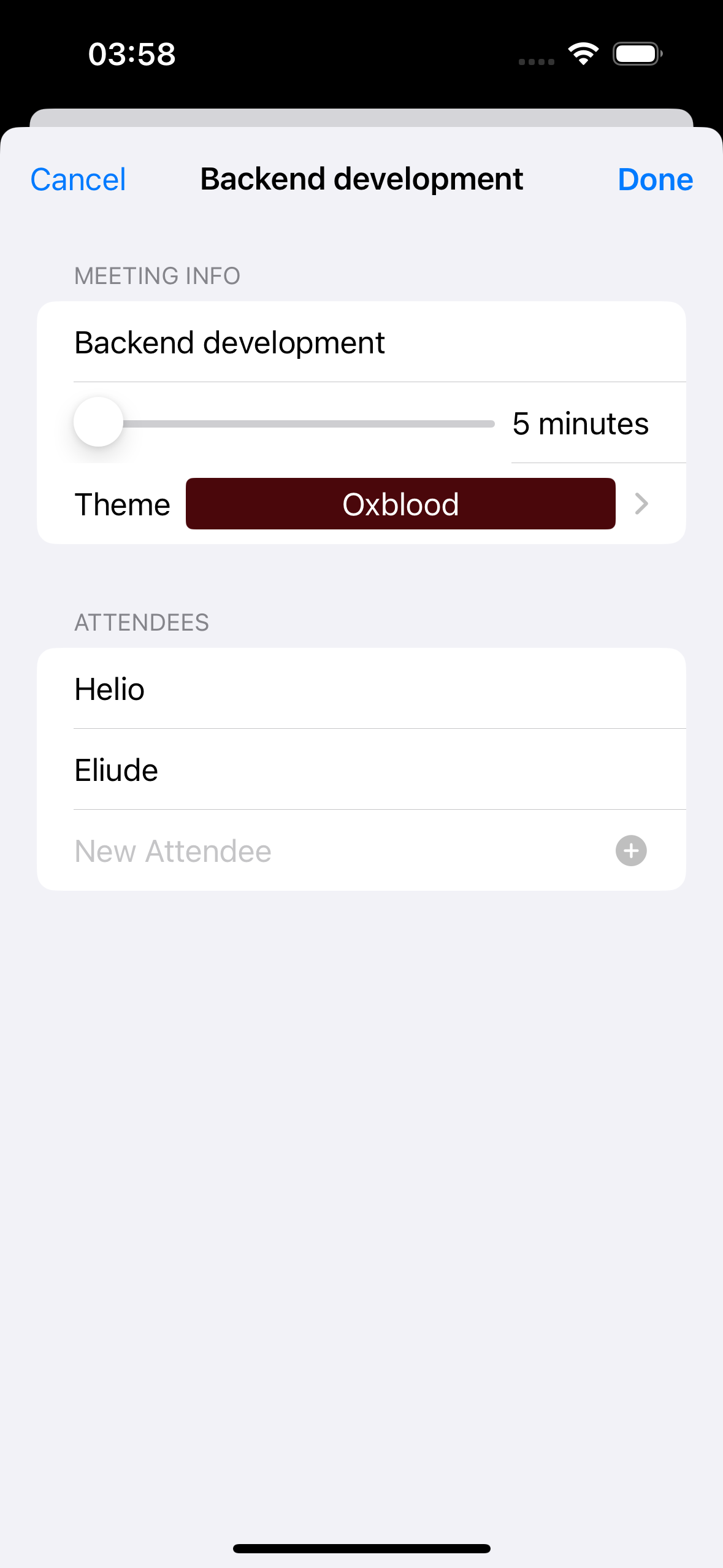Scrumdinger App
Explore the docs »
View Demo
·
Report Bug
·
Request Feature
Table of Contents
A mobile application that allows the user to implement the scrum methodology in projects. This application is part of my saga of learning about iOS development with SwiftUI and SwiftData.
Made with Apple's new framework for building UI's, SwiftUI. Which uses the Swift programming language.
To start with, you should have a MacOS with Xcode developer tools installed. To get a local copy up and running follow these simple example steps.
- Xcode
Download Xcode on App store- Open your terminal and type:
xcode-select --install- Clone the repo
git clone https://github.com/HelioPC/Scrumdinger.git- Start
Open the project with XcodeFor more examples, please refer to the Documentation
- Availability for iOS version 15
- Transcribing speech to text
See the open issues for a full list of proposed features (and known issues).
If you have a suggestion that would make this better, please fork the repo and create a pull request. You can also simply open an issue with the tag "enhancement". Don't forget to give the project a star! Thanks again!
- Fork the Project
- Create your Feature Branch (
git checkout -b feature/AmazingFeature) - Commit your Changes (
git commit -m 'Add some AmazingFeature') - Push to the Branch (
git push origin feature/AmazingFeature) - Open a Pull Request
My Name - eliude_c - My discord
Project Link: https://github.com/HelioPC/Scrumdinger