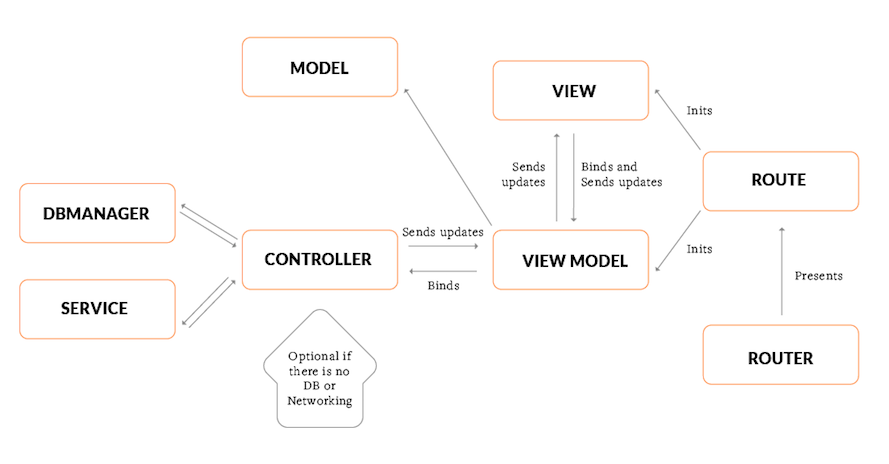The goal of this project is to work as a template for iOS aplications, providing a base architecture, core frameworks and helpers to jumpstart development.
R.Swiftfor xcode asset management.SwiftLintfor style checking.RxSwiftfor data flow management.Alamofire+Moyafor networking.RealmSwift+RxRealmfor database management.Whisperfor in app notification-style messages.Swift-Snapshot-TestandNimbleFor testing.
If you already have a running project and you want to use this project's core modules, you can just copy the source files into your project which are available in the /Core folder.
This can come in handy in projects where you want to start by refactoring some parts of the code and not starting from scratch again.
-
Clone this repository to your machine.
-
Change the git project remote url to one of your own with
git remote set-url origin https://github.com/USERNAME/REPOSITORY.git. -
Make all the scheme, target and ids changes so it has all the necesary information about your app.
- Change all schemes to be named after your new project.
- Change the bundle id to one of your own.
- Set up certificates (or let xcode do it automatically).
- Update the
TargetType+BaseProject.swiftto be named after your project. - Check the
Constants.swiftfile and update thebaseUrlpropperties to point to your backend services.
-
Go to your
Podfileand change the target names to the new ones that you have set up. -
Run
pod repo updateandpod install. -
Build both targets to see if everything is running OK.
TL;DR:
- Open your Project Build Settings and search for “Swift
- Compiler – Custom Flags” … “Other Swift Flags”.
- Add “-DDEBUG” to the Debug section Add “-DRELEASE” to the Release section
We are going to use MVVM + R, with some caveats:
The models won't store business logic. They will only act as data stores (Realm objects if you are using a local DB, Structs otherwise).
The Views (or ViewControllers in this case) only responsability will be displaying the data provided by its ViewModel, and forwarding all events to their respective ViewModel.
The ViewModel is the component in charge of managing the state of each view, and any processing necesary of the data to be displayed / submitted.
Moreover, the VM communicates with Controllers to fetch the data necessary for its view. And with its Coordinator to forward navigation events.
The Controllers are in charge of managing the Models. This means that ideally you should have one Controller per Model (unless you need something like a session controller that can manage more than one type users, and session info for example).
The Controllers use 2 support classes, Services and DataManagers, one for networking access and other for Database respectively. If you don't have one of them (apps that only consume API data for example and don't save nothing locally) You can replace your Controller with a Service or DataManager and use that directly in your ViewModel.
The router is the component in charge of handling the navigation stack of your entire application. For this matter, the router keeps track of your rootViewController and your currentViewController (the currently visible one).
To keep things tidy and isolated, the router does not know how to instantiate the screens that it presents. This is defined separately using the Route protocol. A Route is a component that encapsulates all the necessary logic to instantiate a view, with it's corresponding viewModel and any other parameters forwarded from other routes.
Apart from the Route, you can set a TransitionType when you navigate to a route, this tells the navigator how the screen should be presenter (modally, pushed, resetting the stack, etc.).
So, to call a navigation action, the only thing we need to do is to call our Application's Router and call .navigate with the corresponding Route and TransitionType, as simple as that.