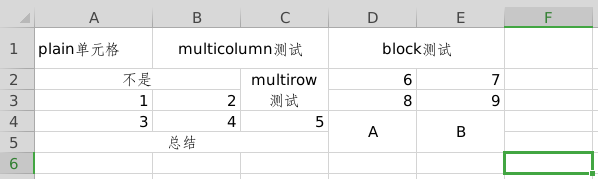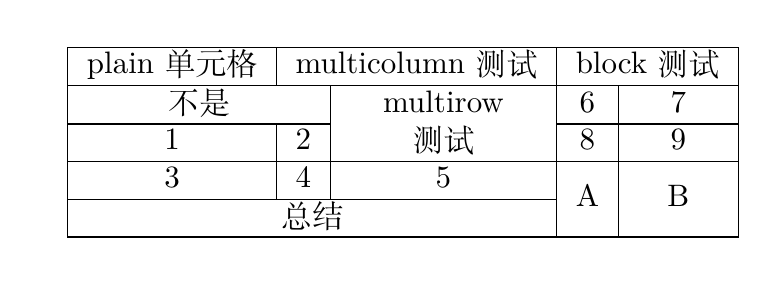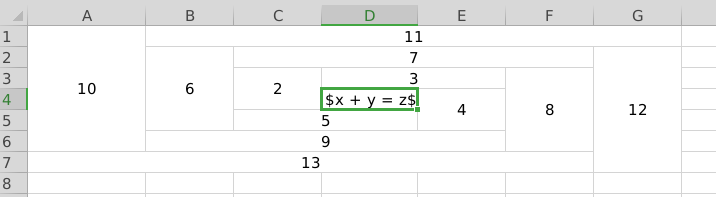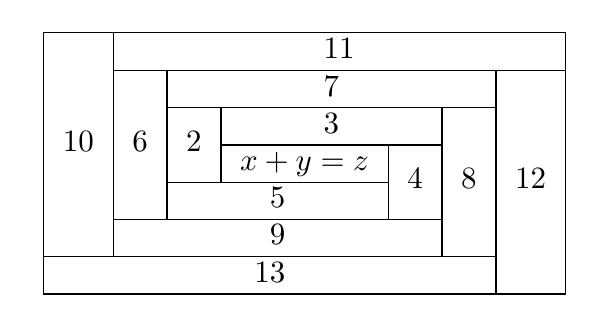This tool convert excel table to latex table in human-readable format.
Please add the following required packages to your document preamble:
\usepackage{multirow, makecell}Following python packages are needed:
pip install openpyxlusage: excel2tex.py [-h] -s SOURCE -o TARGET
optional arguments:
-h, --help show this help message and exit
-s SOURCE source file (default: table.xlsx)
-o TARGET target file (default: table.tex)
--sig [ENCODING] set file encoding to utf-8-sig, only use when there is mess code.
-m [MATH], --math [MATH] enable inline math
If you are using windows and have no python installed, an executable file is provided here
You should obey some rules of how to create a table that can be successfully converted:
- The height of every merged cell must be not less than the number of lines in your text.
Here is a excel table
main.tex
\documentclass{article}
\usepackage{xeCJK}
\usepackage{multirow, makecell}
\begin{document}
\input{table.tex}
\end{document}Generated table.tex by python excel2tex.py -s table.xlsx -o table.tex
% Please add the following required packages to your document preamble:
% \usepackage{multirow, makecell}
\begin{tabular}{*{5}{|c}|}
\hline
% row 1
plain单元格
& \multicolumn{2}{c|}{multicolumn测试}
& \multicolumn{2}{c|}{block测试} \\
\hline
% row 2
\multicolumn{2}{|c|}{不是}
& \multirowcell{2}{multirow \\测试}
& 6
& 7 \\
\cline{1-2}
\cline{4-5}
% row 3
1
& 2
& & 8
& 9 \\
\hline
% row 4
3
& 4
& 5
& \multirowcell{2}{A}
& \multirowcell{2}{B} \\
\cline{1-3}
% row 5
\multicolumn{3}{|c|}{总结}
& & \\
\hline
\end{tabular}Compile result: main.pdf
Excel table
Generated code in table.tex by python excel2tex -s table.xlsx --math
% Please add the following required packages to your document preamble:
% \usepackage{multirow, makecell}
\begin{tabular}{*{7}{|c}|}
\hline
% row 1
\multirowcell{6}{10}
& \multicolumn{6}{c|}{11} \\
\cline{2-7}
% row 2
& \multirowcell{4}{6}
& \multicolumn{4}{c|}{7}
& \multirowcell{6}{12} \\
\cline{3-6}
% row 3
& & \multirowcell{2}{2}
& \multicolumn{2}{c|}{3}
& \multirowcell{4}{8}
& \\
\cline{4-5}
% row 4
& & & $x + y = z$
& \multirowcell{2}{4}
& & \\
\cline{3-4}
% row 5
& & \multicolumn{2}{c|}{5}
& & & \\
\cline{2-5}
% row 6
& \multicolumn{4}{c|}{9}
& & \\
\cline{1-6}
% row 7
\multicolumn{6}{|c|}{13}
& \\
\hline
\end{tabular}Generated table
Try to set encoding to utf-8-sig, for example
python excel2tex.py -s table.xlsx -o table.tex --sigPlease check the space of every merged cell whether they satisfy the conditions in Note.