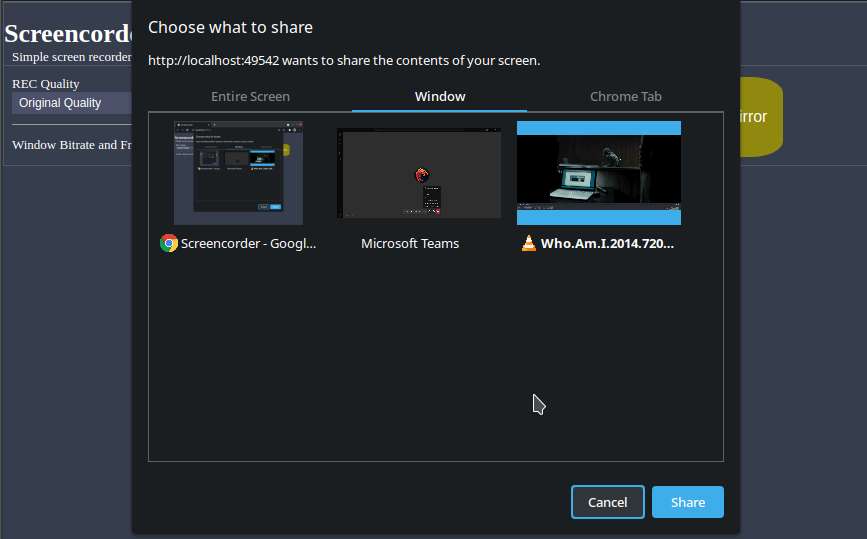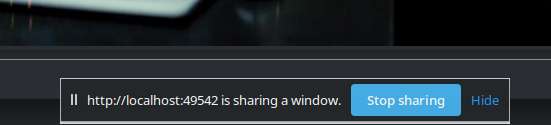pulseaudio-utils lame mpg123 ffmpeg
# Example : On debian/ubuntu
sudo apt-get install pulseaudio-utils lame mpg123 ffmpeg
You can also git clone it for easy updates.
Total Size ~6 MB
Download the first one (x64) if you are not sure.
| Platform | Download zip | git clone |
|---|---|---|
| x64 | Download | git clone --depth=1 --branch=linux.amd64 --single-branch https://github.com/HasinduLanka/screencorder |
| x86 | Download | git clone --depth=1 --branch=linux.x86 --single-branch https://github.com/HasinduLanka/screencorder |
| ARM64 | Download | git clone --depth=1 --branch=linux.arm64 --single-branch https://github.com/HasinduLanka/screencorder |
| ARM | Download | git clone --depth=1 --branch=linux.arm --single-branch https://github.com/HasinduLanka/screencorder |
where you want to store recordings
Example: ./screencorder
If your device has more than one audio output, you will be asked to select
Multiple sound devices detected. Which one to use?
[0] = combined
[1] = alsa_output.analog-stereo
Enter [value] : 0
A browser will open. If not, open a browser and go to http://localhost:49542/
While screencorder should work on all major browsers, we recommend to use a chromium based browser like Brave or Google Chrome.
Default is original
| Quality | Bitrate | FPS |
|---|---|---|
| Original | Window bitrate | Screen Refresh rate |
| Full HD | 8 Mbps | 60 |
| HD | 5 Mbps | 30 |
| Medium | 2.5 Mbps | 30 |
| Low | 1 Mbps | 24 |
| Lowest | 0.6 Mbps | 16 |
| Text Optimized | Window bitrate | 10 |
These can vary according to your screen configs. File size depends on what you are recording.
Audio will be recorded @ 128 kbps
On wayland you will only be able to share windows. Not desktops.
from browser toolbar or the floating menu. It may be minimized.
Open your user home folder -> Videos -> screencorder
Recorded file type is MKV
You can safely stop screencorder now
⭐⭐⭐ Start this repo up there ⭐⭐⭐
Most screen recorders out there do not work on wayland. Why? Because wayland is much secure than old X11. Wayland doesn't let every program to see what others doing. It's a bit harder to gain access.
But web browsers, like Chromium have handled these security features properly. That's why we use a local Progressive Web App as the frontend and a backend written in Go. The PWA records the screen and sends them to the backend as blobs. Backend records system sounds and combines all together in realtime.
Join us with code. Any new features and changes are welcome! This is a small project. You can get your head around easily.
This project has been copyleft by Hasindu Lanka and Harindu Wijesinghe of Bitblazers, Sri Lanka.
What that means? It means you can use this for any non-commercial, commercial applience ; copy, distribute and rebrand for free. But when you copy, distribute or rebrand, that product must also be free, opensource and copyleft.
Just be kind to inform us what great thing you made using this. We won't ask for money :-)