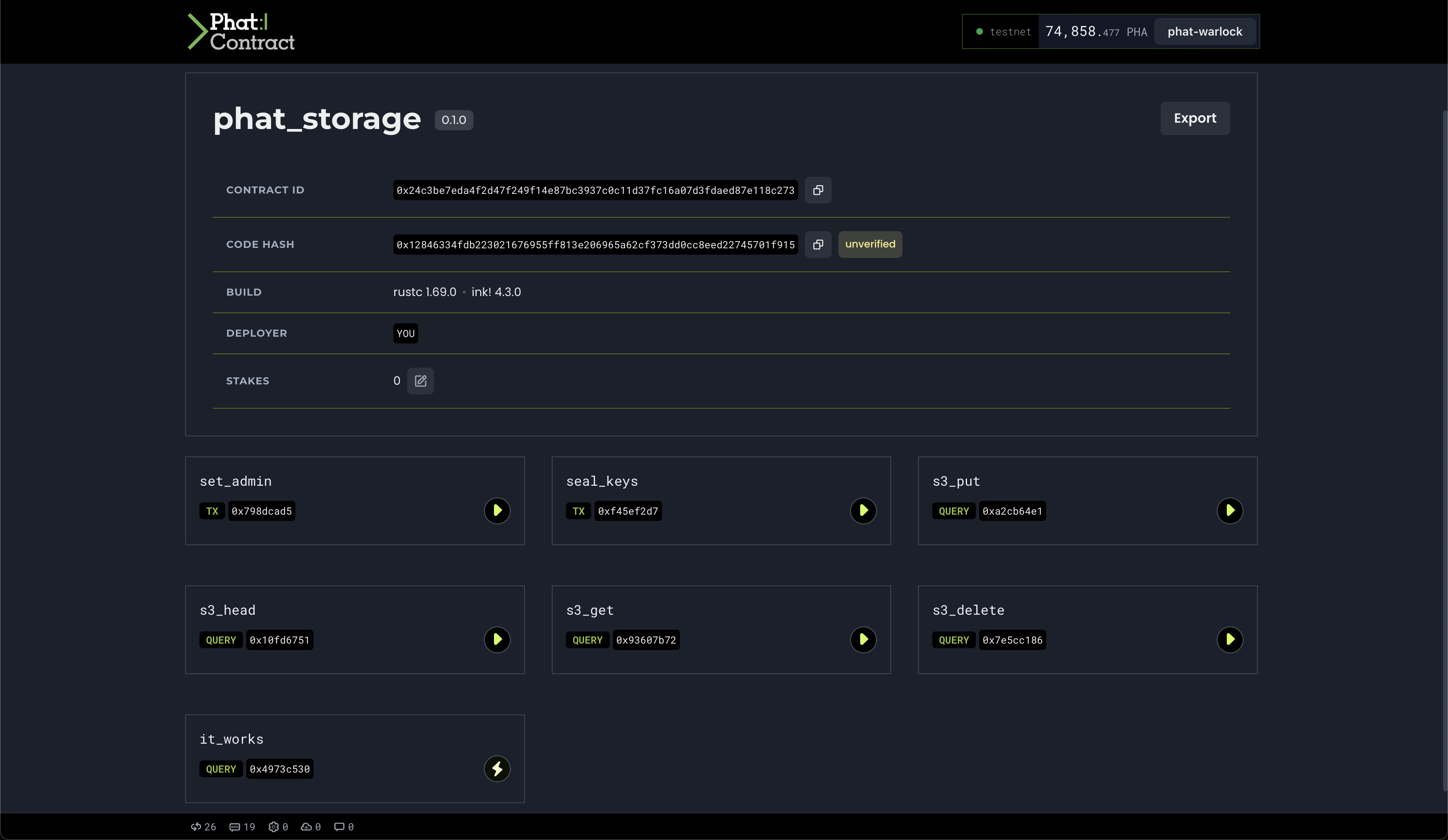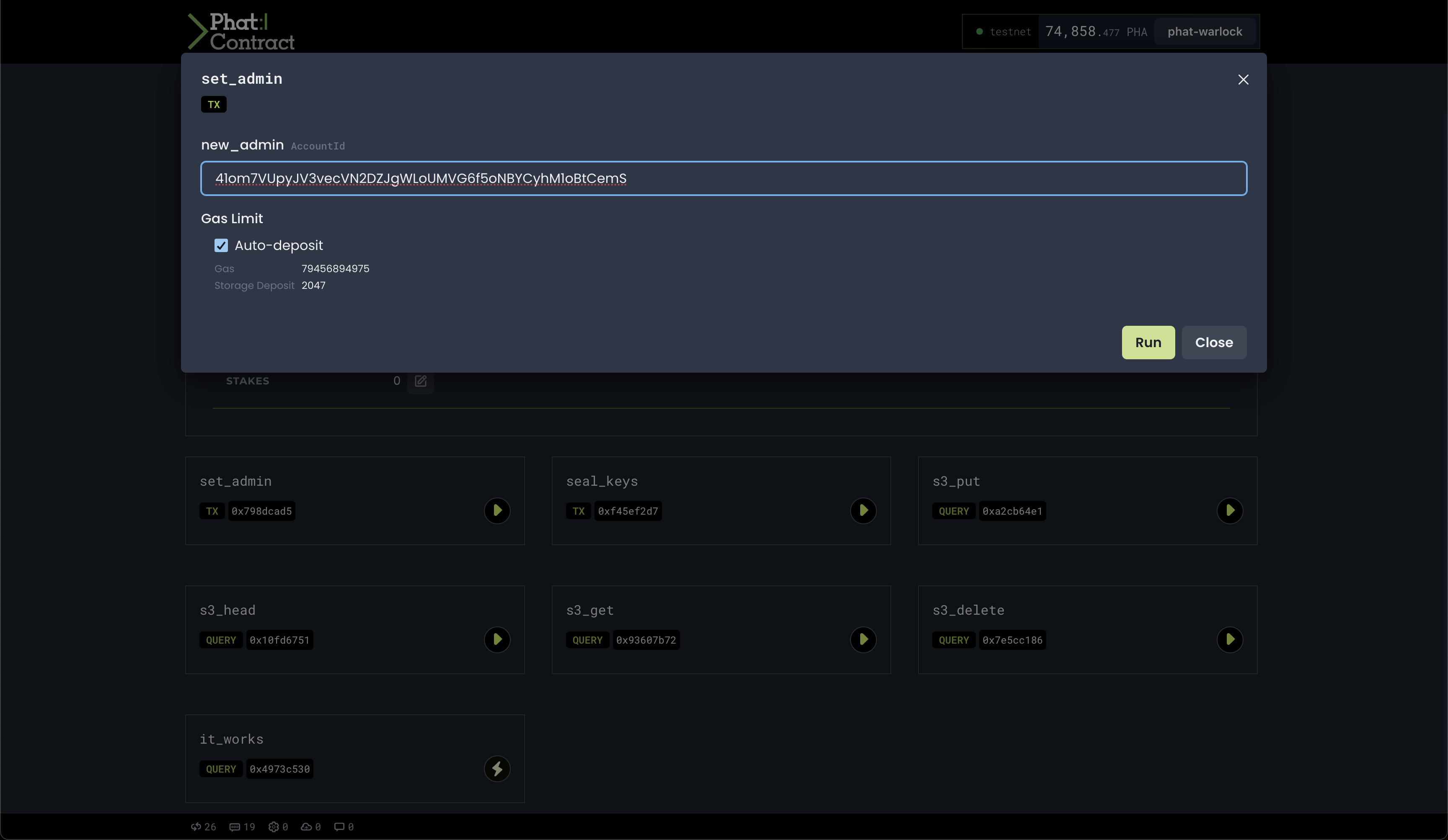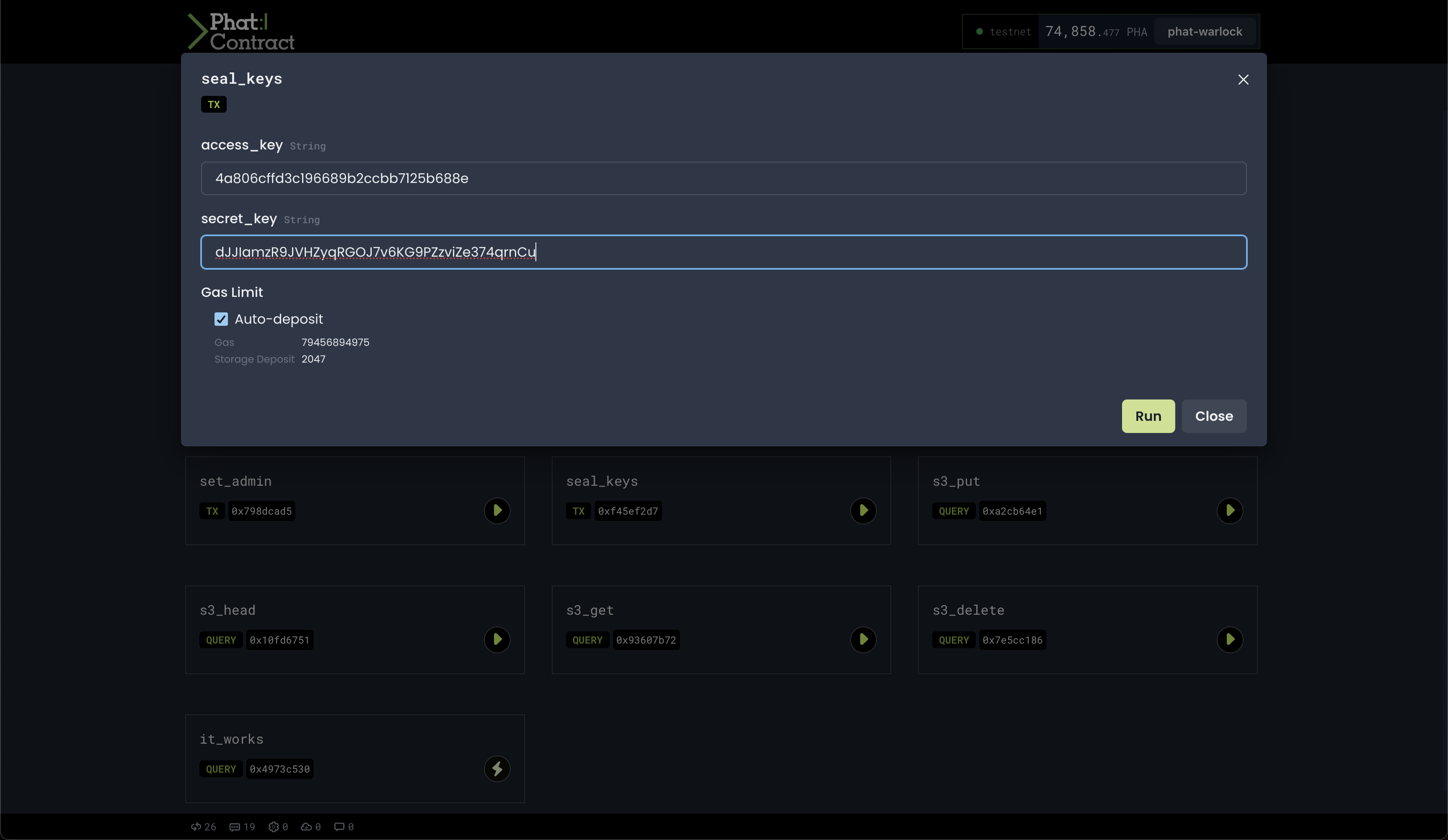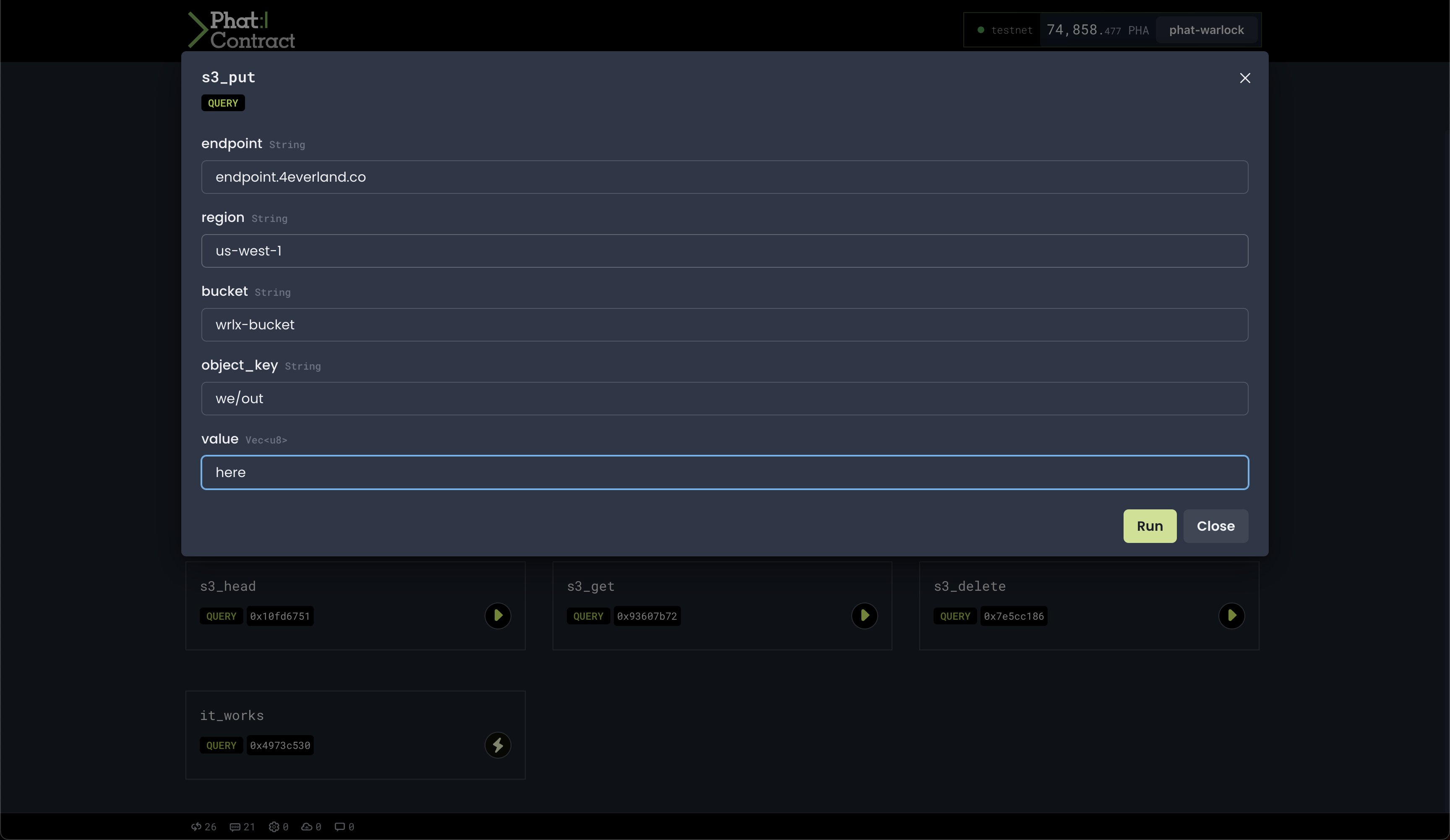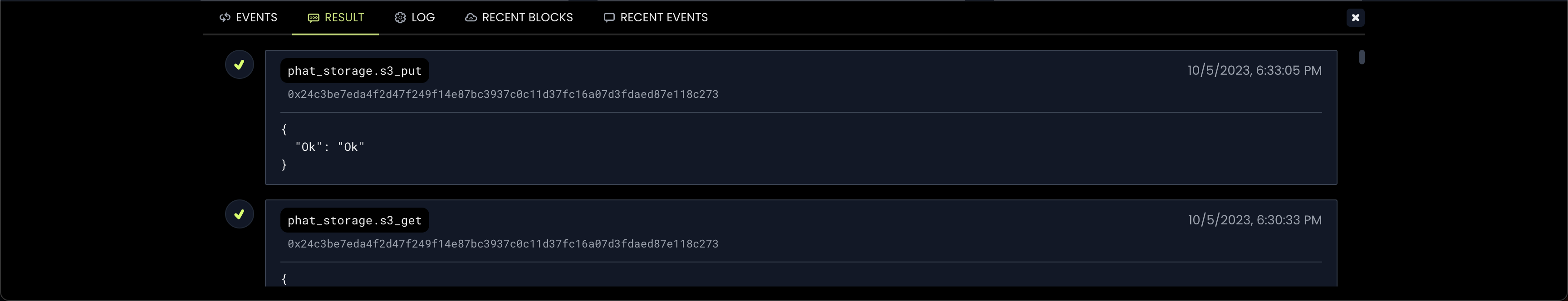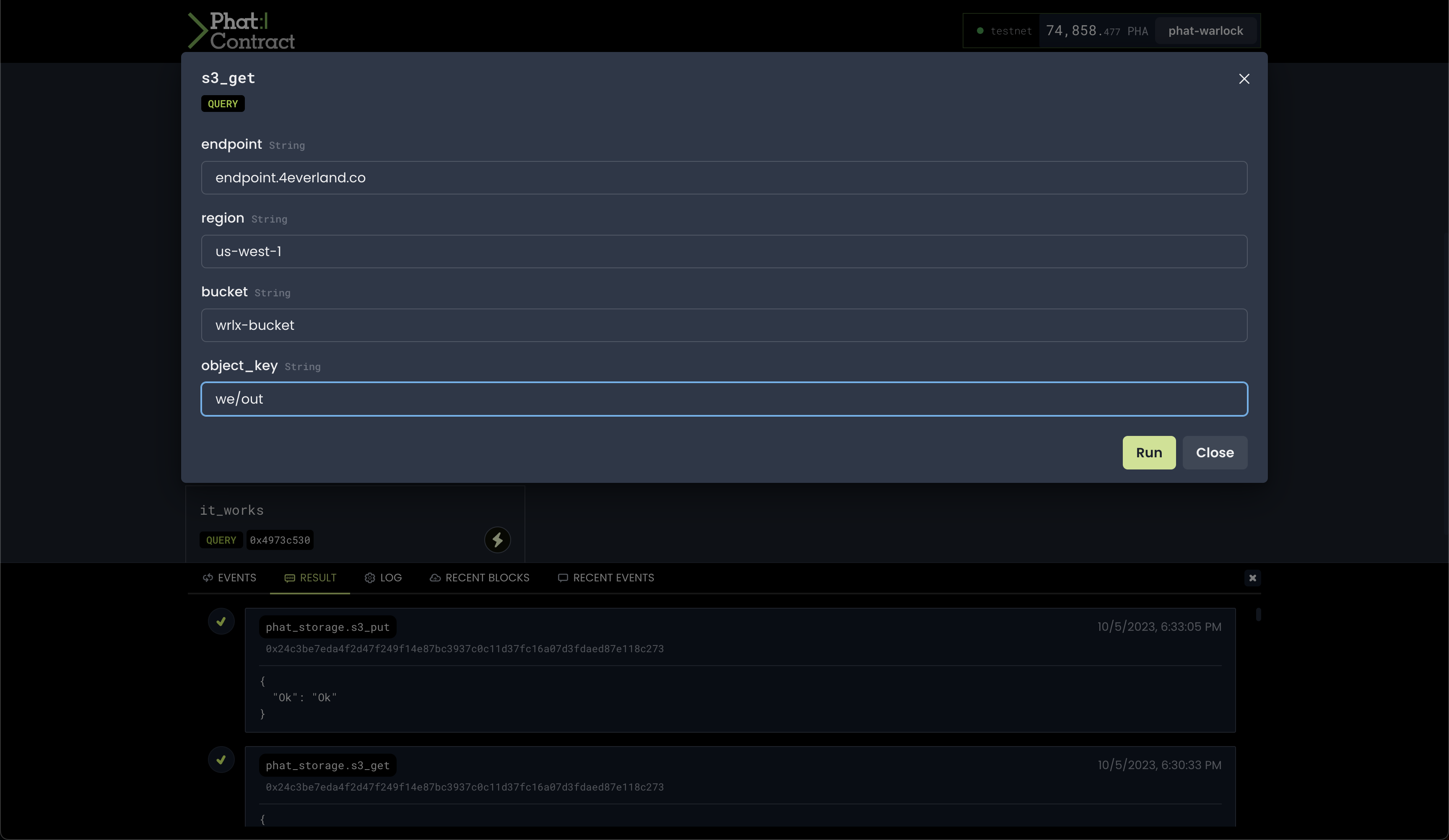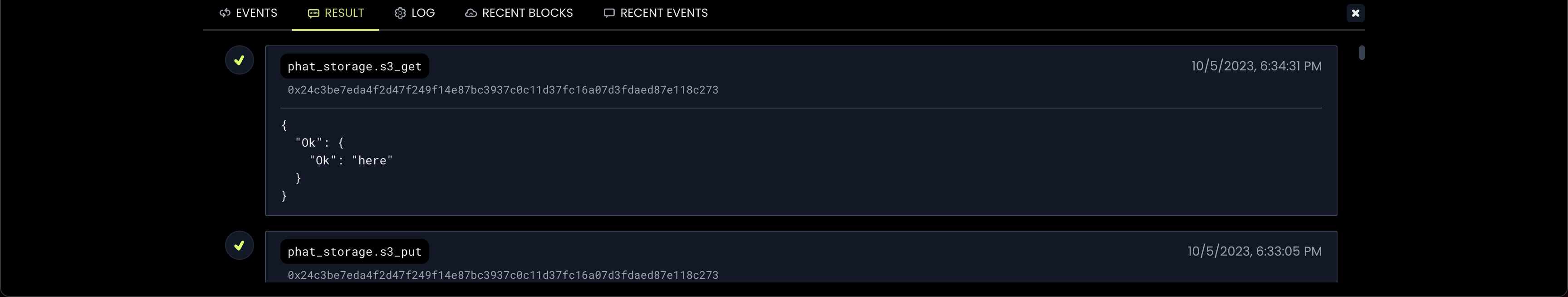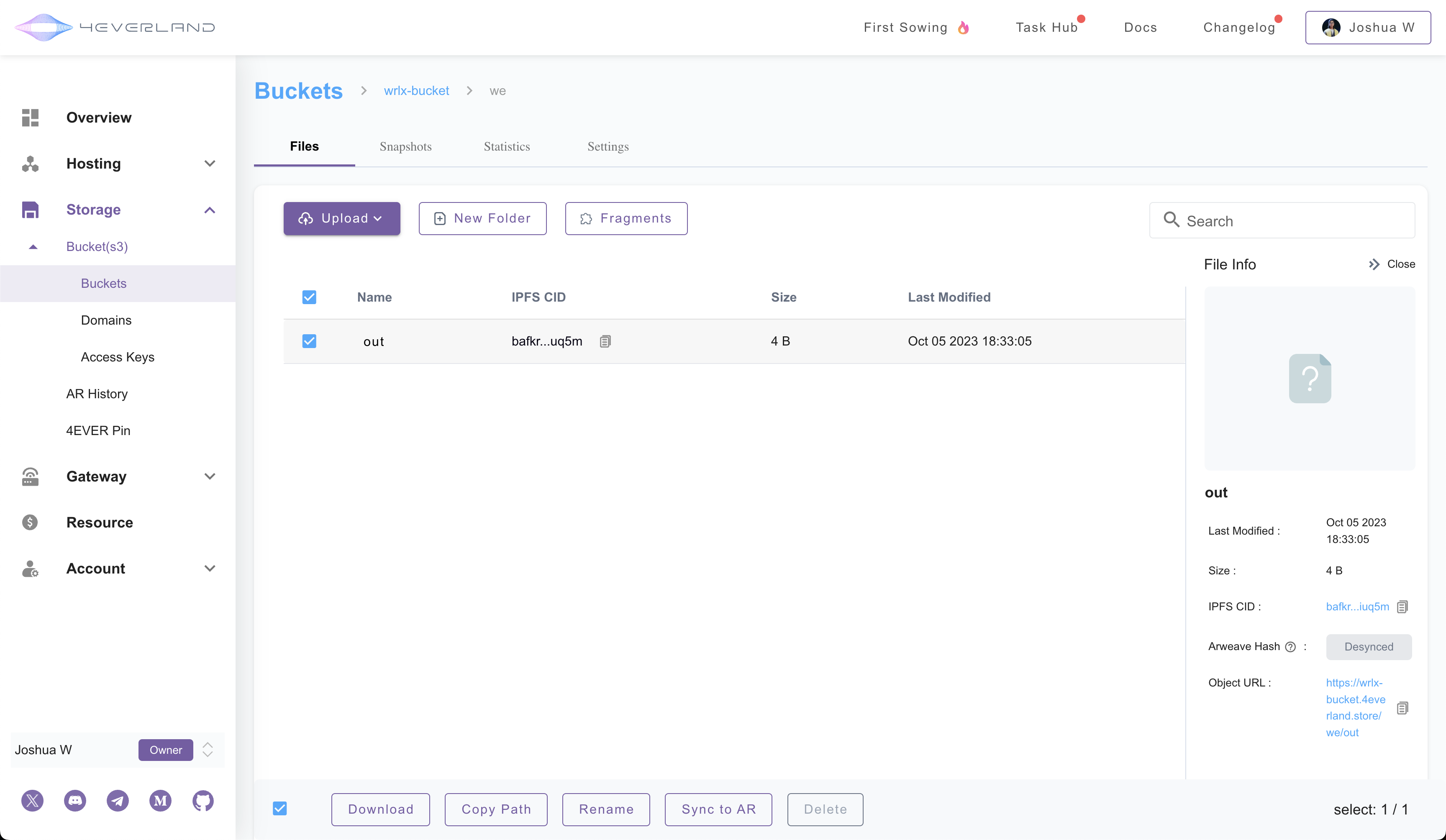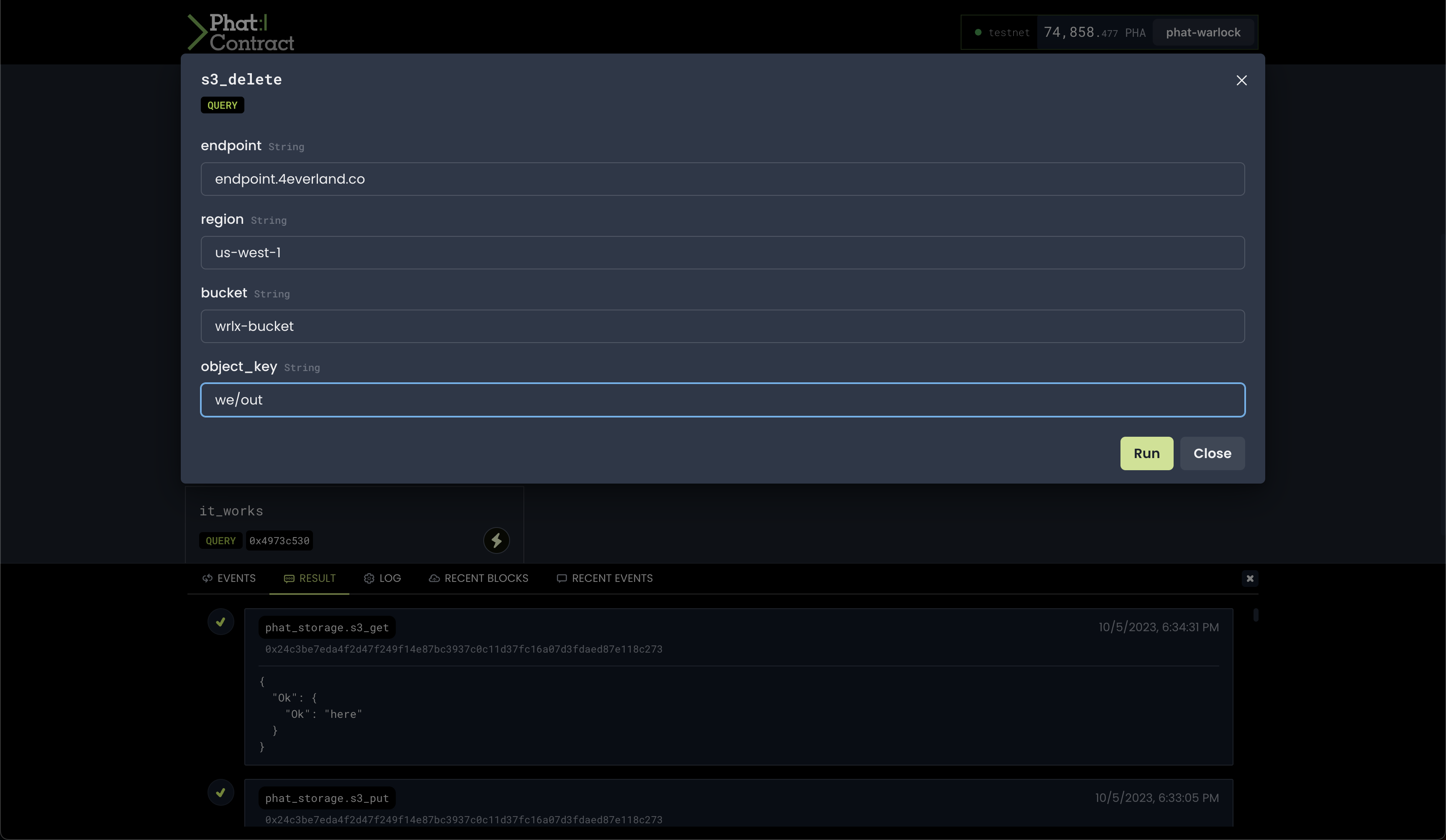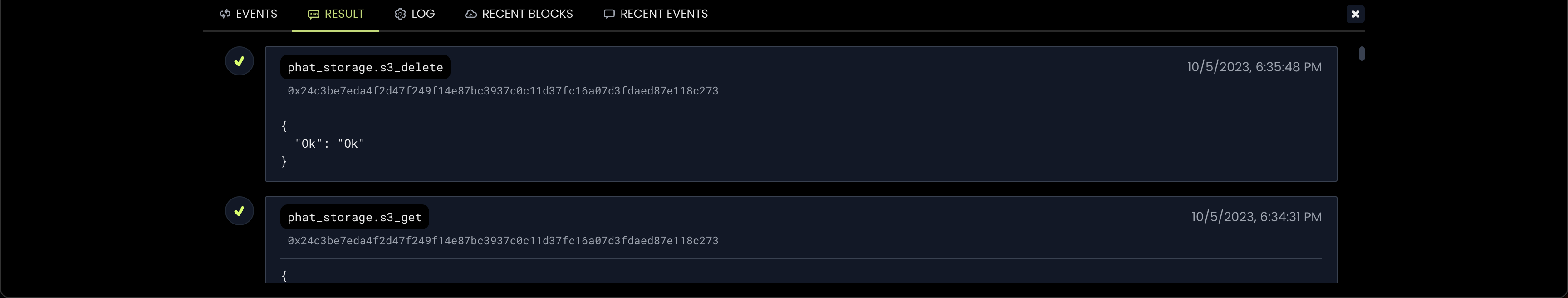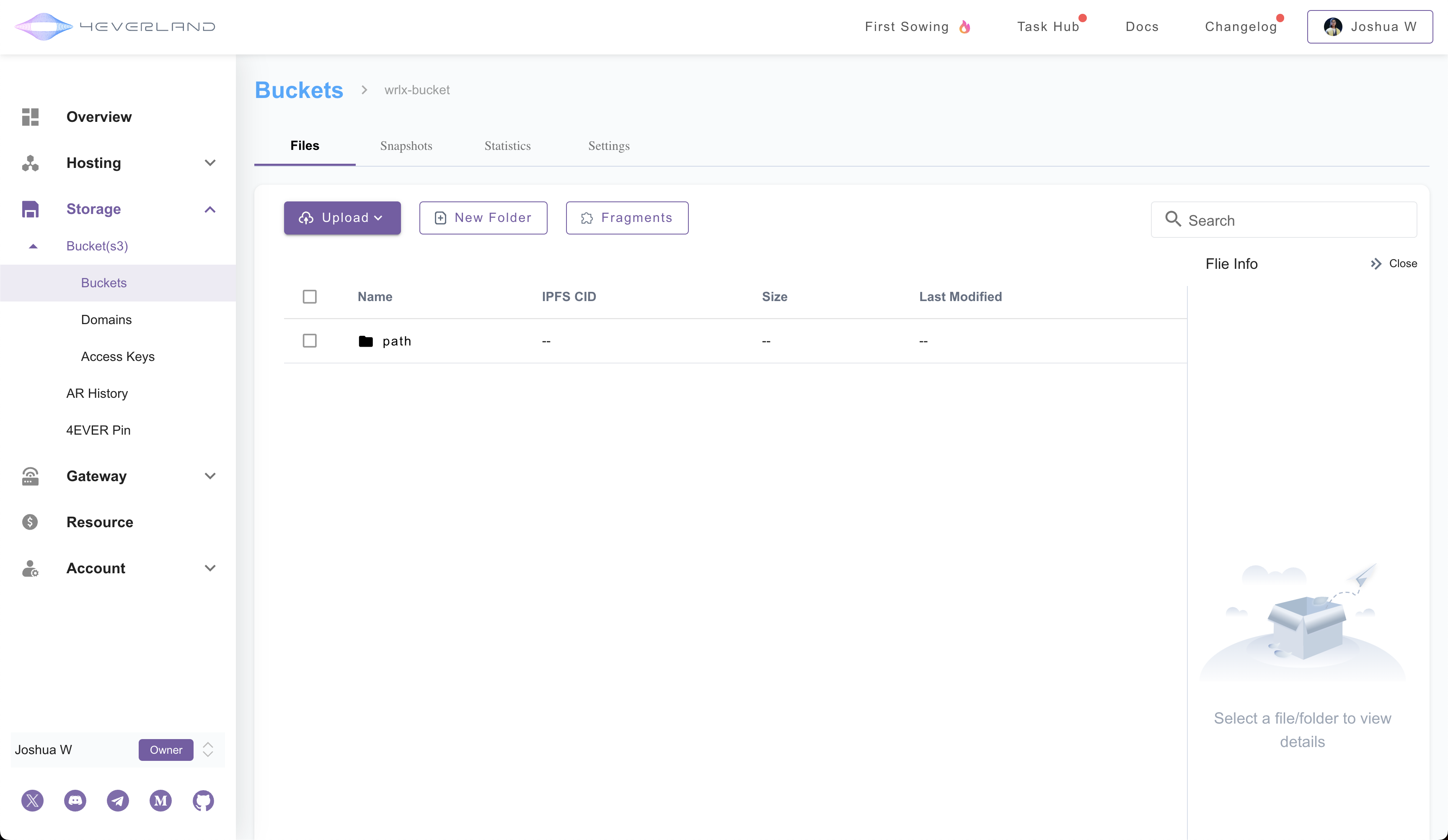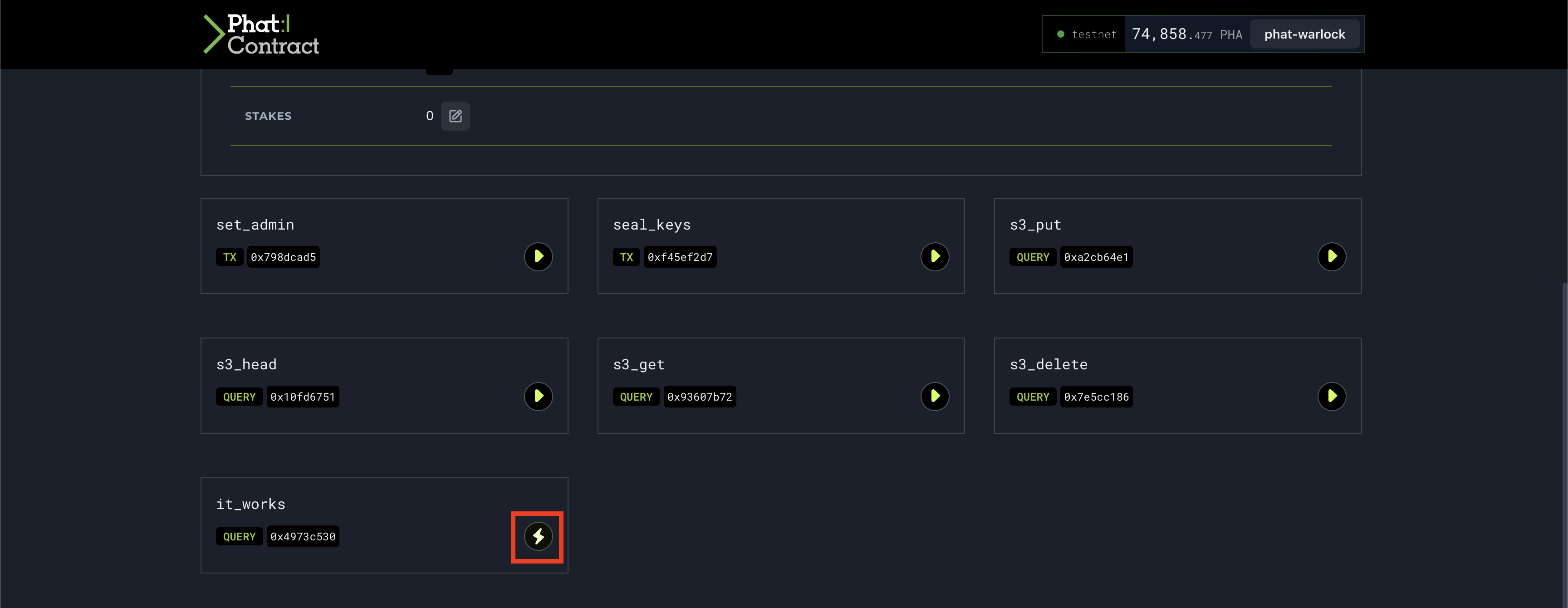Phat Contract is a Rust-based contract that allows you to interact with an S3 bucket using HTTP requests. This contract provides methods to perform GET, PUT, DELETE, and HEAD operations on an S3 bucket.
Please note that the
endpointURL must not includehttps://. For example, useendpoint.4everland.coinstead ofhttps://endpoint.4everland.cofor theendpointparameter.
- Set admin for the contract
- Seal S3 bucket access and secret keys
- Perform
PUT,HEAD,GET, andDELETEoperations on an S3 bucket - Test the contract with a predefined S3 bucket and object
- rustc
1.69.0 - cargo-contract
3.0.1or greater
Clone the repository and navigate to the directory:
git clone git@github.com:HashWarlock/PhatStorage.git
cd PhatStorageBuild the contract:
cargo contract buildBest way to interact with the contract is to load in https://phat.phala.network. You will:
- Upload the compiled
phat_storage.contractfile to the Phala blockchain - Instantiate your Phat Contract
- Activate your Phat Contract by adding staked PHA
Your dashboard will then look like as follows:
Set a new admin for the contract with the set_admin function. Only the current admin can perform this operation.
Seal the S3 Bucket access and secret keys with the seal_keys function. Only the admin can perform this operation.
Perform PUT, HEAD, GET, and DELETE operations on an S3 bucket with the s3_put, s3_head, s3_get, and s3_delete functions respectively. Only the admin can perform these operations and the keys must be configured.
Let's go through a user journey.
Test the contract with a predefined S3 bucket and object with the it_works function. In the Phat UI, you can click the
Note: you will need to update the function to hardcode values to function correctly. If you have installed
swanky phalaand are running on a machine with x86 chip, you can execute the following:
swanky phala contract test -t phat_storage_bkupThe contract can return the following errors:
NoPermissions: The caller is not the adminInvalidRequest: The S3 operation failedKeysNotConfigured: The access and secret keys are not configured