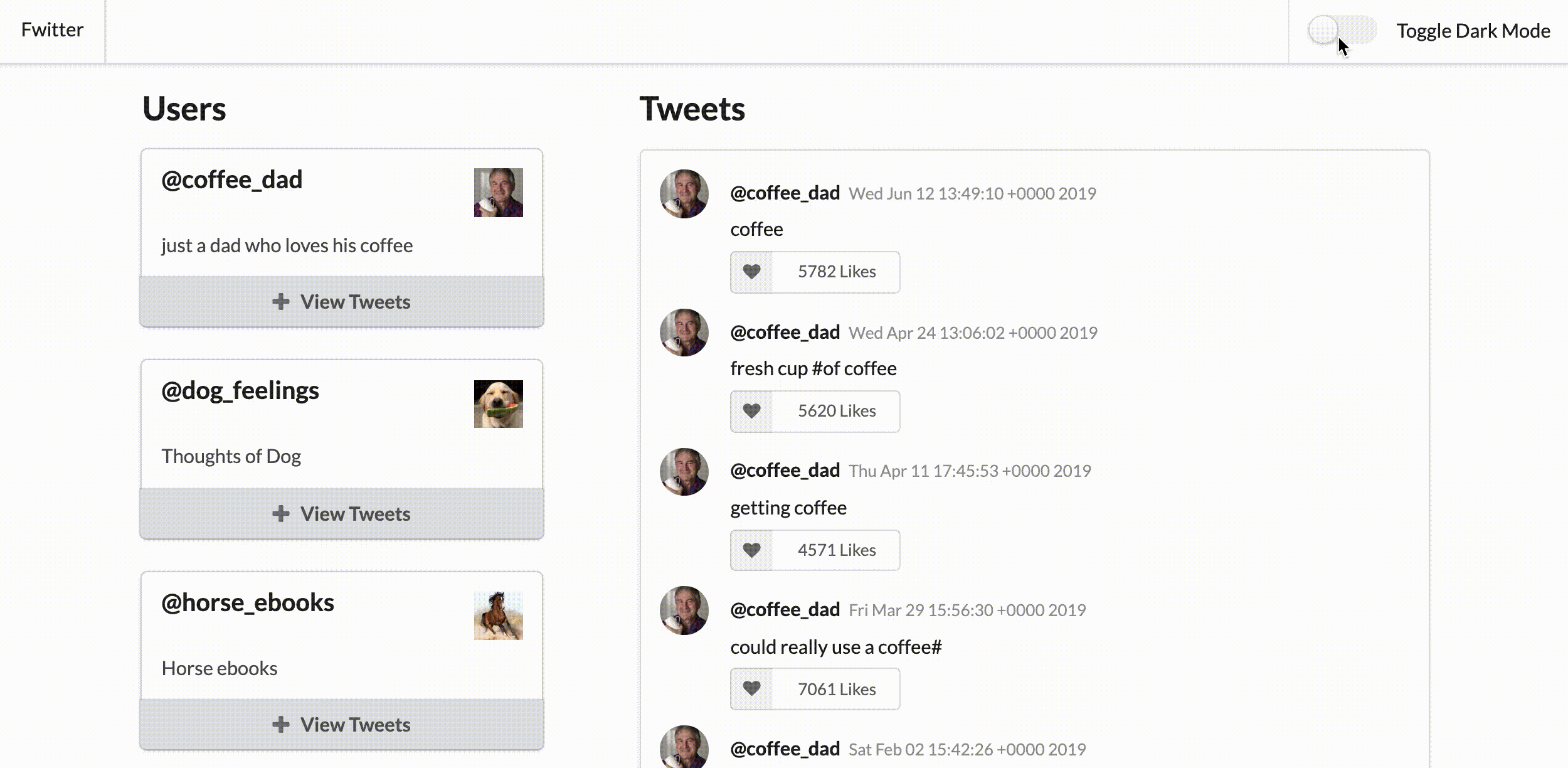Welcome to Fwitter! In this application, you can view tweets from four Twitter
users. It's also got a dark mode theme toggle because dark mode is all the rage
these days.
Here's what the full working app should look like:
Before starting work on the deliverables below, you might find it helpful to draw out the component tree. Think about where state is currently defined in our app, and if you'll need to move it to another component to get the deliverables working. You might also need to change some functional components into class-based components and vice versa.
Your deliverables:
Our <Header> component has a dark mode theme feature that can be enabled by
clicking on the toggle. In order to switch the dark mode theme for the header,
you'll need to toggle the darkMode key in state from true to false.
It's nice having a theme applied to the nav bar, but what if we want that theme
to apply to our whole application? The CSS for this app is already set up. All
we need to do to apply a dark mode theme to all of our components is change the
darkMode prop being passed down to our <DarkModeWrapper> in <App> to true:
<DarkModeWrapper darkMode={true}>// ...</DarkModeWrapper>HINT: You may need to change where the darkMode state is being set to get this
feature to work.
We're currently only able to see the tweets for one user! Our data is being
loaded in <TweetsContainer> in the format below. Find a way to change which
user's tweets are being displayed.
// Sample user data
[
{
id: 1,
handle: "@coffee_dad",
description: "just a dad who loves his coffee",
photo:
"https://pbs.twimg.com/profile_images/378800000823347939/036f78135425d19367fcbb76ef58e86d_bigger.jpeg",
tweets: [
{
created_at: "Wed Jun 12 13:49:10 +0000 2019",
favorite_count: 5782,
id: 1138805443562803200,
text: "coffee",
},
// more tweet objects
],
},
// more user objects
];When you click the Like button under a tweet, it should update the
favorite_count attribute for that specific tweet. Since each user has an array
of tweets associated with them, you'll need to work with updating nested state
to get this feature working.
HINT: Consider using map to iterate over the array of tweets. Make sure to
only update the tweet object that the user clicked!