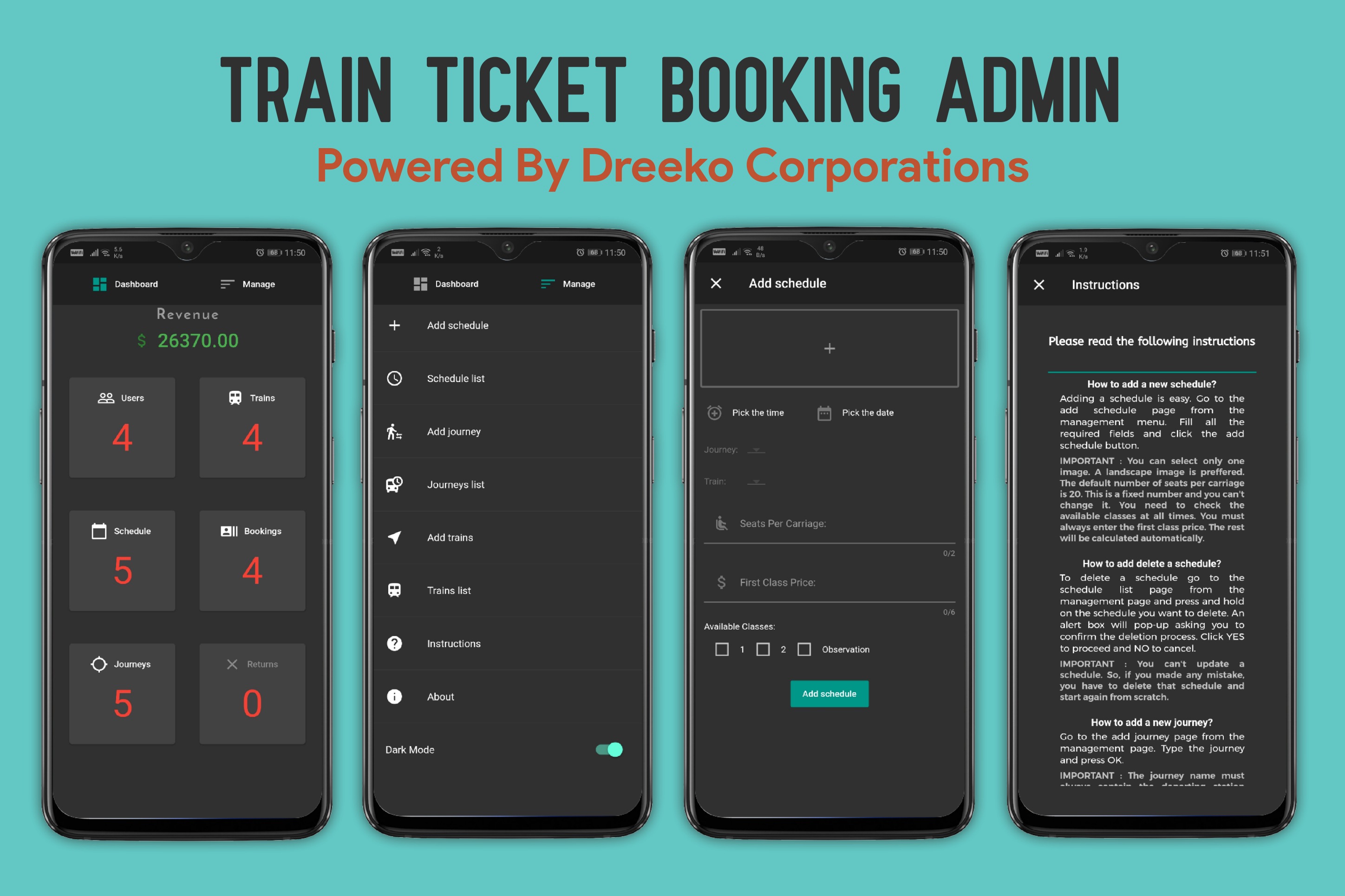Star ⭐ the repo if you like what you see. 😎
An admin app made with Flutter for a train ticket booking system in Sri Lanka
- Dark Mode
- Create new train schedules
- Add new trains
- Add new Journeys
- Delete train schedules
- Remove a train
- Remove a journey
- Get the total user count
- Get the total revenue
- Any Operating System (ie. MacOS X, Linux, Windows)
- Any IDE with Flutter SDK installed (ie. IntelliJ, Android Studio, VSCode etc.)
- A Firebase account
- A little knowledge of Dart and Flutter
- Follow the below steps to get up and running
- Run the following
commandsinside Visual Studio Code or any other IDE which has a terminal or you can just usecmd
👯 Clone the repository
- Clone this repo to your local machine using
https://github.com/Harshana-Rathnayaka/Online-Train-Ticket-Booking-Admin-App
$ git clone https://github.com/Harshana-Rathnayaka/Online-Train-Ticket-Booking-Admin-App
🔥 Add to Firebase
- Create a new project
- Add the app to the project by providing the relevant details and the below package name
com.example.flutter_train_admin
- Download the
google-services.jsonfile and add it to the project'sappdirectory - Add the following lines to the project level
build.gradlefile (<project>/build.gradle)
buildscript {
repositories {
// Check that you have the following line (if not, add it):
google() // Google's Maven repository
}
dependencies {
...
// Add this line
classpath 'com.google.gms:google-services:4.3.3'
}
}
allprojects {
...
repositories {
// Check that you have the following line (if not, add it):
google() // Google's Maven repository
...
}
}
- Add the following lines to the app level
build.gradlefile (<project>/<app-module>/build.gradle)
apply plugin: 'com.android.application'
// Add this line
apply plugin: 'com.google.gms.google-services'
dependencies {
// add the Firebase SDK for Google Analytics
implementation 'com.google.firebase:firebase-analytics:17.5.0'
// add SDKs for any other desired Firebase products
// https://firebase.google.com/docs/android/setup#available-libraries
}
- Save the files
🏃♂️ Run and test the application
- Run the following commands to run and test the application in an emulator or a real device
$ flutter pub get
$ flutter run
| Light | Dark |
|---|---|
 |
 |
 |
 |
 |
 |
 |
 |
 |
 |
 |
 |
 |
 |
 |
 |
 |
 |
 |
 |
The Dashboard Design is from Santos Enoque
Admin Side Flutter E Commerce App
Contributions, issues and feature requests are welcome !
Feel free to check out the issues page.
- MIT license
- Copyright 2020 © Dreeko Corporations
https://github.com/Harshana-Rathnayaka/Online-Train-Ticket-Booking-User-App