📖 介绍
一个可以使用新版Bing进行聊天的插件 (现在又不需要代理了)
目前支持go-cqhttp与onebot v11适配器和nonebot-plugin-guild-patch
QQ群:366731501
给个star🌟?
5月份有考试,暂时随缘更新
如果你有更多需求,请发布issue让我知道
💿 安装与更新
使用 nb-cli 安装与更新
在 nonebot2 项目的根目录下打开命令行, 输入以下指令即可安装
nb plugin install --upgrade nonebot-plugin-bing-chat
对于发送图片的支持需要执行
nb plugin install --upgrade nonebot-plugin-bing-chat[image]
使用pip安装与更新
在 nonebot2 项目的插件目录下, 打开命令行, 根据你使用的包管理器, 输入相应的安装命令
pip install --upgrade nonebot-plugin-bing-chat
对于发送图片的支持需要执行
pip install --upgrade nonebot-plugin-bing-chat[image]
打开 nonebot2 项目根目录下的 pyproject.toml 文件, 在 [tool.nonebot] 部分追加写入
plugins = ["nonebot_plugin_bing_chat"]
⚙️ 配置
在 nonebot2 项目的./data/BingChat/cookies文件夹中添加cookies.json(必须)
- 在浏览器安装
cookie-editor的插件- Chrome/Edge(需要魔法)
- Firefox
- 打开
www.bing.com/chat(需要魔法) - 打开
cookie-editor插件 - 点击右下角的
Export按钮(这会把cookie保存到你的剪切板上) - 把你复制道德内容放到
cookies.json文件里
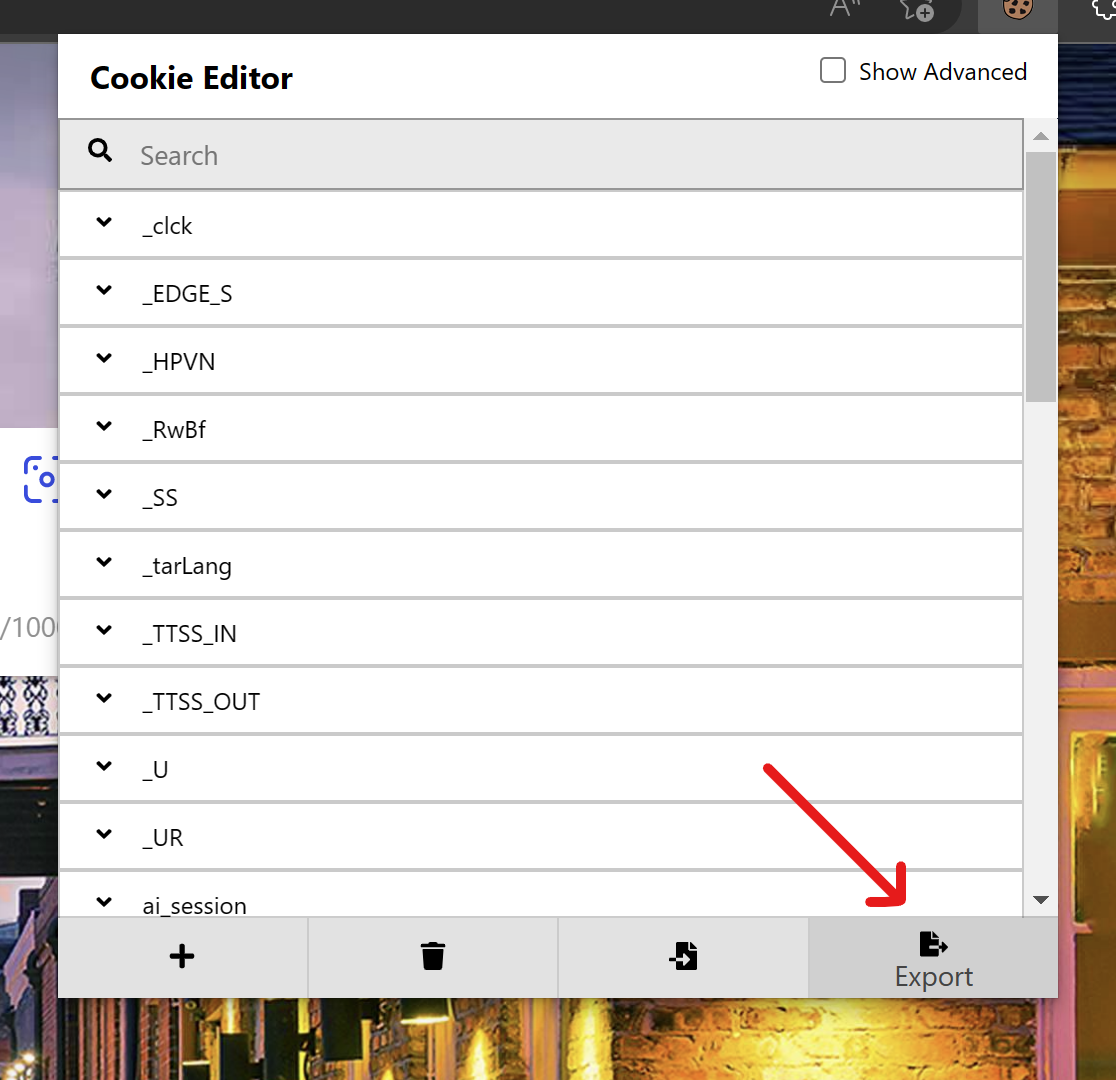
在 nonebot2 项目的.env文件中添加下表中的配置(可选项)
在.env书写配置时,字符转要使用双引号,而不是单引号
命令配置
| 配置项 | 类型 | 默认值 | 说明 |
|---|---|---|---|
| command_start | list[str] | ["/"] | 命令前缀 |
| bingchat_command_chat | str/list[str] | ["chat"] | 对话命令 |
| bingchat_command_new_chat | str/list[str] | ["chat-new", "刷新对话"] | 新建对话命令 |
| bingchat_command_history_chat | str/list[str] | ["chat-history"] | 返回历史对话命令 |
| bingchat_block | bool | False | 是否block |
| bingchat_priority | int | 1 | 指令的优先级 |
| bingchat_to_me | bool | False | 所有命令是否需要@bot |
| bingchat_share_chat | bool | False | 他人是否可以用过回复bot而进行对话 |
输出配置
| 配置项 | 类型 | 默认值 | 说明 |
|---|---|---|---|
| bingchat_display_is_waiting | bool | True | 是否显示“正在请求” |
| bingchat_display_in_forward | bool | False | 是否以合并转发的消息形式发送消息 |
| bingchat_display_content_types | str/list[str] | ["text.num-max-conversation&answer&suggested-question"] | 输出的内容包括什么 |
进行配置
| 配置项 | 类型 | 默认值 | 说明 |
|---|---|---|---|
| bingchat_log | bool | True | 是否记录日志 |
| bingchat_proxy | str | None | 代理地址 |
| bingchat_conversation_style | "creative" / "balanced" / "precise" | "balanced" | 对话样式 |
| bingchat_auto_switch_cookies | bool | False | 账号上限后是否自动切换cookies |
| bingchat_auto_refresh_conversation | bool | True | 聊天上限后是否自动建立新的对话 |
屏蔽群聊配置
| 配置项 | 类型 | 默认值 | 说明 |
|---|---|---|---|
| bingchat_group_filter_mode | "whitelist"/"blacklist" | "blacklist" | 对群聊屏蔽的模式 |
| bingchat_group_filter_blacklist | list[int] | [] | 黑名单列表 |
| bingchat_group_filter_whitelist | list[int] | [] | 白名单列表 |
举例配置与效果
还没写,可以来QQ群来问我
🎉 使用
指令表
以下为指令可以在配置文件中更改
| 指令 | 权限 | 需要@ | 范围 | 说明 |
|---|---|---|---|---|
| chat | 所有人 | 否 | 私聊/群聊 | 与Bing进行对话 |
| chat-new | 所有人 | 否 | 私聊/群聊 | 新建一个对话 |
| chat-history | 所有人 | 否 | 私聊/群聊 | 返回历史对话 |
你可以回复bot的消息从而直接继续对话,而不用输入对话指令
🌸 致谢
- @A-kirami 项目使用了README模板
- @acheong08 项目使用了与Bing通讯的接口 EdgeGPT
- @he0119 向他请教了一些问题,并耐心的指导了我




