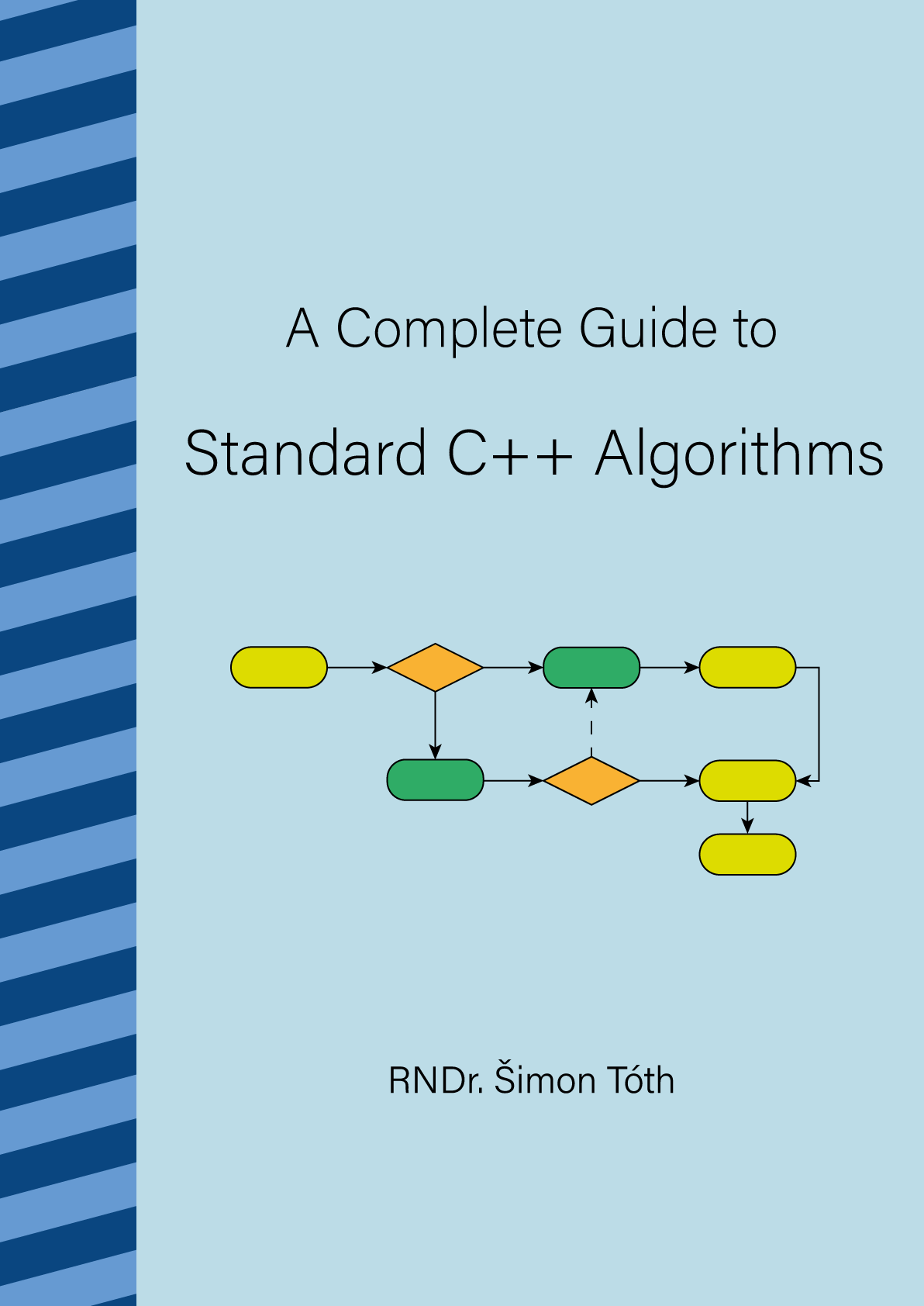This repository contains the LaTeX source and C++ code samples for the book "A Complete Guide to Standard C++ Algorithms".
1.0.1Small (mostly) formatting fixes.1.0.0Content complete release with Compiler Explorer links.0.3.0New chapter with ADL information and formatting cleanup.0.2.1Fixed page numbering issue, small text changes.0.2.0Added chapter covering C++20 ranges and views.0.1.1Added index and a cover page, small text changes.0.1.0First pre-release
The repository is configured with VSCode devcontainer support.
Make sure that you have VSCode and Docker installed, then simply open the repository in VSCode. You will be prompted to reopen the project in a docker image.
VSCode is configured to use the LaTeX Workshop extension. To build the PDF simply press CTRL+ALT+B or select LaTeX Workshop: Build LaTeX Project from the command palette.
Note that due to the high number of code examples, the build does take a while.
The resulting PDF will be in the build folder.
Most code files have wrapping main files that exercise both the build and also contain assert expressions that verify correctness of the code.
The verify.sh shell script will build all (except for a few that don't compile with GCC 11) examples, and then run each of them to validate all asserts.
This section was provided by @wxinix. Please direct any questions to him.
TeXstudio offers an alternative solution for those who are building from sources in a virtual machine environment and are unable to use the VSCode and Docker approach. Follow the steps below (assuming the Guest OS of the virtual machine is Windows):
- Install Anaconda and add
C:\Users\YourUserName\anaconda3\Scriptsto system path. ReplaceYourUserNamewith your actual user name. - Install TeXstudio.
- Go to TeXstudio menu "Options -> Configure TeXstudio -> Commands -> XeLaTex", and enter the following command:
xelatex.exe -synctex=1 -interaction=nonstopmode -shell-escape -aux-directory=build -output-directory=build %.tex. This command sets both the aux and output directories to ".\build". - Go to TeXstudio menu "Options -> Configure TeXstudio -> Build -> Meta Commands -> Default Compiler", and enter
txs:///xelatex. This switches the default compiler frompdflatextoxelatex. Then, enable the checkbox "Show Advanced Options". - For TeXstudio menu "Options -> Configure TeXstudio -> Build -> Build Options -> PDF File", enter
build. This tells the pdf previewer to look for the generated pdf file in the ".\build" directory. - Finally, go to "TeXstudio menu Options -> Configure TeXstudio -> Commands -> Makeindex", and enter the following command:
makeindex.exe build%.idx
These steps will enable you to build from sources inside a virtual machine using TeXstudio. Keep in mind that the VSCode and Docker approach might not work in a virtual machine environment, because it requires extra set-up for nested virtulization. Ask @wxinix if you have any questions.