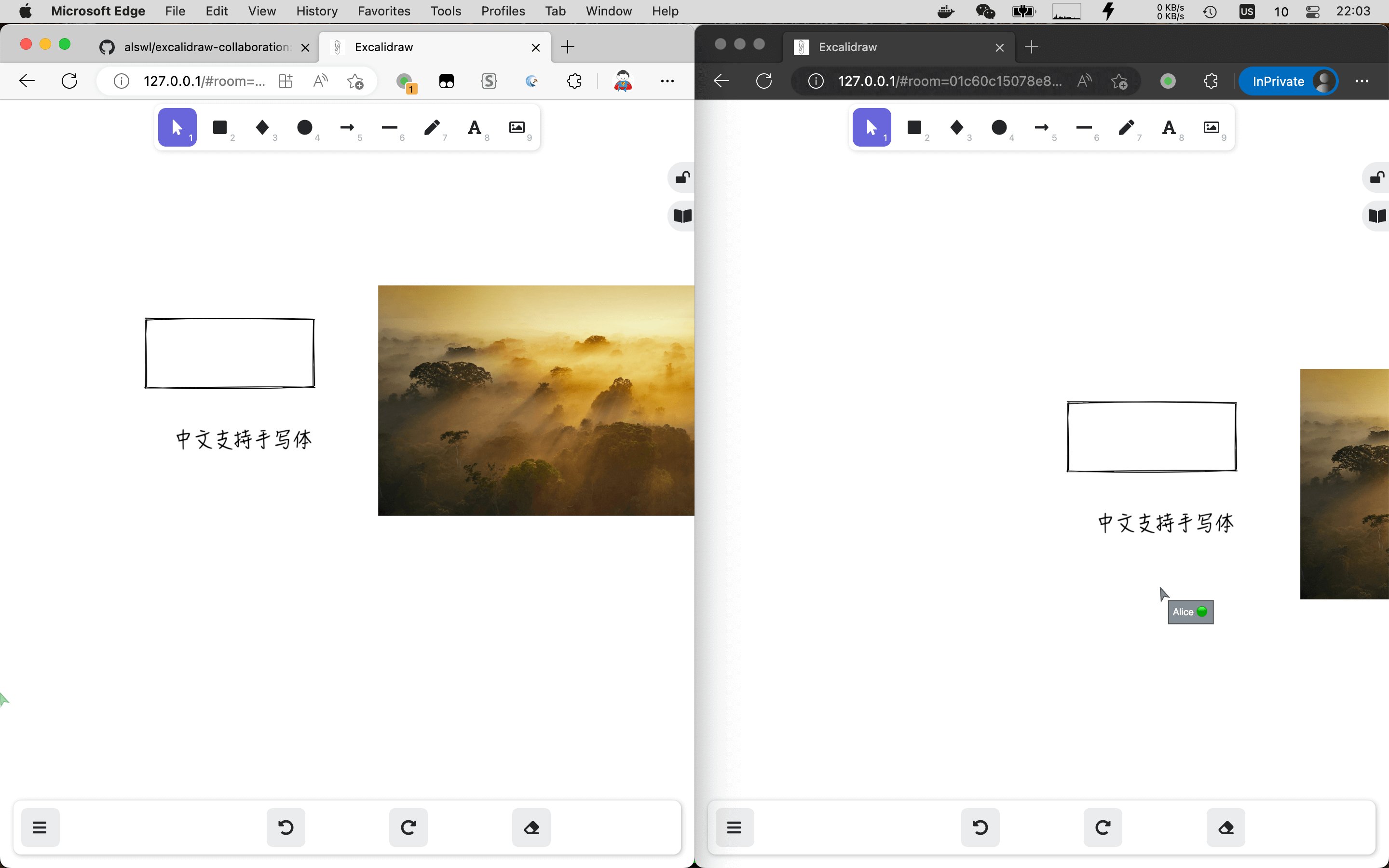One click to init an excalidraw with collaboration.
Snapshot:
Demo:
Live Demo A live room sample here: live room
Thanks a lot to @samoylenkodmitry.
Related docs:
Clone, patch, and build:
git clone --recursive git@github.com:alswl/excalidraw-collaboration.git
cd excalidraw-collaboration
git config submodule.excalidraw.ignore all # ignore submodule changes, we will patch them
# $EDITOR excalidraw.env.production # (optional) edit service endpoint
make patch images # patch to configurations and build the container image
make update-docker-compose-version # update images version for docker-compose
docker-compose up # run the containers
open "http://localhost" # open browser, and you can using the Team work functions
Bump version:
# make sure all changes are commited
make images # build new image without dirty
make bump-version # bump version if your configuration changes(the changes will build into
git commit -a -m 'feat: bump with my local config' # save your changes
Browse it:
- open http://127.0.0.1/ ,and you will see the excalidraw page
- Click the
Live Collaborationbutton, and you will see the collaboration page - Now you can share the collaboration page with your friends, and you can draw together.
About public network release:
if you want to release your own excalidraw in public network,
you should modify the excalidraw.env.production file,
Replace the REACT_APP_HTTP_STORAGE_BACKEND_URL and REACT_APP_WS_SERVER_URL with your own domain.