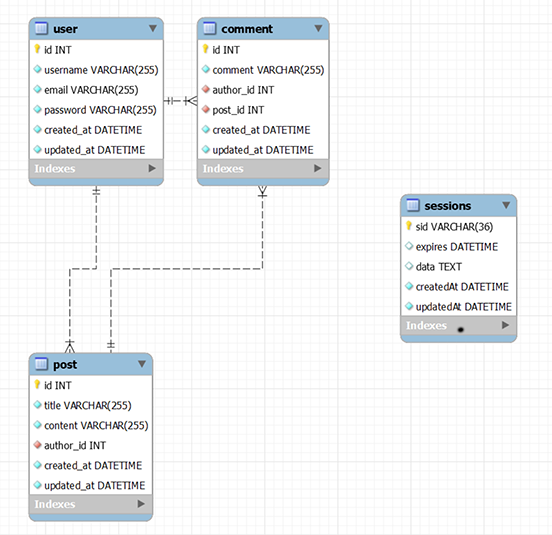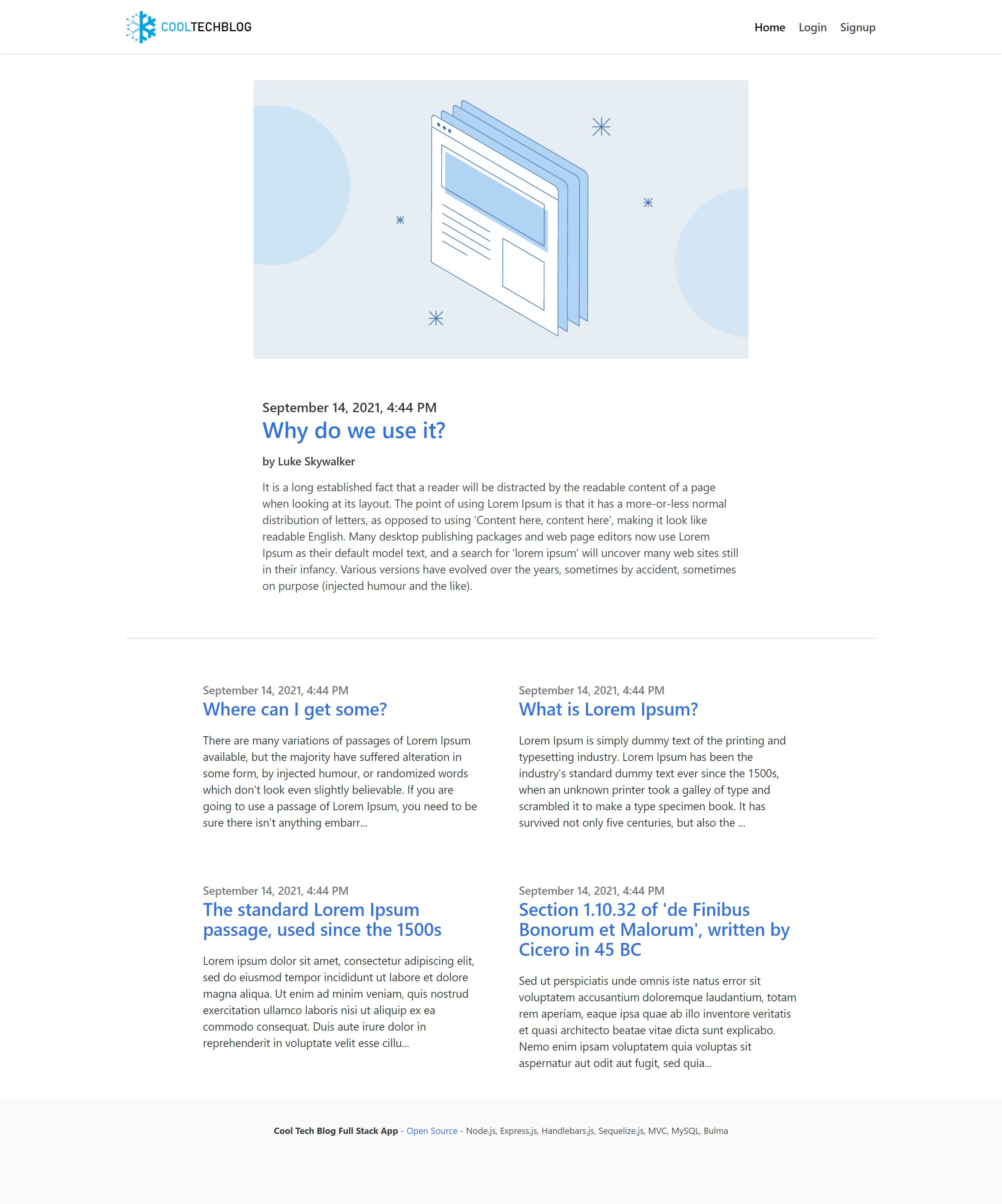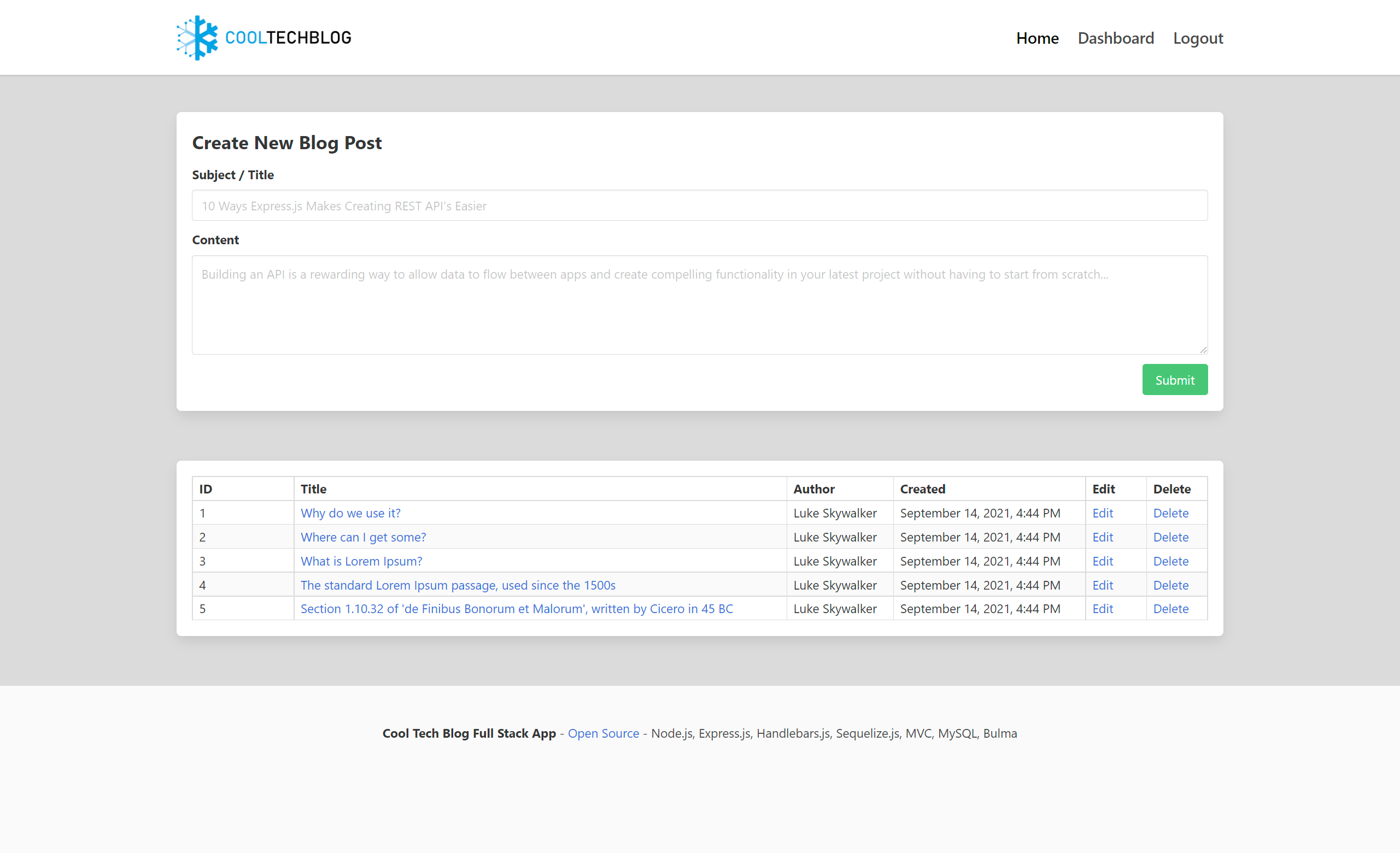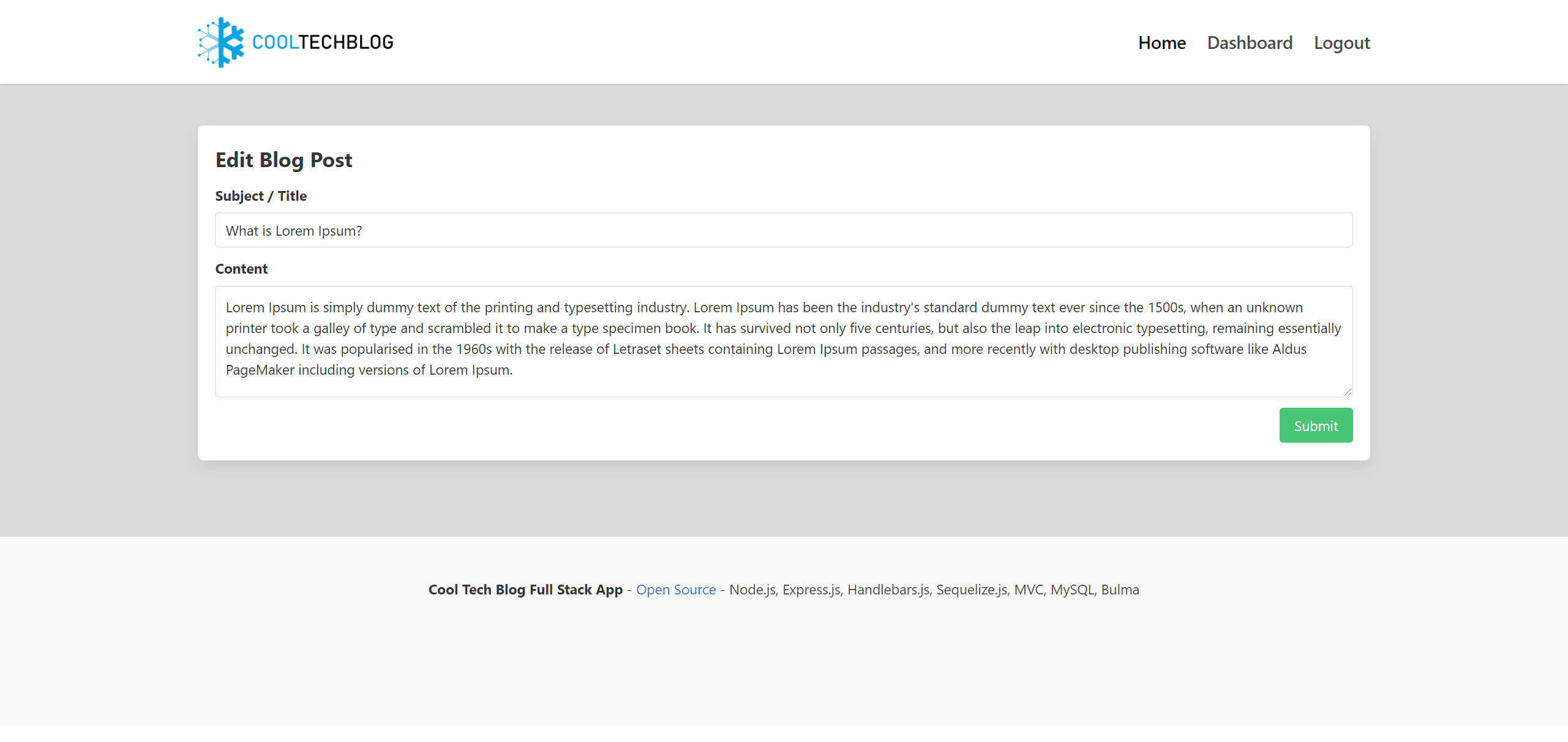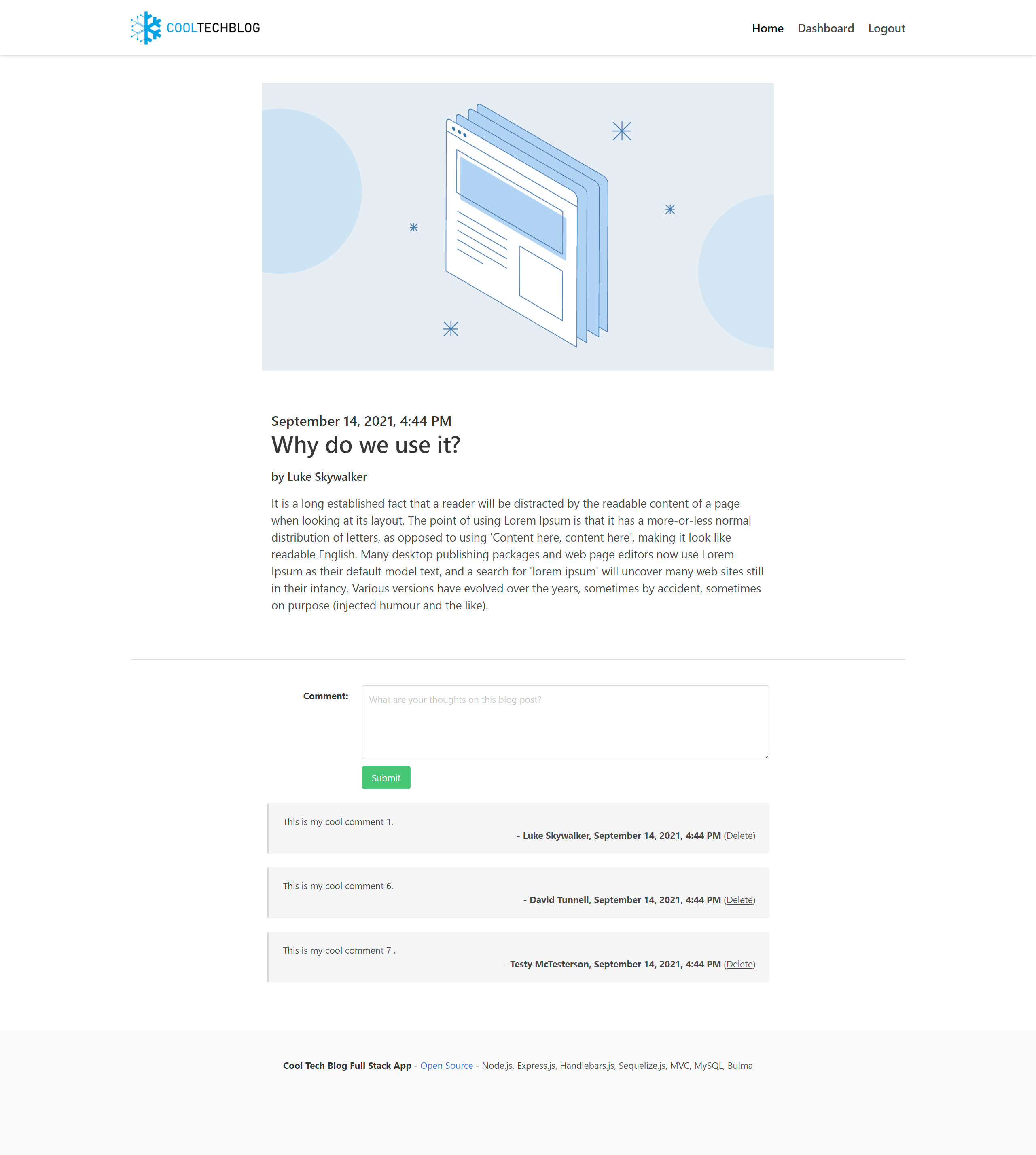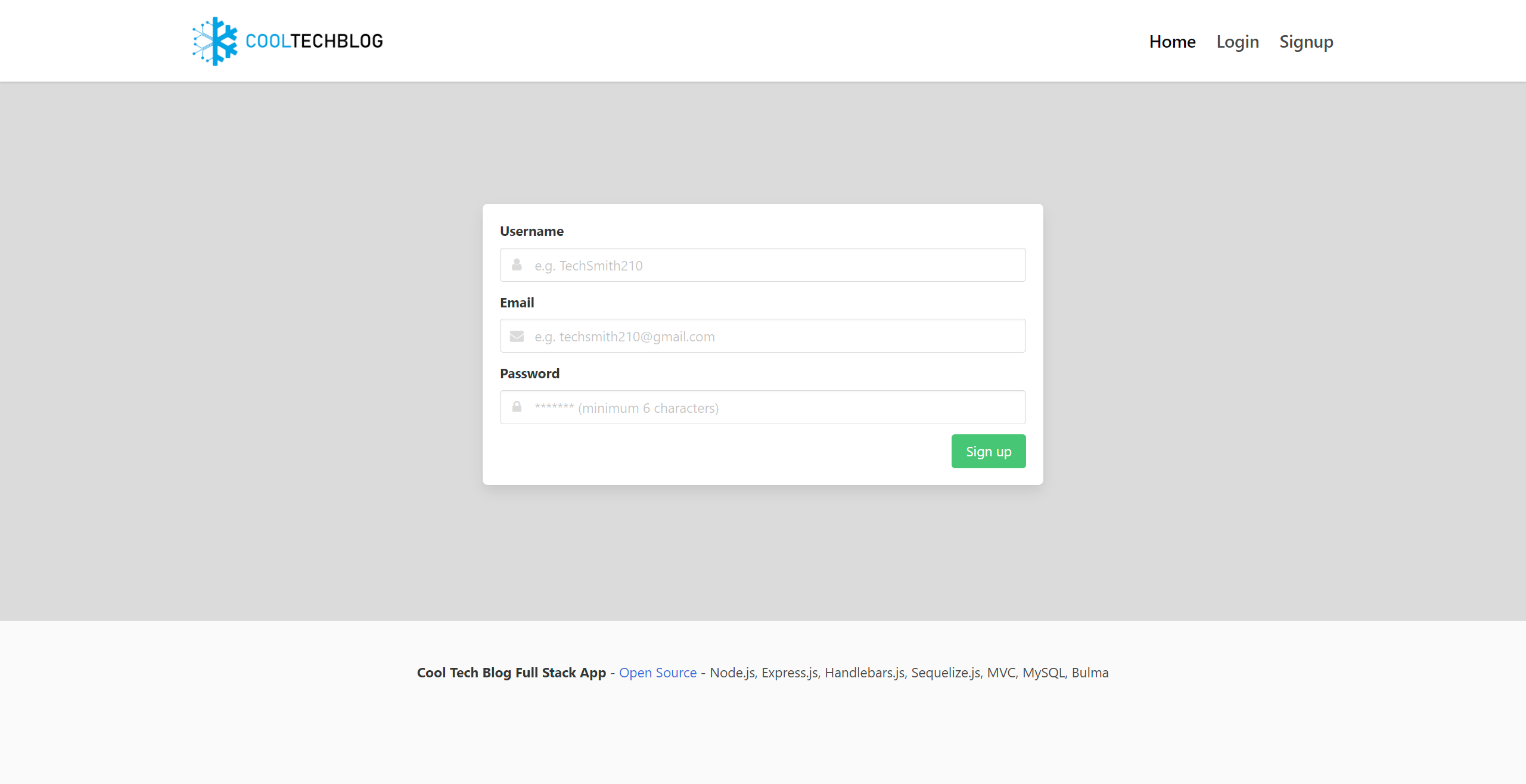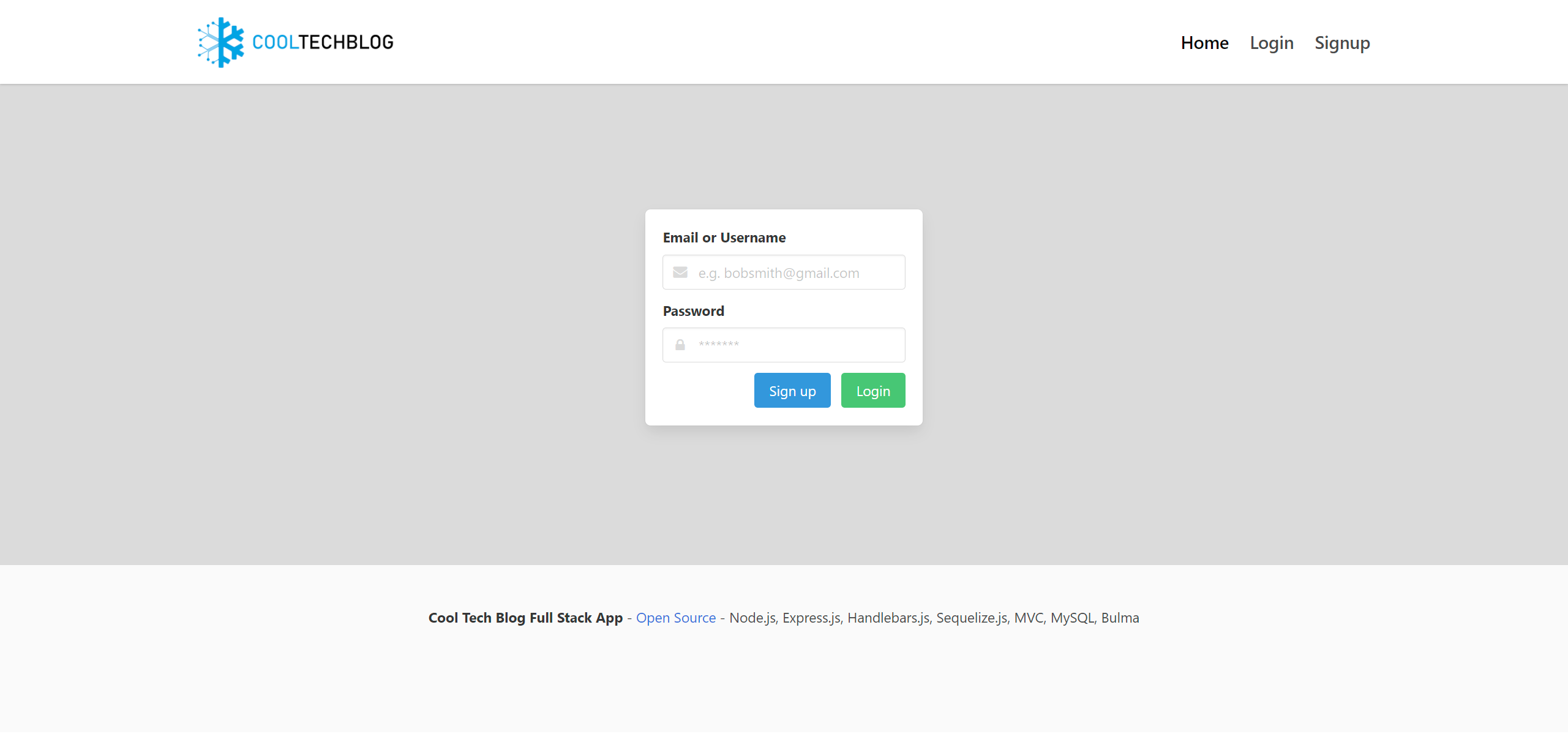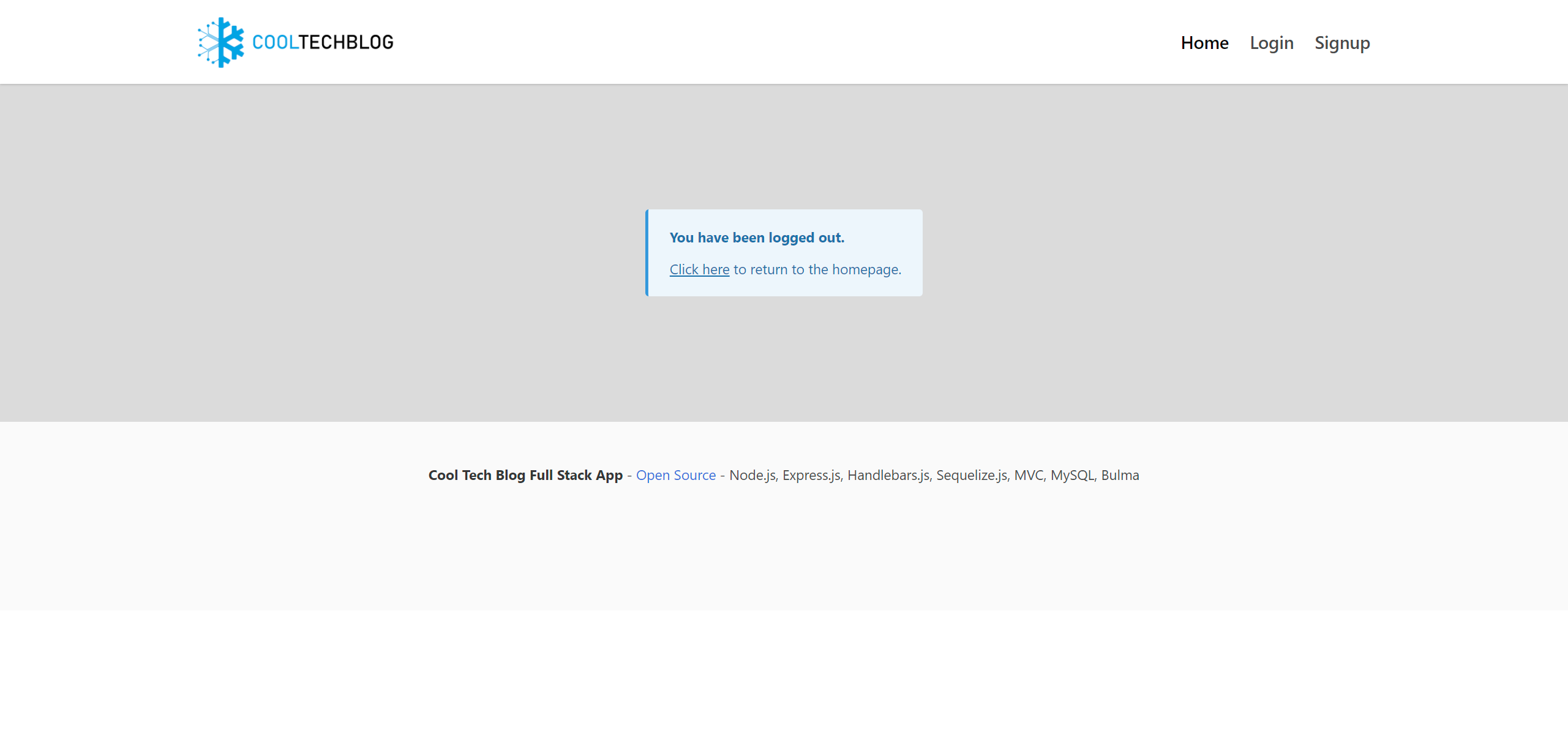An MVC full stack blog project. Live Demo Here.
Seeded Admin account (Required to see dashboard functionality!) credentials are:
- username: david_test@gmail.com
- password: 12345
Example Seeded User Credentials (or create your own account):
- username: test_test@gmail.com
- password: 12345
Features:
- A homepage that showcases existing blog posts.
- A navigation bar serving express routes.
- A dashboard to create, read, update and delete blog posts for the admin.
- Individual pages for users to create accounts, login and logout using the site using authentication.
- The ability for users comment on blog posts and for admins to delete them.
- An auto timeout logout where after a certain amount of time the user will need to login again for certain actions (add, update, delete, comments).
- Sessions and Cookie based authorization/security for parts of the application
- Client-side API consumption and AJAX DOM manipulation.
- An API that serves JSON via Database.
- A Templated view engine for reusable code.
- A Modern responsive interface design.
- An Automated database schema generation and seed data (and a SQL script to generate the database itself).
- A Highly Modular MVC Design for Extensibility.
- Optional API URL Generator for external API consumption.
- Authentication Middleware for Routing Stack.
- Modular Layout with a Main and Partial Template Usage
This project uses the following technologies/libraries.
- MVC Architecture - Designed with Extensibility in Mind (Notice the Controller Routes, Client-Side JavaScript and Handlebar Views)
- Node.js and Express.js as the Server for API and HTTP requests
- MySQL Database Schema
- Sequelize.js for Object Relational Mapping, Database Interaction, Routing and Schema Generation and Seeding
- Dotenv for Database Connection Settings
- Handlebars.js for Dynamic View Templating and Server Side HTML Rendering
- Bcrypt Package for Password Hashing and Management
- Express-Session and connect-session-sequelize for Session and Cookie Management
- Bulma and the Blog 2 Template as a CSS Style Framework
- Nodemon for Easier Server-Side Development
- Heroku for Demo Deployment
The structure was designed as rather modular for extensibility. This might be overboard for some but it is designed so this project can be used to kick off larger scale projects.
The assets folder just contains screenshots for this README. The config folder is the Sequelize connection used throughout the server side and uses dotenv for connection properties. The controllers folder holds the routing logic for the API and web app calls. The db folder just contains a script to generate the empty database that is used in this project. The models folder contains each of the models used in the MVC model and is connected to the database via Sequelize. The public folder contains css, images and JavaScript used by the client side application served to the end user's browser. This includes API calls to the RESTful API Node.js Server. This is also where the ./config/apiConfig.js is if external API calls are needed in the future. The seeds folder contains the JavaScript and JSON to create the database tables and seed them with test data. The utils folder has several server side helpers such as the authentication middleware and a DateTime formatter for rendering in the Handlebars.js views. The views folder contains the Handlebars.js main layout template, child templates, and partials to render in those children. Finally, ./server.js is the main file to run the server.
First run npm i at the project root to get the node project dependencies and then update the file .env.EXAMPLE to .env and update it with your database credentials. If the database name blog_db is changed is also needs to be changed in the ./db/schema.sql for database generation.
Then run the script to generate the blog_db database using the ./db/schema.sql. Then use command npm run seed (notice the various commands available in package.json) to generate the tables and example user, post and comment data. Once this is complete use command npm run dev if you would like the server to use Nodemon and auto-restart when there are updates to code or npm run start for a normal server start.
The application will be available by default at http://localhost:3001/. The RESTful API will also be available to be called independently at http://localhost:3001/api/user/, http://localhost:3001/api/post/, http://localhost:3001/api/comment/.
POST - http://localhost:3001/api/post/ - { "title": "Title of a Blog Post", "content": "Content of a blog post three times. Content of a blog post three times. Content of a blog post three times. ", "author_id": "1" }