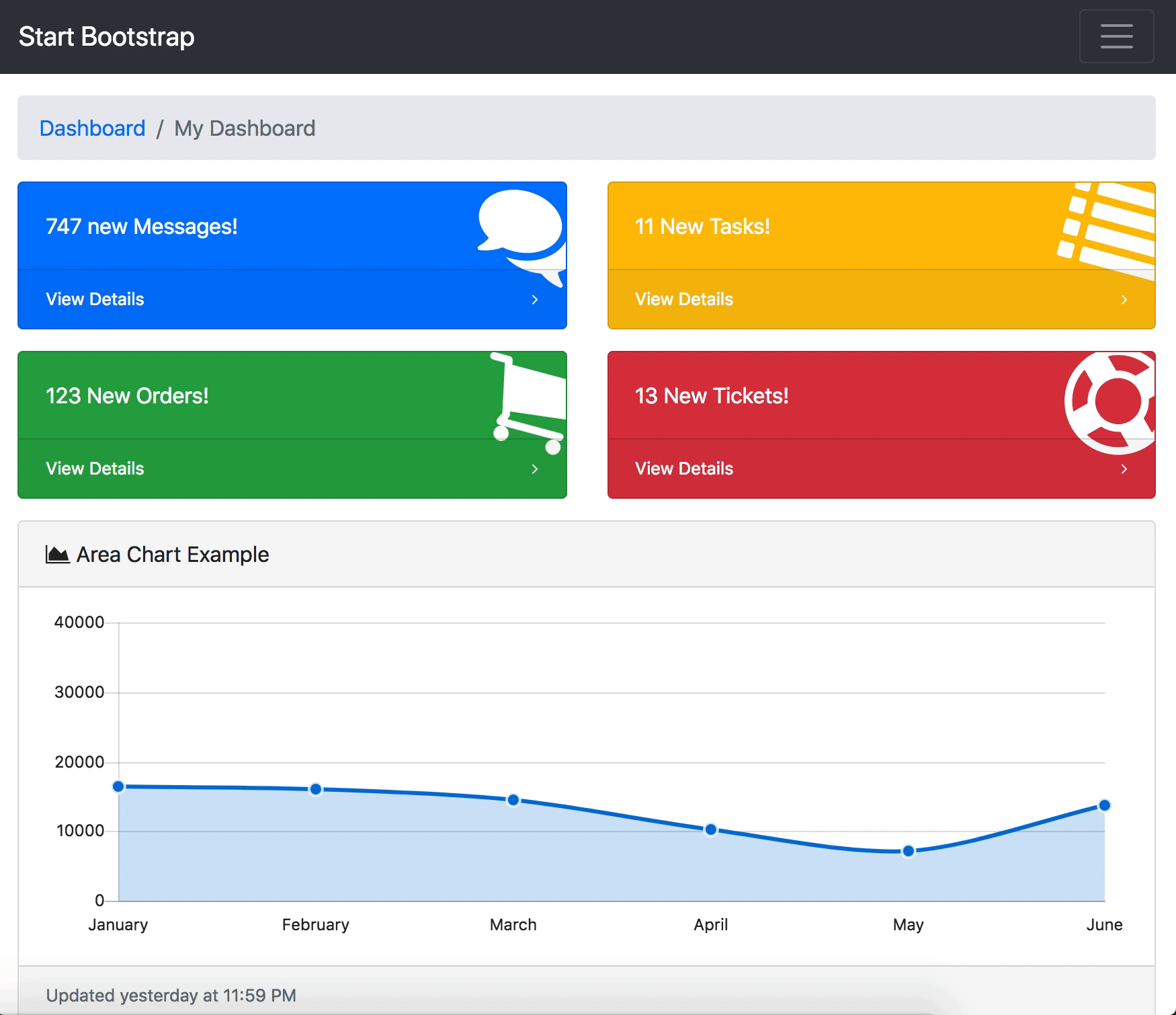This is a sample realtime dashboard using Hamoni Sync. Template is SB Admin an open source, admin dashboard template for Bootstrap created by Start Bootstrap.
To begin using this sample app
- Clone or download this repository
- Run
npm installto install its dependencies - Copy your Account and Application ID from your dashboard if you're already logged in. If you don't have an account, Register and Login to Hamoni Sync dashboard
- Open server.js. On lines 20 & 21, replace the sring placeholder for account and application ID with values you see on your dashboard.
- Open sb-admin-charts.js in
public/jsfolder. Replace the sring placeholder for account and application ID with values you see on your dashboard. - Start the application using
npm start. This starts the starts the server and serves file fromlocalhost:5000. It also tries to create and update state at certain intervals. If you restart the application, it may have created the state. if that is the case, comment lines 37 - 40 and uncomment lines 41 - 43 - Open the url
localhost:5000in the browser and see the dashboard change in real-time.
For a walkthrough on Hamoni Sync or Quick Start tutorial on building a live dashboard, see the doccumentation at docs.hamoni.tech
Hamoni Sync is a real-time state synchronisation service. Using it helps you:
-
avoid building and managing all the real-time infrastructure yourself
-
Manage the mental mapping of architecting states around generic publish/subscribe services with rooms or channels.
Hamoni Sync manages all necessary server infrastructure to scale any real-time app. It also provides an SDK for your client and backend applications with an easy-to-understand API to retrieve and manipulate state, which lives in our database.
With Sync you can build:
- Live Dashboards
- Live Score board
- Stock Ticker
- Game States and many more!