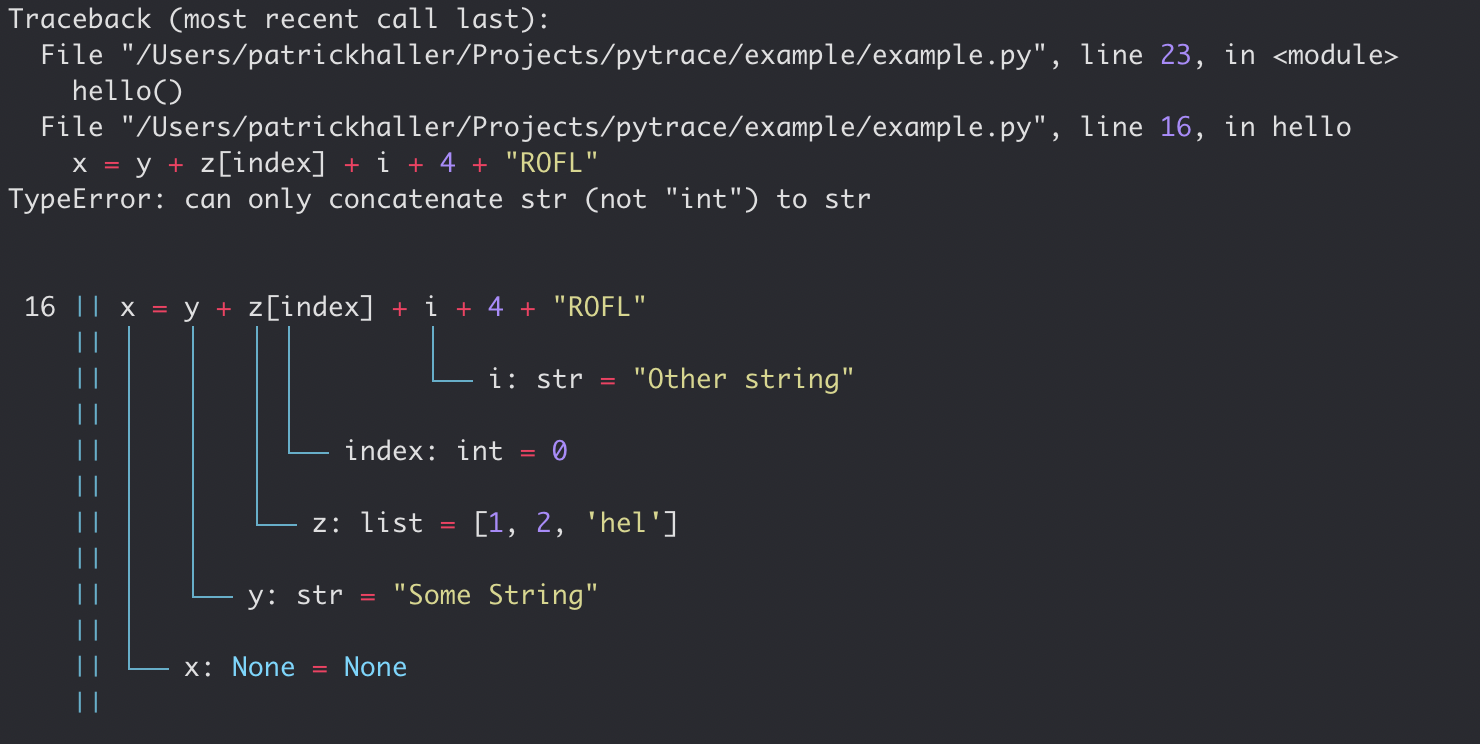Better runtime error messages
Are you also constantly seeing the runtime error message the python interpreter is giving you? It lacks some color and more debug information!
Get some good looking error tracebacks and beautifuly formatted last line with all its last values before you crashed the program.
$ pip install froschCall the hook function at the beginning of your program.
from frosch import hook
hook()
x = 3 + "String"You can also easily print your catched exceptions to stdout
from frosch import print_exception
try:
x = [0, 1]
x[3]
except IndexError as error:
print_exception(error)frosch allows to use different themes for styling the output:
| Themes | |||||
|---|---|---|---|---|---|
| abap | bw | igor | native | rrt | trac |
| algol | colorful | inkpot | paraiso_dark | sas | vim |
| algol_nu | default | lovelace | paraiso_light | solarized | vs |
| arduino | emacs | manni | pastie | stata_dark | xcode |
| autumn | friendly | monokai | perldoc | stata_light | |
| borland | fruity | murphy | rainbow_dash | tango |
Usage:
from frosch import hook
hook(theme="vim")You can also define custom themes by by subclassing Style (which is just a thin wrapper around pygments styles) and pass it to the hook. For more information please use the pygments docs.
from frosch import hook
from frosch.style import Style
from frosch.style.token import Keyword, Name, Comment, String, Error, \
Number, Operator, Generic
class CustomStyle(Style):
default_style = ""
styles = {
Comment: 'italic #888',
Keyword: 'bold #005',
Name: '#f00',
Name.Function: '#0f0',
Name.Class: 'bold #0f0',
String: 'bg:#eee #111'
}
hook(theme=CustomStyle)But wait there is more!
Running longer scripts in the background?
Just add a title and/or message to the hook and it will you give a notification when your program is crashing.
from frosch import hook
hook(
theme="vs", # VSCode Theme
title="I crashed!",
message="Run Number #1444 is also crashing..."
)This works on MacOS (osascript), Linux (notify-send) and Windows (powershell).
frosch uses poetry for build and dependency
management, so please install beforehand.
$ git clone https://github.com/HallerPatrick/frosch.git
$ poetry install$ python -m pytest tests